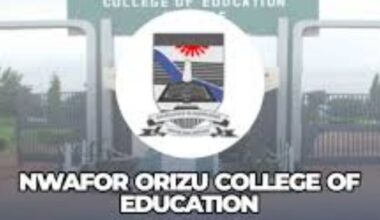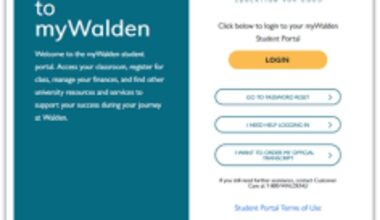Arriving at the University of York—whether as a fresher wide-eyed at the sight of Heslington West’s lake or a returning postgrad diving into deeper research—you quickly learn that your university experience is woven together by digital threads. At the heart of this digital tapestry lies the University of York Student Portal ecosystem. It’s easy to see it as just a gateway, a simple login page you begrudgingly visit to check a grade or timetable. But to do so is to overlook its profound role as the silent partner in your academic journey.

This isn’t just a functional guide. It’s a reflective look at how these platforms primarily Yorkshare (Blackboard) and e:Vision—shape your life at UoY. We’ll explore not only the “how-to” but the “why,” helping you transform these tools from mere necessities into powerful instruments for organisation, learning, and personal development. This is about mastering your digital domain to fully embrace the world-class education York offers.
Unveiling the Ecosystem: Yorkshare, e:Vision, and Your Digital Identity
First, it’s crucial to understand that the “University of York Student Portal” is not a single monolithic website. Instead, it’s a suite of integrated systems, each with a unique purpose. Knowing which tool to use and when is the first step to digital fluency.

1. Yorkshare (Blackboard): The Virtual Learning Environment (VLE)
Yorkshare is the branded name for the Blackboard learning system at York. If your course has an online component, this is its home. It’s your classroom, library, and submission hub outside the physical lecture theatre.
A Reflective Perspective: Yorkshare is the academic heartbeat of your course. It’s where module leaders share their intellectual passion through curated resources, and where student collaboration silently thrives on discussion boards long after the campus has gone quiet. Engaging with it proactively, rather than reactively, changes your entire learning dynamic.
2. e:Vision: The Administrative Engine
If Yorkshare is the academic mind, e:Vision is the administrative body. This is your personal record for everything from enrolment and module registration to viewing your official transcripts and managing your financial account with the university.
A Reflective Perspective: e:Vision grounds your experience. It’s the practical counterpart to Yorkshare’s academic focus. The annual task of module selection on e:Vision, for instance, isn’t just a clerical duty; it’s a moment of intentional choice, shaping your academic path for the year to come. It’s the system that formalises your journey.
3. The University of York Website and IT Services Portal
The main university website and the IT Services portal are your gateways to everything else: accessing software, managing your IT account, connecting to Wi-Fi (Eduroam), and finding crucial support services.
Key Link: You can access the main portal page by searching “University of York student login” or going directly to the University of York’s Student Homepage.
A Deep Dive into Yorkshare (Blackboard): Maximising Your Academic Potential
Navigating Yorkshare effectively is a skill that pays dividends throughout your degree. Let’s break down its core functions.
Navigating the Interface: A Tour of Your Digital Classroom
Upon logging in, you’re greeted by a homepage that lists the modules you’re enrolled in. Each module site is typically structured with a left-hand menu:
-
Announcements: Your lecturer’s direct line to you. Pro Tip: Configure your notification settings to get these sent directly to your university email. Missing an announcement about a cancelled seminar or a changed reading is easily avoidable.
-
Learning Materials: This is the core content repository. Here you’ll find lecture slides, reading lists, links to key journals, and video recordings. Reflective Tip: Don’t just download slides. Skim them before the lecture to prime your brain, then use them after as a skeleton for your own more detailed notes.
-
Assignments and Grades: The nerve centre for submission. You can upload coursework, check rubrics, and view your grades and feedback.
Mastering Assessment and Feedback
This is perhaps Yorkshare’s most critical function. The process of submitting work digitally is seamless, but the real gold lies in the feedback.
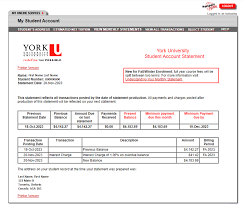
A Reflective Journey: Receiving feedback on Yorkshare can be a passive or an active experience. The passive student sees a grade and maybe reads the comments. The active student downloads the feedback, parses it, and creates a personal “feedback log”—a document tracking recurring comments across modules. This log becomes a powerful action plan for improvement, turning isolated critiques into a roadmap for academic growth. Your final-year self will thank you for starting this in your first year.
Fostering Collaboration and Communication
Yorkshare isn’t a one-way street. Tools like discussion boards, blogs, and wikis are often underutilised.
-
Discussion Boards: Don’t be a lurker. Asking a question on a module forum benefits everyone—chances are, others are wondering the same thing. It demonstrates engagement and builds a sense of academic community.
-
Group Tools: For group projects, these dedicated spaces are invaluable for sharing files, organising tasks, and communicating without the chaos of long email chains or WhatsApp groups.
Demystifying e:Vision: The Record of Your Journey
e:Vision is your official interface with the university’s administration. Its clarity and accuracy are paramount.
Key Functions You Will Use:
-
Enrolment and Re-enrolment: The annual process that officially confirms your status as a student.
-
Module Registration: The digital equivalent of carving your academic path. Pro Tip: Have backup options prepared. Popular modules can fill up quickly.
-
Viewing Your Transcript: Your official academic record. It’s incredibly satisfying to watch this document grow each year, a formal testament to your hard work.
-
Managing Your Finances: Viewing tuition fee invoices and tracking payments.
-
Updating Personal Details: Ensuring the university has your correct contact information is essential.
Reflective Practice: Log into e:Vision at the start of each term. Do a quick audit. Are your modules correct? Is your contact information up to date? This five-minute habit prevents potentially significant administrative headaches down the line.
Beyond the Basics: Integrating the University of York Student Portal into Your Student Life
The true power of the University of York Student Portal system is revealed when you use it not in isolation, but as part of an integrated approach to university life.
The Mobile Experience
While dedicated apps exist, the mobile-responsive websites work excellently. Bookmark the login pages on your phone. Checking your timetable while having coffee, or skimming a reading on the bus, turns dead time into productive time.
Connecting to Library Resources (YorSearch)
Yorkshare and the university’s library system, YorSearch, are deeply integrated. Those reading lists aren’t just suggestions; they are curated pathways into your subject. Clicking through to an e-book or journal article from directly within your Yorkshare module is seamless. Embrace this access—the wealth of academic literature available at your fingertips is one of the most valuable privileges of being a York student.
Accessing Support Services
The University of York Student Portal is also your gateway to wellbeing and support. You can book appointments with academic skills tutors, mental health support, and career advisors often through systems linked from the main University of York Student Portal. Remember, these services are there for a reason; using them is a sign of proactive strength, not weakness.
Troubleshooting and Best Practices: A Student’s Guide
Even the best systems have their moments. Here’s how to stay ahead.
Common Login Issues:
-
Forgotten Password: Don’t panic. Use the university’s self-service password reset tool. Keep your recovery details updated.
-
“Module Not Appearing”: First, check on e:Vision that you are officially registered for it. If you are, it may simply be that the lecturer hasn’t made the site “available” to students yet. A polite email to the module administrator can clarify.
Security and Etiquette:
-
Log Out: Always log out from shared computers on campus.
-
Professional Communication: When using Yorkshare’s messaging tools or emailing staff via the portal, maintain a professional tone. It’s an academic environment.
-
Back Up Your Work: The university systems are reliable, but technology can fail. Always keep a backup of any assignment you upload on a separate device or cloud service like OneDrive.
Conclusion
The University of York Student Portal—Yorkshare, e:Vision, and the ecosystem that supports them—is far more than a utility. It is the digital landscape upon which your university experience is built. It can be a mere tool of convenience, or it can be the framework upon which you build a organized, intentional, and successful academic career.

The difference lies in engagement. Engage with your feedback critically. Engage with your module choices thoughtfully. Engage with the vast digital library resources hungrily. See these systems not as obstacles but as enablers.
Your time at York is a unique chapter of growth, challenge, and discovery. By mastering your digital lifeline, you free up more mental space and energy to enjoy the tangible, unforgettable moments: the debates in seminars, the laughter with friends in the courtyard, and the quiet satisfaction of mastering a complex concept. The University of York Student Portal supports the journey, but the journey itself is yours to make. Log in, and make the most of it.