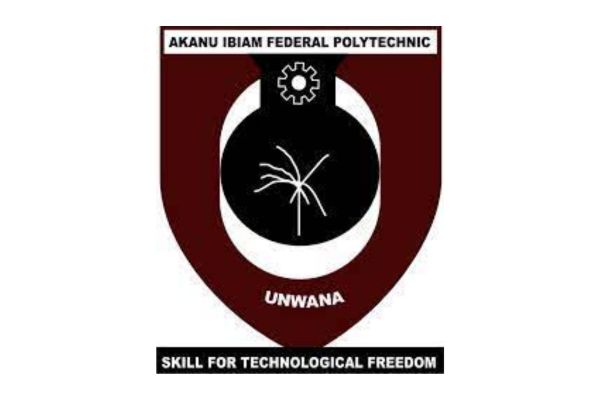Starting university can feel like stepping into a whole new world, especially at a place like the University of West London (UWL), where ambition meets opportunity in the heart of one of the world’s most dynamic cities. UWL has built a reputation for blending practical skills with academic rigor, attracting students from all walks of life who are eager to launch careers in fields like music, nursing, business, and beyond. But amid the excitement of lectures, group projects, and campus events, there’s one tool that often becomes the unsung hero of student life: the University of West London Student Portal.
It’s more than just a website—it’s your personal command center, designed to streamline everything from checking your schedule to submitting assignments without the hassle of endless emails or office queues.
What makes the University of West London Student Portal stand out is how it adapts to the modern student’s needs, especially in a post-pandemic era where flexibility is key. Imagine logging in from your phone on the commute to campus, quickly scanning for timetable changes, or pulling up lecture notes right before a seminar. For international students adjusting to life in the UK or part-timers juggling work and study, this portal acts as a reliable anchor, ensuring no one falls through the cracks.
It’s built on familiar platforms like Microsoft Office 365, so if you’ve used Outlook or OneDrive before, you’ll feel right at home. Yet, even for tech novices, it’s intuitive enough to pick up quickly, turning potential overwhelm into empowerment.
In this article, we’ll peel back the layers of the University of West London Student Portal, exploring its ins and outs to help you make the most of it. Whether you’re a fresh-faced first-year or a returning student eyeing graduation, understanding this resource can transform your university experience from stressful to seamless. We’ll cover everything from its core features to practical tips, all while highlighting how it supports your academic and personal growth at UWL.
Overview of the University Of West London Student Portal
At its core, the University of West London Student Portal is a secure online gateway tailored specifically for enrolled students, serving as the digital heartbeat of your university life. Accessible via portal.uwl.ac.uk, it pulls together a wide array of services into one cohesive platform, eliminating the need to juggle multiple apps or websites. Powered by Microsoft technologies, it ensures compatibility across devices, whether you’re on a laptop in the library or glancing at your phone during a break.
This University of West London Student Portal isn’t just about convenience—it’s about creating a personalized experience. Upon logging in, you’re greeted with a dashboard that reflects your unique journey, from your course specifics to upcoming deadlines. It’s designed with the busy student in mind, offering quick links to essential tools that keep you connected to faculty, peers, and administrative support. Over the years, UWL has refined it based on student input, making it a responsive hub that evolves with user needs.
What sets it apart is its integration with other university systems, like the MyUWL mobile app, which extends portal functionalities to your pocket. Available on both iOS and Android, the app mirrors key portal features while adding mobile-specific perks, ensuring you’re never out of the loop. Overall, the portal embodies UWL’s commitment to student success, bridging the gap between traditional campus life and digital efficiency.
Key Features of the University Of West London Student Portal
Diving into the portal’s offerings reveals a suite of tools designed to cover every aspect of student life. The dashboard acts as your starting point, a customizable space where you can pin frequently used items for instant access, much like organizing your desk for maximum productivity.
Under course information, you’ll find the My Timetable section, which displays your personalized schedule with options to sync it to your calendar app. This includes details on lecture locations, times, and any last-minute changes, helping you stay ahead. Linked closely is Blackboard, the virtual learning environment where modules come alive—here, you access study guides, upload assignments via Turnitin for originality checks, view provisional grades, and engage in online discussions that extend classroom conversations.
Communication is streamlined through integrated tools like your UWL email, which you can check directly from the portal to catch important announcements from tutors or admin. The notices and news feed keep you updated on campus events, policy changes, or opportunities like job fairs, while messaging options facilitate quick chats with staff or classmates.
On the administrative side, MyRegistry lets you view and update your personal records, check assessment marks, and handle enrollment tasks without paperwork. Fee payments and financial queries link to dedicated support, ensuring transparency in managing your finances.
For learning resources, the portal connects to the library’s digital collections, including e-books, databases, and reading lists tailored to your modules. You can even access LinkedIn Learning for extra courses on skills like software tools or study techniques, all at no additional cost.
Support services round out the features, with links to book appointments for career advice, counseling, or study support. The Student Hub integration allows seamless scheduling, whether you need help with mental health, disabilities, or job placements.
Benefits of Using the University Of West London Student Portal
One of the biggest wins with the University of West London Student Portal is how it centralizes everything, saving you precious time that could be better spent on studying or relaxing. Instead of hunting down information across emails or department offices, you have it all in one spot, reducing frustration and boosting efficiency.
It also promotes better organization through features like calendar syncs and notifications, which remind you of deadlines or timetable tweaks. This is particularly helpful for students balancing part-time jobs or family commitments, as it fosters a sense of control over their schedule.
Enhanced communication is another standout benefit—staying connected with faculty via Blackboard discussions or quick emails means feedback loops are tighter, leading to improved academic performance. Plus, the portal’s remote access supports flexible learning, ideal for hybrid courses or when you’re off-campus.
Ultimately, it boosts engagement by making resources feel accessible and relevant, encouraging you to explore opportunities like volunteering or career workshops that might otherwise slip by. In a competitive job market, having this edge can make all the difference in building a standout resume.
How to Access and Navigate the University Of West London Student Portal
Getting started is straightforward: head to portal.uwl.ac.uk and log in using your eight-digit Student ID as the username and your password. New students receive a temporary password via email from MySecurity@uwl.ac.uk shortly after registration—be sure to change it promptly for security.
Once inside, the interface is tile-based, with clear icons for each section like My Timetable or Blackboard. Navigation is intuitive; click on a tile to dive deeper, and use the search bar for quick finds. For mobile users, download the MyUWL app from the App Store or Google Play, log in with the same credentials, and enjoy on-the-go access.
If you hit snags, like forgotten passwords, use the Self Service Password Reset tool after registering your personal details. Common issues, such as slow loading, often resolve with a browser refresh or checking your internet connection. The portal works best on modern browsers like Chrome or Firefox, and it’s fully compatible with tablets for those study sessions on the move.
Tips for Maximizing the Use of the University Of West London Student Portal
To get the most out of it, make a habit of logging in daily to catch announcements or timetable updates—set a reminder if needed. Customize your dashboard by pinning key tiles, like your email or OneDrive, for faster access.
Leverage notifications by enabling push alerts in the MyUWL app for real-time changes, such as shuttle bus timings or event reminders. Integrate your timetable with your phone’s calendar to avoid conflicts, and explore LinkedIn Learning early to build skills that complement your coursework.
Don’t overlook the support booking features; schedule regular check-ins with advisors to stay on track. Finally, keep your profile updated in MyRegistry to ensure communications reach you, and share feedback via the app’s channels to help shape future enhancements.
Challenges and Limitations
Like any digital system, the portal isn’t flawless—occasional downtime during peak times, like enrollment periods, can test patience, though UWL’s IT team usually resolves issues swiftly. New users might face a learning curve navigating the tiles, especially if unfamiliar with Microsoft tools, but tutorials in LinkedIn Learning can help bridge that gap.
Accessibility is generally strong, but students with specific needs, like screen readers, should contact the Disability Team for tailored adjustments. Also, while mobile-friendly, some advanced Blackboard features work best on desktops, so plan accordingly for complex tasks.
Future Improvements and Updates
UWL is proactive about evolving the portal, with recent additions like the MyUWL app’s shuttle tracking showing a focus on real-world usability. Looking ahead, integrations with AI for personalized study recommendations could be on the horizon, based on student trends.
Feedback loops are key—students can email suggestions to IT teams, influencing updates like enhanced navigation or more app features. The university’s commitment to maintenance ensures reliability, with regular security upgrades to protect user data.
Conclusion
Reflecting on the University of West London Student Portal, it’s clear this tool is more than a convenience—it’s a cornerstone of student success, weaving together academic, administrative, and support elements into a cohesive experience. From timetables that keep you punctual to Blackboard resources that deepen your learning, it empowers you to take charge of your education in ways that feel intuitive and effective. As you navigate your time at UWL, embracing the portal can elevate your journey, turning potential hurdles into smooth paths.
Whether it’s collaborating on group work via OneDrive or booking career advice sessions, these features foster not just survival but thriving in a competitive academic environment. In the broader landscape of higher education, tools like this highlight how technology is reshaping learning, making it more inclusive and adaptable. So, dive in, explore its depths, and let the University of West London Student Portal be your guide to a fulfilling university chapter.