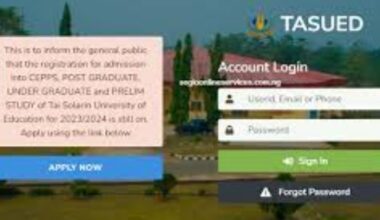The University of Pretoria (UP) stands as one of South Africa’s premier institutions, celebrated for its academic excellence, diverse student community, and cutting-edge research programs. At the heart of the UP student experience lies the University of Pretoria Student Portal, a dynamic online platform designed to streamline academic and administrative tasks for students.
Whether you’re a prospective student navigating the application process or a current student managing coursework, the UP Student Portal—also known as the UP Portal—is your 24/7 gateway to essential university services. In this comprehensive guide, we’ll explore the portal’s features, benefits, login process, troubleshooting tips, and how to make the most of this indispensable tool.
What is the University of Pretoria Student Portal?
The UP Student Portal is an integrated online platform that serves as a centralized hub for students to access academic, administrative, and financial services. Available through the official university website at www.up.ac.za, the portal empowers students to manage their university journey efficiently. From checking exam results to registering for courses, the UP Portal consolidates critical functions into one user-friendly interface, accessible anytime, anywhere, with an internet connection.
The portal is designed to enhance the student experience by providing a seamless way to stay organized, informed, and connected to the university’s ecosystem. It integrates with other UP systems, such as ClickUP, the university’s learning management system (LMS) built on Blackboard technology, to offer a cohesive digital experience. Whether you’re on campus in Pretoria or studying remotely, the UP Student Portal ensures you have the tools you need to succeed.
Key Features of the UP Student Portal
The UP Student Portal is packed with features that cater to the diverse needs of students. Below, we outline the core functionalities that make it an essential tool for managing your academic and administrative responsibilities.
1. Course Registration and Management
One of the portal’s standout features is its course registration system. Students can enroll in modules, view their academic schedules, and manage their course selections for the academic year. The portal provides access to timetables, ensuring you never miss a lecture or tutorial. This feature is particularly useful during registration periods, allowing students to plan their semesters efficiently.
2. Academic Records and Transcripts
The UP Student Portal offers real-time access to academic records, including grades, transcripts, and progress reports. This transparency helps students track their academic performance and stay on top of their degree requirements. Whether you need to check your latest exam results or request an official transcript, the portal makes it simple and convenient.
3. Financial Management
Managing university finances can be daunting, but the UP Portal simplifies the process. Students can view detailed fee statements, check payment statuses, and make payments directly through the platform. The portal also provides information on financial aid, bursaries, and acceptance fees, ensuring students have a clear picture of their financial obligations.
4. ClickUP Integration
The portal seamlessly connects to ClickUP, UP’s learning management system. Through ClickUP, students can access course materials, submit assignments, participate in discussion forums, and take online quizzes. This integration creates a unified platform where students can manage both academic and administrative tasks without switching between multiple systems.
5. Library Services
The UP Student Portal provides access to the university’s extensive library resources, including e-books, academic journals, and research databases. Students can browse the library catalog, reserve materials, and access digital resources for their studies, making it an invaluable tool for research and coursework.
6. Announcements and Updates
Stay informed with real-time university announcements, deadlines, and event notifications. The portal ensures students never miss critical updates, such as registration deadlines, exam schedules, or campus events, keeping you connected to the UP community.
7. Residence Applications
For students living on campus, the portal offers tools to manage residence applications and related services. Whether you’re applying for a room or checking your residence status, the portal streamlines the process, saving you time and effort.
8. Student Email Access
The portal provides a link to your TUKS Google student email, allowing you to communicate with lecturers, peers, and university staff. This feature ensures you stay connected to important correspondence related to your studies.
How to Access the UP Student Portal
Accessing the UP Student Portal is straightforward, but you’ll need a valid UP student number and an active university account. Below is a step-by-step guide to logging in:
-
Visit the UP Website: Open your web browser and go to www.up.ac.za. Locate the “Student Portal” link, typically found under the “Students” section.
-
Enter Your Login Details: Use your UP username, which consists of a “u” followed by your eight-digit student number (e.g., u12345678). Enter your UP network password.
-
Set Up Challenge Questions: If you’re a new user, click the “New users” link on the login page. Select and answer three challenge questions to secure your account.
-
Access Services: Once logged in, navigate to the desired services, such as course registration, academic records, or ClickUp.
Login Requirements
To log in successfully, ensure you have:
-
A valid UP student number (e.g., u23123456).
-
An active university account.
-
A stable internet connection.
-
A compatible web browser (e.g., Google Chrome, Mozilla Firefox, or Safari).
-
Your UP network password.
Troubleshooting Login Issues
If you encounter difficulties logging in, try the following:
-
Forgotten Password: Click the “Lost password” link on the login page, enter your username, and follow the prompts to reset your password.
-
Account Issues: Contact the IT Help Desk at (012) 420 3837 or use the Service Management System at https://upsmax.up.ac.za/saw/ess to raise a service request.
-
Browser Compatibility: Clear your browser’s cache or try a different browser to resolve technical glitches.
Benefits of the UP Student Portal
The UP Student Portal is more than just a digital tool—it’s a game-changer for students. Here are some of the key benefits:
1. 24/7 Accessibility
The portal is available around the clock, allowing students to manage their tasks at their convenience, whether they’re on campus or studying remotely.
2. Centralized Hub
By consolidating academic, administrative, and financial services into one platform, the portal eliminates the need to navigate multiple systems, saving time and reducing stress.
3. Enhanced Organization
With access to timetables, academic records, and financial statements, students can stay organized and focused on their studies.
4. Seamless Integration with ClickUp
The integration with ClickUp ensures students can access course materials and submit assignments without leaving the portal, creating a cohesive digital experience.
5. Real-Time Updates
The portal keeps students informed with timely announcements, ensuring they never miss important deadlines or events.
Tips for Optimizing Your UP Student Portal Experience
To make the most of the UP Student Portal, consider these practical tips:
-
Check the Portal Regularly: Log in frequently to stay updated on announcements, deadlines, and academic progress.
-
Secure Your Account: Use strong passwords and update your challenge questions to protect your account from unauthorized access.
-
Explore ClickUP Features: Familiarize yourself with ClickUP’s tools, such as discussion forums and assignment submission portals, to enhance your learning experience.
-
Utilize Library Resources: Take advantage of the portal’s access to academic journals and e-books to support your research and assignments.
-
Contact Support When Needed: If you encounter issues, don’t hesitate to reach out to the IT Help Desk or visit campus computer facilities for walk-in support.
The Role of the UP Student Portal in Academic Success
The UP Student Portal plays a pivotal role in supporting students throughout their academic journey. By providing easy access to course materials, grades, and administrative services, the portal empowers students to take control of their education. For example, the ability to track academic progress in real-time helps students identify areas for improvement and seek support when needed. Similarly, the financial management tools ensure students can manage their fees and avoid disruptions to their studies.
The portal’s integration with ClickUp also enhances the learning experience by offering a platform for interactive coursework, online assessments, and communication with lecturers. This digital ecosystem fosters a sense of community and collaboration, even for students studying remotely.
Common FAQs About the UP Student Portal
1. Who can access the UP Student Portal?
Only students with a valid UP student number and an active university account can access the portal. Prospective students can access limited features, such as application status, once they receive a student number.
2. How do I reset my UP Portal password?
Click the “Lost password” link on the login page, enter your username, and follow the prompts to reset your password. If you need further assistance, contact the IT Help Desk at (012) 420 3837.
3. Can I access the UP Student Portal on my mobile device?
Yes, the portal is mobile-friendly and can be accessed from any device with an internet connection and a compatible web browser.
4. What is ClickUP, and how does it relate to the UP Student Portal?
ClickUP is UP’s learning management system, accessible through the student portal. It provides course materials, assignment submissions, and online assessments.
5. What should I do if the portal is unavailable?
If the UP Portal is temporarily unavailable, check the official UP website for updates or contact the IT Help Desk for assistance.
Conclusion
The University of Pretoria Student Portal is an indispensable tool for students, offering a centralized platform to manage academic, administrative, and financial tasks. With features like course registration, academic records, financial management, and ClickUp integration, the portal streamlines the student experience, making it easier to stay organized and succeed.
By following the login steps, troubleshooting tips, and optimization strategies outlined in this guide, students can unlock the full potential of the UP Portal. Whether you’re a first-year student or a postgraduate researcher, the UP Student Portal is your key to navigating university life with confidence.