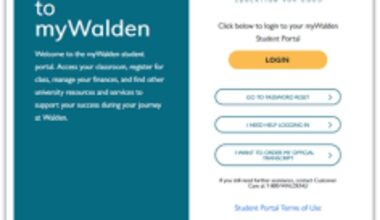Imagine your first day at the University of Portsmouth. The buzz of a new city, the anticipation of lectures, the promise of new friendships. Amidst this whirlwind of physical change, there’s a silent, constant companion ready to guide you: the University of Portsmouth Student Portal.

This isn’t just another website to bookmark. It’s the digital heartbeat of your academic life. It’s the bridge between you and your lecturers, your gateway to resources, and your personal organizer for the next three or more years. For many students, the University of Portsmouth Student Portal evolves from a mere utility into an indispensable partner in their educational journey. This reflective guide will walk you through its corridors, not just as a list of features, but as a map to a smoother, more empowered university experience.
What Exactly is the University of Portsmouth Student Portal?
The University of Portsmouth Student Portal, often referred to simply as “the Portal,” is a secure, personalised online platform that provides students with a single point of access to a vast array of university services and information. Think of it as your digital campus—a 24/7 accessible hub that consolidates everything you need, from academic administration to wellbeing support, into one intuitive dashboard.
Its primary purpose is to streamline your student life, reducing the need to visit multiple offices or trawl through countless websites. It’s designed to put you in control of your information and your journey, reflecting the university’s commitment to a connected and efficient learning environment.
The Gateway: Accessing and Logging Into Your University of Portsmouth Student Portal
Your access to this digital world begins with a single sign-on.
-
Official Web Address: The direct URL for the University of Portsmouth login portal is https://myport.port.ac.uk. It is crucial to only access the portal through this official university website or links provided by the university to ensure security.
-
Login Credentials: Upon enrolment, you will receive your unique student credentials. Your username is typically your student ID number (e.g., UP8xxxxxx). Your initial password is also provided by the university, which you will be prompted to change to a strong, personal password upon first login.

-
Troubleshooting Login Issues: It happens to the best of us. Forgotten passwords are the most common hurdle. Don’t panic. Simply click on the “Forgotten your password?” link on the login page. This will guide you through a secure process to reset it using your registered email address. If you encounter persistent issues, the university’s IT Service Desk is your go-to resource for support.
A Reflective Moment: The First Login
That first login is a rite of passage. It’s the moment you transition from an applicant to a bona fide student. The dashboard that greets you might seem overwhelming at first—a grid of icons with names like “My Student Record,” “Moodle,” and “Email.” But with time, this screen will become as familiar as your own bedroom. The key is curiosity; click on everything. Explore each tab without fear. This digital space is yours to command.
A Deep Dive into the Core Features of the University of Portsmouth Student Portal
The true power of the portal lies in its integrated features. Let’s break down the key components you will interact with daily.
1. My Student Record (SIMS – Student Information Management System)
This is the sanctum sanctorum of your academic administration. Within SIMS, you can:
-
View and Update Personal Details: Ensure your contact number, address, and next-of-kin details are always current. This is critical for the university to reach you with important updates.
-
Access Course and Module Information: See your programme specifications, the modules you are registered for, and their credits.
-
Manage Your Finances: View your tuition fee account, see any outstanding balances, and make secure online payments. For many students, this transparency is vital for managing budgets.
-
Official Documentation: Request official letters confirming your enrolment or student status for bank accounts, council tax exemption, and visa purposes. The ability to generate these instantly is a huge time-saver.
2. Moodle: The Virtual Learning Environment (VLE)
While often accessed directly, Moodle is seamlessly integrated into the portal ecosystem. It is your classroom beyond the lecture hall. Here, lecturers upload:
-
Lecture notes, slides, and reading lists
-
Pre-recorded lectures and podcasts
-
Assignment briefs and submission portals
-
Links to online quizzes and interactive activities
Reflective Tip: Don’t be passive on Moodle. Engage with discussion forums, use the calendars to plan your workload, and regularly check for announcements. The students who thrive are often those who treat Moodle not as a repository, but as an active learning tool.
3. Timetables: The Rhythm of Your Week
Your personalised timetable is one of the University of Portsmouth Student Portal most frequently used features. It provides a clear, chronological view of your:
-
Lectures
-
Seminars
-
Tutorials
-
Exams
You can often view it by day, week, or list view, and export it to your personal calendar (like Google Calendar or Outlook). This allows you to seamlessly integrate your academic commitments with your social life and part-time work, fostering a crucial work-life balance.
4. University Email
Direct access to your official University of Portsmouth email account (@myport.ac.uk) is front and centre. Check this email daily. This is the primary channel for all official communication from your faculty, course leaders, support services, and the students’ union. Missing an email here could mean missing a deadline change, a cancelled lecture, or an invite to a valuable career event.
5. Library Resources and My Account
The University of Portsmouth Student Portal provides a quick gateway to the university’s extensive digital library. You can search for e-books, journals, and academic databases directly. You can also manage your physical library account: renew borrowed books, see due dates, and place holds on requested items—all without having to physically visit the library.
6. Support and Wellbeing Services
Perhaps the most profound aspect of the portal is its role as a gateway to support. Navigating university life can be challenging, and the University of Portsmouth Student Portal ensures help is never more than a few clicks away. You can find information and contact details for:
-
Academic Skills Unit: For support with writing, maths, and research skills.
-
Wellbeing Service: Offering mental health support, counselling, and psychological services.
-
Financial Advice: Guidance on grants, bursaries, and money management.
-
Career and Recruitment Services: For finding part-time work, placements, and graduate jobs.
-
Global Engagement: Support for international students.
A Reflective Note: There is immense strength in knowing how to access help. Bookmarking these pages early on, even if you don’t need them immediately, normalises seeking support. It reflects a proactive approach to your wellbeing, which is just as important as your academic performance.
Optimizing Your University of Portsmouth Student Portal Experience: Pro Tips for Students
To truly master the University of Portsmouth Student Portal, move beyond basic functionality.
-
Customise Your Dashboard: Most portals allow you to drag and drop widgets or tiles. Prioritise the features you use most—like your timetable, email, and Moodle—to the top of the page for instant access.
-
Enable Notifications: If the platform allows it, enable browser or email notifications for deadline reminders, new grades, or urgent announcements. Let the technology work for you as a reminder system.
-
Use the Search Function: If you can’t find what you’re looking for, use the internal search bar. It’s often the quickest way to locate a specific form, service, or piece of information.
-
Mobile Access: The University of Portsmouth Student Portal is typically mobile-responsive. While a dedicated app may not always be available, accessing it through your phone’s browser means your timetable, library account, and emails are always in your pocket.
-
Bookmark Direct Links: For super-efficient access, bookmark key pages within the portal (like the assignment submission page on Moodle) after you log in.
Troubleshooting Common University of Portsmouth Student Portal Issues
Even the best systems have hiccups.
-
Page Not Loading/Error Messages: First, try refreshing the page. If that fails, clear your browser’s cache and cookies or try opening the portal in an incognito/private browser window. Sometimes, simply switching from Chrome to Firefox or Edge can resolve compatibility issues.
-
Incorrect Information: If your timetable is wrong or your personal details are inaccurate, do not try to fix it yourself if it’s locked. Contact your faculty office or the relevant administration team directly.
-
Forgotten Password: As mentioned, use the automated password reset system. If that fails, the IT Service Desk is there to help.
-
Maintenance Windows: The portal occasionally undergoes scheduled maintenance, usually communicated via email beforehand. If you can’t access it, check the university’s IT services Twitter feed or status page for updates.
Beyond the University of Portsmouth Student Portal: The Integrated Digital Ecosystem
The student portal is the central hub, but it connects to a wider universe of University of Portsmouth platforms:
-
PIP (Portsmouth Intervention Programme): An early alert system integrated with your record to identify if you need extra support.
-
CareerHub: The university’s dedicated platform for job vacancies, events, and appointments with career advisors.
-
Students’ Union (UPSU) Website: For clubs, societies, events, and independent advice.
Understanding how these systems interconnect through the portal creates a holistic view of your available resources.
University of Portsmouth Student Portal – FAQ Section
Q: What is the official website for the University of Portsmouth student login?
A: The official login page is https://myport.port.ac.uk. Always ensure you are on this official university domain to protect your login details.
Q: I’ve forgotten my password. What should I do?
A: Click the “Forgotten your password?” link on the myport.port.ac.uk login page. This will guide you through a secure reset process. If you continue to have problems, contact the IT Service Desk.
Q: How do I access my timetable on the portal?
A: After logging in, you will typically find a “Timetable” tile or link on your main dashboard. This will display your personalised schedule for the week and can often be exported to your personal calendar.
Q: Can I get a proof of enrolment letter through the portal?
A: Yes, absolutely. This is a key feature of the “My Student Record” (SIMS) section. You can usually generate and download official confirmation of enrolment letters instantly for banks, landlords, or other purposes.
Q: Is the student portal accessible on mobile phones?
A: Yes, the portal is designed to be responsive and will work on your mobile phone’s web browser. While there may not be a dedicated app, the mobile browser experience is robust for checking emails, your timetable, and Moodle.
Q: Who do I contact if I see a mistake in my student record?
A: For errors in personal details (e.g., name, date of birth) or your course registration, you should contact your faculty office or the student administration team. For technical issues with the portal itself, contact the IT Service Desk.

Conclusion
The University of Portsmouth Student Portal is far more than a functional tool; it is a reflection of your academic journey. It begins as a mysterious map and gradually becomes a well-worn compass, guiding you through deadlines, supporting you through challenges, and connecting you to your community.
Engaging with it fully—clicking through its links, understanding its features, and using it to access support—is an act of self-advocacy. It is how you take ownership of your education and your experience. So, log in with intention. Explore with curiosity. And let this digital campus be the solid foundation upon which you build your successful future at the University of Portsmouth.