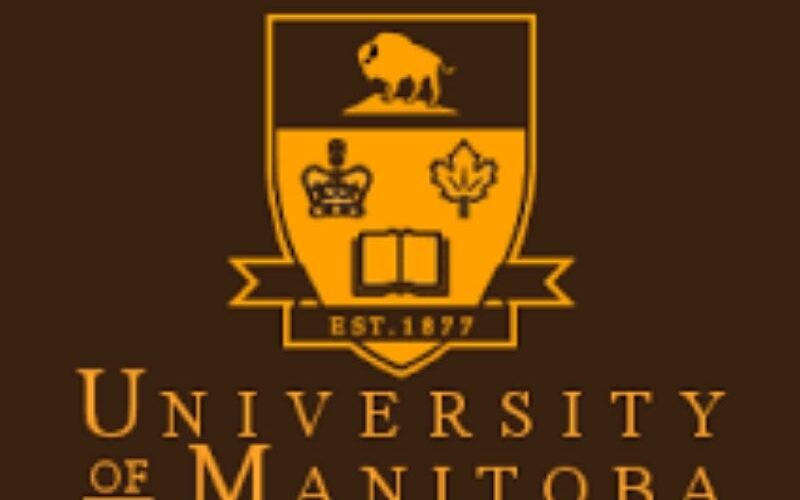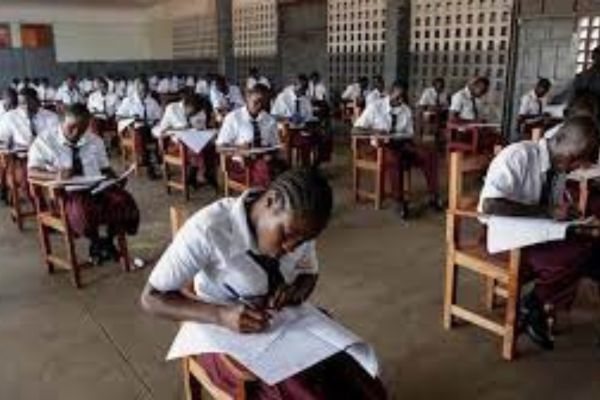There is a moment, familiar to every University of Manitoba student, that sits between the excitement of acceptance and the daunting reality of a new semester. You’re at your computer, perhaps with a fresh cup of coffee, ready to take the next step. Your browser is open, and you type in the address you’ve been given. You enter your student ID and password. You click “Login.”

This simple action is the digital key to your entire academic world. The University of Manitoba Student Portal, officially known as Aurora, is far more than a website; it is the central nervous system of your university experience. It’s where ambitions are scheduled, anxieties are quelled, and achievements are formally recorded. This article is a reflective guide to this powerful tool. We won’t just list its features; we will explore how to engage with Aurora thoughtfully and effectively, transforming it from a mere administrative necessity into a strategic partner in your educational journey.
What is the University of Manitoba Student Portal?
The University of Manitoba Student Portal is the primary online interface for students to access personal, academic, and financial information. While the university’s main website (umanitoba.ca) is your public-facing source of news, programs, and events, the portal is your private, personalized dashboard.
Its official name, Aurora, is aptly chosen. In Roman mythology, Aurora is the goddess of the dawn, symbolizing new beginnings and the light that illuminates the path forward. For students, the University of Manitoba Student Portal represents the digital dawn of their academic career—a source of clarity and a tool for navigating the day-to-day.
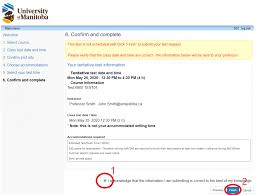
It is accessed through the UM Achieve login page or directly via the university’s student resources section. Your access key is your University of Manitoba student number and a secure password.
A Reflective Tour of Aurora’s Core Functions
Engaging with Aurora effectively requires more than just knowing which button to click. It’s about understanding the “why” behind each function and how it connects to your broader goals.
1. Enrollment & Academic Records: Architecting Your Education
This is perhaps the most dynamic and strategic section of the portal. It’s where you transition from being a passive participant to the architect of your education.
-
Register for Classes: This isn’t just a transactional process of adding courses. It’s a complex puzzle. Reflective use involves:
-
Planning: Using the “Look up Classes” feature to explore offerings long before your registration date. Consider not just what you need, but what ignites your curiosity.
-
Strategy: Understanding the “Registration Time Ticket” (your assigned registration time) is crucial. Being prepared with multiple course schedules (A, B, and C plans) respects the fact that this is a competitive process. It teaches you foresight and adaptability.
-
Validation: Using the “Validate” feature to check for potential conflicts or missing prerequisites before your registration time saves invaluable minutes and prevents errors. It’s a lesson in meticulous preparation.
-
-
Academic Requirements: This is your roadmap. Running an “Advisement Report” is not just for meeting with an academic advisor. It is a living document of your progress. Regularly reviewing it allows you to reflect on how far you’ve come, what lies ahead, and whether your current path still aligns with your evolving interests and career aspirations. It answers the profound question: “Am I on track?”
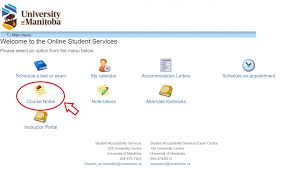
-
View Grades: This can be a moment of high anxiety or immense pride. Grades are more than letters on a screen; they are feedback. A reflective student uses this section not to fixate on a single data point, but to track trends. Are your grades improving in a subject you found challenging? Did a particular assessment style not play to your strengths? This data is invaluable for self-assessment and growth.
2. Financial Information & Tuition Fees: Cultivating Financial Literacy
For many students, this is the most stressful part of the portal. Yet, confronting it proactively is a critical adult skill.
-
View Account Summary: This is your financial reality check. Tuition, ancillary fees, and residence costs are all detailed here. Regularly checking your account, rather than ignoring it until a deadline looms, demystifies your financial obligations and allows for better budgeting.
-
Make a Payment: The portal facilitates secure online payments. Setting calendar reminders based on the deadlines you see here is a simple but powerful habit that avoids late penalties and reduces stress.
-
Tax Forms (T2202A): This is where you access your official tuition tax credit form. Downloading and safeguarding this each year is essential for filing your income taxes and receiving significant returns, effectively making education more affordable.
3. Personal Information: Ensuring You Stay Connected
This seems mundane, but it is vitally important. This section ensures the university can reach you, and you don’t miss critical information.
-
Update Address and Phone Number: Life happens. You move apartments, change your phone number. A reflective student understands that keeping this information current is a non-negotiable responsibility. An outdated address could mean missing an important piece of mail; an old phone number could mean missing an urgent alert.
-
Set Up Emergency Contacts: This is a sobering but necessary task. Ensuring your emergency contact information is accurate is a small act of care for yourself and your loved ones.
4. Applying for Graduation: The Culmination of Your Journey
This single function represents the finish line. Applying for graduation through Aurora is the formal declaration that you have completed, or are about to complete, your degree requirements. It’s a moment to pause and reflect on the entire journey that the portal has documented—every registered class, every paid tuition invoice, every grade earned. It’s the final, triumphant transaction within this system that has guided you from your first day to your last.
Beyond Aurora: Integrating with the Broader University of Manitoba Student Portal
Digital Ecosystem
A reflective student knows that Aurora, while central, is part of a larger digital toolkit provided by the University of Manitoba.
-
UM Learn (Brightspace): If Aurora is the administrative hub, UM Learn is your academic classroom. This is where professors post lecture notes, assignments, readings, and grades for specific classes. The two systems work in tandem: you register for a course in Aurora, and you access its content on UM Learn.
-
University of Manitoba Email: All official communication from professors, advisors, and administrative offices will be sent to your @myumanitoba.ca email address. Ignoring this inbox is not an option. Making a habit of checking it daily is as important as attending class.
-
UMLearn App: For on-the-go access to your courses, the UMLearn app provides mobile functionality, keeping you connected to your academic work from anywhere.
Pro Tips for a Reflective and Optimized University of Manitoba Student Portal Experience
-
Bookmark the Login Page: Save the Aurora login page directly in your browser. This small step removes friction and makes it easier to check in regularly.
-
Embrace the “Student Homepage”: After logging in, you land on a personalized homepage. Configure it to display the information most useful to you, like holds, upcoming deadlines, and recent grades.
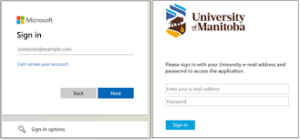
-
Understand “Holds”: A hold on your account is a stop sign. It can prevent registration or accessing transcripts. Holds are usually financial or administrative (e.g., a library fine, missing documentation). Check for holds regularly in Aurora and address them immediately. They are not personal; they are procedural.
-
Security is Paramount: Your student portal contains highly sensitive personal data. Never share your password. Always log out completely, especially when using public or shared computers.
-
Use it for Planning, Not Just Reacting: Don’t just visit Aurora when you have to. Schedule time to explore it when you can. Look at course offerings for next year. Run a degree audit just to see your progress. This proactive familiarity reduces stress when urgent tasks arise.
Troubleshooting and Seeking Help: A Sign of Strength
Technology is not infallible. You may encounter error messages, confusing requirements, or simply have questions.
-
First, Refresh: Often, a simple browser refresh or logout/login can resolve minor glitches.
-
Clear Your Browser’s Cache: Old cached data can sometimes cause display or functionality issues.
-
Use Supported Browsers: The university recommends using updated versions of Chrome, Firefox, or Safari for the best experience.
-
Ask for Help: The most reflective and successful students know when to ask for guidance.
-
The Registrar’s Office: For issues with registration, records, or graduation.
-
Financial Aid and Awards: For questions about student loans, bursaries, and scholarships.
-
ITS Help Desk: For technical issues like password resets or login problems.
-
Asking for help is not a weakness; it’s a strategic use of the resources available to you.
Conclusion: University of Manitoba Student Portal
The University of Manitoba Student Portal, Aurora, is a testament to how technology can structure and enable our most important pursuits. It is a tool of immense power and practicality. But its true value is unlocked not by passive use, but by reflective engagement.
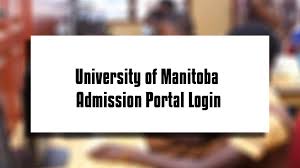
It is the digital calendar that holds your schedule, the ledger that records your investment, and the archive that holds your achievements. Each login is an opportunity to check your bearings on your academic map. Each course registration is a decision that shapes your intellectual future. Each grade viewed is a moment for honest self-assessment.
As you progress through your time at the University of Manitoba, may you see Aurora not as a cold, impersonal system, but as a reliable and constant companion on your journey. It is the silent witness to your hard work, the facilitator of your ambitions, and the official record of your transformation. Use it wisely, use it proactively, and let it help you illuminate your own path to success.