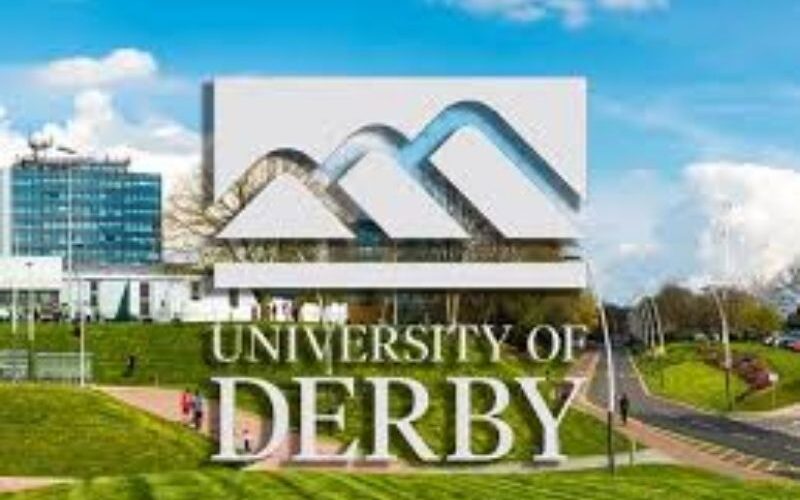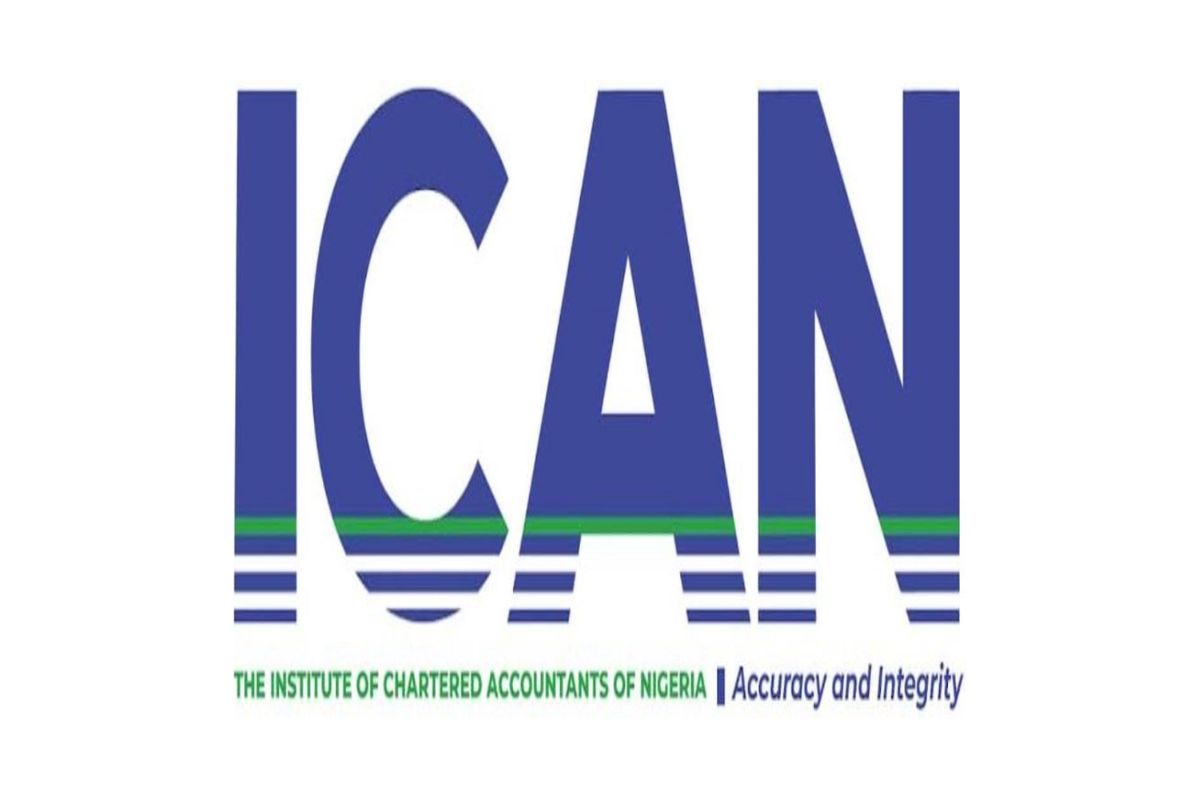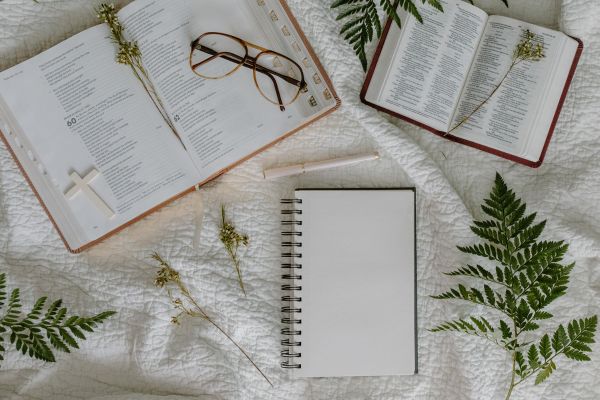The University of Derby’s student portal, known as UDo, is more than just a digital platform—it’s the heartbeat of your academic journey. Whether you’re a first-year student finding your feet, a postgraduate diving into research, or an online learner balancing studies with life’s demands, UDo is designed to make your experience seamless, intuitive, and empowering.
This comprehensive guide explores everything you need to know about the University of Derby student portal, from its core features to practical tips for maximizing its potential. Let’s dive in and discover how UDo can help you thrive at Derby.
What is the University of Derby Student Portal?
The University of Derby student portal, UDo, is an online hub that centralizes essential resources, services, and information for students. Accessible via single sign-on (SSO), it’s your one-stop shop for managing academic life, whether you’re studying on campus or online. From checking exam timetables to accessing library resources, submitting assignments, or connecting with support services, UDo is built to streamline your university experience. According to the University of Derby’s IT Services, UDo is designed to help students “move around the system effectively and locate the information and resources” needed for their studies.
For prospective students, current students, and even alumni, UDo offers a user-friendly interface that connects you to the university’s ecosystem. It’s particularly vital for online learners, who rely on the portal to access the “cloud campus” and tap into the same support services as on-campus students, including IT support, careers advice, and wellbeing resources.
Why UDo Matters for Students
In a fast-paced academic environment, efficiency is key. UDo eliminates the need to navigate multiple platforms or hunt for information. Instead, it brings everything together under one digital roof. Here’s why it’s indispensable:
-
Centralized Access: From course materials to financial aid details, everything is in one place.
-
Time-Saving: Quick access to resources means less time searching and more time studying or relaxing.
-
Support for All Students: Whether you’re on campus or studying remotely, UDo ensures inclusivity and accessibility.
-
Enhanced Engagement: Features like discussion boards and group work tools foster collaboration and community.
With 96% of online students completing their courses, thanks to robust support systems like UDo, it’s clear that the portal plays a pivotal role in student success.
Key Features of the UDo Student Portal
UDo is packed with features tailored to meet the diverse needs of Derby’s student community. Below, we break down the core functionalities that make it an essential tool.
1. Course Management and Academic Resources
At the heart of UDo is its ability to manage your academic journey. Through the portal, you can:
-
Access Course Materials: Download lecture notes, slides, and reading lists uploaded by your module tutors.
-
Submit Assignments: Upload coursework directly to the portal, with clear deadlines and feedback sections.
-
Check Exam Timetables: Stay on top of your exam schedule to avoid last-minute surprises.
-
View Grades: Monitor your academic progress with real-time updates on grades and feedback.
The portal integrates with Blackboard, Derby’s virtual learning environment, ensuring seamless access to course-specific content. Whether you’re studying psychology, engineering, or business, UDo keeps you organized and informed.
2. Library and Research Support
The University of Derby’s online library is accessible through UDo, offering a wealth of academic resources. You can:
-
Search for Journals and Books: Access thousands of e-books, academic journals, and research databases.
-
Request Resources: Order books or articles not immediately available through interlibrary loans.
-
Get Research Guidance: Connect with librarians for help with citations, research strategies, or referencing tools.
For researchers and postgraduate students, UDo provides links to research pages and academic profiles, which are crucial for staying informed about the university’s cutting-edge work.
3. Support Services at Your Fingertips
One of UDo’s standout features is its comprehensive support system. The portal connects you to:
-
Academic Support: Contact module tutors or personal tutors for one-on-one guidance on assignments or academic challenges.
-
Careers and Employability: Explore job opportunities, internships, and career workshops, or book a session with a career advisor.
-
Wellbeing Services: Access mental health resources, counseling services, or wellbeing workshops to support your emotional and mental health.
-
IT Support: Troubleshoot technical issues with the help of Derby’s IT Services team, available through UDo’s knowledge base.
The “cloud campus” approach ensures that online students receive the same level of support as their on-campus peers, fostering a sense of belonging no matter where you study.
4. Financial and Administrative Tools
Managing the practical side of university life is a breeze with UDo. You can:
-
Check Fees and Payments: View tuition fee balances, make payments, or apply for financial aid.
-
Update Personal Details: Keep your contact information current to ensure you receive important university updates.
-
Access Forms and Documents: Download essential forms, such as those for deferrals or extensions, directly from the portal.
5. Community and Collaboration
UDo isn’t just about academics—it’s about building connections. The portal includes:
-
Discussion Boards: Engage with classmates in group discussions or collaborative projects.
-
Live Seminars: Join live-streamed sessions led by academics, perfect for online learners.
-
Student Union Resources: Stay updated on events, societies, and opportunities to get involved in campus life.
This feature is particularly valuable for creating an emotional connection with the university community, a priority highlighted in Derby’s digital guidelines for making content “welcoming and approachable.”
How to Access the UDo Student Portal
Getting started with UDo is straightforward. Here’s a step-by-step guide:
-
Visit the UDo Login Page: Go to the University of Derby’s official website or directly to the UDo portal at itservicecentre.derby.ac.uk.
-
Use Your SSO Credentials: Log in with your university-provided username and password. If you’re a new student, these are typically sent via email during enrollment.
-
Navigate the Dashboard: Once logged in, you’ll see a personalized dashboard with quick links to courses, support services, and more.
-
Troubleshooting: If you encounter an SSO error, contact IT Services through the portal’s help section or check the knowledge base for solutions.
For new online students, the university emphasizes the importance of learning to navigate UDo effectively, as it forms the backbone of your online study experience.
Tips for New Students Using UDo
To help you get the most out of the University of Derby student portal, here are some practical tips, inspired by advice from Derby’s online students and academics.
1. Familiarize Yourself Early
Spend time exploring UDo during your first week. Click through each section—course materials, support services, and community tools—to understand what’s available. The university emphasizes that mastering UDo is essential for effective online study.
2. Set Up Notifications
Enable email or in-portal notifications to stay updated on assignment deadlines, exam schedules, or university announcements. This keeps you organized and prevents missed opportunities.
3. Connect with Tutors
Use UDo’s messaging system to reach out to module tutors or your personal tutor. They’re there to guide you through academic challenges, from essay writing to exam prep.
4. Explore Career Resources
Even as a first-year student, it’s never too early to browse UDo’s careers section. Check out internship opportunities or book a session with a career advisor to plan your future.
5. Stay Engaged
Join discussion boards or attend live seminars through UDo to connect with peers. Building a sense of community is especially important for online learners, and UDo makes it easy to stay involved.
Challenges and Solutions When Using UDo
While UDo is designed for ease of use, you might encounter occasional hiccups. Here’s how to address common issues:
-
SSO Login Errors: If you can’t log in, double-check your credentials or reset your password via the “Forgot Password” link. IT Services can assist through the portal’s help section.
-
Navigation Confusion: If you’re overwhelmed by the portal’s features, watch the University of Derby’s orientation videos or check the knowledge base for guides.
-
Accessibility Issues: For students with visual impairments, ensure your device’s screen magnification settings are optimized. Contact Derby’s accessibility team for tailored support.
Why UDo Stands Out Among University Portals
Compared to other university portals, UDo excels in its user-centric design and comprehensive support. Here’s what sets it apart:
-
Inclusivity: The “cloud campus” approach ensures online students feel as connected as on-campus students.
-
Intuitive Interface: UDo’s clean, organized dashboard makes navigation a breeze, even for first-time users.
-
Robust Support: From IT to wellbeing, UDo integrates all support services, making help just a click away.
-
SEO-Optimized Content: The University of Derby’s focus on SEO ensures that UDo-related pages rank highly, making it easy for prospective students to find information.
Future Improvements for UDo
While UDo is already a powerful tool, there’s always room for growth. Based on user feedback and industry trends, potential enhancements could include:
-
Mobile App Integration: A dedicated UDo app could improve accessibility for students on the go.
-
Enhanced AI Support: Integrating a chatbot for instant answers to common queries could streamline the user experience.
-
More Interactive Features: Gamified learning modules or progress trackers could boost engagement.
These improvements would align with Derby’s commitment to user experience and innovation in digital education.
Conclusion
The University of Derby student portal, UDo, is more than a tool—it’s your partner in navigating the exciting, sometimes challenging world of higher education. Whether you’re accessing course materials, connecting with tutors, or exploring career opportunities, UDo empowers you to take control of your academic journey. By mastering the portal’s features and following the tips outlined in this guide, you’ll be well-equipped to succeed at Derby, whether you’re studying on campus or online.
Ready to get started? Log in to UDo today at itservicecentre.derby.ac.uk and explore the resources waiting for you. Have questions? Reach out to Derby’s IT Services or academic support team through the portal—they’re here to help you shine.