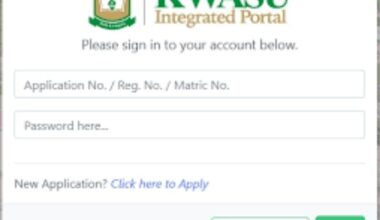Navigating university life can feel overwhelming, especially when you’re juggling classes, assignments, and extracurriculars. For students at the University of Uyo (Uniuyo), the Uniuyo Student Portal Login serves as a lifeline, streamlining everything from course registration to checking exam results. Imagine having all your academic tools in one place—no more endless queues at administrative offices or frantic emails to lecturers. This portal isn’t just a digital gateway; it’s designed to empower you with real-time access to your educational journey, making sure you stay on top of deadlines and updates without unnecessary hassle.
Uniuyo, nestled in the heart of Akwa Ibom State, Nigeria, has evolved into a bustling hub of learning since its establishment in 1991. With over 102 academic departments spread across 15 faculties, it caters to thousands of undergraduate and postgraduate students pursuing diverse programs. The student portal reflects the university’s commitment to modernizing education, integrating technology to enhance efficiency and transparency. Whether you’re a fresh-faced first-year student or a seasoned final-year scholar, mastering the login process is the first step toward unlocking a world of convenience that can significantly boost your academic performance.
In this guide, we’ll walk you through everything you need to know about the Uniuyo student portal login. From understanding its core functions to troubleshooting pesky issues, our aim is to equip you with practical insights that save time and reduce frustration. By the end, you’ll feel confident logging in and making the most of this resource, ensuring your time at Uniuyo is as smooth and productive as possible. Let’s dive in and demystify the process, so you can focus on what truly matters: your studies and personal growth.
Requirements for Uniuyo Student Portal Login
Before you attempt to log in, gather your essentials to avoid any roadblocks. The primary credentials are your matriculation number (also known as your registration number) and a secure password. New students typically receive these during admission, while returning students use the ones set up previously. If you’re a fresher, ensure your account is activated—often done through the admissions process or by visiting the ICT unit on campus.
You’ll need a reliable device, such as a laptop, smartphone, or tablet, connected to the internet. A stable Wi-Fi or mobile data connection is crucial, as slow speeds can cause timeouts or failed logins. While the portal works on most modern browsers, sticking to popular ones like Google Chrome, Mozilla Firefox, or Microsoft Edge ensures optimal performance. Avoid outdated browsers, as they might not support the portal’s security features.
Security is paramount, so use a strong password combining letters, numbers, and symbols. Also, enable two-factor authentication if available, though Uniuyo might not have it enabled by default—check during setup. Having an active email address linked to your account is handy for password resets or notifications. Meeting these basics sets you up for a seamless experience right from the start.
Step-by-Step Guide to The Uniuyo Student Portal Login
Start by opening your preferred web browser and heading to the official University of Uyo website at https://uniuyo.edu.ng. This is your entry point—bookmark it for quick access in the future. Once the homepage loads, look for the “E-Portals” link, usually prominent in the top navigation menu or under student resources. Clicking this will direct you to the e-portals section, where various university services are listed.
Next, select the “Student Login” or similar option from the available portals. This might be labeled as “iPortals” or directly under student services. You’ll be prompted to enter your credentials: input your matriculation number in the username field and your password in the designated box. Double-check for any typos, as the system is case-sensitive. If everything’s correct, hit the “Login” button to proceed.
Upon successful login, you’ll land on your personalized dashboard. Here, the layout is intuitive, with sections for profile management on the left, quick links to course registration at the top, and notifications in the center. Take a moment to familiarize yourself—icons for fee payments, result views, and requests are clearly marked. If it’s your first time, you might see a welcome message or prompts to update your details. That’s it; you’re in and ready to explore.
Troubleshooting Common Login Issues
Forgotten passwords are a common headache, but recovery is straightforward. On the login page, click the “Forgot Password” link if available—it’s often right below the login fields. Enter your matriculation number and registered email, then follow the prompts to reset via a link sent to your inbox. If no email arrives, check your spam folder or ensure your email is correctly linked in the system. For persistent issues, reach out to the university’s ICT support via their e-support platform.
If you get an “Invalid Matriculation Number or Password” error, first verify your details—no extra spaces or caps lock mishaps. Try logging in from a different device or browser to rule out technical glitches. Sometimes, server maintenance causes temporary blocks, so wait a bit and retry. If credentials seem correct but access is denied, it could be an account suspension due to unpaid fees; check with the bursary department.
Browser-related problems, like slow loading or compatibility errors, can be fixed by clearing your cache and cookies. Go to your browser settings, find the privacy section, and clear browsing data. A weak internet connection might also be the culprit—switch networks or use a VPN if on restricted Wi-Fi. For new accounts not activating, visit the admissions office with your admission letter to get it sorted manually. Patience and persistence usually resolve these snags quickly.
Tips for Using the Uniuyo Student Portal Login Effectively
Make it a habit to log in weekly, especially during peak periods like registration windows or exam seasons. This keeps you ahead of deadlines for course sign-ups or fee payments, preventing last-minute rushes. Set calendar reminders based on portal announcements to stay organized.
Prioritize account security by changing your password regularly and never sharing it with anyone. Avoid public computers for logins, and always log out after sessions. If using a mobile device, enable biometric authentication for added protection.
Dive deep into the portal’s offerings—beyond basics, explore e-voting for student elections or NYSC mobilization tools. Use the result checker promptly after exams to track progress, and leverage course management to build a balanced schedule. Bookmark frequently used sections for efficiency, and if something feels off, the integrated help resources or contact forms are there to assist.
Conclusion
Mastering the Uniuyo Student Portal Login opens doors to a more efficient and empowered university experience. From handling fees and courses to staying informed on campus happenings, this tool is indispensable for thriving in your studies. By following the steps and tips outlined here, you’ve got the foundation to navigate it with ease, turning potential frustrations into smooth routines.
Reflecting on Uniuyo’s growth as an institution, the portal embodies its forward-thinking approach, blending tradition with technology to support diverse student needs. Whether you’re pursuing engineering, arts, or sciences, regular use of the portal ensures you’re not just keeping up but excelling. It’s more than software—it’s a partner in your academic success, helping you build skills like time management and digital literacy along the way.
So, take action today: head to the portal, log in, and start exploring. If challenges arise, remember resources like ICT support are just a click or visit away. Embrace this digital ally, and watch how it transforms your time at Uniuyo into a rewarding journey toward your goals. Stay proactive, stay connected, and here’s to your bright future!