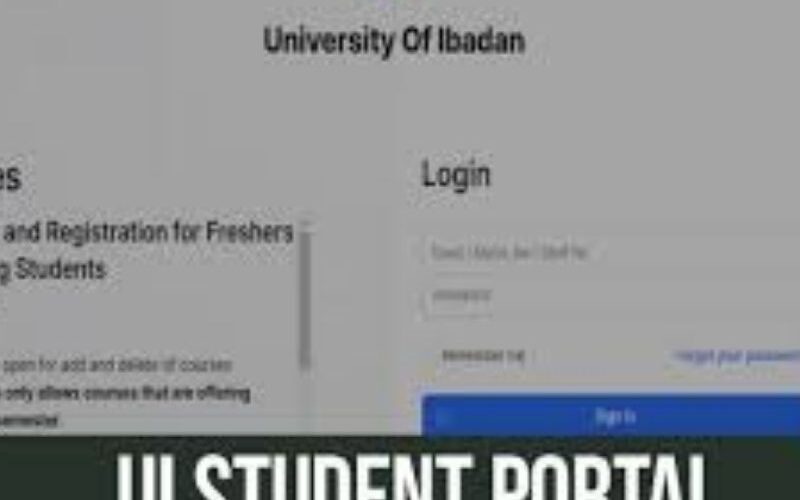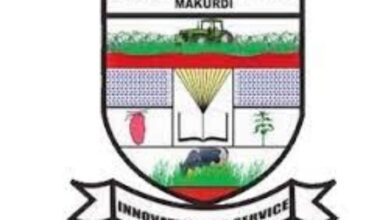Welcome to the University of Ibadan, Nigeria’s premier institution of higher learning. As a student, your gateway to academic and administrative life is the UI Student Portal. This secure online platform is your personal dashboard for everything from course registration to checking your results and fee payments.
Navigating the portal is a key skill for every UIte, whether you’re a fresh student just finding your way or a returning student. This guide will walk you through the entire process of the UI Student Portal Login: A complete guide, from the initial login to troubleshooting common issues, ensuring you never miss a critical update.
The UI Student Portal?
The UI Student Portal is a centralized online system designed to manage your entire student journey. It is the official channel for academic transactions and information at the University of Ibadan. Instead of moving from one office to another, you can handle crucial tasks from anywhere, at any time. It’s where you will register for courses, view your semester results, access your student profile, and receive important announcements from the university administration.
Prerequisites for Logging In
Before you can access the portal, ensure you have the following ready:
-
Your UI Student Matriculation Number: This is your unique identification number issued by the university upon admission.
-
Your Portal Password: For new students, this is often a default password provided at orientation or in your admission package. You will be required to change this after your first login.
-
Stable Internet Connection: A reliable connection is essential to prevent timeouts during the login process or while performing important tasks like course registration.
-
A Compatible Web Browser: For the best experience, use updated versions of browsers like Google Chrome, Mozilla Firefox, or Microsoft Edge.
Step-by-Step Login Instructions
Gaining access to your portal is straightforward. Just follow these steps:
-
Access the Official Portal Page: Open your web browser and go to the official University of Ibadan student portal website: https://portal.ui.edu.ng. Always double-check the URL to ensure you are on the legitimate site and not a phishing page.
-
Enter Your Login Details: On the portal homepage, you will see the login fields. Enter your Matriculation Number in the username field. Type your current password carefully in the password field, being mindful of case sensitivity.
-
Click the Login Button: After confirming your details are correct, click the “Login” button to access your dashboard.
First-Time Login and Password Management
For Newly Admitted Students:
Your first login usually requires you to activate your account. You will likely use a default password provided by the university. Immediately after logging in for the first time, you will be prompted to change this default password to a new, secure one that only you know.
I forgot my Password!
If you have forgotten your password, do not panic. The portal has a recovery system.
-
On the login page, click on the “Forgot Password?” link.
-
You will be directed to a page where you must enter your Matriculation Number.
-
Follow the subsequent instructions, which may involve answering a security question or receiving a reset link via the email associated with your profile, to create a new password.
Navigating the Portal: Key Features to Explore
Once logged in, you will find a menu with several options. Key features you should familiarize yourself with include:
-
Course Registration: This is where you register for your first and second semester courses during the designated registration period.
-
Result Checker: View your academic performance for each semester under this section.
-
Student Profile: Update your personal information, including your contact details and next of kin.
-
Fee Payment: Generate invoices and view your payment history for school fees and other charges.
-
Academic Calendar: Access the university’s approved calendar for the academic session to stay informed about important dates.
Common Login Problems and How to Fix Them
Encountering a problem is common. Here are quick fixes for frequent issues:
-
“Invalid Login Details” Error: This is the most common error. First, ensure your CAPS LOCK is off and you are not adding extra spaces. If you are certain your details are correct, use the “Forgot Password” function to reset them.
-
The Page is Not Loading: Check your internet connection. If it’s stable, try refreshing the page, switching to a different browser, or clearing your browser’s cache and cookies.
-
“Account Does Not Exist”: If you receive this error, confirm you are entering your correct Matriculation Number. New students should ensure they have completed all clearance and registration steps to be fully admitted into the system.
Security Best Practices for Every UIte
Your portal contains sensitive personal and academic information. Protect it by following these guidelines:
-
Never share your Matric number or password with anyone.
-
Always log out completely when you finish your session, especially when using a public or shared computer.
-
Create a strong, unique password that combines letters, numbers, and symbols.
-
Be wary of phishing emails or messages pretending to be from UI asking for your login details. The university will never ask for your password via email.
Where to Get Help
If you continue to experience problems that you cannot resolve, the university has support systems in place.
-
Technical Issues (e.g., login, password reset): Contact the UI ICT Support Unit. Visit their office or check the university website for their contact details.
-
Academic or Financial Issues (e.g., course registration errors, fee problems): You should contact your Faculty Officer or the Academic Office.
Frequently Asked Questions (FAQs) on UI Student Portal Login
Q: What is the official website for the UI student portal?
A: The official and only website for the University of Ibadan student portal is https://portal.ui.edu.ng.
Q: I’m a new student. I can’t log in. What should I do?
A: First, ensure you have completed all necessary clearance and registration steps as outlined by your faculty. If you have but still can’t log in, confirm you are using the correct default login details provided to you. If the problem persists, visit the ICT Support Unit for assistance.
Q: Can I change my password on the portal?
A: Yes, and it is highly recommended. You can change your password after logging in by navigating to the profile or account settings section of the portal.
Q: I am unable to register for courses. What could be wrong?
A: This is often not a technical login issue. Ensure that the course registration window for the semester is open. Also, check that you do not have any outstanding fees or holds on your profile that could prevent registration. Contact your faculty officer for clarification.
Q: The portal is down. How can I check?
A: During peak periods like course registration, the portal may experience heavy traffic. You can check for official announcements or updates from the university’s ICT unit via notice boards or official UI social media channels.
Conclusion
Mastering the UI Student Portal is essential for a smooth and successful academic experience at the University of Ibadan. It puts you in control of your administrative tasks, allowing you to focus on what matters most: your studies. Take some time to explore all the features available on your dashboard—it’s the digital key to your life as a student at Nigeria’s premier university.