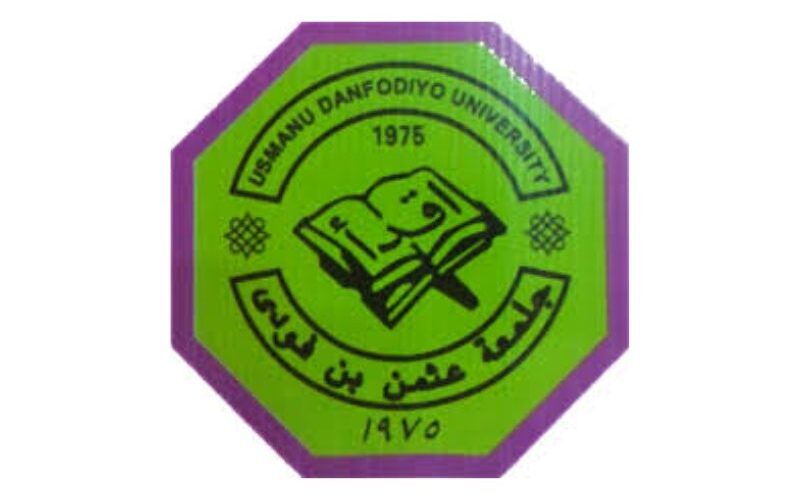The Usmanu Danfodiyo University, Sokoto (UDUS) Student Result Portal is the official digital platform for students to access their academic results securely and efficiently. This online system provides instant access to examination scores, semester grades, and cumulative GPAs, enabling students to track their academic progress in real-time. Designed to enhance transparency and reduce administrative delays, the portal empowers learners to take ownership of their educational journey while supporting the university’s commitment to technological innovation. This introduction explores how the UDUS Result Portal streamlines academic reporting and fosters a culture of accountability and self-directed improvement.
A Digital Academic Gateway
Usmanu Danfodiyo University, with its large and diverse population of students across numerous faculties, requires a robust system to manage the immense flow of academic data. The UDUS Student Result Portal is designed to meet this need, acting as the centralized hub for the dissemination of examination scores and grades. Its implementation marks a significant shift from the traditional, often delayed, paper-based announcement of results to an instant, digital-first approach that aligns with 21st-century educational standards.
The portal’s core objectives are multifaceted:
-
Transparency and Immediate Access: To provide students with real-time, direct access to their results the moment they are approved and released by departments and the university’s examination board, eliminating anxiety and rumors.
-
Academic Empowerment: To place students in control of their academic trajectory by allowing them to monitor their performance semester-by-semester, understand their Grade Point Average (GPA), and identify areas requiring improvement.
-
Administrative Efficiency: To drastically reduce the administrative burden on departmental officers and faculty staff, freeing them from the tedious task of manually posting results and answering repetitive inquiries.
-
Permanence and Reliability: To serve as a permanent, easily accessible digital transcript that students can reference for applications to internships, postgraduate programs, and NYSC mobilization.
A Step-by-Step Guide to Accessing Your Results
The process of checking results on the UDUS portal is designed to be straightforward. However, attention to detail is key to a smooth experience.
1. Pre-Login Preparation:
Before accessing the portal, ensure you have:
-
A Stable Internet Connection: This is crucial to avoid timeouts or errors during the login process, especially during peak periods like result release days.
-
Your Login Credentials: This is your Matriculation Number (e.g., UDUS/20XXXXX) and your Password. For new students, the password is often a default provided by the university (frequently the surname in lowercase) that must be changed upon first login.
-
The Correct Web Address: Always navigate to the official UDUS website (
https://udusok.edu.ng) and find the link to the student portal from there. This is essential to avoid phishing sites designed to steal login details.
2. The Login Process:
-
On the UDUS homepage, locate and click on the “Student Portal” or “Login” link. This will direct you to the portal login page.
-
Enter your Matriculation Number in the designated field.
-
Enter your password carefully, ensuring that the Caps Lock key is off.
-
Solve any security CAPTCHA or verification challenge if prompted.
-
Click the “Login” or “Sign In” button to access your personalized dashboard.
3. Navigating to the Results Section:
Once logged in, you will be directed to your student dashboard. The interface may vary slightly, but you will typically find a menu or tab labeled:
-
“Academic Records”
-
“Check Results”
-
“My Results”
-
“Examination”
Click on the appropriate link to proceed.
4. Selecting the Academic Session:
The portal will present you with a dropdown menu or a list of academic sessions (e.g., 2022/2023, 2023/2024). Select the specific semester (Harmattan or Rain) and session for which you wish to view your results.
5. Viewing and Interpreting Your Results:
Your results will be displayed in a tabular format. Key columns usually include:
-
Course Code and Title: The official identifier and name of each course.
-
Credit Unit: The weight or value assigned to the course.
-
Score: The numerical mark you achieved, often out of 100.
-
Grade: The letter grade (e.g., A, B, C, D, E, F) corresponding to your score.
-
Grade Point: The point value (e.g., A=5, B=4, C=3, D=2, E=1, F=0) used to calculate your GPA.
Your Semester GPA and Cumulative GPA (CGPA) will also be prominently displayed, providing a clear snapshot of your overall academic standing.
Troubleshooting Common Challenges
Despite its reliability, students may occasionally encounter issues:
-
“Invalid Login Details” Error: This is the most common problem. Double-check your matric number and password for typos. Use the “Forgot Password” feature to reset your password if necessary. If issues persist, you may need to visit the university’s ICT center for assistance.
-
Results Not Yet Uploaded: Patience is essential. Results are released by departments and faculties on a rolling basis. If your results are not visible, it is likely they are still undergoing processing or final approval. Constantly refreshing the page will not help.
-
“No Result Found” or Missing Courses: If some results are available but a specific course is missing, it could indicate that the result for that course is still pending or has not been uploaded. Contact your department’s examination officer for clarification.
-
Technical Glitches and Portal Downtime: High traffic on result release days can overwhelm the server, leading to slow loading times or temporary inaccessibility. If the portal is down, wait for some time and try again later, preferably during off-peak hours (e.g., very early morning or late night).
-
Discrepancy in Scores: If you firmly believe there is an error in your recorded score (e.g., it does not match what you expected), you must follow the university’s formal procedure for redress. This typically involves applying for a “Result Verification” or “Script Viewing” through your department, often for a stipulated fee and within a specific timeframe after the result is released.
The Broader Impact: Beyond Checking a Score
The UDUS Result Portal’s impact extends far beyond merely displaying a grade.
-
Promoting Self-Reliance: It encourages students to take initiative and responsibility for tracking their own academic progress.
-
Enabling Informed Decision-Making: A clear view of your CGPA allows for strategic planning of your course load for subsequent semesters to either maintain a good standing or improve a struggling one.
-
Reducing Anxiety: The transparency and immediacy of the portal reduce the prolonged periods of uncertainty that were once synonymous with waiting for results.
-
Preparing for the Future: The portal provides an official record that is crucial for applications to the National Youth Service Corps (NYSC), further studies, and employment opportunities.
Conclusion
The UDUS Student Result Portal is a testament to the university’s commitment to leveraging technology for the betterment of its educational services. It represents a significant leap forward from opaque, manual systems to a transparent, efficient, and student-centred digital platform. By mastering this portal—understanding how to access it, interpret its data, and troubleshoot common issues—UDUS students are equipped with a powerful tool that is indispensable for navigating their academic journey. It is more than a result checker; it is a partner in fostering a culture of excellence, accountability, and continuous improvement, ultimately contributing to the production of well-informed and successful gra