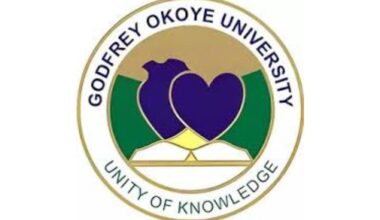The University of Cape Town (UCT), established in 1829 as the South African College, is Africa’s leading higher education institution, renowned for its academic excellence and vibrant student community. The UCT Student Online Portal, accessible at studentsonline.uct.ac.za, is a vital digital platform designed to streamline academic and administrative tasks for students.
Whether you’re a prospective student, a current undergraduate, or a postgraduate, this guide will walk you through everything you need to know about the UCT Student Portal login process, its features, benefits, and troubleshooting tips. By the end of this article, you’ll be equipped to navigate the portal with ease and make the most of its resources to enhance your academic journey at UCT.
What is the UCT Student Portal?
The UCT Student Portal is a centralized online platform that serves as a one-stop hub for students to manage their academic and administrative needs. From course registration to checking exam results, paying fees, and accessing library resources, the portal is designed to simplify the student experience. It’s accessible 24/7 from any device with an internet connection, including laptops, tablets, and smartphones, making it convenient for students to stay organized and informed.
The portal integrates with systems like PeopleSoft for self-service tasks and provides access to critical services such as financial management, course materials, and communication with faculty and administration. For students at UCT, mastering the portal is essential for staying on top of academic responsibilities and making the most of the university’s offerings.
Why is the UCT Student Portal Important?
The portal plays a pivotal role in enhancing the student experience by:
-
Streamlining Administrative Tasks: Students can register for courses, apply for accommodation, and pay fees without visiting administrative offices.
-
Providing Real-Time Updates: Access exam results, schedules, and university announcements instantly.
-
Supporting Academic Success: The portal offers access to digital library resources, course materials, and academic records.
-
Enhancing Communication: It serves as a hub for notifications and direct communication with faculty and support services.
-
Promoting Flexibility: Its mobile-friendly design allows students to manage their academic life on the go.
Whether you’re a first-year student navigating university life or a postgraduate researcher, the UCT Student Portal is your gateway to a seamless academic experience.
How to Access the UCT Student Portal
Logging into the UCT Student Portal is straightforward, but it requires proper registration and credentials. Below is a step-by-step guide to accessing the portal, optimized for clarity and ease of use.
Step 1: Visit the Official UCT Website
To begin, open your preferred web browser (Google Chrome, Mozilla Firefox, Safari, etc.) and navigate to the official University of Cape Town website at www.uct.ac.za. This ensures you’re accessing the legitimate portal and avoiding phishing risks.
Step 2: Locate the Student Portal
From the UCT homepage, scroll to the “Students” section or use the search bar to find the “Student Portal” link. Alternatively, you can directly visit studentsonline.uct.ac.za to access the login page.
Step 3: Enter Your Login Credentials
Once on the login page, you’ll need to input:
-
Student Number: This is your unique identifier provided by UCT upon admission.
-
Password: The password you set during registration or received via email during onboarding.
If you’re a new student, your initial login details are typically sent to your registered email address. Ensure you check your inbox (and spam folder) for this information.
Step 4: Authenticate and Log In
After entering your credentials, click the “Login” button. The portal uses a secure authentication system (via ADFS.uct.ac.za), which is zero-rated, meaning it incurs no data charges for access. If your details are correct, you’ll be directed to the portal’s dashboard.
Step 5: Explore the Dashboard
Upon logging in, you’ll see a personalized dashboard with tools and features tailored to your academic needs. You can customize settings, view notifications, and access various services from here.
Troubleshooting Common Login Issues
Encountering issues while logging in? Here are solutions to common problems:
-
Forgotten Password: If you’ve forgotten your password, click the “Forgot Password” link on the login page. Follow the prompts to reset it via your registered email or contact the UCT IT Helpdesk at sss-helpdesk@uct.ac.za.
-
Incorrect Student Number: Double-check your student number for typos. If you’re unsure, contact the Admissions Office at admissions@uct.ac.za.
-
Browser Compatibility: Ensure you’re using an updated browser. Clear your cache or try a different browser if you face technical glitches.
-
Account Lockout: Multiple failed login attempts may lock your account. Wait a few minutes or contact the IT Helpdesk for assistance.
For persistent issues, refer to the student self-service help documentation available on the UCT website or reach out to the support team.
Key Features of the UCT Student Portal
The UCT Student Portal is packed with features designed to make your academic journey smoother. Below are the primary tools and services available:
1. Course Management
-
View enrolled courses, syllabi, and schedules.
-
Access course materials, including lecture notes and assignments.
-
Register for courses or make changes to your course load (subject to faculty approval).
2. Exam Results and Timetables
-
Check exam results as soon as they’re posted.
-
View exam schedules to plan your study time effectively.
-
Access past academic records for reference.
3. Financial Management
-
Pay tuition fees and view invoices.
-
Track financial aid, bursaries, or loan statuses.
-
Avoid late payment penalties by staying updated on deadlines.
4. Accommodation Applications
-
Apply for on-campus housing and view available rooms.
-
Track the status of your accommodation application.
-
Request specific accommodation types based on availability.
5. Library Services
-
Access UCT’s digital library, including academic journals, e-books, and research databases.
-
Reserve physical books or request interlibrary loans.
-
Utilize research tools for assignments and projects.
6. Communication Hub
-
Receive university-wide announcements, such as exam schedules, event details, or maintenance notices (e.g., ICTS maintenance on September 28, 2025).
-
Communicate with faculty or administrative staff.
-
Stay informed about student societies, sports clubs, and events.
7. Student Support Services
-
Book appointments for counseling, career advice, or health services.
-
Access resources for mental health and well-being.
-
Explore funding opportunities, including bursaries and loans.
8. Application Status
-
Check the status of your admission application for undergraduate or postgraduate programs.
-
Receive updates on document submissions or acceptance.
9. Personalized Settings
-
Customize your dashboard to prioritize frequently used features.
-
Update personal information, such as contact details or emergency contacts.
These features ensure that students can focus on their studies while efficiently managing administrative tasks.
Benefits of Using the UCT Student Portal
The UCT Student Portal offers numerous advantages that enhance the student experience:
-
Time-Saving: Complete tasks like fee payments or course registration online, reducing the need for in-person visits.
-
Accessibility: Access the portal anytime, anywhere, with a mobile-friendly interface.
-
Organization: Keep track of deadlines, grades, and schedules in one place.
-
Transparency: Stay informed about your academic and financial status with real-time updates.
-
Support: Access a wealth of resources, from library materials to counseling services, to support your academic and personal growth.
By leveraging the portal’s features, students can stay organized and focus on their studies, making their time at UCT more productive and fulfilling.
About the University of Cape Town (UCT)
The University of Cape Town (UCT), known in Afrikaans as Universiteit van Kaapstad and in Xhosa as iYunivesithi yaseKapa, is a public research university founded in 1829. As the oldest university in South Africa and Sub-Saharan Africa, UCT has a rich history of academic excellence and social impact. Located in Cape Town, Western Cape, it spans six campuses in Rondebosch, Hiddingh, Observatory, Mowbray, and the Waterfront.
UCT is home to 30,000 students across 57 departments and six faculties, offering degrees from bachelor’s to doctoral levels in English. It’s the only African member of the Global University Leaders Forum (GULF) and has produced five Nobel Prize winners among its alumni and faculty. Known for its stunning campus against Table Mountain and its commitment to addressing global challenges, UCT is a beacon of learning and innovation.
UCT’s Legacy and Achievements
-
Academic Excellence: Consistently ranked as Africa’s top university, UCT is globally recognized for its research and teaching.
-
Social Impact: UCT has championed transformation, addressing historical injustices through movements like #RhodesMustFall and #FeesMustFall.
-
Research Innovation: Recent achievements include identifying a new heart-attack gene and advancing the United Nations Sustainable Development Goals.
-
Diverse Community: With nearly half of its students being female and a significant portion from diverse backgrounds, UCT fosters inclusivity.
Tips for Maximizing Your UCT Student Portal Experience
To get the most out of the UCT Student Portal, consider these practical tips:
-
Bookmark the Portal: Save studentsonline.uct.ac.za for quick access.
-
Check Notifications Regularly: Stay updated on deadlines, exam results, and university events.
-
Use the Mobile App: Download the UCT student app for on-the-go access to timetables and progress tracking.
-
Secure Your Account: Use a strong password and avoid sharing your login details.
-
Explore Support Services: Take advantage of counseling, career advice, and financial aid resources available through the portal.
-
Contact Support When Needed: Reach out to sss-helpdesk@uct.ac.za for technical issues or admissions@uct.ac.za for application queries.
Frequently Asked Questions (FAQs)
1. What is the UCT Student Portal URL?
The official UCT Student Portal is accessible at studentsonline.uct.ac.za.
2. How do I reset my UCT Student Portal password?
Click “Forgot Password” on the login page and follow the instructions sent to your registered email. Contact sss-helpdesk@uct.ac.za if you need further assistance.
3. Can I access the portal on my phone?
Yes, the UCT Student Portal is mobile-friendly and can be accessed via smartphones, tablets, or computers with an internet connection.
4. What services are available on the portal?
The portal offers course registration, exam results, fee payments, accommodation applications, library access, and communication with faculty.
5. How do I check my application status?
Log in to the portal with your application credentials to track your undergraduate or postgraduate application status.
6. What should I do if I can’t log in?
Check your credentials, clear your browser cache, or contact the UCT IT Helpdesk at sss-helpdesk@uct.ac.za.
Conclusion
The University of Cape Town (UCT) Student Portal is an indispensable tool for students, offering a seamless way to manage academic and administrative tasks. By following the login steps outlined in this guide, exploring its features, and applying the provided tips, you can maximize your portal experience and focus on your studies.
Whether you’re checking exam results, paying fees, or accessing library resources, the portal is designed to support your journey at Africa’s leading university. For more information, visit www.uct.ac.za or contact the relevant support teams. Stay organized, stay informed, and make the most of your time at UCT!