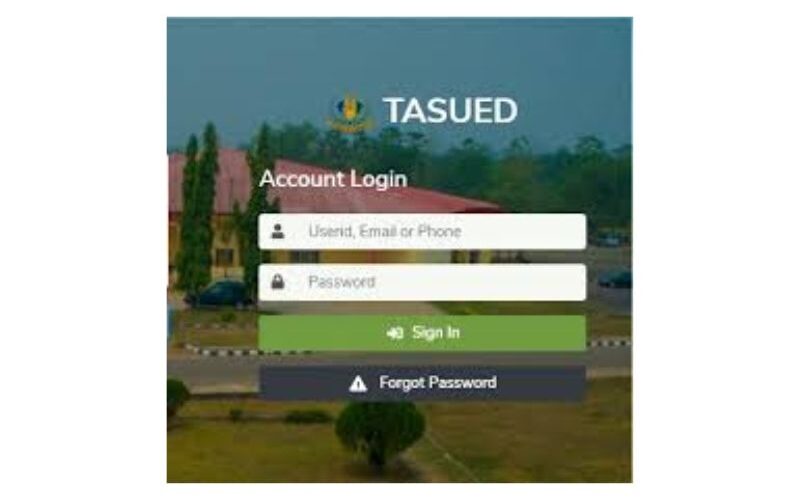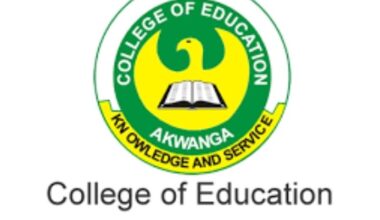Welcome back! The new academic year is here, and for all returning students of Tai Solarin University of Education (TASUED), that means it’s time to get reacquainted with the heart of your digital campus life: the student portal. We know that jumping back into the rhythm of lectures, assignments, and exams is challenging enough without the added stress of technical hiccups. This guide is designed specifically for you, the returning student, to cut through the confusion and get you logged in and ready for the semester ahead.
Think of the TASUED Portal Login Returning Student as your one-stop-shop for virtually everything academic. It’s not just a website; it’s your gateway to course registration, your hub for checking those all-important results, and your direct line for managing fee payments and personal information. A successful login is the crucial first step to securing your courses, validating your registration, and officially kicking off your semester on the right foot. Mastering this process is key to a smooth and stress-free start.
The goal of this comprehensive guide is simple: to give you all the information you need in one place. We’ll walk you through the login process step-by-step, help you troubleshoot common problems, and show you how to navigate the key features of your dashboard. Forget scrolling through endless forum posts or getting conflicting advice from classmates. Consider this your definitive manual for accessing the TASUED portal and taking control of your academic journey this year.
Before you even open your browser, let’s make sure you have everything you need for a successful login. A little preparation goes a long way in preventing those last-minute panics. First and foremost, ensure you have a stable and reliable internet connection. A weak signal can cause the page to time out during the login process, leading to errors. For the best experience, use a secure Wi-Fi network or a strong mobile data connection.
Next, and this is critical, you must navigate to the official TASUED portal website. Always double-check the web address in your browser’s bar to ensure you are on the legitimate university site. Beware of phishing sites that mimic the official portal to steal login details. The university will never ask for your password via email or social media. For your security, always type the URL directly or use a trusted bookmark.
Finally, have your login credentials ready. This means knowing your correct Matriculation Number or Registration Number by heart and recalling your password. If you’ve forgotten your password, don’t worry—we’ll cover how to reset it easily. Also, using an updated web browser like Google Chrome, Mozilla Firefox, or Microsoft Edge can prevent many compatibility issues. If the page acts strangely, try clearing your browser’s cache and cookies before your next attempt.
Now, let’s get you logged in. Start by opening your preferred web browser and typing the official TASUED portal address into the address bar. Once the homepage loads, look for the student login section. It is usually prominently displayed, often labeled clearly as “Student Login” or “Returning Students.” This is where you will enter your credentials to access your personalized dashboard.
In the first field, you will be prompted to enter your username. For most students, this is your official Registration Number or Matric Number. Type this in carefully, ensuring there are no spelling mistakes or extra spaces. The next field is for your password. Passwords are typically case-sensitive, so pay close attention to capitalization. If you are certain your details are correct but you still can’t log in, the password reset function is your next best step.
After carefully entering your Registration Number and password, simply click the “Login” or “Sign In” button. The system will process your information, and if everything is correct, you will be redirected to your personal student dashboard. This is your central command center. From here, you can navigate to various sections to perform essential tasks like course registration, fee payment, and checking your academic results.
Once inside, you’ll be greeted by your dashboard. The layout might vary slightly, but the core functions remain the same. Your immediate priority as a returning student will likely be the course registration module. Navigate to this section to select your courses for the semester. Ensure you consult your department’s course outline before registering to avoid any mistakes.
Another crucial area is the fees and payments section. Here, you can view your tuition fees, generate a Remita Retrieval Reference (RRR) number, and confirm your payments after you have paid at the bank or online. It is vital to complete your payment and registration within the stipulated deadlines to avoid penalties. Your dashboard is also where you can view your academic profile, check your semester results, and update your personal contact information if your phone number or email has changed.
Even with the right steps, you might occasionally run into problems. The most common issue is the “Invalid Login Details” error message. This almost always means there is a mismatch between what you typed and what the system has on record. First, double-check for typos in your Registration Number. Then, ensure your Caps Lock key is off and that you are entering your password correctly. If you’ve forgotten your password, use the “Forgot Password” link on the login page to reset it via your registered email.
Sometimes, the problem might not be you. The TASUED portal may be temporarily down for maintenance or experiencing high traffic, especially during peak registration periods. If the page fails to load entirely, first check your internet connection. If that’s stable, it’s wise to check the official TASUED social media pages on Facebook or Instagram for any announcements regarding portal downtime or maintenance schedules. They will usually inform students of any planned technical works.
If you have followed the password reset process and haven’t received an email, or if you are encountering a specific error message that won’t go away, it might be time to seek direct help. The best course of action is to contact the university’s ICT Directorate directly. They are the technical team responsible for the portal and can assist with account issues. Be prepared to provide your full name and Registration Number to verify your identity when you reach out to them.
Successfully logging into the TASUED portal is the fundamental first step that unlocks your entire academic semester. It’s the digital key to your university life, enabling you to register for classes, manage your finances, and track your academic progress. By following this guide, you should feel confident in navigating the login process and overcoming the common hurdles that can sometimes get in the way. Remember, the solution is often simpler than it seems—a careful check of your details or a quick password reset.
The skills you use to manage your portal account are a small but important part of your journey as a student. They speak to a broader sense of responsibility and preparedness that will serve you well in your studies and beyond. Taking ownership of this process is a mark of a proactive and engaged scholar, ready to tackle the challenges and opportunities of the new academic year head-on. It’s about taking control and starting strong.
So, take a deep breath, open your laptop, and get ready to dive in. A world of academic resources and administrative tools is waiting for you on the other side of that login button. We wish you a incredibly productive and successful semester ahead. May your courses be interesting, your connections strong, and your grades outstanding. Welcome back to TASUED—let’s make this year your best one yet.