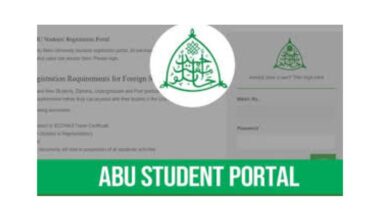The Redeemer’s University Nigeria (RUN) student portal is an essential tool for students, providing seamless access to academic and administrative services. Whether you’re a new student navigating the portal for the first time or a returning student managing course registration, tuition payments, or exam results, mastering the login process is key to a smooth academic experience.
In this detailed guide, we’ll walk you through everything you need to know about the Redeemer’s University student portal login, including step-by-step instructions, troubleshooting tips, and how to optimize your use of the platform for the 2025 academic session. Let’s dive in!
What is the Redeemer’s University Student Portal?
The Redeemer’s University student portal, accessible at reg.run.edu.ng, is an online platform designed to streamline academic and administrative tasks for students. It serves as a centralized hub where students can perform various activities, such as:
-
Course Registration: Register for courses each semester.
-
Tuition Payments: Pay school fees and generate payment invoices.
-
Exam Results: Check semester results and academic performance.
-
Hostel Allocation: Apply for on-campus accommodation.
-
Post-UTME and Admission Status: Check admission status and complete registration processes.
-
Academic Resources: Access lecture notes, timetables, and curriculum details.
The portal is tailored for both undergraduate and postgraduate students, as well as aspirants engaging in activities like Post-UTME registration. By providing a user-friendly interface, Redeemer’s University ensures students can manage their academic journey efficiently.
Why is the RUN Student Portal Important?
The RUN student portal is more than just a login page; it’s a gateway to academic success. Here’s why it’s crucial for students:
-
Convenience: Access academic services anytime, anywhere, without visiting administrative offices.
-
Efficiency: Perform tasks like course registration and fee payments in minutes.
-
Transparency: View exam results, admission status, and payment history in real-time.
-
Accessibility: The portal is mobile-friendly, making it easy to use on smartphones or laptops.
-
Support for Learning: Through the Learning Management System (LMS), students can attend online classes, download lecture notes, and submit assignments.
For the 2025 academic session, mastering the portal is especially important as Redeemer’s University continues to integrate digital tools to enhance learning and administrative processes.
How to Access the Redeemer’s University Student Portal
To log in to the RUN student portal, follow these simple steps. The process varies slightly depending on whether you’re a new or returning student.
Step-by-Step Login Instructions
-
Visit the Official Portal
Open your preferred web browser (Google Chrome, Firefox, or Safari) and go to reg.run.edu.ng. Ensure you have a stable internet connection to avoid interruptions. -
Enter Your Login Credentials
-
For New Students: Use your JAMB Registration Number as your username.
-
For Returning Students: Use your Matriculation Number.
-
For Postgraduate Students: Use your Postgraduate Registration Number.
-
Password: Enter the password provided during your account setup. If you haven’t set a password yet, contact the university’s ICT department or use the “Forgotten Password” link.
-
-
Click the Sign-In Button
After entering your credentials, click the “Sign In” button to access the portal dashboard. -
Troubleshooting Login Issues
If you encounter issues, such as an “invalid credentials” error, double-check your username and password. For forgotten passwords, click the “Forgotten Password” link on the login page and follow the prompts to reset it. Alternatively, contact the support team at studentaccount@run.edu.ng or call 0913-534-9800 (available Monday to Friday, 8:00 AM to 6:00 PM).
Additional Login Tips
-
Bookmark the Portal: Save the portal URL for quick access.
-
Secure Your Credentials: Avoid sharing your login details to prevent unauthorized access.
-
Use a Reliable Device: Log in from a trusted device to ensure security.
Key Features of the RUN Student Portal
The Redeemer’s University student portal is packed with features designed to simplify academic and administrative tasks. Here’s a breakdown of the key functionalities:
1. Course Registration
Students can register for courses each semester directly on the portal. This feature allows you to view available courses, select your preferred options, and submit your registration for approval.
2. Tuition and Fee Payments
The portal enables secure payment of school fees, acceptance fees, and other charges. You can generate payment invoices and track your payment history to stay on top of financial obligations.
3. Exam Results and Transcripts
Check your semester results and request academic transcripts through the portal. This feature ensures transparency and allows you to monitor your academic progress.
4. Hostel Accommodation
Apply for on-campus housing through the portal. You can view available hostels, submit applications, and receive allocation details.
5. Post-UTME and Admission Processes
Aspirants can use the portal to register for Post-UTME, check screening results, and verify admission status. New students can also create profiles and upload documents for clearance.
6. Learning Management System (LMS)
The LMS integration allows students to access lecture notes, participate in online classes, and submit assignments. This is particularly useful for hybrid or remote learning in 2025.
7. Academic Resources
Access timetables, curriculum details, and class registers to stay organized throughout the semester.
How to Use the RUN Student Portal Effectively
To make the most of the RUN student portal, follow these tips:
-
Familiarize Yourself with the Dashboard
Upon logging in, explore the portal’s layout to understand where each feature is located. The dashboard is intuitive, with clear menus for course registration, payments, and results. -
Complete Your Profile
New students should fill out their profile details, including personal information and academic records, to ensure seamless access to all portal features. -
Stay Updated on Deadlines
The portal often displays announcements about registration deadlines, payment due dates, and exam schedules. Check regularly to avoid missing critical updates. -
Use the Support Channels
If you encounter issues, use the “Contact Support” link to submit a ticket or email studentaccount@run.edu.ng. The support team is responsive and can resolve most issues quickly. -
Leverage the LMS for Learning
Download lecture notes, join virtual classes, and submit assignments on time to stay ahead in your studies.
Common Issues and How to Resolve Them
While the RUN student portal is user-friendly, you may encounter occasional challenges. Here are common issues and their solutions:
1. Forgotten Password
If you can’t remember your password, click the “Forgotten Password” link on the login page. Follow the instructions to reset your password via email or contact the support team for assistance.
2. Invalid Credentials
Double-check your JAMB Registration Number, Matriculation Number, or Postgraduate Registration Number. Ensure there are no typos and that you’re using the correct login details for your student status.
3. Slow Portal Loading
This could be due to a slow internet connection or high traffic on the portal. Try logging in during off-peak hours or switch to a faster network.
4. Payment Issues
If you encounter errors during fee payments, verify your payment details and ensure your bank account or card is active. Contact studentaccount@run.edu.ng for payment-related support.
5. Technical Glitches
For persistent issues, submit a ticket via the “Contact Support” link or call the HelpDesk at 0913-534-9800 during working hours.
Benefits of Using the RUN Student Portal
The RUN student portal offers numerous advantages that enhance the student experience:
-
Time-Saving: Complete tasks like course registration and fee payments without visiting campus.
-
24/7 Access: The portal is available round-the-clock, allowing flexibility in managing academic tasks.
-
Improved Organization: Keep track of your academic records, payment history, and course schedules in one place.
-
Enhanced Learning: The LMS integration supports hybrid learning, making it easier to access educational resources.
-
Transparency: Real-time updates on results, admission status, and payments ensure you’re always informed.
Redeemer’s University Contact Information
If you need further assistance with the student portal, here are the official contact details:
-
Email: registrar@run.edu.ng for general inquiries, studentaccount@run.edu.ng for payment issues.
-
Phone: +234 700 700 8000 (General), 0913-534-9800 (Payment Support, Monday to Friday, 8:00 AM to 6:00 PM).
-
Address: Redeemer’s University, Ede, Osun State, Nigeria.
-
Website: run.edu.ng
Frequently Asked Questions (FAQs)
1. What is the RUN student portal used for?
The RUN student portal is used for course registration, fee payments, checking exam results, applying for hostels, accessing academic resources, and managing admission processes.
2. How do I log in as a new student?
Use your JAMB Registration Number as your username and the password provided during account setup. Visit reg.run.edu.ng to log in.
3. What should I do if I forget my password?
Click the “Forgotten Password” link on the login page and follow the reset instructions. Alternatively, contact studentaccount@run.edu.ng.
4. Can I access the portal on my phone?
Yes, the RUN student portal is mobile-friendly and can be accessed on smartphones, tablets, or laptops.
5. How do I contact support for portal issues?
Email studentaccount@run.edu.ng or call 0913-534-9800 during working hours. You can also submit a ticket via the portal’s “Contact Support” link.
Conclusion
The Redeemer’s University student portal is a vital tool for students, offering a seamless way to manage academic and administrative tasks. By following the login instructions, exploring the portal’s features, and leveraging support channels, you can make the most of this platform in the 2025 academic session.
Whether you’re registering for courses, checking results, or paying fees, the RUN portal simplifies your academic journey. Bookmark reg.run.edu.ng, keep your login credentials secure, and stay updated on deadlines to ensure a smooth experience. For further assistance, don’t hesitate to contact the university’s support team. Here’s to a successful academic year at Redeemer’s University!