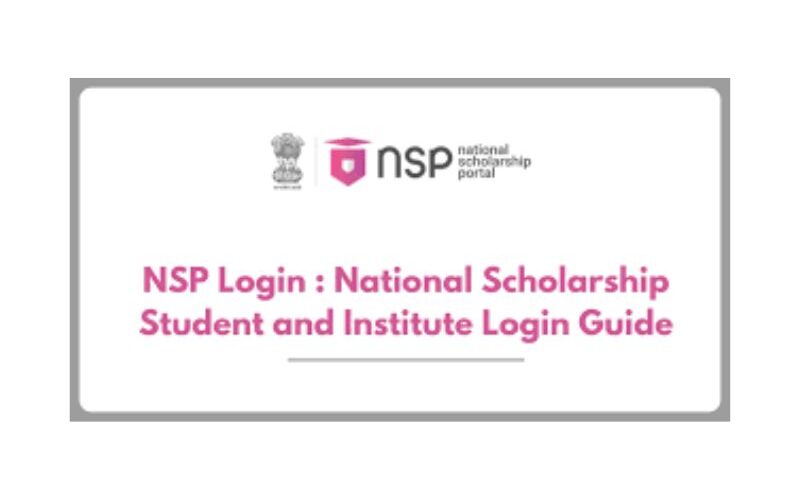The NSP Portal Student Login serves as the essential digital gateway for millions of students across India to access government scholarship schemes. Designed to streamline and democratise financial aid distribution, the National Scholarship Portal (NSP) consolidates opportunities from central and state governments into a single, transparent platform. Through this secure login, eligible students can apply, track, and manage scholarships that support their educational journey—from school to higher education—ensuring timely disbursement of funds directly to their accounts. This introduction explores how the NSP login empowers students by simplifying access to critical resources and transforming the scholarship application process.
A Comprehensive Guide to the NSP Portal Student Login
In an era where education is the cornerstone of national progress, governments worldwide are leveraging technology to democratize access to financial aid and scholarships. In India, a landmark initiative in this endeavour is the National Scholarship Portal (NSP). For millions of students across the country, the NSP Portal Student Login is not just a digital gateway; it is the key to unlocking their academic aspirations and overcoming financial barriers. This comprehensive guide delves into the profound importance of the NSP, provides a meticulous, step-by-step walkthrough of the login and application process, explores the portal’s extensive features, addresses common challenges, and outlines best practices to ensure a successful scholarship application.
Understanding the National Scholarship Portal (NSP): A Vision for Inclusion
Launched by the Ministry of Electronics and Information Technology (MeitY), Government of India, the National Scholarship Portal is a one-stop digital platform that consolidates scholarships offered by central and state governments, as well as various other government bodies. Its primary objectives are:
-
Simplified Access: To provide a single, unified platform for all scholarship schemes, eliminating the need for students to navigate multiple, disparate websites.
-
Transparency: To ensure a transparent, streamlined, and efficient disbursement process directly into the beneficiaries’ bank accounts through Direct Benefit Transfer (DBT).
-
DSS (Direct Scholarship Transfer): To prevent delays and eliminate intermediaries, ensuring that funds reach the intended student promptly and securely.
Advertisements
The NSP caters to a wide demographic, from students from SC, ST, OBC, EBC, and minority communities to those with disabilities and students pursuing specific professional and technical courses. The NSP Portal Student Login is the critical authentication step that grants eligible students access to this vast ecosystem of opportunities.
The Gateway to Success: A Step-by-Step Login and Registration Guide
The process begins with registration, followed by a secure login. For new users, the registration is a one-time, crucial activity.
Part A: For New Students – Registration
-
Access the Official Portal: Navigate to the official National Scholarship Portal website: https://scholarships.gov.in/. This is the only authentic URL; beware of phishing sites.
-
Initiate Registration: Click on the ‘New Registration’ link on the homepage.
-
Read the Guidelines: Carefully read the instructions and guidelines before proceeding. Confirm your eligibility for the schemes listed.
Advertisements -
Fill the Registration Form: This is a detailed process requiring accurate information:
-
Student Basic Details: Name, Date of Birth, Gender, Mobile Number, Email ID.
-
Identification Details: Aadhaar Number (mandatory for most schemes) or Bank Account details.
Advertisements -
Academic Details: State of Domicile, University/Board, Class (e.g., Class 10, 12, Graduation).
-
Login Credentials: Create a unique password and set security questions.
-
-
Submit and Note Your ID: Upon successful submission, a unique Application ID will be generated. This ID, along with your password, will be your permanent login credential. Note it down carefully.
Advertisements
Part B: For Registered Students – Login
-
Navigate to Login Page: On the NSP homepage, click the ‘Login’ button under the ‘Student’ section.
-
Enter Credentials: Enter your Application ID and the Password you created during registration.
Advertisements -
Solve the CAPTCHA: Type the characters shown in the image to prove you are not a robot.
-
Access Your Dashboard: Click ‘Login’ to enter your personalised student dashboard, where you can apply for, renew, or track your scholarships.
Navigating the Dashboard: A Tour of Key Features
The student dashboard is the control centre for all your scholarship-related activities. Its intuitive design provides access to a suite of powerful tools:
-
Application Form: The core of the portal. Once logged in, you can select the relevant scholarship scheme (Fresh/Renewal) and fill out the detailed application form. This includes sections for personal details, academic details, family income and background, and bank account information (which must be linked with Aadhaar and verified).
-
Status Tracking: You can track the real-time status of your application through various stages: submitted to the Institute, verified by the Institute, forwarded to the Ministry/Department, approved, or payment initiated. This transparency reduces anxiety and uncertainty.
-
Scholarship Schemes Directory: Browse and filter through all available central and state government schemes based on your eligibility, education level, and domain.
Advertisements -
Profile Management: View and update your personal, academic, and contact details. It is vital to keep this information current.
-
Service Requests: Raise tickets or grievances for any issues encountered during the application process, such as problems with payment disbursement or application errors.
Troubleshooting Common Login and Application Issues
Given the portal’s vast user base, technical hiccups can occur. Here’s how to resolve common problems:
-
“Invalid Application ID or Password”: Ensure Caps Lock is off. Use the ‘Forgot Password’ link to reset your password using your registered mobile number or email ID. Your Application ID is sent to your email and SMS upon registration.
-
Aadhaar Authentication Failure: Double-check the Aadhaar number entered during registration. It must be linked with your mobile number (a process done at an Aadhaar center) for OTP verification.
-
Bank Account Details Not Verified: Ensure your bank account is active and is seeded with your Aadhaar number. This is a mandatory requirement for DBT. Contact your bank to confirm the linkage.
Advertisements -
Page Loading Errors or Session Expiry: The portal can experience high traffic, especially near deadlines. Clear your browser cache, try using the Google Chrome browser, or attempt access during non-peak hours. For session expiry, simply log in again.
-
Application Not Editable After Final Submission: Once submitted to the institute, you cannot edit the form. You must contact your institute’s NSP Nodal Officer to unlock it for corrections.
Best Practices for a Successful NSP Experience
-
Register Early: Do not wait for the last day. Register and apply well before the deadline to avoid server overload and to have time to correct any errors.
Advertisements -
Accuracy is Paramount: Double-check every detail—Aadhaar number, bank account number, IFSC code, academic scores, and income details. Any discrepancy can lead to outright rejection.
-
Document Preparation: Before applying, keep soft copies (PDFs under the specified size limit) of all required documents ready: previous year’s marksheets, income certificate, caste certificate (if applicable), domicile certificate, bank passbook, and a photograph.
-
Regular Follow-ups: After applying, regularly log in to check your application status. Ensure your institute’s Nodal Officer verifies it promptly.
Advertisements -
Beware of Scams: Remember, the NSP process is entirely free. Do not pay any agent or middleman to “ensure” your scholarship. All official communication will come via your registered email and mobile number.
Conclusion
The NSP Portal Student Login is a powerful testament to India’s commitment to inclusive and accessible education. It represents a transformative shift from a complex, paper-laden bureaucracy to a streamlined, digital-first approach that empowers students. By mastering the login process, understanding the portal’s intricacies, and adhering to best practices, students are no longer passive hopefuls but active participants in securing their educational future. This portal is more than a website; it is a bridge between potential and opportunity, ensuring that financial constraints never become a barrier to achieving academic dreams.