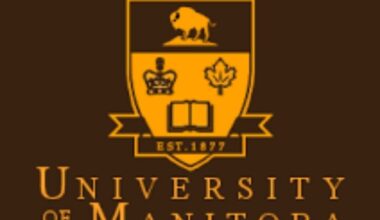Pursuing higher education in Nigeria just received a significant boost with the establishment of the Nigerian Education Loan Fund (NELFUND). This initiative is designed to ease the financial burden on students and their families, making education more accessible. The heart of this process is the NELFUND online portal, where you apply and manage your loan.
This guide provides a clear, step-by-step walkthrough on how to log in to the Nigerian Student Loan Portal Login, troubleshoot common problems, and what to do once you’re inside.
What You Need Before You Start Logging In to The Nigerian Student Loan Portal Login
Before you even open the login page, make sure you have the following items ready. This will save you time and frustration:
-
A Valid Email Address: This is the most important item. You must have access to the email account you used during your initial application. All communication and password reset links will be sent here.
-
Your Password: The secure password you created when you set up your account.
-
Stable Internet Connection: A reliable internet connection is crucial to prevent the webpage from timing out during the login process.
Important Note: Your National Identification Number (NIN) and Bank Verification Number (BVN) are fundamental requirements for your initial application and identity verification. However, you typically will not need to re-enter them every time you log in. The system uses them to verify your identity in the background once your account is set up.
Checklist: Before you begin, ensure you have your email address and password ready.
How to Log In to Your Nigerian Student Loan Portal Login: Step-by-Step
Follow these simple steps to access your student loan dashboard.
Step 1: Visit the Official Website
Open your web browser (like Chrome, Firefox, or Safari) and go to the official NELFUND portal: https://nelf.gov.ng.
-
⚠️ Security Warning: Always double-check the web address to ensure you are on the correct site. Do not click on login links from unofficial emails, SMS, or social media posts, as they could be phishing scams.
Step 2: Find the Login Button
On the website’s homepage, look for a button or link that says “Login” or “Applicant Login.” This is usually prominently displayed at the top right corner of the page.
Step 3: Enter Your Login Details
You will be taken to a login form. Carefully enter your credentials:
-
Email Address: Type in the full email address you registered with.
-
Password: Enter your password. Be mindful of uppercase and lowercase letters.
Step 4: Complete Security Check (If Applicable)
For your security, the website might ask you to complete a simple check, like identifying images or solving a CAPTCHA puzzle. This helps prove you are a real person and not a robot.
Step 5: Click the Login Button
Once your details are entered, click the “Login” button. If everything is correct, you will be redirected to your personal application dashboard.
Fixing Common Login Problems on the Nigerian Student Loan Portal Login
It’s common to run into small issues. Here’s how to solve them.
-
Problem: “Invalid Email or Password” Error
-
Solution: This usually means a typo in your email or password. First, carefully re-enter your details, ensuring your CAPS LOCK key is off. If it still doesn’t work, click the “Forgot Password” link. You will receive instructions on how to reset your password via email. Remember to check your spam or junk folder if you don’t see the email in your inbox.
-
-
Problem: “User Not Found” or “Not Registered” Error
-
Solution: This message means the system does not recognize your email as a registered user. This likely indicates that you started but did not complete your application, or you haven’t registered at all. You need to go back to the main portal and click “Apply Now” to complete your registration process first.
-
-
Problem: The Website Won’t Load or is Slow
-
Solution: The portal might be experiencing high traffic from many students accessing it at once. Try again after 30 minutes. You can also try refreshing the page, clearing your browser’s cache, or using a different internet browser.
-
-
Problem: NIN/BVN Verification Failed (During Application)
-
Solution: This means the information you provided (name, date of birth) does not exactly match the records held by the National Identity Management Commission (NIMC) or your bank. You must ensure your details are consistent across all platforms. Contact NIMC or your bank to update and correct your records before trying again.
-
What to Do If You Can’t Recover Your Account
If you have tried all the troubleshooting steps above and still cannot log in, you should contact NELFUND support directly for help.
When you contact them, be ready to provide:
-
Your full name
-
Your registered email address
-
Your NIN
Official NELFUND Support Channels:
-
Email: support@nelf.gov.ng
-
Help Desk: Use the “Contact Us” or “Support” form on the official NELFUND website.
-
Phone: Check the website for any official customer service numbers published.
What You Can See and Do After Logging In
Once you successfully log in, you will see your personalized dashboard. Here, you can:
-
Check Your Application Status: See if your application is “Submitted,” “Under Review,” “Approved,” or “Disbursed.”
-
Upload Requested Documents: If you need to add any supporting files, you can do it here.
-
Update Your Information: Change your contact details or bank information if needed.
-
View Loan Details: Access information about your loan amount and future repayment terms.
-
Read Messages: See important announcements and updates from NELFUND.
Frequently Asked Questions (FAQs) on Nigerian Student Loan Portal Login
Q1: I haven’t applied for the loan yet. Can I log in?
A: No, you cannot log in without first creating an account. You need to complete the application registration process first by clicking the “Apply Now” button on the website.
Q2: Is the loan portal open for all students in Nigeria?
A: The rollout is being done in phases. The first phase was for students of federal tertiary institutions. NELFUND has announced that applications for students from state universities, polytechnics, and colleges will open soon. Always check the official website or news for the latest announcements.
Q3: What if I get a technical error that isn’t listed in this guide?
A: The best action is to take a screenshot of the error message and immediately contact NELFUND support via email (support@nelf.gov.ng), providing the screenshot and explaining what you were trying to do.
Q4: How will I know if my application is approved after I log in?
A: Your dashboard status will update to reflect “Approved.” Additionally, you should receive an official email notification from NELFUND informing you of the approval and any next steps.
Stay Safe Online
-
Never share your portal password with anyone.
-
Always log out from your dashboard after you finish your session, especially if you are using a public or shared computer.
-
Remember: Official NELFUND representatives will never call, text, or email you to ask for your password.
Conclusion
Logging into the NELFUND student loan portal is a straightforward process when you have the right information prepared. By following this guide, you can avoid common pitfalls and efficiently access your dashboard to manage your application. This loan represents a transformative opportunity for Nigerian students—and it all starts with a successful login.
Have your details ready? Visit the official NELFUND portal now to log in and take the next step in your educational journey.