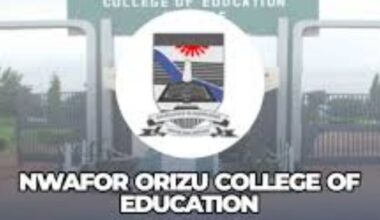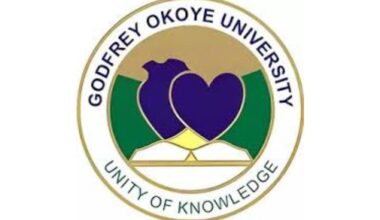If you’re a student at Niger Delta University (NDU) wondering how to log into the student portal, you’re in the right place. The NDU Student Portal Login serves as the central hub for all your academic needs, allowing you to check grades, register for courses, pay fees, and access vital university resources from anywhere with an internet connection. Niger Delta University, often abbreviated as NDU, is a prominent public institution located in Wilberforce Island, Bayelsa State, Nigeria, established in 2000 to foster higher education in the oil-rich Niger Delta region. This guide dives deep into everything you need to know about the NDU Student Portal Login process, from step-by-step instructions to troubleshooting tips, ensuring you can navigate it seamlessly and make the most of your university experience.
As a student or prospective user, understanding the portal’s functionality is key to staying on top of your studies. Whether you’re a fresh matriculant logging in for the first time or a returning undergrad facing a glitch, this article covers it all. We’ll explore the portal’s features, security best practices, and even how it integrates with NDU’s broader academic ecosystem. By the end, you’ll feel confident handling your NDU Student Portal Login like a pro, saving time and reducing stress during those busy semesters.
What is the NDU Student Portal and Why Does It Matter?
The NDU Student Portal is more than just a login page—it’s the digital gateway to your educational journey at Niger Delta University. Launched as part of NDU’s commitment to modernizing education in the Niger Delta, the portal streamlines administrative tasks that once required long queues at the registrar’s office. Imagine checking your exam results without leaving your hostel or viewing your timetable on your phone while commuting to lectures. That’s the power of the NDU Student Portal Login.
Niger Delta University, or NDU, was founded on October 21, 2000, by then-President Olusegun Obasanjo, with the mandate to provide quality tertiary education, promote research, and contribute to the socio-economic development of the Niger Delta region. Spanning over 200 hectares in the serene Amassoma community, NDU offers programs in faculties like Engineering, Management Sciences, Law, and Health Sciences, serving thousands of students annually. The student portal embodies this vision by bridging the gap between traditional academia and digital efficiency.
Why does it matter? In today’s fast-paced world, where students juggle academics, part-time jobs, and extracurriculars, the portal saves precious time. It reduces paperwork, minimizes errors in fee payments, and provides real-time updates on university announcements. For international students or those in remote areas, it’s a lifeline to campus life. According to NDU’s official statistics, over 90% of administrative processes are now handled digitally through the portal, a testament to its importance.
But let’s not overlook the bigger picture. The NDU Student Portal Login isn’t just functional; it’s empowering. It allows you to track your academic progress, apply for scholarships, and even communicate with lecturers via integrated messaging. In an era where digital literacy is as crucial as subject knowledge, mastering the portal equips you with skills that extend beyond graduation.
Step-by-Step Guide to NDU Student Portal Login
Logging into the NDU Student Portal is straightforward, but like any online system, it requires attention to detail. Follow these steps to access it without hassle.
Step 1: Visit the Official NDU Website
Start by opening your web browser—Chrome, Firefox, or Safari work best for compatibility. Type in the official URL: www.ndu.edu.ng. This is crucial because fake sites can mimic the real one to steal your credentials. Always double-check the domain; it should end in .edu.ng, NDU’s accredited extension.
Once on the homepage, look for the “Student Portal” link, usually in the top navigation menu under “Students” or directly on the dashboard. Clicking it redirects you to the login page at portal.ndu.edu.ng or a similar subdomain. If you’re on mobile, the site is responsive, so pinch-to-zoom if needed.
Step 2: Enter Your Login Credentials
On the login page, you’ll see fields for your Matriculation Number (or Student ID) and Password. Your Matric Number is assigned during admission—it’s a unique alphanumeric code like “NDU/2023/ENG/001.” If you haven’t received it, contact the admissions office via email at admissions@ndu.edu.ng.
For the password, use the one set during your initial registration. New students often receive temporary credentials via SMS or email from the ICT unit. Enter them carefully—passwords are case-sensitive. If you’ve forgotten it, hit the “Forgot Password” link below the fields. This triggers a recovery process where you’ll verify your identity via a registered email or phone number.
Pro tip: Enable two-factor authentication (2FA) if available. NDU has been rolling this out to enhance security, adding an extra layer like a code sent to your phone.
Step 3: Complete the Login and Dashboard Access
Click “Login” or “Sign In.” If successful, you’ll land on your personalized dashboard. Here, you’ll see tiles for Course Registration, Fee Payment, Exam Results, and more. The interface is user-friendly, with a sidebar menu for quick navigation.
If it’s your first login, you might be prompted to change your password or update profile details like your photo and contact info. Do this immediately to avoid lockouts.
For those using the mobile app—yes, NDU offers one for Android and iOS—download it from the Google Play Store or Apple App Store by searching “NDU Student Portal.” The app mirrors the web version, but with push notifications for deadlines.
Troubleshooting Common Login Issues
Even with clear steps, glitches happen. If the page loads slowly, check your internet connection; NDU recommends at least 2Mbps for smooth access. In Bayelsa, where the network can be spotty, use Wi-Fi hotspots on campus.
Error messages? “Invalid Credentials” usually means a typo—double-check your Matric Number. If it’s persistent, clear your browser cache or try incognito mode. For server errors like “Portal Down,” it’s often maintenance; check NDU’s social media (@NDUofficial on Twitter/X) for updates.
Forgot password recovery can take up to 24 hours if emails bounce. Always use a valid .edu email or Gmail linked to your student account. If all else fails, visit the ICT support desk in the main library—staff are helpful and can reset credentials in person with ID verification.
Key Features of the NDU Student Portal
Once logged in, the real magic unfolds. The NDU Student Portal isn’t a bare-bones system; it’s packed with tools designed to support your academic and personal growth at Niger Delta University.
Academic Management Tools
At the heart is course registration. During the semester window—typically announced via portal notices—you select units from your department’s offerings. The system checks prerequisites, preventing overloads, and generates a timetable automatically. Last semester, over 15,000 students registered without hitches, thanks to the portal’s robust backend.
Exam results are posted here too, usually within two weeks of exams. View them by semester, download transcripts, and even calculate your GPA on the fly. For postgraduate students, thesis submission and supervisor feedback are handled digitally.
Financial Services Integration
Paying school fees has never been easier. The portal links to Remita, Nigeria’s e-payment gateway, supporting cards, bank transfers, and USSD. Generate your invoice, pay online, and get a receipt instantly— no more trekking to the bursary. Late payments? The system flags them and suggests installment plans if eligible.
Scholarship applications for NDU’s Delta State or federal aid are portal-based. Upload documents, track status, and receive approvals—all in one place.
Communication and Resources
Stay connected with lecturers through the messaging module. Send queries about assignments or request extensions. The noticeboard pushes alerts for lectures, strikes, or events like the annual NDU Cultural Festival.
Library access is integrated; borrow e-books or reserve physical ones. For research, the portal connects to NDU’s JSTOR subscription, giving free access to journals on Niger Delta ecology or petroleum engineering.
Extracurricular and Career Support
Beyond academics, explore clubs via the portal—join the Debate Society or Engineering Club with a click. Career services post job vacancies from Shell or Total, NDU’s key partners in the region.
For health, book clinic appointments or view vaccination records, especially post-COVID protocols.
These features make the NDU Student Portal a one-stop shop, aligning with NDU’s goal of holistic student development.
Benefits of Using the NDU Student Portal for Students
Why bother with the portal when you could email the registrar? The benefits are tangible and far-reaching, especially for NDU students navigating the unique challenges of studying in the Niger Delta.
First, efficiency reigns supreme. Traditional methods involved hours in lines; now, log in from your phone in minutes. This time saved can go towards studying or relaxing in Amassoma’s beautiful creekside.
Second, accuracy. Manual entries lead to errors—like paying the wrong amount. The portal’s automation ensures precision, reducing refund hassles.
Transparency is another win. See your fee breakdown, including acceptance and tuition, with no hidden charges. For results, no rumors—just official scores.
Accessibility shines for diverse students. Physically challenged? The portal’s screen-reader compatibility helps. Remote learners during floods? It keeps you connected.
From a career angle, the portal builds digital habits. Employers value tech-savvy grads, and NDU’s portal experience gives you an edge in interviews.
Finally, community building. Forums within the portal let you discuss topics with peers, fostering that NDU spirit of resilience and innovation.
In essence, the NDU Student Portal Login isn’t just a tool—it’s a partner in your success at Niger Delta University.
Security Tips for Safe NDU Student Portal Login
With cyber threats rising, securing your NDU Student Portal access is non-negotiable. Hackers target student data for identity theft, so vigilance is key.
Use strong passwords: Mix letters, numbers, symbols—at least 12 characters. Change it quarterly, and never reuse across sites.
Avoid public Wi-Fi for logins; campus cafes are risky. Use VPNs like ExpressVPN if off-campus.
Beware phishing: Official emails come from @ndu.edu.ng. Don’t click suspicious links promising “portal updates.”
Log out after sessions, especially on shared computers in cyber cafes.
NDU’s ICT team runs awareness workshops; attend them. Report suspicious activity to ictsupport@ndu.edu.ng immediately.
By following these, you protect not just your account but NDU’s entire network.
How the NDU Student Portal Supports Remote Learning
Since the pandemic, NDU has amplified the portal’s role in remote education. Lectures stream via an integrated LMS like Moodle, accessible post-login.
Upload assignments, join virtual classes, and collaborate on group projects. For fieldwork-heavy courses like Environmental Science, the portal hosts virtual simulations.
This setup benefits students from far-flung Ijaw communities, ensuring no one misses out.
NDU’s administration praises the portal for boosting retention rates by 15% during disruptions.
Integrating NDU Student Portal with Other University Services
The portal doesn’t operate in isolation. It syncs with the alumni network for post-grad tracking and the staff portal for grade submissions.
For parents, a guest view provides a glimpse of progress without full access.
This interconnectedness streamlines NDU’s operations, from admissions to convocations.
Common Myths About the NDU Student Portal Debunked
Myth 1: It’s only for fees. False—it’s multifaceted.
Myth 2: Slow on mobiles. Not true; optimized for all devices.
Myth 3: Data isn’t secure. NDU uses SSL encryption.
Dispelling these encourages full utilization.
Future Enhancements for NDU Student Portal
NDU plans AI chatbots for queries and blockchain for credential verification. These will elevate the login experience further.
As Niger Delta University evolves, so does its portal—preparing students for a digital future.
Conclusion
The NDU Student Portal Login is your key to unlocking the full potential of your time at Niger Delta University. From seamless access to grades and fees to robust support for learning and growth, it’s designed with you in mind. Whether troubleshooting a login snag or exploring advanced features, this guide equips you to thrive.
Remember, the portal reflects NDU’s dedication to excellence since its inception in 2000. Dive in, stay secure, and let it propel your academic journey. If issues persist, reach out to NDU’s support— they’re there to help. Log in now and take control of your future at this esteemed institution.