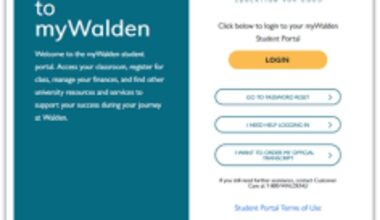The McPherson University Student Portal is a vital tool for both prospective and returning students, offering a seamless way to manage academic tasks, access essential resources, and stay updated on university activities. Whether you’re checking admission status, paying fees, registering for courses, or accessing semester results, the portal simplifies the process with a user-friendly interface.
Located at www.mcu.edu.ng, the McPherson University (MCU) Student Portal is designed to enhance the academic experience for students across Nigeria and beyond. In this detailed guide, we’ll explore how to navigate the portal, its key features, benefits, and tips for optimizing its use, ensuring students can make the most of their time at McPherson University.
What is the McPherson University Student Portal?
The McPherson University Student Portal, accessible via www.mcu.edu.ng or application.mcu.edu.ng, is an online platform tailored for undergraduate students. It serves as a centralized hub for academic and administrative tasks, enabling students to handle everything from application processes to course registration and result checking. The portal is integral to McPherson University’s commitment to providing world-class education, as it streamlines processes that were once time-consuming and paper-based.
For prospective students, the portal allows you to apply for programs, check admission status, and pay acceptance or school fees. Returning students can use it to register for courses, access virtual learning resources, check semester results, apply for transcripts, or even make payments for matriculation gowns. The platform is designed to be intuitive, ensuring accessibility for users with varying levels of tech-savviness.
Why the McPherson University Student Portal Matters
McPherson University, located in Ogun State, Nigeria, is a vision-driven institution focused on producing leaders through quality education. The student portal aligns with this mission by empowering students to take control of their academic journey. By providing a digital platform, MCU eliminates the need for physical visits to administrative offices for routine tasks, saving time and improving efficiency. The portal’s role is especially crucial for students in higher levels (300L to 500L) and those in spill-over programs, as it supports specific registration processes tailored to their needs.
The portal also enhances transparency. Students can track their admission progress, monitor fee payments, and access academic records in real time. This level of accessibility fosters trust and ensures students remain informed about their academic standing. Moreover, the portal’s integration with the university’s broader digital ecosystem, including virtual learning platforms, supports MCU’s goal of offering a modern, tech-driven education.
How to Access the McPherson University Student Portal
Accessing the McPherson University Student Portal is straightforward, but it requires specific credentials depending on whether you’re a prospective or returning student. Here’s a step-by-step guide to logging in:
-
Visit the Official Portal: Navigate to www.mcu.edu.ng or application.mcu.edu.ng using a reliable web browser like Chrome or Firefox.
-
Locate the Student Portal: On the homepage, find the “Student Portal” or “E-Portal” link. For new students, the portal may be listed under “Admissions” or “Unified Student Portal.”
-
Enter Login Credentials:
-
Prospective Students: Use your application number as the username and your surname (in uppercase) as the password.
-
Returning Students: Use your matriculation number and a password provided during registration or reset via the portal’s “Forgot Password” feature.
-
-
Troubleshooting Login Issues: If you encounter login problems, verify your credentials or check the admission portal for updates on your acceptance fee payment status. Contact enquiries@mcu.edu.ng for further assistance.
Once logged in, you’ll have access to a dashboard with options for course registration, fee payments, result checking, and more. Ensure you have a stable internet connection to avoid disruptions during use.
Key Features of the McPherson University Student Portal
The McPherson University Student Portal is packed with features designed to simplify academic and administrative tasks. Below are the primary functionalities:
1. Admission Management
Prospective students can use the portal to apply for programs, check their admission status, and download their admission letters. The portal requires applicants to select McPherson University as their first choice during UTME registration and upload their JAMB result slip. This ensures a smooth transition from application to enrollment.
2. Fee Payments
The portal supports secure payment of acceptance fees, school fees, and other charges like matriculation gown payments. Students can generate invoices, make payments, or set up payment plans directly through the platform. For example, to register for courses, students must have paid at least 90% of their school fees for the semester.
3. Course Registration
Course registration is a core feature, with separate portals for different student levels:
-
100L and 200L Students: Register on the New Students Portal using the CCMAS framework.
-
300L, 400L, 500L, and Spill-Over Students: Use the Old Students Portal for course registration. This distinction ensures that the registration process is tailored to the academic requirements of each level.
4. Result Checking
Students can access their semester results and apply for transcripts through the portal. This feature is particularly useful for returning students who need to monitor their academic progress or request official records for job applications or further studies.
5. Virtual Learning
The portal integrates with McPherson University’s virtual learning platform, allowing students to access course materials, submit assignments, and participate in online classes. This is especially valuable for students balancing academics with other commitments.
6. Event and Announcement Updates
The portal provides updates on university events, such as seminars, workshops, and cultural activities. For instance, students can find details about events like the McPherson University Multipurpose Hall gatherings scheduled for July 24, 2025.
Benefits of Using the McPherson University Student Portal
The McPherson University Student Portal offers numerous advantages that enhance the student experience:
-
Convenience: Perform tasks like fee payments and course registration from anywhere, reducing the need for in-person visits.
-
Time-Saving: The portal’s intuitive design allows students to complete tasks quickly, freeing up time for studies and extracurricular activities.
-
Transparency: Real-time access to admission status, fee payment records, and academic results ensures students stay informed.
-
Accessibility: The portal is mobile-friendly, allowing students to use it on smartphones, tablets, or computers.
-
Support for Diverse Needs: From prospective students applying for admission to returning students managing their academic records, the portal caters to a wide range of users.
Tips for Optimizing Your Use of the McPherson University Student Portal
To make the most of the portal, consider the following tips:
-
Keep Credentials Secure: Store your login details in a safe place and avoid sharing them. Use the “Forgot Password” feature if you need to reset your password.
-
Check Updates Regularly: The portal frequently posts announcements about deadlines, events, and academic requirements. Stay informed to avoid missing critical updates.
-
Use a Stable Internet Connection: Slow or unstable connections can disrupt tasks like fee payments or course registration. Use a reliable network to ensure smooth navigation.
-
Contact Support for Issues: If you encounter technical difficulties, reach out to enquiries@mcu.edu.ng or visit the ICT department with an appointment for course registration issues.
-
Complete Payments Early: Ensure you meet the 90% fee payment requirement before attempting course registration to avoid delays.
Common Challenges and How to Overcome Them
While the McPherson University Student Portal is designed for ease of use, students may occasionally face challenges. Here are common issues and solutions:
-
Login Failures: Double-check your application number or matriculation number and ensure your surname is entered in uppercase. If issues persist, verify your acceptance fee payment status on the admission portal.
-
Slow Loading Times: This may be due to high traffic or a slow internet connection. Try accessing the portal during off-peak hours or switch to a faster network.
-
Course Registration Errors: Ensure you’re using the correct portal (New Students Portal for 100L/200L, Old Students Portal for higher levels). For departmental course issues, contact your department directly rather than the ICT unit.
-
Payment Issues: If payments don’t reflect immediately, wait a few hours and check again. If the problem persists, contact the university’s bursary or ICT support.
How McPherson University Stands Out
McPherson University is more than just a place to earn a degree; it’s a community dedicated to fostering leadership and academic excellence. The student portal reflects this commitment by offering a robust platform that supports students at every stage of their academic journey. From the seamless admission process to the efficient management of academic records, the portal embodies MCU’s vision of providing a world-class education.
The university’s leadership, including Vice Chancellor Professor Francis Adegbaye Igbasan, emphasizes innovation and student empowerment. The portal’s integration with virtual learning and real-time updates on events like the July 24, 2025, seminar at the McPherson University Multipurpose Hall showcases this forward-thinking approach.
Future Enhancements for the McPherson University Student Portal
As technology evolves, McPherson University is likely to continue improving its student portal. Potential enhancements could include:
-
Mobile App Integration: A dedicated mobile app for the student portal could provide push notifications for deadlines and events, enhancing accessibility.
-
AI-Powered Support: Chatbots or AI-driven helpdesks could assist students with common queries, reducing the need for email or in-person support.
-
Enhanced Virtual Learning: Expanding the virtual learning platform with interactive features like live Q&A sessions or gamified learning modules could further enrich the student experience.
-
Improved Payment Systems: Integrating more payment options, such as mobile money or cryptocurrency, could make fee payments even more convenient.
These advancements would align with global trends in educational technology, ensuring McPherson University remains a leader in providing accessible, high-quality education.
Conclusion
The McPherson University Student Portal is an indispensable tool for students, offering a one-stop platform for managing academic and administrative tasks. From applying for admission to checking results and registering for courses, the portal simplifies processes and enhances the student experience. By following the tips outlined in this guide and leveraging the portal’s features, students can navigate their academic journey with ease and confidence.
For prospective students, the portal is the gateway to joining a vibrant, vision-driven institution. For returning students, it’s a reliable companion for staying on top of academic responsibilities. Visit www.mcu.edu.ng or application.mcu.edu.ng to explore the portal and take the first step toward academic success at McPherson University. If you encounter any issues, don’t hesitate to contact enquiries@mcu.edu.ng for support.