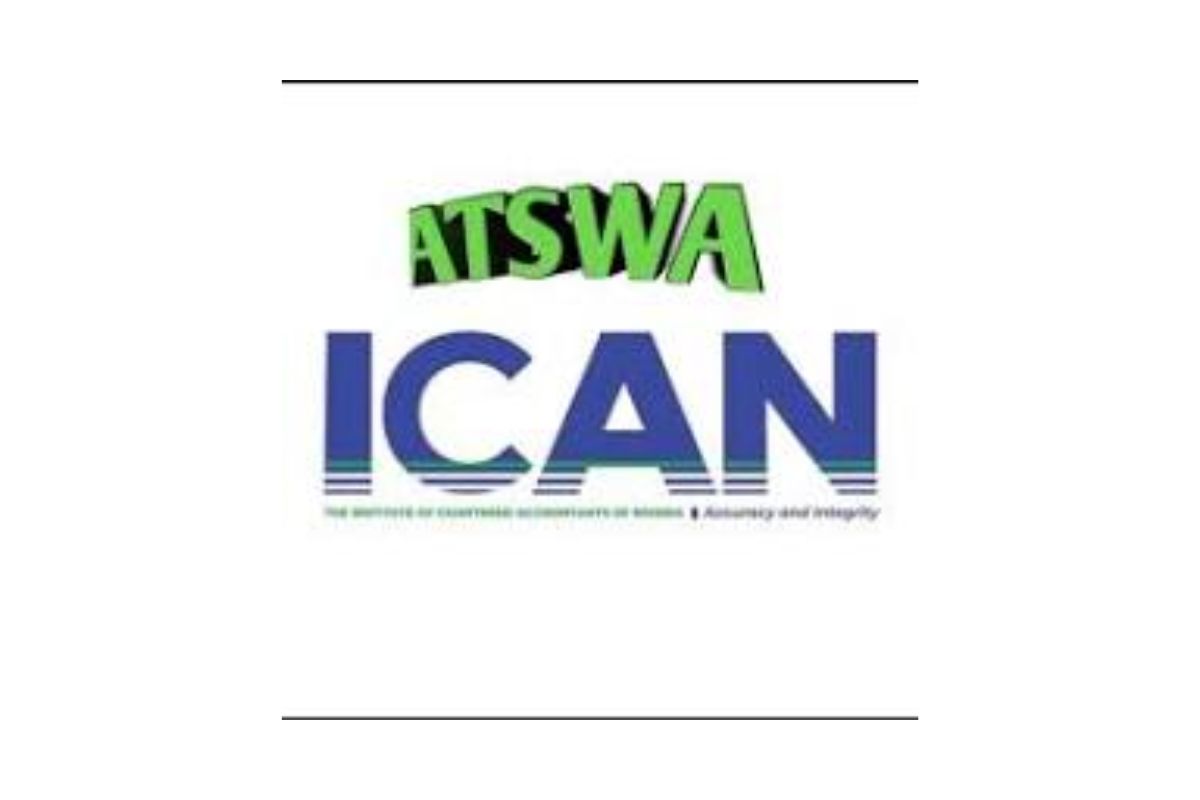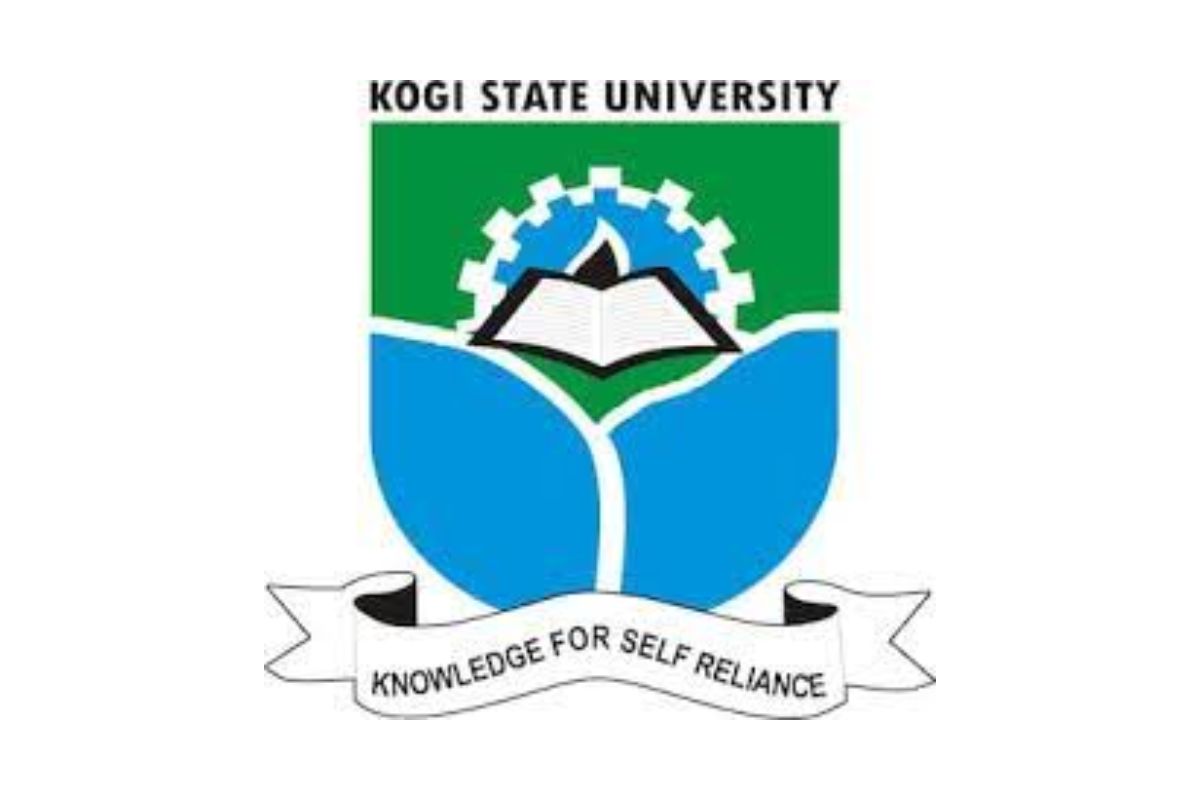Navigating university life can be overwhelming, especially when it comes to administrative tasks like course registration. For students at Lagos State University (LASU), the student portal serves as a central hub for managing academic affairs, and mastering course registration is key to staying on track. Whether you’re a freshman figuring out your first semester or a returning student juggling electives, understanding how to use the portal effectively can save you time, reduce stress, and ensure you meet all requirements for graduation. This guide breaks down the process in a straightforward way, drawing from the experiences many LASU students face each semester.
The LASU student portal isn’t just a digital tool—it’s a lifeline that connects you to everything from fee payments to result checks. Launched to streamline operations, it has evolved over the years to handle the growing demands of a large student body. With thousands of undergraduates relying on it annually, the portal helps prevent the chaos of manual registrations that plagued earlier systems. By registering courses properly, you avoid issues like missing prerequisites or overloading your schedule, which could delay your academic progress. Think of it as setting the foundation for a successful semester, where every click brings you closer to your degree.
In today’s fast-paced educational environment, timely course registration is more important than ever. Deadlines are strict, and late registrations often come with penalties that can add financial strain. For the 2025/2026 academic session, with potential updates to the system, staying informed is crucial. This article aims to empower you with the knowledge to handle the process confidently, from logging in to troubleshooting glitches. By the end, you’ll feel equipped to tackle registration head-on, turning what might seem like a daunting task into a routine part of your university routine.
Understanding the LASU Student Portal
The LASU student portal is essentially an online platform designed to give students easy access to university services without the need for endless queues or paperwork. It’s a secure, user-friendly interface where you can handle everything related to your academic journey. From viewing your bio-data to updating personal information, the portal acts as your personal dashboard. For course registration specifically, it’s the go-to spot to select and confirm your classes each semester, ensuring your choices align with your program’s curriculum.
Key features include not only course registration but also fee payment gateways, result viewing, and even accommodation bookings. New students might first encounter it during admission screening, while returning ones use it regularly for ongoing tasks. The portal is accessible to all enrolled undergraduates, postgraduates, and part-time students, provided they have valid credentials. It’s integrated with other systems like the payment portal, so actions in one area often affect others—for instance, unpaid fees can block registration.
Access is restricted to active students with a matriculation number, which serves as your unique identifier. The portal’s design prioritizes security, with password resets and anti-cultism oaths built in to maintain a safe campus environment. Overall, it’s a testament to LASU’s commitment to digital transformation, making administrative processes more efficient and less prone to errors.
Prerequisites for Course Registration
Before diving into registration, there are a few boxes you need to tick to avoid hitting roadblocks. First and foremost, ensure your school fees and any outstanding charges are fully paid. The portal is linked to the payment system, so if there’s a balance due, you won’t be able to proceed. Payments are typically made through the LASU e-Payment portal using options like Remita, and it’s wise to confirm receipt before attempting registration.
On the academic side, familiarize yourself with your program’s requirements. This means knowing which courses are core, elective, or prerequisites for others. Grab your course handbook or chat with your academic advisor to map out your semester. You’ll also need a stable internet connection and a device like a laptop or smartphone—though a computer is recommended for easier navigation. Don’t forget to have your matriculation number and password ready; if you’re new, you might need to set this up during your first login.
Additionally, some students must upload specific documents, such as the anti-cultism oath form, which is a mandatory step to affirm their commitment to university policies. Double-check your bio-data for accuracy, as discrepancies can cause delays. Meeting these prerequisites isn’t just about compliance; it’s about setting yourself up for a smooth experience that keeps your focus on learning rather than logistics.
Step-by-Step Guide to Course Registration
Starting with the basics, access the portal by heading to the official LASU website at www.lasu.edu.ng. From there, hover over the “STUDENTS” tab and click on “Course Registration” or navigate directly to the undergraduate portal at https://ug.lidc.lasu.edu.ng/ft-content/students/login.php. Enter your matriculation number as the username and your password to log in. If it’s your first time, you might be prompted to create or reset your password via email instructions.
Once inside, locate the course registration section—it’s usually under a menu like “Academic Services” or directly labeled. Select your current level of study from the dropdown options, such as 100 level or 400 level. This filters the available courses to match your program. Take a moment to review any announcements or updates on the dashboard, as they might include important deadlines for the current session.
Now, begin selecting your courses. The system will display required core courses automatically, but you’ll need to choose electives manually, keeping an eye on credit unit limits—typically 15 to 24 units per semester, depending on your faculty. Check for prerequisites to avoid conflicts; the portal often flags these. If a course is full or not offered, you might need to consult your department for alternatives.
After picking your lineup, review everything carefully. Look for errors in course codes, titles, or units. Once satisfied, submit the form. The portal will generate a confirmation slip—print this out immediately, as you’ll need it for departmental endorsement. Some faculties require physical submission, so head to your advisor or head of department with the printout for approval.
If you run into issues, don’t panic. Common problems like login failures can often be fixed by resetting your password through the “Forgot Password” link. For error messages during selection, it might be due to unpaid fees or system glitches—try logging out and back in, or use a different browser. If problems persist, reach out to the LASU ICT support team via email or the helpdesk on campus. They can guide you through more complex fixes, ensuring you don’t miss deadlines.
Important Tips for Successful Registration
One of the best pieces of advice is to start early. The portal can get congested closer to deadlines, leading to slow loading times or crashes. Aim to register within the first few days of the window opening to secure your preferred electives before slots fill up. Keep an eye on official announcements via the university’s website or social media for exact dates.
Accuracy is crucial—verify every course code and title against your handbook to prevent registering for the wrong class. Overloading or underloading can affect your GPA or delay graduation, so balance your schedule wisely. Also, save screenshots of each step as a backup in case of disputes.
Finally, maintain records. After submission, file away your confirmation slip and any emails from the portal. If you’re unsure about anything, loop in your academic advisor early. They can provide personalized guidance tailored to your program, helping you make informed choices that align with your career goals.
Common Challenges and Solutions
Technical glitches are a frequent hurdle, like the portal timing out during peak hours. To counter this, try accessing it during off-peak times, such as early mornings or late evenings. Clearing your browser cache or switching to incognito mode can also resolve loading issues.
Payment verification delays are another common snag, where fees show as paid but don’t reflect in the portal. In these cases, wait 24-48 hours for synchronization, or contact the bursary department with your transaction receipt. Having your Remita Retrieval Reference (RRR) handy speeds things up.
Course availability can be tricky, especially for popular electives with limited spots. If your first choice is taken, have backups ready and discuss options with your advisor. For conflicts with prerequisites, the system usually alerts you, but if not, manually check your transcript via the portal to confirm eligibility.
Conclusion
Wrapping up, proper course registration through the LASU student portal is more than a checkbox—it’s a strategic move that shapes your academic path. By following the steps outlined, you’ve got the tools to handle it efficiently, avoiding common pitfalls that trip up many students. Remember, this process reinforces your commitment to your education, ensuring you’re enrolled in classes that build toward your degree.
Looking back, the portal’s role in simplifying university admin can’t be overstated. It empowers you to take control, from selecting courses that spark your interest to managing your schedule around other commitments. As LASU continues to update its systems, staying proactive will keep you ahead, turning potential frustrations into seamless experiences.
In the end, embrace the portal as an ally in your journey at LASU. With practice, registration becomes second nature, freeing you to focus on what matters most: learning, growing, and achieving your goals. If challenges arise, resources are there to help—reach out and keep moving forward.
Additional Resources
For direct access, head to the LASU official website at www.lasu.edu.ng and explore the “STUDENTS” section. The undergraduate login portal is available at https://ug.lidc.lasu.edu.ng/ft-content/students/login.php.
If you need support, contact the LASU ICT helpdesk through the university’s main email or visit the ICT center on campus. Academic offices in your faculty can also assist with program-specific queries.
Refer to the LASU student handbook, available on the website, for in-depth policies on registration, credit loads, and more.