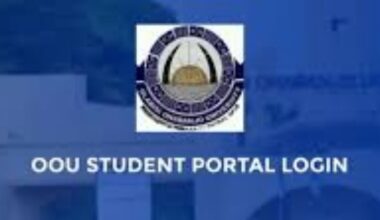Kampala University, a leading institution of higher learning in Uganda, is renowned for its commitment to academic excellence and student empowerment. Established to provide quality education and foster innovation, the university serves a diverse student body across multiple campuses. At the heart of its digital ecosystem lies the Kampala University Students Portal (accessible at eis.ku.ac.ug), a powerful tool designed to streamline the academic and administrative experience for students. This comprehensive guide explores the features, benefits, and functionalities of the Kampala University Students Portal, offering insights for prospective and current students, as well as tips for navigating it effectively.
The student portal is more than just a digital platform—it’s a centralized hub that connects students to essential services, academic resources, and campus updates. Whether you’re a new student exploring course registration or a returning student checking grades, the portal simplifies tasks and enhances your university experience. In this article, we’ll dive into how the portal works, its key features, and why it’s an indispensable tool for every Kampala University student.
Why the Kampala University Students Portal Matters
In today’s fast-paced digital world, universities must provide accessible, user-friendly platforms to support students throughout their academic journey. The Kampala University Students Portal stands out by offering a seamless interface that integrates financial services, learning management systems, and administrative tools. Here’s why the portal is a game-changer:
-
Centralized Access: The portal serves as a single point of entry for all academic and administrative tasks, from course registration to fee payments.
-
Year-Round Support: Unlike traditional systems limited to specific times, the portal is available 24/7, ensuring students can access resources anytime, anywhere.
-
Enhanced Engagement: By providing tools for collaboration, communication, and project management, the portal fosters a vibrant student community.
-
User-Friendly Design: The intuitive interface makes it easy for students to navigate, even if they’re not tech-savvy.
This article will break down the portal’s features, provide a step-by-step guide to using it, and offer tips for optimizing your experience as a Kampala University student.
Key Features of the Kampala University Students Portal
The Kampala University Students Portal is packed with features designed to make academic life easier. Below, we explore the core functionalities that make it an essential tool for students.
1. Course Registration and Management
One of the portal’s primary functions is course registration. Students can:
-
View available courses for their program.
-
Register for classes each semester.
-
Track their course progress and academic requirements.
This feature eliminates the need for lengthy paperwork and in-person visits to administrative offices, saving time and effort. The portal also sends reminders for registration deadlines, ensuring students stay on track.
2. Access to Grades and Academic Records
Keeping track of academic performance is crucial for success. The portal allows students to:
-
View grades for assignments, exams, and final results.
-
Access transcripts and academic history.
-
Monitor their GPA and academic standing.
This transparency helps students stay informed about their progress and make informed decisions about their studies.
3. Financial Services and Fee Management
Managing tuition and other fees is a breeze with the portal’s financial services module. Students can:
-
Check their fee balance and payment history.
-
Make secure online payments.
-
Access financial aid and scholarship information.
This feature is particularly helpful for international students who need to manage payments remotely.
4. E-Learning Integration
The portal integrates with Kampala University’s e-learning platform, allowing students to:
-
Access lecture notes, presentations, and study materials.
-
Submit assignments and projects online.
-
Participate in virtual classes and discussion forums.
This is especially valuable for distance learners and those balancing studies with work or other commitments.
5. Campus Updates and Communication
Staying connected with the university community is easy through the portal. Students can:
-
Receive announcements about campus events, deadlines, and news.
-
Communicate with faculty and peers via integrated messaging tools.
-
Access a calendar of academic and extracurricular activities.
This ensures students never miss important updates or opportunities to engage with the university.
6. Student Profile Management
The portal allows students to maintain an up-to-date profile, including:
-
Personal information (e.g., contact details, address).
-
Academic details (e.g., program, year of study).
-
Emergency contact information.
Keeping this information current ensures smooth communication and administrative processes.
How to Access and Log In to the Kampala University Students Portal
Navigating the Kampala University Students Portal is straightforward. Here’s a step-by-step guide to accessing and logging in:
-
Visit the Portal: Open your browser and go to eis.ku.ac.ug. Ensure you have a stable internet connection for the best experience.
-
Enter Your Credentials: Use your student ID (provided during admission) and password. New students receive login details upon enrollment.
-
Log In: Click the “Login” button to access the dashboard.
-
Troubleshooting Login Issues: If you encounter issues, use the “Forgot Password” link to reset your password via email or contact the IT department for assistance.
-
Explore the Dashboard: Once logged in, you’ll see a user-friendly dashboard with links to all portal features.
Pro Tip: Bookmark the portal link for quick access and ensure your login credentials are stored securely.
Recovering a Forgotten Password
Forgetting your password is common, but the portal makes recovery simple:
-
Click the “Forgot Password” link on the login page.
-
Enter your registered email address or student ID.
-
Follow the instructions sent to your email to reset your password.
-
Create a new, secure password and log in again.
If you face persistent issues, reach out to Kampala University’s IT support team via the contact details provided on the official website (www.ku.ac.ug).
Benefits of Using the Kampala University Students Portal
The portal offers numerous advantages that enhance the student experience. Here are some key benefits:
-
Time Efficiency: Tasks like course registration and fee payments are completed in minutes, freeing up time for studies and extracurriculars.
-
Accessibility: The portal is accessible on desktops, laptops, tablets, and smartphones, making it convenient for students on the go.
-
Transparency: Real-time access to grades, fees, and academic records promotes accountability and informed decision-making.
-
Engagement: Features like discussion forums and campus updates foster a sense of community and collaboration.
-
Support for Remote Learning: The e-learning integration ensures students can continue their education seamlessly, even from a distance.
These benefits align with the university’s mission to provide a student-centered, technology-driven education.
Tips for Optimizing Your Experience on the Portal
To make the most of the Kampala University Students Portal, consider these practical tips:
-
Regularly Check Announcements: Stay updated on deadlines, events, and academic news to avoid missing opportunities.
-
Update Your Profile: Keep your contact and academic details current to ensure smooth communication.
-
Use Secure Devices: Avoid logging in on public computers to protect your privacy and data.
-
Explore All Features: Take time to familiarize yourself with the portal’s tools, such as e-learning resources and financial services.
-
Contact Support When Needed: If you encounter technical issues, don’t hesitate to reach out to the IT team or refer to the portal’s help section.
Challenges and Solutions for Using the Portal
While the Kampala University Students Portal is designed for ease of use, some students may face challenges. Here are common issues and solutions:
-
Login Problems: If you can’t log in, double-check your credentials or reset your password. Contact IT support if the issue persists.
-
Slow Performance: Ensure a stable internet connection and clear your browser cache to improve loading times.
-
Navigational Difficulties: Take time to explore the dashboard or refer to the portal’s help section for guidance.
-
Technical Glitches: Report any bugs or errors to the IT team promptly for resolution.
The university’s IT department is dedicated to addressing these issues, ensuring a smooth experience for all users.
The Future of the Kampala University Students Portal
As technology evolves, Kampala University is likely to enhance its student portal with new features, such as:
-
AI-Powered Support: Chatbots or virtual assistants to guide students through tasks.
-
Advanced Analytics: Tools to track academic progress and suggest personalized study plans.
-
Enhanced Security: Biometric login or two-factor authentication for added protection.
-
Integration with Mobile Apps: A dedicated app for even easier access to portal features.
These advancements will further solidify the portal’s role as a cornerstone of the university’s digital strategy.
How the Portal Supports Kampala University’s Mission
Kampala University’s mission is to provide accessible, high-quality education that empowers students to achieve their goals. The student portal supports this mission by:
-
Simplifying administrative processes, allowing students to focus on learning.
-
Providing equitable access to resources for both on-campus and distance learners.
-
Fostering a sense of community through communication and collaboration tools.
-
Embracing technology to prepare students for a digital world.
By leveraging the portal, students can fully engage with the university’s offerings and maximize their academic potential.
Conclusion
The Kampala University Students Portal is more than a tool—it’s a gateway to academic success, administrative efficiency, and community engagement. By offering features like course registration, grade tracking, financial services, and e-learning integration, the portal empowers students to take control of their education. Whether you’re a prospective student considering Kampala University or a current student navigating your academic journey, the portal is your go-to resource for a seamless university experience.
To get started, visit eis.ku.ac.ug, log in, and explore the wealth of tools at your fingertips. For more information about Kampala University, check out the official website at www.ku.ac.ug. Stay connected, stay informed, and make the most of your time at Kampala University with the student portal!