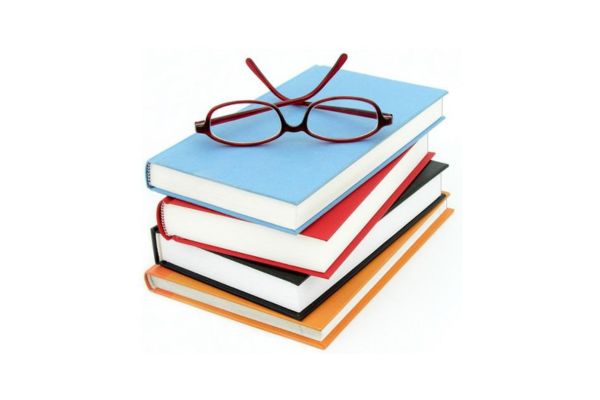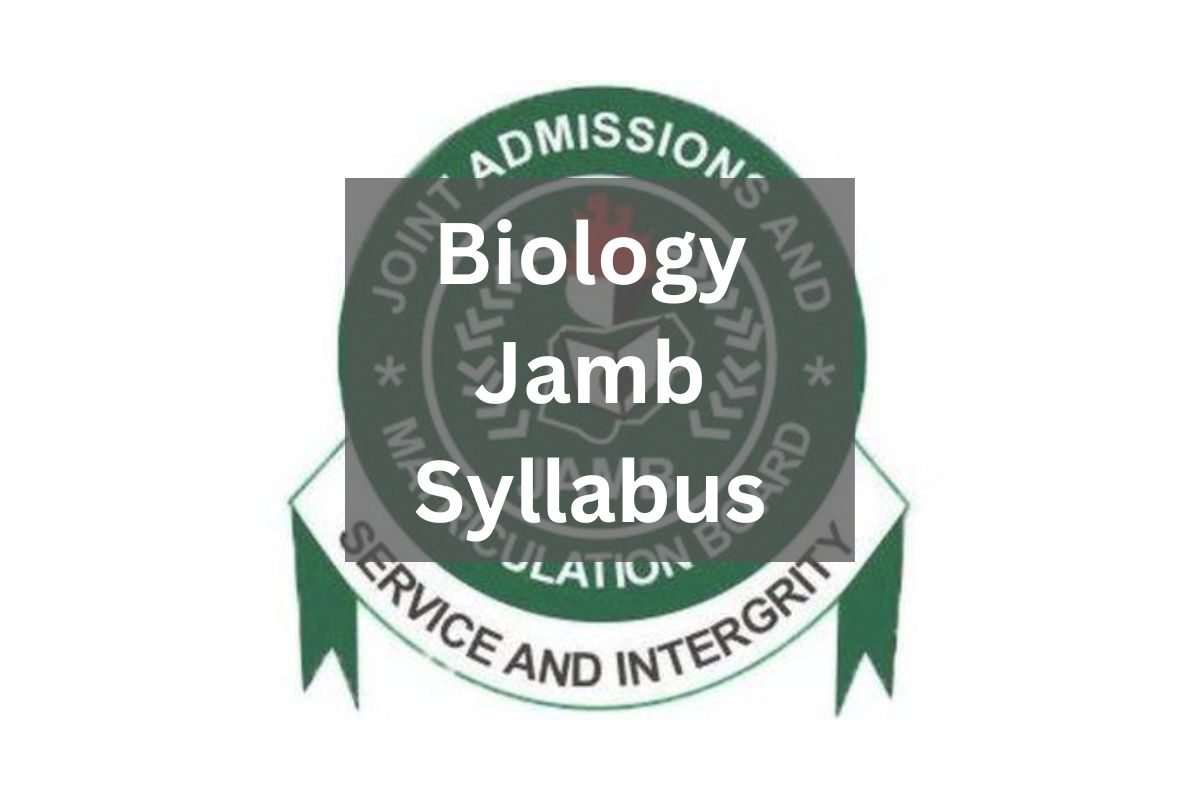The JAMB Student Portal is essentially the digital command center for all candidates involved in Nigeria’s tertiary admissions. It’s an online platform designed by the Joint Admissions and Matriculation Board to allow students to interact with their exam and admission data securely. Think of it as a personalized dashboard where you can track your progress from registration to acceptance, all without leaving your home.
At its core, the portal serves multiple purposes, making it indispensable for anyone pursuing higher education through JAMB. It handles key tasks like viewing exam scores, printing essential documents, and even applying for changes to your personal information. For UTME candidates, it’s where you confirm your scores and monitor admission offers, while DE applicants use it to manage their advanced-level entries. The portal integrates with other systems like the Central Admissions Processing System (CAPS), ensuring that your data flows seamlessly between JAMB and your chosen institutions.
Accessibility is a big plus here—it’s open to all registered candidates, whether you’re fresh out of secondary school or transferring from another program. As long as you’ve participated in JAMB’s processes, you qualify to use it. This inclusivity has made the portal a game-changer, democratizing access to information that was once buried in physical files or dependent on intermediaries.
Prerequisites for Accessing the JAMB Student Portal
Before diving into the portal, you’ll need a few essentials to ensure smooth entry. The most critical is your JAMB registration number, that unique identifier assigned during your initial signup for the exams. Pair it with the email address you used for registration and a strong password, and you’re set. Without these, access becomes tricky, so keep them handy, perhaps noted in a secure app or document.
An active email and phone number aren’t just recommendations—they’re vital. JAMB often sends verification codes or updates via these channels, especially for password resets or important notifications. If your contact details have changed since registration, update them promptly through official channels to avoid lockouts. Reliability in these areas prevents many common frustrations users face.
The official gateway is the portal.jamb.gov.ng website, so bookmark it to avoid phishing sites that mimic the real thing. Ensure you’re on a secure connection, preferably using HTTPS, to protect your data. Meeting these prerequisites isn’t complicated, but overlooking them can turn a simple login into a headache.
Step-by-Step Guide to JAMB Student Portal Login
Getting into the portal starts with firing up your browser and heading straight to the official site. Type in portal.jamb.gov.ng and hit enter—make sure it’s the genuine URL to steer clear of scams. Once the page loads, you’ll see a clean interface welcoming you to the e-facility platform.
Look for the login section, usually prominently displayed on the homepage. It’s often labeled something like “Candidate Login” or “Access My CAPS.” Click on it to reveal the fields where you’ll input your details. This is where precision matters—any typo could bounce you back.
Enter your JAMB registration number or the email tied to your account in the first field. Follow it up with your password in the next. If you’ve forgotten either, don’t panic; there’s a recovery link right there. Double-check everything, then click the “Login” button. In seconds, you should be inside your dashboard.
Sometimes, things don’t go as planned. If you encounter errors like “Invalid Credentials,” verify your registration number format—it’s typically a mix of letters and numbers. Forgotten passwords? Use the “Forgot Password” option, which sends a reset link to your email. For persistent issues, clear your browser cache or try a different device. These steps usually resolve most login hurdles.
Creating a JAMB Profile (For First-Time Users)
If you’re new to the system, setting up a profile is your first order of business. Head to the portal and find the “Create Profile” or “Sign Up” option, often under the login area. This process links your registration details to a secure account, enabling full access to services.
You’ll be prompted to enter your registration number, email, and phone. Choose a strong password—mix letters, numbers, and symbols for better security. Confirm via a code sent to your email or phone, and you’re in. This profile acts as your digital identity within JAMB’s ecosystem, so take the time to fill in accurate details.
Once created, safeguard your credentials like you would your bank info. Avoid public computers for setup, and enable any available two-factor authentication. A solid profile not only grants access but also ensures you receive timely updates, keeping you ahead in the admission game.
Key Features and Services on the JAMB Student Portal
Once logged in, the portal unfolds a suite of tools tailored to your needs. Checking UTME or DE results is straightforward—navigate to the “Check Results” tab, enter any required details, and view your scores instantly. It’s a relief to see those numbers without waiting for postal delivery.
Printing documents is another highlight. Need your admission letter or result slip? Select the option, pay any nominal fee via integrated payment gateways, and download or print directly. This feature has saved countless students from last-minute rushes to cyber cafes.
Updating info is seamless too. If there’s a mistake in your name, date of birth, or other data, apply for corrections through the dedicated section. The portal also lets you monitor your admission status via CAPS, where you can accept or reject offers from institutions. It’s all interconnected, making the portal a one-stop shop for managing your educational pathway.
Common Issues and Solutions
Login troubles often stem from forgotten passwords or emails. If that’s you, click the recovery link on the login page—it guides you through resetting via your registered contacts. Be patient; emails can take a few minutes to arrive, and check your spam folder just in case.
Portal downtime happens, especially during peak seasons like result releases. If pages load slowly or not at all, try again later or switch browsers—Chrome or Firefox tend to perform best. Using a VPN might help if regional issues are at play, but stick to trusted ones.
An invalid registration number error? Cross-check it against your exam slip or confirmation email. If discrepancies persist, reach out to JAMB support through their helplines or ticketing system. They’re equipped to verify and assist, ensuring you don’t stay locked out for long.
Tips for a Smooth Experience
A stable internet connection is non-negotiable—opt for Wi-Fi over mobile data to avoid interruptions during critical tasks like payments. Test your speed beforehand if you’re in a low-coverage area.
Never share your login details, even with trusted friends. Cyber threats are real, and a compromised account could derail your admissions. Change passwords periodically for added peace of mind.
Stay proactive by checking the portal regularly for announcements or updates. JAMB often posts news about deadlines or changes, so logging in weekly keeps you informed. And always use up-to-date browsers to leverage the portal’s full functionality without glitches.
Conclusion
Reflecting on the JAMB Student Portal, it’s clear how far Nigeria’s admission system has come. What used to involve endless paperwork and physical visits now fits neatly into an online space, empowering students to take control of their futures. This portal isn’t just about convenience; it’s about equity, giving every candidate, regardless of location, the tools to succeed.
As you apply the steps and tips from this guide, remember that persistence pays off. Whether you’re logging in for the first time or troubleshooting an issue, the process builds your digital savvy—skills that extend beyond admissions into everyday life. Embrace the portal as an ally, and you’ll navigate the complexities of higher education with greater ease.
Ultimately, your journey through JAMB is a stepping stone to bigger opportunities. Stay vigilant, keep your details secure, and use the resources at hand. With the right approach, accessing the JAMB Student Portal becomes second nature, paving the way for your academic aspirations to flourish. Head over to the site today, and take that first confident step forward.