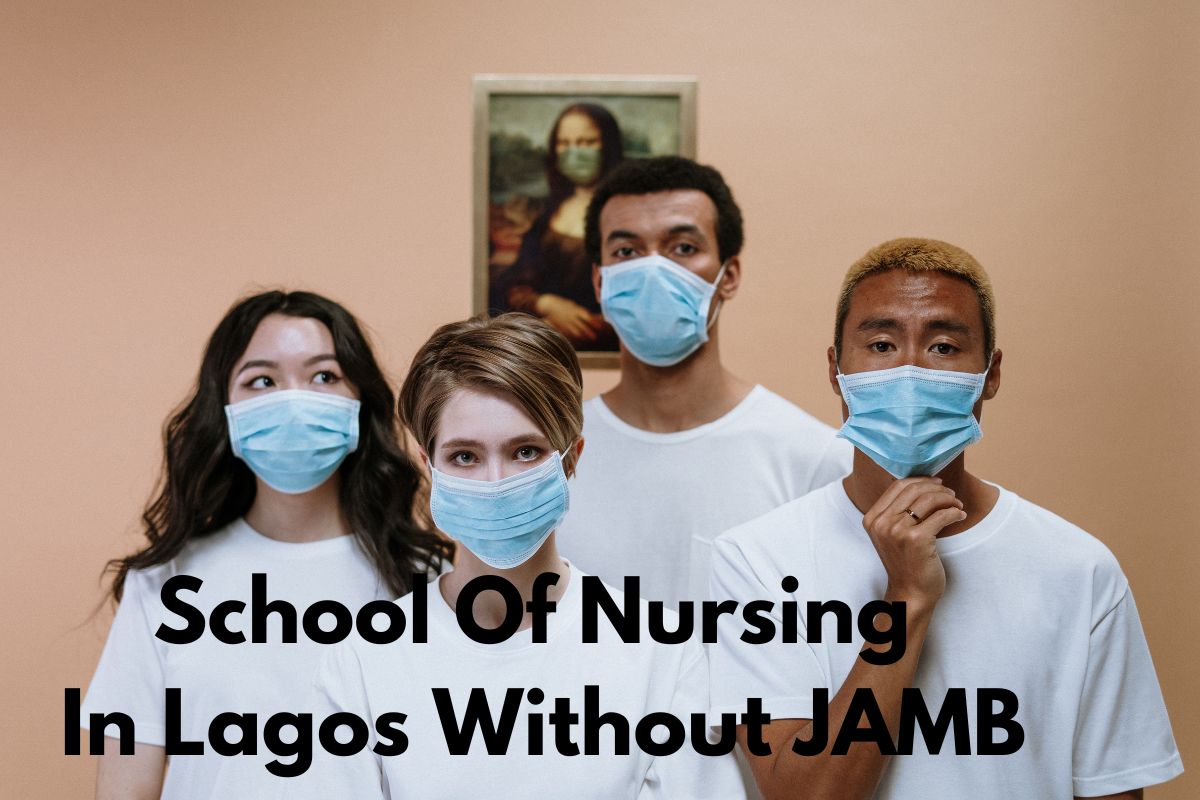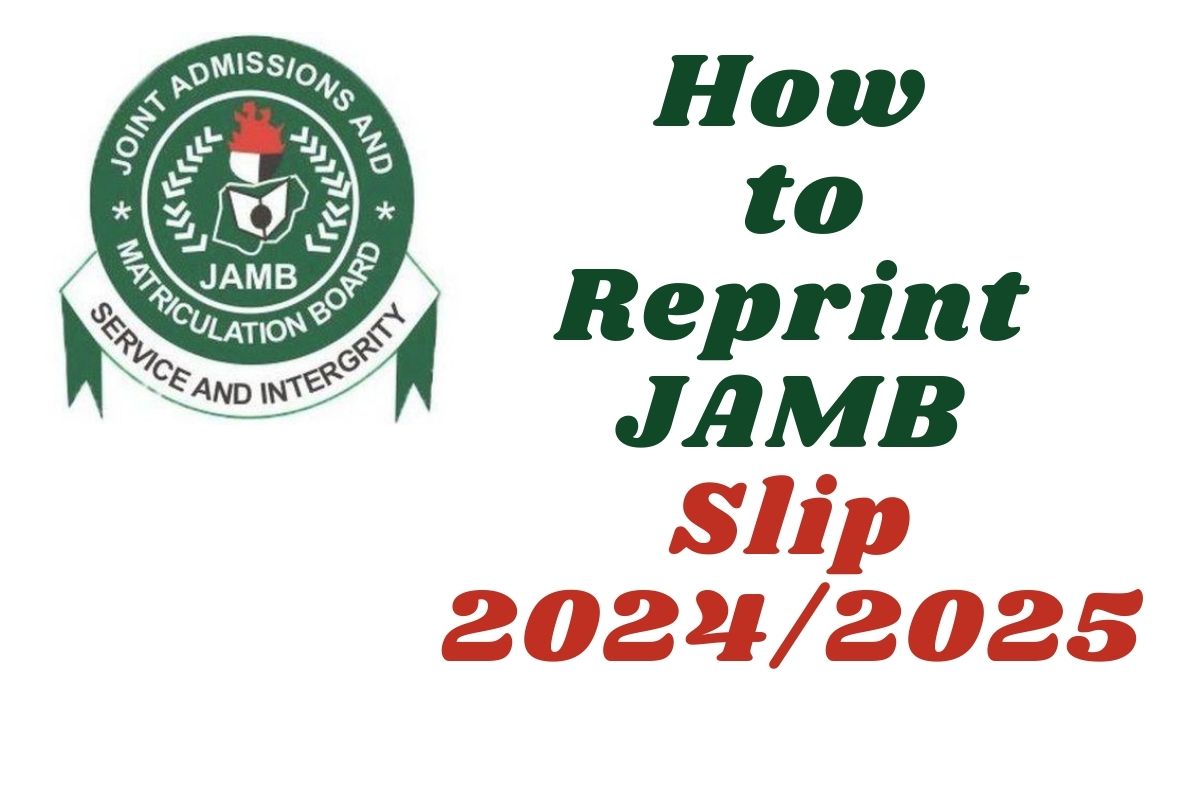The Joint Admissions and Matriculation Board (JAMB) Unified Tertiary Matriculation Examination (UTME) is a pivotal milestone for Nigerian students seeking admission into universities, polytechnics, and colleges. After sitting for the exam, checking your JAMB result is the next critical step to determine your performance and eligibility for admission. Using your JAMB registration number, you can easily access your results through official JAMB platforms, ensuring a seamless process without the need for scratch cards or third-party services. This comprehensive guide provides detailed, step-by-step instructions on how to check your 2025/2026 JAMB result using your registration number, along with tips to troubleshoot issues and prepare for the next steps in your admission journey.
For the 2025 UTME, scheduled from April 24 to April 28, 2025, results are typically released within a few days to a week after the exam, with supplementary exam results following later. The JAMB result shows your scores in each subject and your aggregate score, which are crucial for post-UTME screenings and admission decisions. By following this guide, you’ll learn how to navigate JAMB’s official portals, verify your results, and address common challenges, ensuring you stay on track toward securing your place in a tertiary institution.
Why Checking Your JAMB Result with Your Registration Number Matters
Your JAMB registration number is a unique identifier assigned during UTME registration, consisting of a combination of letters and numbers (e.g., 12345678AB). It’s the primary key to access your result on JAMB’s official platforms, ensuring security and accuracy. Checking your result promptly allows you to:
-
Confirm Your Performance: View your scores in each of the four subjects (e.g., English, Mathematics, Physics, Chemistry) and your total score out of 400.
-
Plan for Admission: Use your result to prepare for post-UTME screenings or explore alternative admission pathways if your score is below expectations.
-
Detect Errors: Identify discrepancies in your details (e.g., name or subject combination) and report them to JAMB for correction.
-
Meet Deadlines: Stay ahead of admission timelines by checking early and preparing for subsequent steps like post-UTME registration.
JAMB has streamlined the result-checking process, making it free and accessible via the e-Facility Portal or SMS, eliminating the need for scratch cards since 2020.
Prerequisites for Checking Your JAMB Result
Before you begin, ensure you have:
-
JAMB Registration Number: Found on your registration slip or examination slip.
-
Internet Access: For online checking via the JAMB e-Facility Portal.
-
Registered Phone Number: The phone number used during UTME registration, required for SMS-based checking.
-
Device: A smartphone, computer, or access to a cyber café with a reliable internet connection.
-
Printer (Optional): To print your result slip for post-UTME screenings or personal records.
Methods to Check Your JAMB Result with Registration Number
JAMB offers two primary methods to check your 2025/2026 UTME result using your registration number: online via the e-Facility Portal and offline via SMS. Below are detailed steps for each method.
Method 1: Checking JAMB Result Online via the e-Facility Portal
The JAMB e-Facility Portal is the official online platform for accessing your UTME result. Follow these steps:
-
Visit the JAMB e-Facility Portal:
-
Open a web browser (Google Chrome is recommended for optimal performance).
-
Navigate to LOGIN.
-
-
Log In to Your Profile:
-
Enter the email address and password used during your UTME registration.
-
If you’ve forgotten your password, click “Forgot Password” and follow the prompts to reset it using your registered email or phone number.
-
Click “Login” to access your JAMB profile dashboard.
-
-
Locate the Result Checking Option:
-
On the dashboard, find the “Check UTME Results” or “Check Result” option. This may be under a menu labeled “UTME Services” or similar.
-
Click the option to proceed.
-
-
Enter Your Registration Number:
-
Input your JAMB registration number (e.g., 12345678AB) in the provided field.
-
Alternatively, some prompts may allow you to use your registered email or phone number.
-
-
View Your Result:
-
Click “Check Result” or “Submit” to display your UTME result.
-
Your result will show your scores for each subject (out of 100) and your aggregate score (out of 400).
-
-
Verify Details:
-
Confirm that your name, registration number, and subject combination are correct.
-
If you notice errors (e.g., incorrect name or subjects), contact JAMB support via enquiries@jamb.gov.ng or visit a JAMB office immediately.
-
-
Save or Print Your Result:
-
Click “Print Result Slip” to generate a printable version, which is required for post-UTME screenings.
-
Save the result as a PDF for digital storage or print directly if connected to a printer.
-
If printing at a cyber café, expect a small fee (₦200–₦1,000).
-
Method 2: Checking JAMB Result via SMS
For candidates without internet access or those preferring a quick offline method, JAMB allows result checking via SMS using the phone number registered during UTME registration. Here’s how:
-
Open Your Messaging App:
-
Use the phone number linked to your JAMB profile (the one used during registration).
-
-
Compose the SMS:
-
Type: UTME RESULT [Your JAMB Registration Number]
-
Example: UTME RESULT 12345678AB
-
-
Send the SMS:
-
Send the message to 55019 or 66019 (JAMB’s official shortcodes).
-
Ensure you have sufficient airtime (at least ₦50) to cover the SMS charge.
-
-
Receive Your Result:
-
JAMB will reply with an SMS containing your subject scores and total score.
-
Example response: “JAMB UTME 2025 Result: English: 65, Mathematics: 70, Physics: 60, Chemistry: 55, Total: 250.”
-
-
Save the SMS:
-
Screenshot or save the SMS for reference.
-
Note that the SMS method provides a summary; you’ll need to print the full result slip from the e-Facility Portal for official use.
-
Method 3: Checking at a JAMB-Accredited CBT Center or Cyber Café
If you face challenges accessing the online portal or SMS method, visit a JAMB-accredited CBT center or a trusted cyber café:
-
Provide Your Details:
-
Share your JAMB registration number with the center staff.
-
Alternatively, provide your registered email or phone number.
-
-
Request Result Checking:
-
Ask the staff to access the JAMB e-Facility Portal and check your result.
-
They will log in, enter your registration number, and display your result.
-
-
Review and Print:
-
Verify your scores and personal details on the screen.
-
Request a printed copy of your result slip (expect a service fee of ₦200–₦1,000).
-
-
Secure Your Slip:
-
Store the printed slip in a safe, dry place, as it’s required for post-UTME screenings and admission processes.
-
Troubleshooting Common Issues
Encountering problems while checking your JAMB result is common, especially during peak times. Here are solutions to frequent issues:
-
“Result Not Yet Released” Error:
-
Results are typically released 2–7 days after the exam. Check JAMB’s official website (www.jamb.gov.ng) or social media for updates on result release dates.
-
If the exam was recent (e.g., April 24–28, 2025), try again later.
-
-
“Invalid Registration Number” Error:
-
Double-check your registration number for accuracy (e.g., 12345678AB).
-
Ensure you’re using the correct format and no extra spaces.
-
If the issue persists, visit a JAMB office or CBT center.
-
-
Portal Not Loading:
-
High traffic can slow the e-Facility Portal. Try accessing it during off-peak hours (early morning or late evening).
-
Clear your browser cache or switch to Google Chrome.
-
Use a reliable internet connection or visit a cyber café.
-
-
SMS Not Delivered:
-
Ensure you’re using the phone number registered with JAMB.
-
Check your network signal and airtime balance (minimum ₦50).
-
Try both 55019 and 66019 shortcodes.
-
-
Incorrect Details on Result:
-
If your name, date of birth, or subject scores are incorrect, contact JAMB support immediately via enquiries@jamb.gov.ng or visit a JAMB office with your registration slip and ID.
-
Corrections may require a fee and must be addressed before admission processes begin.
-
-
“No Result Found”:
-
This may indicate withheld results due to exam malpractice, technical issues, or incomplete biometric verification.
-
Check JAMB’s portal for updates on withheld results or contact JAMB support.
-
Tips for a Smooth Result-Checking Experience
To ensure a hassle-free process, follow these best practices:
-
Check Early: Start checking your result as soon as JAMB announces its release (typically early May 2025 for the main UTME).
-
Use Official Channels: Avoid third-party websites or apps, as they may be scams or charge unnecessary fees.
-
Verify Scores: Cross-check your subject scores and total against your expectations. Report discrepancies promptly.
-
Print Multiple Copies: Print at least two copies of your result slip—one for post-UTME screenings and one for your records.
-
Protect Your Slip: Do not laminate or fold the slip excessively, as this may affect barcode readability. Store it in a waterproof folder.
-
Prepare for Next Steps: Use your result to research your institution’s post-UTME requirements, cut-off marks, and application deadlines.
-
Stay Informed: Monitor JAMB’s official website, email, or SMS notifications for updates on result releases, withheld results, or supplementary exams.
What to Do After Checking Your JAMB Result
Once you’ve checked your result, take these steps to advance your admission process:
-
Evaluate Your Score:
-
Compare your aggregate score to the cut-off marks of your chosen institutions and courses (e.g., 200–250 for competitive courses like Medicine, 160–180 for less competitive courses).
-
If your score is low, consider applying to institutions with lower cut-off marks or explore JAMB’s change of course/institution option.
-
-
Print Your Original Result Slip:
-
The original JAMB result slip (with your photograph and detailed scores) is required for post-UTME screenings.
-
Access it via the e-Facility Portal under “Print Result Slip” and pay a fee (approximately ₦1,000) if required.
-
-
Prepare for Post-UTME:
-
Register for your institution’s post-UTME screening, typically announced in June–August 2025.
-
Gather required documents, including your JAMB result slip, O’level results (WAEC/NECO), and birth certificate.
-
-
Check for Withheld Results:
-
If your result is withheld, JAMB will notify you via email or the portal. Follow their instructions to resolve the issue, which may involve providing additional documentation or attending a verification session.
-
-
Explore Alternatives:
-
If your score doesn’t meet your desired course or institution’s requirements, consider JAMB’s change of course/institution service or apply for Direct Entry (DE) if eligible.
-
Research polytechnics, colleges of education, or private universities with more flexible admission criteria.
-
Important Notes for 2025/2026 Candidates
-
Result Release Timeline: Main UTME results are expected by early May 2025, with supplementary exam results (June 22, 2025) released shortly after.
-
Supplementary Exam: Candidates who missed the main exam due to verified issues (e.g., technical glitches) can check their supplementary results using the same methods.
-
Free Service: Checking your result via the e-Facility Portal or SMS is free, though SMS incurs a small network charge, and printing at cyber cafés may involve a service fee.
-
Security: Never share your registration number or login details with unauthorized individuals to avoid scams or identity theft.
-
Mock Exam Results: Mock exam results (April 10, 2025) are for practice and not used for admission. Check them using the same portal or SMS method.
Checking your JAMB result with your registration number is a straightforward yet crucial step in your 2025/2026 UTME journey. By using the JAMB e-Facility Portal or SMS method, you can quickly access your scores, verify your details, and prepare for post-UTME screenings. Start early, use official channels, and follow the troubleshooting tips provided to avoid delays or errors. With your result in hand, you’re one step closer to securing admission into your dream institution. Stay proactive, monitor JAMB updates, and best of luck in your academic pursuits!