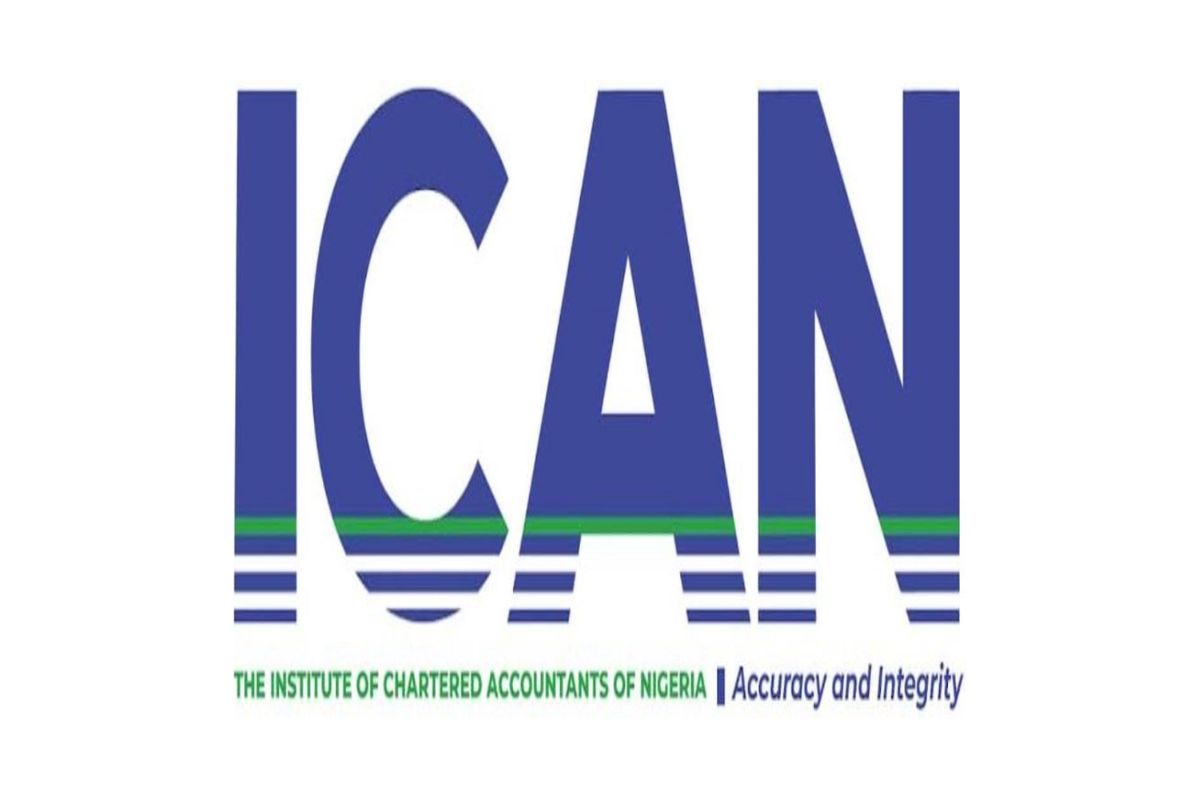In Kenya, securing admission to a university or college can be a daunting task for students completing their secondary education. To streamline this process, the Kenya Universities and Colleges Central Placement Service (KUCCPS) was established to facilitate student placement into higher learning institutions. The KUCCPS portal serves as the official online platform where students can apply for courses, check their placement results, and revise their choices to align with their career aspirations.
With technological advancements, KUCCPS has simplified the application and selection process, ensuring that students from all backgrounds can access quality higher education. Whether one is aiming for a degree, diploma, or certificate course, the portal plays a crucial role in ensuring fairness, transparency, and efficiency in student placement.
Students Kuccps Portal
This article provides a detailed guide on how to navigate the Students KUCCPS Portal, covering its features, application process, checking placement results, and addressing common challenges students may face. By understanding how to use the portal effectively, students can make informed decisions about their academic and career paths, maximizing their opportunities for success in higher education.
Understanding KUCCPS
The Kenya Universities and Colleges Central Placement Service (KUCCPS) is a government agency mandated to coordinate the placement of students into higher education institutions in Kenya. It was established under the Universities Act of 2012 to replace the Joint Admissions Board (JAB), which previously handled university admissions. KUCCPS ensures a fair, transparent, and merit-based selection process for students seeking to join universities, technical training institutes, and vocational education centers.
Role and Mandate of KUCCPS
KUCCPS is responsible for:
Coordinating Student Placement: The agency places students in universities, colleges, and Technical and Vocational Education and Training (TVET) institutions based on their Kenya Certificate of Secondary Education (KCSE) results and course preferences.
Providing Career Guidance: KUCCPS helps students make informed decisions about their education and career paths by offering information on available courses and career opportunities.
Managing Course Applications and Revisions: Students can apply for courses during the KUCCPS application window and revise their choices if needed.
Facilitating Government-Sponsored Programs: KUCCPS oversees the distribution of government scholarships and sponsorships for students in public universities and TVET institutions.
Enhancing Fairness in Admissions: By using a centralized system, KUCCPS ensures that all students, regardless of their background, have an equal opportunity to access higher education.
How KUCCPS Supports Students in Higher Education Placement
The KUCCPS platform simplifies the transition from secondary school to higher education by:
- Providing a digital application process that eliminates the need for physical forms.
- Ensuring students meet course requirements before placement, reducing cases of mismatched qualifications.
- Offering multiple chances to apply and revise choices, giving students flexibility in selecting the best-fit courses.
- Collaborating with institutions to ensure smooth admission and orientation for placed students.
Features of the KUCCPS Portal
The KUCCPS portal is a user-friendly online system designed to help students apply for higher education programs, check their placement status, and revise their course choices. It provides a seamless and transparent platform that ensures students can easily access vital academic information. Below are the key features of the KUCCPS portal:
Online Course Application and Selection
- The portal allows students to apply for degree, diploma, and certificate programs in universities and TVET institutions across Kenya.
- Students can browse available courses, check entry requirements, and select their preferred programs.
- The system enables applicants to make informed decisions by displaying detailed information about courses and institutions.
Checking Placement Results
- Once KUCCPS completes the placement process, students can log in to the portal and check their placement results.
- The results show the university or college where a student has been placed, along with the specific program.
- Students receive updates through SMS and email notifications.
Course and Institution Revision
- If students are dissatisfied with their initial course selections or fail to meet cut-off points, the portal allows them to revise their choices.
- KUCCPS provides multiple revision windows where students can change their course or institution selections based on availability.
Institution and Course Information Access
- The portal provides comprehensive details about accredited universities, colleges, and TVET institutions in Kenya.
- Students can access information such as:
- Minimum entry requirements for each course.
- Course duration and career prospects.
- Tuition fees and financial aid options.
Downloading Admission Letters
- Once a student is successfully placed in an institution, they can download their admission letter from the portal.
- Admission letters contain essential details such as reporting dates, fee structures, and joining instructions.
Secure Login and User Dashboard
- Each student has a secure account that requires a KCSE index number, exam year, and password to log in.
- The dashboard provides a personalized experience, displaying application status, placement results, and important updates.
Payment and Application Fee Processing
- The portal integrates with mobile payment systems (e.g., M-Pesa) to facilitate application fee payments.
- Students can confirm their payment status and receive transaction details within the portal.
Help and Support Services
- KUCCPS offers customer support services through the portal, including FAQs, helplines, and contact details.
- Students can get assistance with application errors, placement concerns, and technical issues.
News and Announcements Section
- The portal provides timely updates on placement schedules, deadlines, and changes in admission policies.
- It also features career guidance resources to help students make informed academic decisions.
TVET Program Access
- The portal is not limited to university courses; it also provides application options for diploma, certificate, and artisan courses in TVET institutions.
- TVET applicants can find skill-based training opportunities that align with their career goals.
With these features, the KUCCPS portal serves as a crucial tool in Kenya’s education system, ensuring a smooth and transparent placement process for students.
How to Access the KUCCPS Portal
The KUCCPS portal is an essential tool for students who want to apply for higher education programs, check their placement status, or revise their course choices. Accessing the portal is simple and requires just a few steps. Below is a step-by-step guide on how students can log in and navigate the system.
Website Link to the KUCCPS Portal
The official KUCCPS portal can be accessed via the following link:
It is important to always use the official website to avoid scams or fraudulent sites.
Requirements for Logging into the KUCCPS Portal
Before logging in, students need to have the following details ready:
KCSE Index Number – This is the unique number assigned to students during their Kenya Certificate of Secondary Education (KCSE) exams.
KCSE Examination Year – The year in which the student sat for their KCSE exams.
Password – This is usually the student’s KCPE index number or a password set by the student. If a student forgets their password, they can reset it using the portal’s password recovery option.
Step-by-Step Guide to Applying for Courses on the KUCCPS Portal
Applying for courses through the KUCCPS portal is a straightforward process, but students must follow the correct steps to ensure they secure placement in their desired programs. Below is a step-by-step guide to help students successfully apply for university, college, or TVET courses.
Access the KUCCPS Portal
Before starting the application, students need to visit the official KUCCPS portal:
Ensure you have a stable internet connection and use a secure device for the application process.
Log in to Your KUCCPS Student Account
To log in, follow these steps:
- Enter your KCSE index number in the required field.
- Select the KCSE examination year from the dropdown menu.
- Enter your password (default is the KCPE index number unless changed).
- Click “Login” to access your student dashboard.
Once logged in, the KUCCPS student portal dashboard will display various application options.
Check Available Courses and Institutions
Before applying, students should research the available programs. The portal provides a list of accredited:
Universities
Colleges
Technical and Vocational Education and Training (TVET) institutions
To explore courses:
- Click on “Programmes” or “Courses” to view available programs.
- Use the search bar to find a specific course or institution.
- Check the minimum subject requirements and cluster points to ensure eligibility.
Each course has cut-off points and subject requirements, so students must choose courses that match their KCSE qualifications.
Selecting and Adding Course Choices
KUCCPS allows students to select up to four-degree programs (or multiple TVET/diploma options) in order of preference.
First Choice – The most preferred course and institution.
Second Choice – An alternative in case the first choice is unavailable.
Third Choice – Another backup program.
Fourth Choice – A final alternative.
Steps to add course choices:
- Click on “Apply Now” under the application section.
- Enter the course codes of your selected programs.
- Ensure the institutions and programs match your career interests.
- Double-check that you meet the cut-off points and subject requirements for each selection.
Pay the KUCCPS Application Fee
To successfully apply, students must pay a processing fee via M-Pesa Pay Bill.
Payment Process:
- Open your M-Pesa menu on your phone.
- Select Lipa na M-Pesa and then Pay Bill.
- Enter the KUCCPS Pay Bill Number: 820201.
- Use your KCSE index number as the account number.
- Enter the amount required:
- First-time applicants: Ksh 1,500
- Application revision: Ksh 1,000
- Confirm the details and enter your M-Pesa PIN to complete the payment.
After payment, KUCCPS will verify the transaction, and students can proceed with their application.
Submit the Application
Once the payment is processed:
- Click the “Submit Application” button.
- Wait for a confirmation message that the application has been successfully submitted.
- Save a copy of the confirmation page for reference.
Confirmation and Tracking Your Application
After submission:
You can log in at any time to check your application status.
KUCCPS will review and process applications based on merit and available slots.
Students can make revisions during the official revision window if needed.
Important Deadlines to Remember
KUCCPS usually opens applications in January/February for the first intake and offers revision periods in March/April. It is crucial to:
- Check KUCCPS official announcements for application deadlines.
- Complete the process early to avoid last-minute errors.
Revising Course Choices on the KUCCPS Portal
After the initial application phase, KUCCPS provides students with an opportunity to revise their course and institution choices if they were not successfully placed in their preferred programs or if they wish to make changes. The course revision process is crucial for students who did not meet the cut-off points for their initial selections or those who have changed their minds about their preferred programs.
Below is a detailed guide on how to revise course choices on the KUCCPS portal.
Reasons for Revising Course Choices
Students may need to revise their choices for various reasons, including:
Not Meeting Cut-off Points – If a student’s KCSE score does not qualify them for their initially selected courses, they will need to select alternatives.
Not Being Placed in Any Institution – If a student did not secure a placement in the first round, they must revise their choices during the revision period.
Desire to Change Institutions or Courses – Some students may wish to switch to a different course or institution due to career interests, tuition fees, or location preferences.
Placement in an Undesired Course – If a student is placed in a course they do not prefer, they may wish to apply for a different program.
When to Revise Course Choices
KUCCPS announces specific periods for course revision. The first revision is usually opened for students who were not placed in any institution, while a second revision is allowed for those who still do not secure placement after the first revision.
Typical Revision Periods:
First Revision – March or April
Second Revision – May or June (for unplaced students after the first revision)
KUCCPS publishes the list of students required to revise their choices on their website and official communication channels.
How to Revise Course Choices on the KUCCPS Portal
Step 1: Log in to the KUCCPS Student Portal
- Open a web browser and visit https://students.kuccps.net.
- Enter your KCSE index number and examination year.
- Enter your password and click “Login” to access your student dashboard.
Check Your Placement Status
- After logging in, the portal will display your placement status.
- If you were not placed, you will see a message instructing you to revise your course choices.
Browse Available Courses and Institutions
- Click on “Programmes” to explore the courses still available for revision.
- Use the search bar to filter by course, institution, or program code.
- Review the minimum subject requirements and cluster points to ensure you qualify for the courses you want to select.
Select New Course Choices
KUCCPS allows students to select up to six courses during the revision phase. The choices should be ranked in order of preference:
First and Second Choices – Most preferred courses and institutions.
Third and Fourth Choices – Alternative programs in case the first two are unavailable.
Fifth and Sixth Choices – Backup options to increase chances of placement.
To add new course choices:
- Enter the course codes of your selected programs.
- Double-check that you meet the cut-off points and subject requirements for each selection.
Pay the KUCCPS Revision Fee
A non-refundable revision fee is required to process your new choices.
KUCCPS Payment Process (via M-Pesa):
- Open M-Pesa on your phone.
- Go to Lipa na M-Pesa and select Pay Bill.
- Enter the KUCCPS Pay Bill Number: 820201.
- Use your KCSE index number as the account number.
- Enter the required amount:
- First-time applicants: Ksh 1,500
- Course revision: Ksh 1,000
- Confirm the details and enter your M-Pesa PIN to complete the payment.
Tip: Ensure you receive a confirmation message from M-Pesa before proceeding with the application submission.
Submit Your Revised Course Choices
- After making the payment, go back to the KUCCPS portal.
- Click “Submit Application” to finalize your new selections.
- Wait for a confirmation message that your course choices have been successfully revised.
- Print or save a copy of the confirmation page for reference.
Conclusion
The KUCCPS student portal is an essential platform for students seeking placement in Kenyan universities, colleges, and TVET institutions. By understanding how to access the portal, apply for courses, and revise choices when necessary, students can maximize their chances of securing admission into their preferred programs. The step-by-step guide provided ensures a smooth application process, while timely revision of course choices helps those who were not initially placed.
To succeed in the KUCCPS application process, students should always verify their eligibility for courses, keep track of important deadlines, and make informed decisions based on their career goals. By following the outlined procedures, applicants can confidently navigate the KUCCPS portal and secure a bright academic future.
For more information or assistance, students should regularly check the KUCCPS official website or contact the support team.