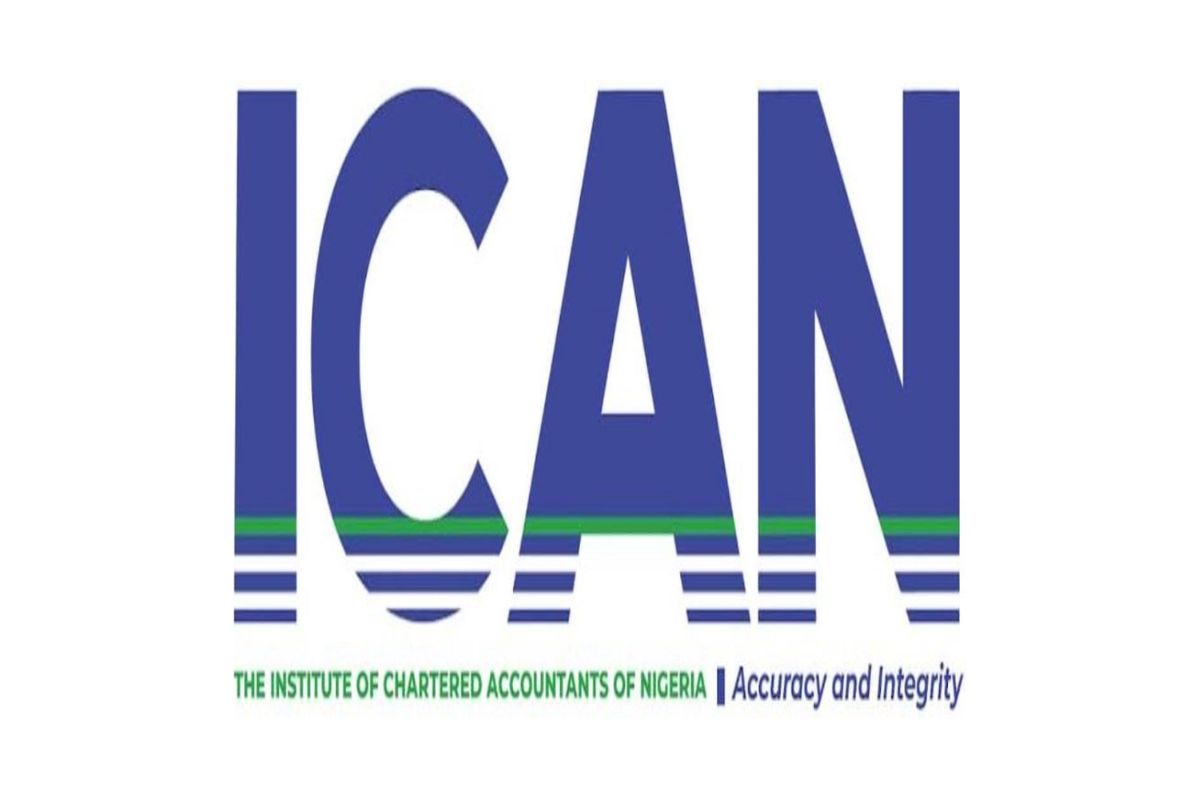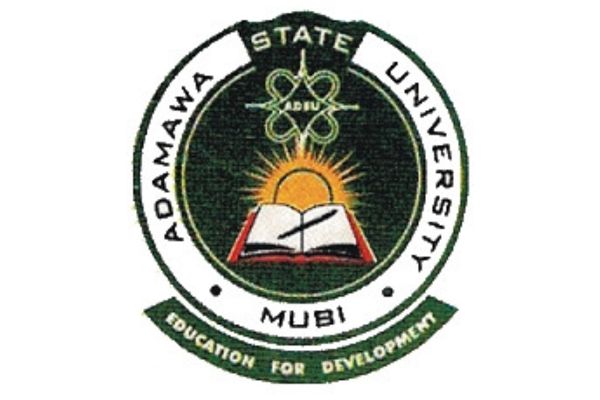The journey to becoming a Chartered Accountant is one of discipline, commitment, and access to the right resources. In Nigeria, the Institute of Chartered Accountants of Nigeria (ICAN) stands as the premier professional body responsible for training and certifying accountants of the highest standards. Central to ICAN’s success in nurturing future accountants is the ICAN Student Portal, an innovative online platform designed to streamline the academic and administrative processes for students.
For aspiring Chartered Accountants, navigating the rigorous ICAN programs requires a platform that simplifies registration, provides access to essential resources, and ensures seamless communication with the institute. The ICAN Student Portal fulfills these needs, acting as a one-stop hub for all student-related activities. This article delves into the features, benefits, and practical uses of the ICAN Student Portal, offering a comprehensive guide for students aiming to maximize their experience and excel in their professional journey.
Purpose Of The ICAN Student Portal
The ICAN Student Portal was created to serve as a central platform that simplifies and enhances the learning and administrative experience for students pursuing the ACA (Associate Chartered Accountant) certification. Its purpose is multifaceted, aiming to address the diverse needs of ICAN students while promoting efficiency and professionalism. Below are the core purposes of the ICAN Student Portal:
Streamlining Student Registration
The portal eliminates the complexities associated with manual registration processes by providing a digital platform where prospective students can easily register for ICAN programs. It ensures that students have a clear and straightforward pathway to begin their professional journey.
Facilitating Examination Processes
From registering for exams to accessing timetables and results, the portal centralizes all examination-related activities. This allows students to manage their exam schedules effectively and ensures timely access to critical information.
Providing Access to Learning Resources
The portal serves as a repository for study materials, syllabi, and past examination questions. By making these resources readily available, ICAN ensures that students are adequately equipped to prepare for their exams and develop the competencies required of a Chartered Accountant.
Ensuring Financial Transparency
Through the portal, students can make payments for registration, examinations, and other services securely. The system also generates receipts and tracks financial transactions, promoting transparency and accountability.
Enhancing Communication and Updates
The portal acts as a communication bridge between ICAN and its students. It provides timely updates on important announcements, such as changes to examination schedules, syllabus updates, and upcoming ICAN events, ensuring that students remain informed at all times.
Personalized Student Management
The portal allows students to manage their profiles, track their academic progress, and update personal information as needed. This personalized experience ensures that each student can take charge of their professional development journey.
Providing Support and Assistance
The ICAN Student Portal includes dedicated support features to assist students facing challenges. Whether it’s technical issues, payment queries, or general inquiries, the portal ensures that students can easily reach out for help and receive prompt assistance.
Benefits Of ICAN Student Portal
The ICAN Student Portal is an invaluable tool for students pursuing professional accounting certification. Designed to simplify and enhance their academic and administrative experiences, the portal offers numerous benefits that help students navigate their journey with ease. Below are the key benefits of the ICAN Student Portal:
Convenience and Accessibility
The ICAN Student Portal allows students to access all their academic and administrative resources from anywhere with an internet connection. Whether it’s registering for exams, downloading study materials, or checking results, students can manage their activities without the need to visit physical ICAN offices, saving both time and effort.
Streamlined Registration Process
The portal simplifies the registration process for new students and existing members. From creating an account to enrolling in programs like the Accounting Technician Scheme West Africa (ATSWA) or the Professional Examination, students can complete their registration quickly and efficiently through the platform.
Access to Comprehensive Learning Resources
One of the major benefits of the ICAN Student Portal is its role as a central hub for learning materials. Students can easily download syllabi, past examination questions, and other study aids. This ensures they are well-prepared and have the necessary tools to succeed in their examinations.
Efficient Examination Management
The portal provides seamless access to all examination-related activities. Students can register for their desired examination diets, view timetables, download exam dockets, and check results as soon as they are released. This efficiency helps students stay organized and reduces the stress associated with managing exam processes.
Secure Payment System
The ICAN Student Portal offers a secure and user-friendly payment platform for all fees, including registration fees, examination fees, and subscription fees. Students can make payments with confidence, and receipts are generated automatically for proper record-keeping.
Real-Time Updates and Notifications
The portal ensures students stay informed by providing real-time updates on important information. These include changes in examination schedules, syllabus revisions, upcoming events, and other announcements. This feature ensures students are always in the loop, avoiding surprises or missed deadlines.
Personalized Academic Progress Tracking
Students can manage their profiles and monitor their progress on the portal. They can keep track of completed examinations, upcoming schedules, and any remaining steps required to achieve their ACA certification. This personalized tracking system motivates students to stay on course.
Transparency and Accountability
The portal promotes transparency in all interactions between ICAN and its students. Financial transactions, academic records, and communication are clearly documented, ensuring that students have access to accurate and reliable information at all times.
Time and Cost Efficiency
By reducing the need for physical visits to ICAN offices, the portal helps students save on transportation costs and the time spent on administrative processes. Everything can be done online, making the certification journey more cost-effective and efficient.
Reliable Support System
The ICAN Student Portal provides a robust support system for students experiencing challenges. Through the portal, students can access help for issues such as login problems, payment errors, or examination inquiries. This ensures that students receive prompt assistance whenever they need it.
Enhanced Professionalism
The digital nature of the ICAN Student Portal reflects ICAN’s commitment to professionalism and innovation. By providing a modern platform for students, ICAN ensures that aspiring Chartered Accountants are familiar with professional tools and practices even before entering the workforce.
How to Access The Institute of Chartered Accountants of Nigeria (ICAN) Student Portal
Accessing the ICAN Student Portal is an essential step for students aspiring to become Chartered Accountants. The portal is designed to be user-friendly and easily accessible, ensuring that all students can manage their academic and administrative tasks with ease. Below is a step-by-step guide on how to access and navigate the ICAN Student Portal:
Visit the Official ICAN Website
To access the ICAN Student Portal, start by visiting the official ICAN website. Follow these steps:
- Open your web browser on a device with an internet connection.
- Type the official ICAN website URL: https://icanig.org.
- Once the homepage loads, look for the “Students” tab or “Login” section.
Locate the Student Portal
On the ICAN website, you’ll find a section dedicated to students. This section provides direct access to the ICAN Student Portal:
- Click on the “Students” tab, which will display a dropdown menu or take you to the student resources page.
- Select the option for “Student Portal” to proceed to the login page.
Log In to the Portal
To access your personalized dashboard on the portal:
- Enter your Student Registration Number in the designated field.
- Provide your Password (this is usually set during the registration process).
- Click the “Login” button to access your account.
If you’re a new user and do not have login credentials, proceed to register on the portal by following the instructions under the “New Student Registration” section.
Register as a New Student (If Applicable)
For first-time users, you will need to create an account on the ICAN Student Portal. Here’s how:
- On the login page, click on “New Student Registration.”
- Fill out the registration form with accurate personal details, such as:
- Full Name
- Email Address
- Phone Number
- Educational Qualifications
Pay the registration fee as required. The payment process is integrated into the portal and can be completed using online payment methods.
Once the registration is successful, you will receive your Student Registration Number and login credentials.
Explore the Dashboard
After logging in to the portal, you will gain access to a personalized dashboard. From here, you can perform the following tasks:
Profile Management: Update your personal information, upload required documents, and view your academic records.
Examination Registration: Register for upcoming exams, select your preferred exam diet, and download your exam docket.
Access Study Materials: Navigate to the “Resources” section to download syllabi, past questions, and other study aids.
Check Results: View your examination results once they are published.
Make Payments: Pay registration, examination, or subscription fees securely through the portal.
Support and Assistance: Use the helpdesk feature to contact ICAN support for any challenges or inquiries.
Reset Your Password (If Necessary)
If you forget your password or are unable to log in:
- Click on the “Forgot Password?” link on the login page.
- Enter your registered email address or Student Registration Number.
- Follow the instructions sent to your email to reset your password and regain access to the portal.
Returning Student’s Portal Login
For returning students of the Institute of Chartered Accountants of Nigeria (ICAN), logging into the ICAN Student Portal is essential to access academic resources, manage profiles, register for exams, and monitor progress. The process is designed to be simple and straightforward, ensuring that students can focus on their studies without unnecessary complications. Below is a step-by-step guide on how to log in as a returning student:
Visit the Official ICAN Website
- Open your web browser and navigate to the official ICAN website: https://icanig.org.
- On the homepage, locate the “Students” tab or the “Login” option, typically displayed in the main menu or at the top of the page.
Access the Student Portal
- Click on the “Student Portal” link under the “Students” section.
- This will take you to the ICAN Student Portal login page.
Enter Your Login Credentials
- Input your Student Registration Number in the appropriate field.
- Your registration number was provided when you initially registered with ICAN.
- Enter your Password in the designated field.
- This is the password you created during your initial account setup.
- Click on the “Login” button to proceed.
Navigate Your Dashboard
After logging in successfully, you will be directed to your personalized dashboard. As a returning student, you can perform the following actions:
- Update Your Profile: Edit personal information, contact details, or academic records if needed.
- Register for Examinations: Select and register for upcoming exams, download exam timetables, and access your exam docket.
- Access Study Materials: Download syllabi, past questions, and other relevant study resources.
- Check Results: View your past exam results and monitor your progress toward certification.
- Make Payments: Pay any outstanding fees, such as exam registration or subscription fees.
- Stay Informed: Check for updates on ICAN events, syllabus changes, or examination announcements.
Reset Your Password (If Needed)
If you experience issues with logging in due to forgotten or incorrect passwords:
- Click on the “Forgot Password?” link on the login page.
- Enter your registered email address or Student Registration Number.
- Follow the password reset instructions sent to your email to create a new password.
Conclusion
The ICAN Student Portal is an indispensable tool for aspiring Chartered Accountants, providing a centralized platform for managing academic and administrative tasks. From accessing learning resources and registering for exams to tracking academic progress and making secure payments, the portal simplifies the certification process for students. By leveraging the features of the ICAN Student Portal, students can focus on achieving their goals while staying informed and organized. Whether you are a new student or a returning one, the portal is your gateway to a seamless and productive ICAN experience.