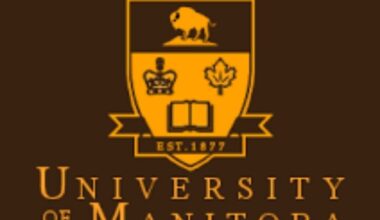The Federal University of Technology, Minna (FUTMINNA) Student Registration Portal is the go-to platform for both fresh and returning students to manage their academic journey. Whether you’re registering for courses, paying fees, checking results, or applying for transcripts, the FUTMINNA portal simplifies these processes with a user-friendly interface. This guide provides a detailed walkthrough of the FUTMINNA Student Registration Portal, including how to access it, register, troubleshoot issues, and optimize your experience as a student. Designed to answer your questions and address common challenges, this article is your one-stop resource for navigating the portal effectively.
With the 2025/2026 academic session underway, understanding how to use the FUTMINNA Student Registration Portal is crucial for students aiming to stay on top of their academic responsibilities. From course registration to managing personal details, this article covers everything you need to know to make the process seamless. Let’s dive into the essential details, step-by-step instructions, and tips to ensure you get the most out of the FUTMINNA portal.
What Is the FUTMINNA Student Registration Portal?
The FUTMINNA Student Registration Portal is an online platform designed to streamline administrative tasks for students at the Federal University of Technology, Minna. It serves as a centralized hub where students can perform critical academic functions, such as course registration, fee payment, result checking, and profile management. Accessible via the official FUTMINNA website, the portal is tailored to meet the needs of fresh UTME applicants, direct entry candidates, returning students, and those enrolled in remedial programs.
The portal is built to enhance efficiency, reduce paperwork, and provide students with real-time access to their academic records. By understanding how to navigate this platform, you can save time, avoid errors, and focus on your studies. Whether you’re a new student or a returning one, mastering the FUTMINNA Student Registration Portal is essential for a smooth academic experience.
Why Is the FUTMINNA Student Registration Portal Important?
The FUTMINNA portal is more than just a digital tool—it’s a lifeline for students managing their academic obligations. Here are some key reasons why the portal is critical:
-
Centralized Access: The portal consolidates all academic and administrative tasks into one platform, making it easier to manage your student profile, register courses, and track payments.
-
Time Efficiency: By automating processes like course registration and fee payment, the portal eliminates the need for long queues or manual submissions.
-
Real-Time Updates: Students can check their results, update personal details, and receive notifications about academic deadlines instantly.
-
Accuracy and Transparency: The portal ensures accurate record-keeping and provides clear guidelines for tasks like course registration, reducing errors.
-
Accessibility: Available 24/7, the portal allows students to complete tasks at their convenience, provided they have an internet connection.
For the 2025/2026 academic session, the portal is especially important as FUTMINNA continues to prioritize digital solutions for student management. Whether you’re registering for the Post-UTME, paying acceptance fees, or enrolling in courses, the portal is your gateway to success.
How to Access the FUTMINNA Student Registration Portal
Accessing the FUTMINNA Student Registration Portal is straightforward, but it requires careful attention to detail to avoid login issues. Follow these steps to get started:
-
Visit the Official FUTMINNA Website: Open your browser and go to www.futminna.edu.ng. This is the official website of the Federal University of Technology, Minna.
-
Locate the Portal Link: On the homepage, find the “Student Portal” or “E-Portal” link, typically located under the “Students” or “Academics” section.
-
Log In to the Portal: Click the portal link, which will redirect you to eportal.futminna.edu.ng. You’ll need your login credentials:
-
Matriculation Number or JAMB Registration Number: For fresh students, use your JAMB registration number; returning students should use their matriculation number.
-
Password: New students typically receive a default password (often their JAMB registration number or a system-generated code). Returning students may have set a custom password.
-
-
Verify Your Details: Once logged in, verify your personal information, including your name, department, and program, to ensure accuracy.
-
Navigate the Dashboard: The dashboard provides access to various features, such as course registration, fee payment, and result checking.
If you encounter login issues, double-check your credentials or use the “Forgot Password” feature to reset your password. Ensure you have a stable internet connection to avoid disruptions.
Step-by-Step Guide to FUTMINNA Course Registration
Course registration is a mandatory requirement for all FUTMINNA students and must be completed each semester to qualify for examinations. Here’s a detailed guide to registering your courses on the FUTMINNA Student Registration Portal:
Step 1: Log In to the Portal
Follow the steps above to access the portal using your matriculation number or JAMB registration number and password.
Step 2: Navigate to Course Registration
On the portal dashboard, locate the “Course Registration” tab or menu. This section displays the courses available for your program and semester.
Step 3: Select Your Courses
-
Check Your Curriculum: Review your department’s course outline to confirm the required and elective courses for the semester.
-
Add Courses: Select the courses you need to register for by clicking on them. Ensure you meet the credit unit requirements for your program.
-
Verify Prerequisites: Some courses have prerequisites (e.g., passing a previous course). The portal will flag any issues if prerequisites are not met.
Step 4: Submit Your Registration
Once you’ve selected your courses, click “Submit” to finalize your registration. The portal may prompt you to confirm your selections before submission.
Step 5: Print Your Course Form
After successful registration, download and print your course registration form. This document is essential for examination clearance and should be kept safe.
Step 6: Seek Approval (If Required)
Some departments require course registration approval from an academic advisor or examination officer. Check with your department for specific guidelines.
Important Tips for Course Registration
-
Register Early: The portal often experiences high traffic close to deadlines, which can cause delays. Register as soon as the portal opens for the semester.
-
Check Credit Limits: Ensure you don’t exceed or fall below the required credit units for your program.
-
Consult Your Advisor: If you’re unsure about course selections, consult your academic advisor to avoid mistakes.
-
Save Your Work: If the portal allows, save your progress periodically to avoid losing data due to connectivity issues.
Course registration is a prerequisite for examinations, so missing the deadline could prevent you from sitting for exams. Always check the academic calendar on the FUTMINNA website for registration deadlines.
How to Pay Fees on the FUTMINNA Student Registration Portal
Paying school fees, acceptance fees, or other charges is another critical function of the FUTMINNA Student Registration Portal. Here’s how to complete payments:
-
Log In to the Portal: Access the portal using your credentials.
-
Navigate to Fee Payment: Find the “Fee Payment” or “Payments” section on the dashboard.
-
Select Payment Type: Choose the type of payment (e.g., school fees, acceptance fees, hostel fees, etc.).
-
Generate Payment Invoice: The portal will generate an invoice with a unique Remita Retrieval Reference (RRR) number.
-
Make Payment: Pay the invoice via:
-
Bank Payment: Visit any commercial bank, provide the RRR number, and make the payment.
-
Online Payment: Use the portal’s integrated payment gateway to pay with a debit card or online banking.
-
-
Confirm Payment: After payment, return to the portal to confirm the transaction. The portal will update your payment status within 24–48 hours.
-
Download Receipt: Print or download your payment receipt for record-keeping.
Tips for Successful Fee Payment
-
Verify Amounts: Double-check the fee amount to avoid overpayment or underpayment.
-
Use Trusted Platforms: For online payments, ensure you’re using a secure device and connection to avoid fraud.
-
Keep Receipts: Save all payment receipts, as they may be required for clearance or verification.
-
Check Deadlines: Pay fees before the deadline to avoid penalties or restrictions on course registration.
For the 2025/2026 session, FUTMINNA has streamlined its payment process to ensure transparency and efficiency. Always confirm payment details with the university’s official announcements.
Checking Results on the FUTMINNA Student Registration Portal
The FUTMINNA portal allows students to check their semester results quickly and securely. Here’s how:
-
Log In to the Portal: Use your matriculation number and password to access the portal.
-
Navigate to Results: Find the “Check Results” or “Academic Records” section.
-
Select Semester and Session: Choose the academic session and semester for which you want to view results.
-
View and Download: Your results will display, showing your grades and GPA. Download or print the result slip for your records.
If your results are not yet available, check the university’s academic calendar for the official release date. Contact your department if you notice discrepancies in your results.
Applying for Transcripts via the FUTMINNA Portal
Graduates and students needing transcripts for further studies or job applications can apply through the portal:
-
Access the Transcript Section: Log in and navigate to the “Transcript Application” tab.
-
Fill Out the Application: Provide details such as your matriculation number, program, and destination institution.
-
Pay the Transcript Fee: Generate an invoice and pay the transcript processing fee via the portal or bank.
-
Track Your Application: The portal allows you to monitor the status of your transcript request.
-
Receive Your Transcript: Depending on your request, the transcript will be sent to the specified institution or made available for pickup.
Ensure all details are accurate to avoid delays in transcript processing.
Troubleshooting Common FUTMINNA Portal Issues
While the FUTMINNA Student Registration Portal is designed for ease of use, you may encounter occasional challenges. Here are common issues and solutions:
-
Login Problems:
-
Issue: Invalid credentials or forgotten password.
-
Solution: Use the “Forgot Password” feature to reset your password. If the issue persists, contact the ICT unit via support@futminna.edu.ng.
-
-
Payment Not Reflecting:
-
Issue: Payment made but not updated on the portal.
-
Solution: Wait 24–48 hours for the payment to process. If it doesn’t reflect, submit a complaint with your payment receipt to the bursary department.
-
-
Course Registration Errors:
-
Issue: Unable to add or submit courses.
-
Solution: Ensure you’ve paid your fees and met all prerequisites. Contact your academic advisor for assistance.
-
-
Slow Portal Response:
-
Issue: Portal lagging or timing out.
-
Solution: Use a stable internet connection and try accessing the portal during off-peak hours.
-
For unresolved issues, visit the FUTMINNA ICT unit or contact the helpdesk through the official website.
Frequently Asked Questions (FAQs) About the FUTMINNA Student Registration Portal
1. What is the official URL for the FUTMINNA Student Registration Portal?
The official URL is eportal.futminna.edu.ng. Always access the portal through the university’s official website to avoid phishing scams.
2. Can I register for courses without paying my fees?
No, course registration is typically locked until school fees are paid and verified on the portal.
3. How do I reset my FUTMINNA portal password?
Use the “Forgot Password” link on the login page and follow the instructions to reset your password. You may need to provide your matriculation number or JAMB registration number.
4. What should I do if my payment doesn’t reflect on the portal?
Wait 24–48 hours for the payment to process. If it still doesn’t reflect, contact the bursary department with your payment receipt and RRR number.
5. Can I access the FUTMINNA portal on my mobile device?
Yes, the portal is mobile-friendly, but ensure you use a reliable browser like Chrome or Firefox for the best experience.
6. When is the deadline for course registration in the 2025/2026 session?
Check the FUTMINNA academic calendar on www.futminna.edu.ng for specific deadlines, as they vary by semester.
Tips for a Smooth Experience on the FUTMINNA Student Registration Portal
To maximize your efficiency and avoid common pitfalls, consider these tips:
-
Bookmark the Portal: Save the portal URL for quick access and avoid fake websites.
-
Use a Reliable Device: Access the portal on a secure laptop or smartphone to protect your credentials.
-
Stay Informed: Regularly check the FUTMINNA website or portal announcements for updates on deadlines, maintenance, or new features.
-
Back Up Documents: Save digital copies of your course forms, payment receipts, and result slips.
-
Contact Support Early: If you encounter issues, reach out to the ICT unit or your department promptly to avoid missing deadlines.
Conclusion
The FUTMINNA Student Registration Portal is an indispensable tool for managing your academic journey at the Federal University of Technology, Minna. From course registration to fee payment and result checking, the portal simplifies complex processes, allowing you to focus on your studies. By following the step-by-step guides in this article, you can navigate the portal with confidence, troubleshoot issues, and stay on top of deadlines. For the 2025/2026 academic session, make the most of this digital platform to ensure a seamless and stress-free experience.
For additional resources or support, visit www.futminna.edu.ng or contact the university’s ICT unit. Stay proactive, keep your credentials secure, and leverage the FUTMINNA Student Registration Portal to excel in your academic endeavors.