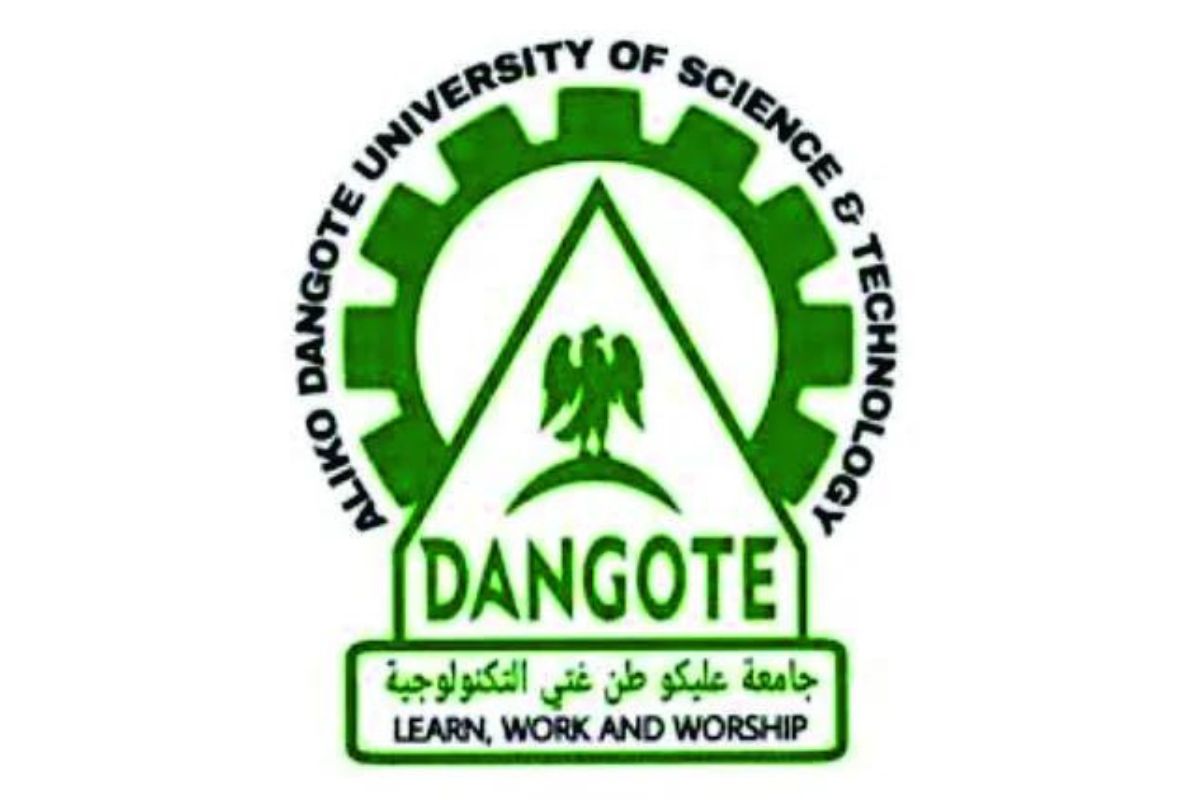Starting your journey at Chamberlain University means diving into a world dedicated to nursing and health professions education. With campuses across the country and robust online programs, Chamberlain has built a reputation for preparing students for real-world challenges in healthcare. Whether you’re pursuing a BSN, MSN, or even a public health degree, the university emphasizes hands-on training and flexible learning options that fit busy lives. But beyond the classrooms and clinicals, there’s a digital backbone that keeps everything running smoothly—the student portal.
This portal isn’t just a login page; it’s your personal command center for academic life. Imagine having all your course materials, grades, financial details, and even community connections in one spot, accessible anytime from your laptop or phone. For new students, it can feel overwhelming at first, but mastering it early on saves time and reduces stress. Long-time students rely on it for quick updates on announcements or to join study groups, making it an indispensable tool that evolves with your progress through the program.
In this guide, we’ll walk you through everything you need to know about accessing and using the Chamberlain University student portal. From the basics of logging in to troubleshooting glitches and staying secure, we’ve got you covered. By the end, you’ll feel confident navigating this resource, allowing you to focus more on your studies and less on tech hurdles.
What is the Chamberlain University Student Portal?
The Chamberlain University student portal, often referred to as My Chamberlain, serves as a centralized online hub designed specifically for enrolled students. It’s where you manage your academic journey, from checking class schedules to submitting assignments. Built to support Chamberlain’s focus on nursing and health education, the portal integrates tools that align with the university’s mission of providing practical, career-oriented training.
Key features include access to your personalized dashboard, where you can view upcoming courses, track grades in real-time, and monitor financial aid status. You’ll also find communication tools like announcements from faculty, discussion forums for connecting with peers, and resources for clinical compliance. For those in specialty programs, it offers tailored content, such as tips for nurse practitioner job searches or details on awards like the DAISY recognition for extraordinary nursing students.
The benefits are clear: it streamlines your daily routine by putting everything in one place, reducing the need to juggle multiple apps or emails. Real-time updates mean you’re always in the loop on important deadlines or events, and the portal’s design encourages community building—think joining alumni groups or signing up for virtual workshops. Ultimately, it’s about empowering you to take control of your education with efficiency and ease.
Prerequisites for Logging In
Before you even attempt to log in, make sure you’re set up for success. First and foremost, you need active student status at Chamberlain, which comes with your unique student ID—often your D-number—and an initial password provided during enrollment. If you’re a new student, check your welcome email or orientation materials for these details; they’re your keys to the kingdom.
Device-wise, the portal works best on modern browsers like Chrome, Firefox, or Edge, whether you’re on a computer, tablet, or smartphone. It’s optimized for mobile, so you can access it on the go, but ensure your operating system is up to date to avoid compatibility snags. While it’s accessible on most devices, using a larger screen might make navigation smoother for tasks like reviewing transcripts.
A stable internet connection is non-negotiable—aim for broadband or reliable Wi-Fi to prevent timeouts during login or while loading heavy files like course syllabi. If you’re in a rural area or traveling, test your connection first. And remember, if you’ve recently changed your password or enabled any security features, have your phone handy for verification codes.
Step-by-Step Guide to Logging In
Getting into the portal is straightforward once you know the path. Start by opening your web browser and heading to the official Chamberlain University website at chamberlain.edu. From there, look for the “Current Students” section or directly navigate to community.chamberlain.edu, which takes you straight to the My Chamberlain login page.
Once on the login screen, you’ll see fields for your username and password. Your username is typically your student email address or D-number—double-check your enrollment docs if unsure. Enter your password carefully, keeping in mind it’s case-sensitive. If you’ve set up two-factor authentication, which is highly recommended, you’ll get a code via text or email to confirm your identity.
Hit the login button, and you should land on your dashboard. If it’s your first time, you might be prompted to set up your profile or agree to terms. Take a moment to familiarize yourself with the layout—it’s intuitive, with menus on the left for quick access to sections like courses or support. And that’s it; you’re in and ready to explore.
Troubleshooting Common Login Issues
Login problems can crop up for anyone, but most are fixable with a few simple steps. If you’ve forgotten your password, don’t panic—click the “Forgot Password” link on the login page. You’ll need to enter your username or email, and the system will send a reset link. Follow the instructions promptly, as these links often expire after a short time.
Account lockouts happen after too many failed attempts, usually as a security measure. Wait a bit—say 15-30 minutes—and try again, or use the password reset option to regain access. If it’s a persistent issue, it could be tied to your student ID; reach out to support to verify your credentials haven’t changed due to administrative updates.
Technical glitches like browser errors or slow loading? Start by clearing your cache and cookies, then restart your browser. Ensure you’re not using an outdated version or incompatible extensions. If all else fails, switch devices or networks. For ongoing problems, Chamberlain’s IT support is available toll-free at 888.556.8226—they’re equipped to handle everything from connection issues to account verification.
Navigating the Student Portal
Once logged in, the dashboard greets you with a clean, user-friendly interface tailored to your program and progress. At the top, you’ll see quick links to essential areas like your course list, where you can click “Go to Class” to enter Canvas for assignments and lectures. The left navigation bar is your best friend, offering dropdowns for grades, financial aid, and personal settings.
Dive deeper into sections like announcements for university news or the groups tab to join discussions with classmates and faculty. If you’re tracking applications or clinical requirements, the application tracker feature lets you upload documents and check statuses in real-time. Profile settings allow customization, such as updating contact info or setting notification preferences to stay alerted via email.
For efficiency, bookmark frequently used pages and enable notifications for deadlines. Scan the dashboard daily for updates—it’s like checking your email but more targeted. If you’re in a BSN program, look for specialty-focused resources; MPH students might find fieldwork tools here. With practice, navigating becomes second nature, turning the portal into a seamless extension of your studies.
Security Tips for Using the Portal
Protecting your portal access is crucial, given the sensitive info inside like grades and financial data. Start with a strong, unique password—mix letters, numbers, and symbols, and change it every few months. Avoid reusing passwords from other sites to prevent chain reactions if one gets compromised.
Steer clear of public Wi-Fi for logging in or handling personal details; these networks are hotspots for eavesdroppers. If you must use them, consider a VPN for added encryption. Always log out after sessions, especially on shared devices, to ensure no one else can slip in behind you.
If available, turn on two-factor authentication through your profile settings—it adds a layer of defense by requiring a secondary code. Be vigilant about phishing emails pretending to be from Chamberlain; never click suspicious links. Regularly review your account activity for unfamiliar logins, and report anything odd to support immediately. These habits keep your academic world secure.
Additional Resources
Beyond the portal itself, Chamberlain offers a wealth of support to enhance your experience. The built-in help center, accessible via the “Support” link in the left navigation, covers a range of topics from financial aid queries to technical how-tos. It’s a great first stop for self-service solutions.
For personalized assistance, the toll-free line at 888.556.8226 connects you to experts in registrar services, student affairs, and more. They’re available during business hours and often beyond for urgent issues. If you’re into mobile access, download the My Chamberlain app from your device’s store for on-the-go functionality.
Don’t overlook community features like events and groups within the portal—they’re perfect for networking. For academic tools, the library site at library.chamberlain.edu provides guides on using databases and preparing for exams. These resources collectively ensure you’re never navigating alone.
Conclusion
Reflecting on the Chamberlain University student portal, it’s clear how integral it is to a successful academic experience. From logging in with your credentials to exploring features like real-time grades and community forums, it centralizes what could otherwise be a scattered process. Mastering it early allows you to harness its full potential, turning potential frustrations into efficient routines that support your goals in nursing or health professions.
As you progress through your program, the portal adapts, offering specialized tools like the DAISY award nominations or job search tips that align with Chamberlain’s practical approach. It’s more than tech—it’s a partner in your education, fostering connections and providing updates that keep you ahead. By following the steps and tips outlined here, you’ve equipped yourself to make the most of this resource.
In the end, embrace the portal as a gateway to empowerment. Dive in regularly, stay secure, and reach out for help when needed. Your time at Chamberlain is about growth, and with this guide in hand, you’re set to thrive without the login woes holding you back. Here’s to smooth sailing through your studies!