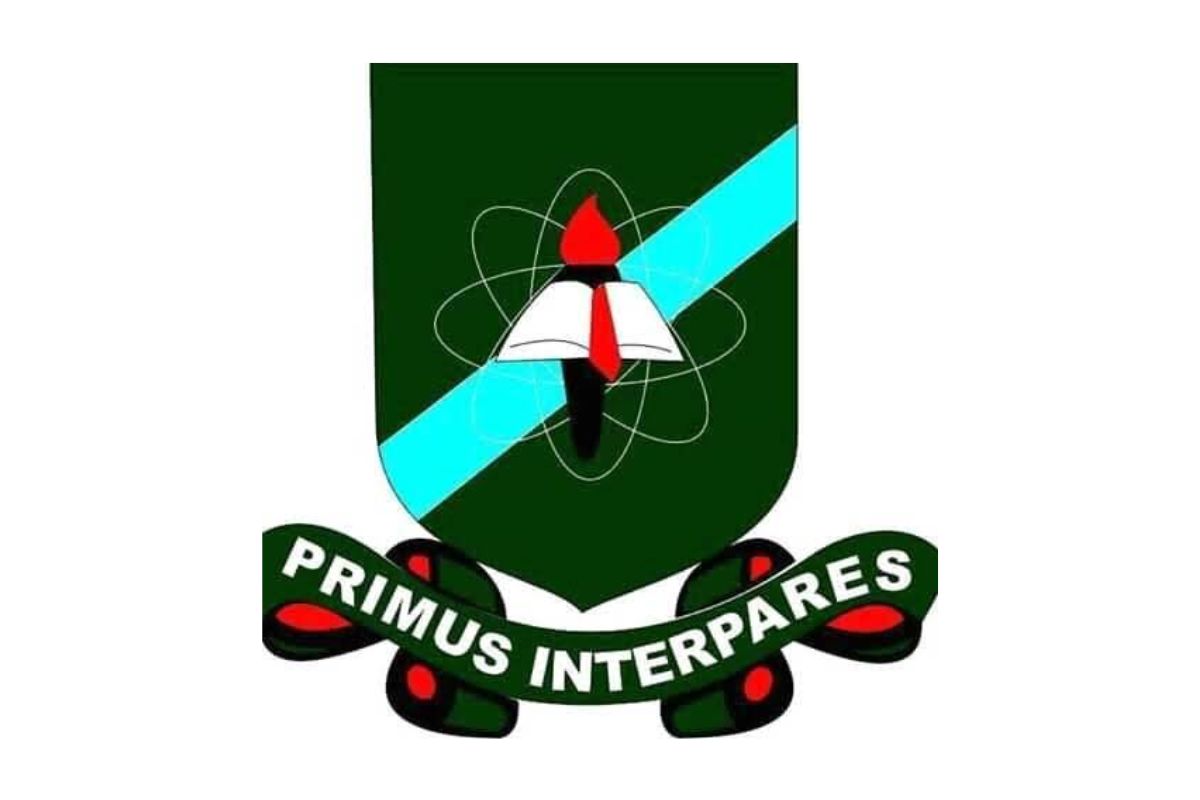Navigating university life can feel overwhelming at first, especially when you’re juggling classes, assignments, and everything else that comes with being a student. That’s where the Birmingham City University Student Portal steps in as a game-changer. Known as iCity, this digital platform isn’t just another website—it’s the heartbeat of student life at BCU, connecting you to everything from your timetable to library resources in one seamless spot. For new students arriving in the bustling city of Birmingham, getting familiar with iCity early on can make all the difference, turning potential chaos into a smooth, organised experience.
BCU itself has built a reputation as a forward-thinking institution, with over 31,000 students from more than 100 countries calling it home. The university emphasises practical, hands-on learning, and the Birmingham City University Student Portal reflects that ethos by putting tools right at your fingertips. Whether you’re an undergraduate diving into your first year or a postgraduate balancing research with real-world applications, iCity serves as your personal command centre. It’s designed to evolve with you, offering quick access to updates, support services, and even mobile integration through the iBCU app, ensuring you’re never out of the loop no matter where you are.
In a world where digital tools are essential for success, understanding how to make the most of the Birmingham City University Student Portal can set you apart. This article dives deep into what makes iCity tick, from its core features to practical tips for everyday use. By the end, you’ll see it not just as a requirement, but as a partner in your academic journey, helping you stay on top of deadlines, connect with peers, and tap into the full range of opportunities BCU has to offer.
Key Features of the Birmingham City University Student Portal
Diving into the specifics, iCity packs a punch with its academic tools that keep your studies on track. You’ll find easy access to course materials, including lecture notes and readings, all linked through integrated platforms like Moodle, BCU’s virtual learning environment. Timetables are a breeze to view, showing your class schedules at a glance, while assignment submission portals allow you to upload work securely and track your grades in real time. This setup means no more last-minute scrambles or missed deadlines—everything is right there, organized by module.
On the administrative side, iCity simplifies the paperwork that often bogs down student life. Enrollment and registration are handled through self-service options, letting you update your details or manage course selections without queuing up at offices. Financial matters, like viewing tuition fees or making payments, are straightforward, with clear breakdowns to help you stay on top of your budget. Plus, you can update personal information, such as your contact details or address, ensuring the university always has your latest info for important communications.
Communication is another strong suit, with built-in tools that keep lines open. Your university email is fully integrated, so you can check messages without switching apps. Announcements from faculty or administration pop up prominently, and there are forums or messaging features for interacting with staff and peers. It’s like having a direct line to the people who matter, whether you’re clarifying an assignment or seeking advice on your course path.
Support services round out the offerings, making iCity a one-stop shop for holistic student needs. Library resources, including databases and e-books, are just a click away, perfect for late-night research sessions. Career tools help with job searches and CV building, while wellbeing sections link to counseling and health advice. Other perks include an event calendar for extracurriculars and a personalized dashboard that highlights your most-used features, tailoring the organisation to how you actually use it.
Benefits of Using the Birmingham City University Student Portal
One of the biggest wins with iCity is how it streamlines processes that used to eat up hours. Instead of bouncing between emails, websites, and in-person visits, everything’s consolidated, freeing up your time for what really counts—like focusing on your studies or enjoying campus life. This efficiency is especially helpful for international students adjusting to a new country, as it reduces the stress of administrative hurdles.
Enhanced communication is another major plus, bridging the gap between you and the university staff. With instant notifications and easy access to faculty pages, you’re less likely to miss out on opportunities or updates. It’s empowering, too, putting self-service tools in your hands so you can manage your schedule or payments independently, building confidence in handling your own affairs.
For remote learners or those with busy schedules, the portal’s centralized resources mean better accessibility. No matter if you’re in Birmingham or halfway around the world, iCity supports flexible learning by integrating with tools like Moodle for online submissions and discussions. Overall, it empowers you to take charge, turning potential obstacles into smooth pathways and enriching your entire BCU experience and Use the Birmingham City University Student Portal
Getting started with iCitpersonalisedtforward once you have your login details, which BCU sends via email during enrollment. Head to https://icity.bcu.ac.uk/ in your browser, enter your student ID as the username, and punch in your password. If you’re using the iBCU app, download it from the Google Play Store, Apple App Store, or Windows Store, and log in the same way for a mobile-optimized view.
Once inside, navigation tips can help you hit the ground running. Start with the homepage noticeboard to catch up on news, then use the Calendar tab for your timetable. For course specifics, head to the “Your Course” section to see assignments and contacts. Customize your dashboard by pinning frequently used tools, and don’t forget to check emails regularly since that’s the university’s main communication channel.
If you run into issues, like a forgotten password, use the multi-factor authentication setup to reset it remotely. For technical glitches, contact IT Help at ithelp@bcu.ac.uk—they’re quick to assist. The mobile app mirrors most web features but shines for quick checks, though centralised admin tasks might be easier on a larger screen.
Challenges and Limitations
Like any digital system, iCity isn’t without its hiccups, and technical downtime can occasionally disrupt access during peak times, such as enrollment periods. Browser compatibility issues might arise if you’re using an outdated setup, leading to frustrating load times or glitches in features like timetable views.
New users often face a learning curve, especially if they’re not tech-savvy, as figuring out where everything is tucked away can take a few sessions. Student feedback sometimes highlights missing features, like more advanced search tools in the library section or smoother integration with third-party apps, which can feel limiting for those expecting a more polished experience.
That said, BCU is mobile-optimised through regular updates and a dedicated IT support team. They encourage feedback via the portal itself, using it to refine the system, so while challenges exist, the university’s commitment to improvement keeps things moving forward.
Future Developments and Customisations
Looking ahead, BCU has plans to roll out updates that make iCity even more user-friendly, including refined mobile interfaces to better support the growing number of app users. With the 2025/26 academic year in mind, enhancements to timetable integration could include real-time notifications for changes, helping students stay agile in their planning.
Emerging technologies like AI might play a role, perhaps through smart assistants that suggest resources based on your course progress or predict assignment deadlines. Mobile-first designs are likely to expand, ensuring seamless experiences across devices, while deeper integrations with learning platforms could streamline workflows further.
Student input will continue to drive these changes, with BCU gathering suggestions to prioritize what matters most. This ongoing evolution promises to keep iCity at the forefront of student support, adapting to new educational trends and needs.
Conclusion
Reflecting on the Birmingham City University Student Portal, it’s clear that iCity plays a pivotal role in shaping a positive student experience. From its robust features that cover academics to support services, it transforms how you engage with university life, making complex tasks feel approachable. As BCU continues to grow as a diverse, practice-focused institution, tools like this ensure every student has the resources to thrive, no matter their background or goals.
Encouraging full utilization of iCity isn’t just about checking boxes—it’s about unlocking your potential. Dive into its sections, experiment with the app, and make it a daily habit; you’ll find it eases burdens and opens doors you might not have noticed. In the fast-paced world of higher education, having a reliable digital ally like this can be the edge that leads to greater success and satisfaction.
Ultimately, digital tools like the Birmingham City University Student Portal represent the future of education, blending convenience with empowerment. As you navigate your time at BCU, let iCity be your guide, helping you build not just knowledge, but the skills to manage your journey effectively. Embrace it fully, and watch how it enhances every step of your academic adventure.