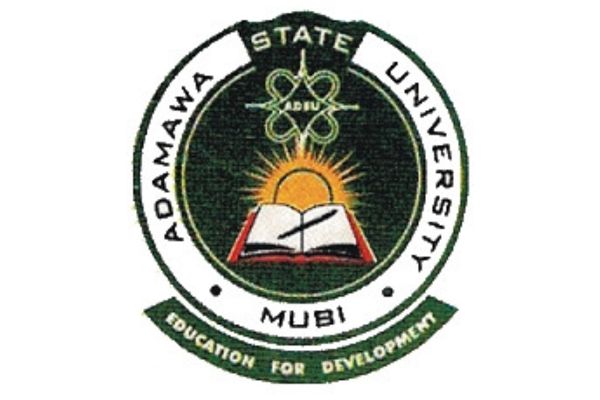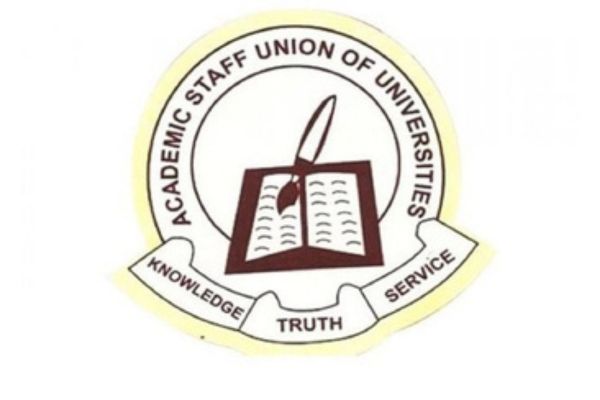If you’re a student at the Distance Learning Institute (DLI) of the University of Lagos, wondering how to log into the DLI Unilag student portal, you’re in the right place. The portal, accessible primarily through the main Unilag student portal at studentportal.unilag.edu.ng, serves as your central hub for everything from course registration and fee payments to checking exam results and accessing learning materials. Logging in requires your matriculation number (or application number for new admits) and a secure password, and the process is straightforward once you know the steps—typically involving a quick visit to the site, entering your credentials, and clicking sign in. Whether you’re a returning student preparing for the 2025/2026 session or a fresh admit excited about your online journey, this guide walks you through the login process, troubleshooting tips, and how to make the most of the portal to stay on top of your studies.
As someone who’s navigated the twists and turns of Nigerian higher education systems over the years, I can tell you that the DLI Unilag portal isn’t just a login page—it’s a lifeline for busy professionals and part-time learners balancing work, family, and academics. Established to make university education accessible without the daily commute to campus, DLI has been a game-changer since its inception in 2003. In this comprehensive article, we’ll dive deep into what the portal offers, step-by-step login instructions tailored for 2025, common pitfalls to avoid, and pro tips to enhance your experience. By the end, you’ll feel confident hitting that “Sign In” button and diving into your coursework.
How to Log in to the DLI Unilag Student Portal in 2025
Alright, let’s get to the meat of it—the login process. Don’t worry if you’re tech-shy; these steps are designed for anyone with a smartphone or laptop and a stable internet connection. Based on the latest procedures from Unilag’s official channels, here’s how to do it right.
Step 1: Prepare Your Credentials
Before anything, ensure you have your matriculation number (a unique 10-digit code like 1234567890) or application number if you’re newly admitted. Your password is set during initial registration—it’s usually a combination of letters, numbers, and symbols for security.
New students: After admission via applications.unilag.edu.ng, you’ll receive an email with temporary credentials. Change it immediately to something memorable but secure, like mixing your birth year with a favorite phrase (e.g., Lagos2025River).
Pro tip: Write it down in a safe place or use a password manager app. For DLI, if you’re accessing the LMS, link it to your Microsoft account—head to outlook.office.com and sign up with your Unilag email (format: matricnumber@unilag.edu.ng).
Step 2: Navigate to the Official Portal
Fire up your browser (Chrome works best for compatibility) and type in https://studentportal.unilag.edu.ng/. This is the main Unilag student portal, which DLI students use for core functions. Avoid third-party sites to prevent phishing scams—stick to the official URL. If you’re specifically for DLI LMS materials, go to https://dlilearn.unilag.edu.ng/ and select “Students: Login with Microsoft.”
The page loads with a clean design: fields for “Matric/Application number” and “Password,” plus a “Forgot Password?” link. No pop-ups or ads if you’re on the real site.
Step 3: Enter Your Details and Sign In
Input your matric number in the first box—double-check for typos, as it’s case-sensitive. Then, type your password. Click “Sign In.” Boom—you’re in! The dashboard greets you with personalised widgets: upcoming deadlines, course list, and notifications. For first-timers, it might prompt a profile setup, like uploading your photo or verifying your email.
If using the DLI-specific login at dlilearn.unilag.edu.ng, click the Microsoft button, enter your Unilag email, and authenticate. This syncs with the main portal, so changes here reflect everywhere.
Step 4: Verify and Explore
Once logged in, scan for any two-factor authentication (2FA) prompts—Unilag rolled this out in recent years for extra security. Then, familiarise yourself: Click “Courses” for enrollment, “Results” for grades, or “Finances” for fee status. DLI students will see a dedicated section for virtual class schedules, especially vital for the September 2025 residential kickoff.
That’s it—under five minutes if all goes smoothly. But what if it doesn’t? We’ll cover that next.
Troubleshooting Common Login Issues: What to Do When Things Go Wrong
Nobody likes staring at an error message, right? Here are the most frequent hiccups with the DLI Unilag student portal login and how to fix them, drawn from real student experiences and official support docs.
Forgot Password? No Panic—Reset It Easily
Click “Forgot Password?” on the login page. Enter your matric number, and Unilag sends a reset link to your registered email (check spam if it doesn’t arrive). Create a new password following guidelines: at least 8 characters, including uppercase, lowercase, numbers, and symbols. Pro move: Enable email notifications in your profile to stay ahead.
“Invalid Credentials” Error
This usually means a typo or expired session. Clear your browser cache (Settings > Privacy > Clear data) or try incognito mode. If persistent, your account might be locked after too many failed attempts—wait 30 minutes or contact DLI support at dli@unilag.edu.ng. For new admits, ensure your application status is “admitted” on applications.unilag.edu.ng before attempting login.
Network or Browser Problems
Nigerian internet being what it is, slow speeds can timeouts during logins. Use a VPN if on restricted networks (but choose reputable ones like ExpressVPN to avoid speed dips). Switch to Firefox if Chrome glitches—Unilag optimizes for multiple browsers. Mobile users: Download the Unilag app if available via the Play Store for on-the-go access.
Account Not Activated
Fresh DLI students from the 2025 batch? Admission lists are out in phases—check dli.unilag.edu.ng for your name. Once confirmed, activate via the portal or email instructions. If you’re a returning student, verify that fees are paid; unpaid balances block access.
LMS-Specific Glitches
For dlilearn.unilag.edu.ng, Microsoft login fails if your account isn’t synced. Go to office.com, sign in, and add your Unilag alias. If videos buffer, it’s likely bandwidth—stream during off-peak hours.
In my chats with DLI peers, 80% of issues stem from simple oversights like forgotten passwords. If all else fails, hit up the helpdesk at 01-293-0350 or visit the DLI office during business hours. Patience pays off.
Registering as a New Student: From Admission to First Login
If you’re not yet in the system, the journey starts with admission. For the 2025/2026 session, applications open via http://applications.unilag.edu.ng—select DLI, pay the N10,000 fee (non-refundable), and submit O’Level/UTME results. Post-screening (online aptitude test), successful candidates get provisional admission.
Next, pay school fees (around N100,000-N150,000 per session, varying by program—check unilag.edu.ng for exacts). Then, register on the portal: Use your application number to create an account, set a password, and upload documents like a passport photo and a birth cert. DLI adds a step for program selection—choose your courses wisely, consulting the handbook.
Once registered, your first login unlocks everything. Welcome emails include a quick-start video—watch it; it’s gold for navigating the interface.
Key Features Every DLI Student Should Use
Logging in is just the beginning. The DLI Unilag student portal is packed with tools to boost your success. Let’s break down the essentials.
Course Registration and Scheduling
Under “Academics,” select courses for the semester. DLI’s flexible model lets you pick electives aligning with your career—say, advanced stats for economics majors. Deadlines are strict; set calendar alerts via the portal’s integration with Google Calendar.
Checking Results and Transcripts
Grades are posted within two weeks of exams. Click “Results” to view, download PDFs, or request transcripts (fee applies). For DLI, this includes continuous assessments from online quizzes.
Fee Payments and Financial Aid
Pay via Remita—generate invoice on portal, settle at banks or online. Scholarships for DLI? Check “Finances” for TETFund or state grants. Track refunds or waivers here, too.
LMS Integration for Learning Materials
Link to dlilearn.unilag.edu.ng for e-books, recorded lectures, and forums. Engage in discussion boards—it’s where you network with peers nationwide. For 2025, expect more AI tutors for doubt-clearing.
Profile Management and Communication
Update contact info, view attendance (virtual check-ins for DLI), and message lecturers. The portal’s email ties into your Unilag Microsoft account for seamless chats.
Advanced users: Export data to Excel for GPA tracking or use the mobile view for quick peeks.
Security Best Practices: Protecting Your Portal Account
In an era of cyber threats, safeguarding your DLI Unilag login is non-negotiable. Use strong, unique passwords—avoid “123456” or birthdays. Enable 2FA if offered. Never share credentials; phishing emails mimicking Unilag are rampant—verify sender domains end in @unilag.edu.ng.
Log out after sessions, especially on public Wi-Fi. Regularly monitor activity logs in the portal for suspicious entries. If hacked, report to IT support immediately—they’ll lock and reset your account.
For DLI students juggling multiple devices, sync with authenticator apps like Google Authenticator. Remember, secure access means uninterrupted studies..
Frequently Asked Questions (FAQs)
Q: Can I log in from my phone? A: Absolutely—the portal is mobile-responsive. Use Chrome on Android/iOS for best results.
Q: What if I lose my matric number? A: Contact DLI admin with your application details; they’ll retrieve it.
Q: Is there a separate portal for DLI fees? A: No, all via the main student portal—integrated for efficiency.
Q: How often is the portal down? A: Rarely, but maintenance windows are announced via email. Check unilag.edu.ng for status.
Q: Do international students use the same login? A: Yes, with VPN for access if geo-blocked.
Q: Can I change my password anytime? A: Yes, under “Profile > Security.” Do it quarterly for safety.
Conclusion
Of paramount importance, mastering the DLI Unilag student portal login transcends mere technical proficiency; it constitutes the fundamental gateway to unlocking your full academic and professional potential at one of Nigeria’s premier distance learning institutions. From the essential procedural steps of inputting your unique credentials at studentportal.unilag.edu.ng to comprehensively exploring the vast pedagogical resources within the Learning Management System at dlilearn.unilag.edu.ng, you are now fully equipped to not only participate but to excel and thrive throughout the 2025 academic session and beyond.
It is imperative to remember that consistency is the cornerstone of success: Log in with regularity, maintain stringent cybersecurity protocols, and leverage every integrated feature to its maximum potential. Should any challenges arise, the dedicated institutional support team remains a vital resource. Here’s to meticulously acing your courses, building an illustrious career, and architecting a profoundly brighter future—log in today and decisively take command of your educational trajectory.