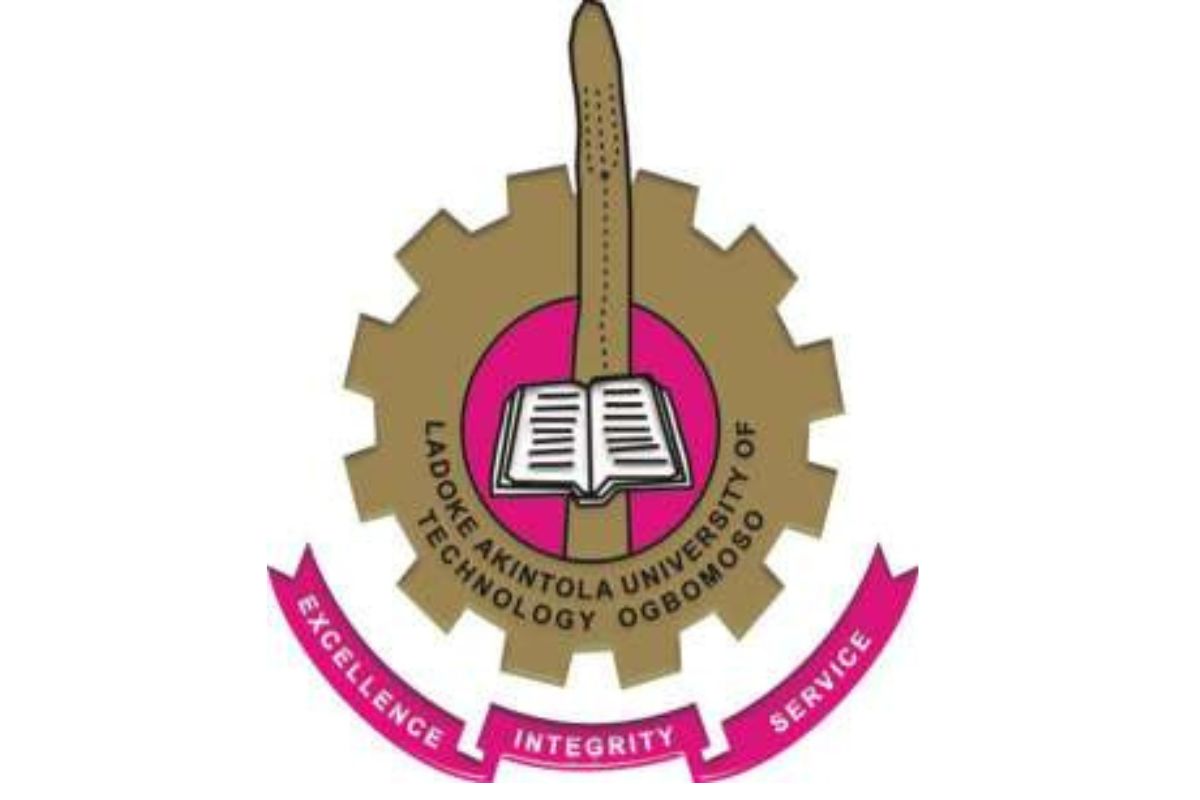Are you a student at Alhikmah University looking to navigate the student portal with ease? Or perhaps you’re a prospective student curious about how the portal supports academic success? The Alhikmah University Student Portal is a powerful online platform designed to streamline your academic journey, from course registration to accessing results, paying fees, and staying updated on university announcements. Located in Ilorin, Kwara State, Nigeria, Alhikmah University is a private Islamic institution committed to academic excellence and moral discipline.
The student portal serves as the digital hub for students, offering a user-friendly interface to manage academic and administrative tasks efficiently. This comprehensive guide dives deep into everything you need to know about the Alhikmah University Student Portal. We’ll explore its features, how to log in, troubleshoot common issues, and maximize its tools to enhance your academic experience. Whether you’re a fresher or a returning student, this article provides actionable tips to help you make the most of this essential resource.
What is the Alhikmah University Student Portal?
The Alhikmah University Student Portal is an online platform that centralizes academic and administrative services for students. It’s a one-stop shop where you can register for courses, check semester results, pay school fees, apply for accommodation, and access important university updates. Designed with user experience in mind, the portal is accessible on desktops, laptops, and mobile devices, ensuring flexibility for students on the go.
The portal is tailored to meet the needs of Alhikmah University’s diverse student body, which includes undergraduates, postgraduates, and part-time learners. By integrating modern technology, the university ensures students can manage their academic responsibilities without unnecessary stress. Whether you’re checking your admission status or downloading course materials, the portal simplifies processes that once required in-person visits to administrative offices.
Why the Student Portal Matters
In today’s digital age, a robust student portal is critical for higher education institutions. According to a 2025 report on SEO for universities, effective online platforms increase student engagement and satisfaction by providing easy access to resources. For Alhikmah University, the portal enhances visibility and accessibility, aligning with the institution’s mission to provide quality education rooted in Islamic values. It’s not just about convenience; it’s about empowering students to take control of their academic journey.
How to Access the Alhikmah University Student Portal
Accessing the Alhikmah University Student Portal is straightforward, but first-time users may need guidance to log in successfully. Below, we outline the step-by-step process to ensure you can navigate the portal seamlessly.
Step 1: Visit the Official Portal
To access the portal, open your preferred web browser and go to the official Alhikmah University Student Portal at [insert official portal URL, e.g., portal.alhikmah.edu.ng]. Ensure you’re using a secure and stable internet connection to avoid interruptions. Bookmark the page for quick access in the future.
Step 2: Log In with Your Credentials
Once on the portal’s homepage, locate the login section. You’ll need the following credentials:
-
Matriculation Number or Application Number: This is your unique student ID provided by the university upon admission.
-
Password: For new students, the default password is typically provided during orientation or via email. Returning students should use their existing password.
Enter your details carefully, as incorrect inputs will result in a login error. If you’re a new student, check your admission letter or contact the university’s ICT department for your default login details.
Step 3: Reset Your Password (If Needed)
If you’ve forgotten your password, don’t worry. Click the “Forgot Password” link on the login page. You’ll be prompted to enter your matriculation number and registered email address. Follow the instructions sent to your email to reset your password. For security, choose a strong password with a mix of letters, numbers, and special characters.
Step 4: Explore the Dashboard
After logging in, you’ll be directed to the student dashboard, which displays a menu of options such as course registration, fee payment, result checking, and more. The interface is designed to be intuitive, with clear labels and navigation menus.
Troubleshooting Login Issues
Common login issues include incorrect credentials, slow internet, or server downtime. If you encounter problems:
-
Double-check your matriculation number and password.
-
Clear your browser’s cache or try a different browser.
-
Contact the Alhikmah University ICT support team via email (e.g., ictsupport@alhikmah.edu.ng) or phone for assistance.
Key Features of the Alhikmah University Student Portal
The Alhikmah University Student Portal is packed with features to make your academic life easier. Below, we highlight the most important tools and how they benefit students.
1. Course Registration
Course registration is one of the portal’s core functions. Each semester, students must register their courses to confirm their enrollment. The portal allows you to:
-
View available courses for your program and level.
-
Select elective and compulsory courses.
-
Submit your course registration for approval by your academic advisor.
Pro Tip: Register early to avoid system overload during peak periods. Ensure you consult your department’s course handbook to select the correct courses.
2. Fee Payment
Paying school fees is seamless through the portal. You can:
-
View your outstanding fees and payment deadlines.
-
Make payments using secure online methods like bank cards or transfers.
-
Download payment receipts for your records.
The portal integrates with trusted payment gateways to ensure security. Always verify the payment amount and avoid sharing your login details with others.
3. Result Checking
One of the most popular features is the ability to check semester results. After exams, results are uploaded to the portal, allowing you to:
-
View your grades for each course.
-
Calculate your Grade Point Average (GPA).
-
Identify any discrepancies and report them to your department.
SEO Tip: Optimize your content for keywords like “Alhikmah University result checker” to attract students searching for this feature.
4. Admission Status and Application
Prospective students can use the portal to check their admission status by entering their application number. Admitted students can also download their admission letters and complete acceptance formalities online.
5. Hostel Application
For students seeking on-campus accommodation, the portal offers a hostel application feature. You can:
-
View available hostel spaces.
-
Apply for a room and make payments.
-
Check your hostel allocation status.
6. Academic Resources and Announcements
The portal provides access to:
-
Course materials uploaded by lecturers.
-
Academic calendars and timetables.
-
University news and announcements, such as convocation dates or scholarship opportunities.
This feature ensures you stay informed about important deadlines and events.
7. Profile Management
You can update your personal information, such as your contact details or next of kin, directly on the portal. Keeping your profile current is essential for receiving university communications.
Tips for Using the Alhikmah University Student Portal Effectively
To get the most out of the portal, follow these practical tips, inspired by SEO writing best practices that prioritize user-centric content.
1. Log In Regularly
Make it a habit to check the portal at least once a week. This ensures you don’t miss important updates, such as course registration deadlines or fee payment reminders.
2. Use a Secure Device
Avoid accessing the portal on public computers or unsecured Wi-Fi networks to protect your personal information. Enable two-factor authentication if available.
3. Save Important Documents
Download and save copies of payment receipts, course registration forms, and result slips. These documents are useful for record-keeping and resolving disputes.
4. Contact Support for Issues
If you encounter technical difficulties, reach out to the university’s ICT department promptly. Provide specific details about the issue, such as error messages or screenshots, to expedite resolution.
5. Optimize Your Time
Complete tasks like course registration and fee payment early in the semester to avoid last-minute stress. The portal can experience high traffic during peak periods, leading to delays.
Why the Alhikmah University Student Portal Stands Out
Compared to other Nigerian universities, Alhikmah University’s portal is designed with simplicity and efficiency in mind. Its mobile-friendly interface ensures accessibility for students who rely on smartphones. The portal also aligns with the university’s commitment to integrating technology with education, a key factor in attracting tech-savvy students. According to a 2025 guide on SEO for higher education, user-friendly platforms like this boost institutional visibility and student satisfaction.
The portal’s integration with secure payment systems and real-time updates sets it apart from older, less dynamic systems used by some institutions. Additionally, its focus on student needs—such as easy access to results and course materials—reflects Alhikmah’s student-centered approach.
Common Challenges and Solutions
While the Alhikmah University Student Portal is user-friendly, you may encounter occasional challenges. Here’s how to address them:
1. Slow Loading Times
During peak periods, such as registration or result-checking seasons, the portal may load slowly due to high traffic. Try accessing it during off-peak hours (e.g., early mornings) or use a faster internet connection.
2. Incorrect Course Registration
If you accidentally register for the wrong courses, contact your academic advisor immediately. The portal allows advisors to make corrections before the registration deadline.
3. Payment Issues
If a payment doesn’t reflect on the portal, verify the transaction with your bank and forward proof of payment to the university’s bursary department.
4. Forgotten Credentials
Use the “Forgot Password” feature or contact ICT support to recover your account. Keep your matriculation number and registered email address handy.
How the Portal Supports Alhikmah University’s Mission
Alhikmah University’s mission is to provide quality education grounded in Islamic principles. The student portal supports this by:
-
Promoting Efficiency: Streamlined processes reduce administrative burdens, allowing students to focus on learning.
-
Enhancing Accessibility: The mobile-friendly design ensures students in remote areas can access services.
-
Fostering Transparency: Real-time updates on results and fees promote trust between the university and its students.
By leveraging technology, Alhikmah University aligns with modern educational trends, making it a top choice for students in Nigeria and beyond.
Frequently Asked Questions (FAQs)
1. How do I log in to the Alhikmah University Student Portal?
Visit the official portal, enter your matriculation number and password, and click “Login.” New students should check their admission letter for default credentials.
2. Can I access the portal on my phone?
Yes, the portal is mobile-friendly and works on smartphones, tablets, and computers.
3. What should I do if I can’t log in?
Use the “Forgot Password” feature or contact ICT support with your matriculation number and issue details.
4. How do I check my results on the portal?
Log in, navigate to the “Results” section, and select the semester to view your grades.
5. Is the portal secure for payments?
Yes, the portal uses trusted payment gateways to ensure secure transactions.
Conclusion
The Alhikmah University Student Portal is an indispensable tool for students, offering a seamless way to manage academic and administrative tasks. From course registration to result checking, the portal simplifies processes while aligning with the university’s commitment to quality education. By following the steps and tips in this guide, you can navigate the portal with confidence and make the most of its features. Whether you’re a new student or a returning one, mastering the portal will save you time and enhance your academic experience.
Stay proactive, keep your credentials secure, and reach out to the university’s support team when needed. For more information, visit the official Alhikmah University website or contact the ICT department. This guide is designed to help you succeed at Alhikmah University while boosting the institution’s online visibility through best practices. If you found this article helpful, share it with fellow students or leave a comment with your questions