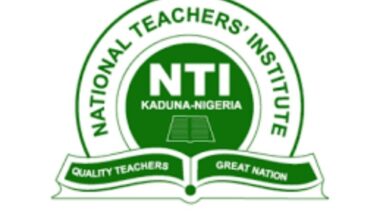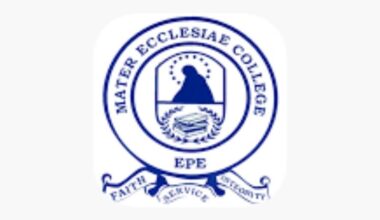Navigating university life can be overwhelming, especially when it comes to managing your academic records, course registrations, and payments. If you’re a student at the Federal University of Technology, Akure (FUTA), the student portal is your go-to hub for all these tasks. Wondering how to log in to the FUTA student portal? It’s straightforward: head to the official undergraduate portal at firars.futa.edu.ng, enter your JAMB registration number if you’re a fresh student or your matriculation number if you’re returning, and use your password to gain access. This portal streamlines everything from checking admission status to viewing exam results, saving you time and trips to administrative offices. In this detailed guide, we’ll walk you through the login process step by step, explore its features, troubleshoot common issues, and highlight why it’s an essential tool for every FUTA student.
FUTA, established in 1981, has grown into one of Nigeria’s leading technological universities, emphasizing innovation in science, engineering, and technology fields. The student portal, part of the university’s digital infrastructure, reflects this forward-thinking approach by providing a secure, online platform for students to handle their academic affairs efficiently. Whether you’re a first-year engineering student juggling lectures or a final-year architecture major preparing for graduation, mastering the FUTA student portal login will make your university experience smoother. We’ll cover everything you need to know, from basic access to advanced tips, ensuring you’re fully equipped to use this resource.
Step-by-Step Guide: How to Log in to the FUTA Student Portal
Logging into the FUTA student portal is a simple process, but getting it right the first time can save you frustration. Let’s break it down into clear, actionable steps. Whether you’re a new admittee or a returning student, follow these instructions carefully.
First, ensure you have a stable internet connection and a compatible device. The portal works best on modern browsers like Google Chrome or Mozilla Firefox. Avoid using public Wi-Fi for security reasons; opt for your personal data or the campus network.
Step 1: Visit the Official Portal URL. Open your browser and type in https://firars.futa.edu.ng/. This is the direct link to the students’ login page. If you’re accessing it from the main FUTA website (www.futa.edu.ng), click on the “UG Portal” or “Undergraduate Students” link under the portals section. Bookmark this page for quick access in the future.
Step 2: Enter Your Credentials. On the login page, you’ll see fields for your username and password. For fresh students (first-year or newly admitted), use your JAMB registration number as the username. Your initial password is often your surname in uppercase letters, but check your admission letter for specifics. Returning students should use their matriculation number as the username and the password they set during previous sessions.
If you’re logging in for the first time, the system may prompt you to change your password. Choose something strong—mix letters, numbers, and symbols—and avoid sharing it with anyone.
Step 3: Complete Any Verification. Occasionally, the portal might require CAPTCHA verification to prevent automated attacks. Simply solve the puzzle as instructed.
Step 4: Access Your Dashboard. Once logged in, you’ll land on your personalized dashboard. Here, you can see notifications, upcoming deadlines, and quick links to key features like course registration or fee payment.
For new students, there’s an additional setup process. After logging in, complete your bio-data forms, which include personal details, contact information, and next-of-kin info. This step is crucial as it verifies your identity and unlocks full portal functionality.
If you’re a postgraduate student, the process is similar but uses the PG portal at pgportal.futa.edu.ng. Log in with your assigned username and password, then generate payment invoices if needed.
Mobile access is another perk. While there’s no dedicated app for the portal itself, FUTA has launched a mobile application that integrates some features, including timetables and event notifications. Download it from the university’s website for on-the-go convenience.
Remember, the portal is case-sensitive, so double-check your inputs. If you encounter errors, don’t panic—we’ll cover troubleshooting next. With these steps, you’ll be navigating the FUTA student portal like a pro in no time.
Exploring the Key Features of the FUTA Student Portal
Once you’re logged in, the real value of the FUTA student portal unfolds through its array of features. Designed with user-friendliness in mind, it offers tools that cater to every aspect of student life. Let’s dive into the most important ones.
Course Registration: This is perhaps the most used feature. Each semester, students must register their courses online to avoid issues with exams or results. The portal lists available courses based on your department and level, allowing you to select, add, or drop as needed. It even flags prerequisites, ensuring you don’t miss requirements.
Fee Payment and Financial Management: Pay school fees, acceptance fees, or other charges directly through the portal. Generate invoices, track payments, and view receipts—all in one place. Integration with banking apps makes transactions seamless, and you can apply for scholarships or check loan statuses if applicable.
Results and Transcript Access: Check your semester results as soon as they’re released. The portal displays GPAs, carryovers, and overall academic performance. For graduates, requesting transcripts is straightforward via the dedicated e-transcript section.
Hostel Allocation and Balloting: FUTA uses the portal for hostel applications and balloting, making the process fair and transparent. Log in during the specified window to participate and secure accommodation.
Bio-Data and Profile Management: Update your personal information, upload photos, or change contact details. This ensures the university can reach you for important updates.
Integration with E-Learning: Access course materials, join virtual classes, and submit assignments through linked platforms. This feature was a game-changer during remote learning periods.
Notifications and Announcements: Stay informed about university events, deadlines, and policy changes. The dashboard pushes real-time alerts, helping you never miss a beat.
For advanced users, the portal supports data exports, like downloading fee histories for tax or sponsorship purposes. It’s also mobile-responsive, though some features work better on desktops.
In user experience terms, the portal’s interface has been critiqued and improved over time, with a focus on intuitive navigation. Students appreciate how it reduces paperwork, but suggestions for enhancements, like better search functions, are common in feedback forums.
Overall, these features make the FUTA student portal indispensable, transforming administrative hassles into efficient digital interactions.
Troubleshooting Common FUTA Student Portal Login Issues
Even the best systems have hiccups, and the FUTA student portal is no exception. If you’re struggling with login, you’re not alone—many students face similar challenges. Here’s how to resolve the most frequent problems.
Wrong Username or Password: This tops the list. Double-check your JAMB reg number (for freshers) or matric number (for returnees). Passwords are case-sensitive, so ensure the caps lock is off. If forgotten, use the “Forgot Password” link, which typically requires your email or phone number for a reset.
Portal Maintenance or Downtime: Sometimes, the portal is temporarily closed for updates or fixes. Check the main FUTA website or social media for announcements. Patience is key—try again later.
Browser Compatibility Issues: Outdated browsers can cause loading errors. Clear your cache and cookies, or switch to another browser. Also, disable VPNs if they’re interfering.
No Information Found: This often happens if your admission isn’t fully processed or there’s a data mismatch. Contact the ICT center or admissions office with your details.
Slow Loading or Connection Errors: High traffic during registration periods can slow things down. Try off-peak hours, like early mornings, and ensure your internet is stable.
Account Lockout: Multiple failed attempts might lock your account. Wait 30 minutes or contact support.
For new admits, ensure you’ve accepted your offer on JAMB CAPS before portal access.
If issues persist, reach out to FUTA’s helpdesk via email or the contact form on the main site. Provide screenshots and details for faster resolution. Pro tip: Join FUTA student groups on Facebook for peer advice—they’re goldmines for quick fixes.
By addressing these common pitfalls, you’ll minimize downtime and maximize your portal usage.
The Benefits of Using the FUTA Student Portal
Embracing the FUTA student portal brings numerous advantages that enhance your overall university experience. Let’s explore why it’s worth logging in regularly.
Convenience and Time Savings: No more long lines—handle everything online, anytime, anywhere. This is especially beneficial for part-time students or those with busy schedules.
Improved Academic Performance: Real-time access to results and feedback allows you to track progress and address weaknesses promptly. Features like e-learning integration support blended learning, boosting understanding.
Financial Transparency: Monitor fees and payments to avoid surprises. This helps in budgeting and securing funding, like NELFUND loans for eligible students.
Enhanced Communication: Stay updated on university news, fostering a sense of community. It’s also a platform for diversity and inclusion initiatives.
Skill Development: Using the portal hones digital literacy, a valuable skill in today’s job market.
Environmental Impact: Less paper means a greener campus, aligning with FUTA’s tech focus.
For international or distant students, it’s a bridge to campus resources without physical presence.
In short, the portal empowers you, making education more accessible and efficient.
Tips for Secure and Effective Usage of the FUTA Student Portal
To get the most out of the portal while staying safe, follow these practical tips.
Create a Strong Password: Use a unique combination and change it periodically.
Log Out Properly: Especially on shared devices to prevent unauthorized access.
Regular Updates: Keep your bio-data current for accurate communications.
Backup Important Documents: Download and save receipts or results.
Use Official Links: Avoid phishing by sticking to futa.edu.ng domains.
Monitor Notifications: Set email alerts if available.
Seek Help When Needed: Don’t hesitate to contact support.
By adopting these habits, you’ll enhance security and efficiency.