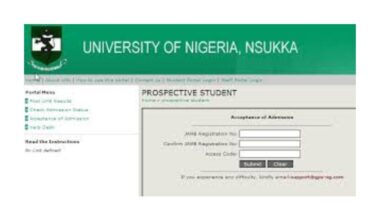Established in 2007 by the Nasrul-Lahi-Il-Fatih Society (NASFAT), FUO emphasises Islamic ethics alongside modern education, offering programs in sciences, humanities, and management. The university’s commitment to technology ensures students have access to tools that enhance learning and administrative efficiency. The portal, accessible via various URLs depending on the user’s status, integrates features like the Learning Management System (LMS) for academic materials.
For many students, the portal is the first point of contact after admission. It allows you to confirm payments, register courses, and stay updated on university announcements. In a fast-paced academic environment, where deadlines for fee payments and registrations are strict, knowing how to navigate this system is vital. This guide, tailored to the user intent of seeking login instructions and troubleshooting, will walk you through the process step by step. We’ll cover everything from accessing the portal to resolving common issues, ensuring you’re equipped to handle your student journey at FUO effectively.
With over 1,000 students enrolled across various programs, the portal handles thousands of logins annually, underscoring its importance. If you’re facing login challenges or simply need a refresher, read on for comprehensive insights.
Step-by-Step Guide to FUO Student Portal Login
Logging into the FUO Student Portal is straightforward, but the exact URL and credentials vary based on your status. Here’s a detailed guide to ensure successful access in 2025.
First, identify the correct portal. For returning students, the primary login page is at https://portal.fuo.edu.ng/returning-student/. New or applicant students should start at https://eportal.fuo.edu.ng/. There’s also mention of a new portal at https://newportal.fuo.edu.ng/ for certain functions.
Step 1: Visit the appropriate URL using a reliable internet connection and a modern browser like Chrome or Firefox. Ensure your device is secure to avoid phishing risks.
Step 2: Enter your credentials. For returning students, use your Matriculation Number (Matric No.) or Application Number as the username, and your Student Password. First-time users often have a default password, such as your surname in lowercase. At https://eportal.fuo.edu.ng/, it’s Staff/Student ID and Password.
Step 3: Click the “LOGIN” button. If successful, you’ll be redirected to the dashboard, where you can navigate to sections like course registration or fee payments.
For new students: After admission, pay the acceptance fee (typically ₦75,000) via the portal. Then, print your provisional admission letter and proceed to school fee payment. Once paid, log in to register courses by selecting from the list and getting approval from your level adviser.
If you’re an applicant, enroll first by creating an account at https://eportal.fuo.edu.ng/applicant. Sign in with emailed credentials to complete your application.
Change your password immediately after first login for security. Go to the profile section and update it to something strong.
This process takes less than 5 minutes if credentials are correct. Always log out after use, especially on shared devices.
Key Features of the FUO Student Portal
The FUO Student Portal is packed with features that enhance the student experience. Here’s an overview of the main ones available in 2025.
- Course Registration: After fee payment, access the course list for your level. Select required courses, submit for adviser approval, and print the form for signatures. This ensures you’re enrolled for exams.
- Fee Payment and Verification: Pay acceptance, school, and departmental fees online. Generate invoices and receipts directly from the portal, avoiding long queues at the bursary.
- Result Checking: View semester results and transcripts. This feature allows you to monitor academic performance and request official copies if needed.
- Admission Status Tracking: For prospective students, check if you’ve been admitted and download letters. It’s integrated with JAMB CAPS for seamless updates.
- Learning Management System (LMS): Access academic materials, lecture notes, and online resources. Submit assignments and participate in virtual classes.
- Profile Management: Update personal details, change passwords, and view announcements. It’s also where you apply for scholarships or hostel accommodations.
- Support and FAQs: Built-in help sections address common queries, with links to contact ICT or bursary units.
These features make the portal indispensable, reducing administrative burdens and promoting self-service. For postgraduate students, a separate portal at https://pg.fuo.edu.ng/ offers similar functionalities tailored to advanced programs.
Troubleshooting Common Login Issues
Encountering login problems? You’re not alone. Here are solutions to frequent issues.
- Forgotten Password: Use the “Forgot Password?” link on https://eportal.fuo.edu.ng/. Enter your Student ID to reset via email. If it’s your first login, try your surname as the default.
- Invalid Credentials: Double-check your Matric No. and password for typos. Ensure caps lock is off, as passwords are case-sensitive.
- Portal Down or Slow: Check the university website for maintenance announcements. Try accessing during off-peak hours or use a different network.
- Browser Compatibility: Clear cache and cookies, or switch browsers. Disable VPNs, as they might block access.
- Account Not Activated: New students must complete admission payments first. Contact the admissions office if issues persist.
- Error Messages: For “Invalid User” or similar, verify your enrollment status with the registry unit.
If unresolved, note the error and reach out to support. Keeping screenshots helps in troubleshooting.
Contacting Support for Portal Assistance
For persistent issues, FUO provides multiple support channels. The ICT Unit handles technical queries; email them via the university website or call during business hours. Bursary for fee-related problems, and HODs for course issues.
Visit the FAQ page at https://fuo.edu.ng/public/faq for quick answers. On-campus, head to the ICT desk. WhatsApp support may be available at numbers like 08093921440, based on past references.
Conclusion
Mastering the FUO Student Portal login empowers you to manage your academic life efficiently. Follow this guide, and you’ll navigate with ease. Stay proactive, and enjoy your time at Fountain University. (Word count: 1325)