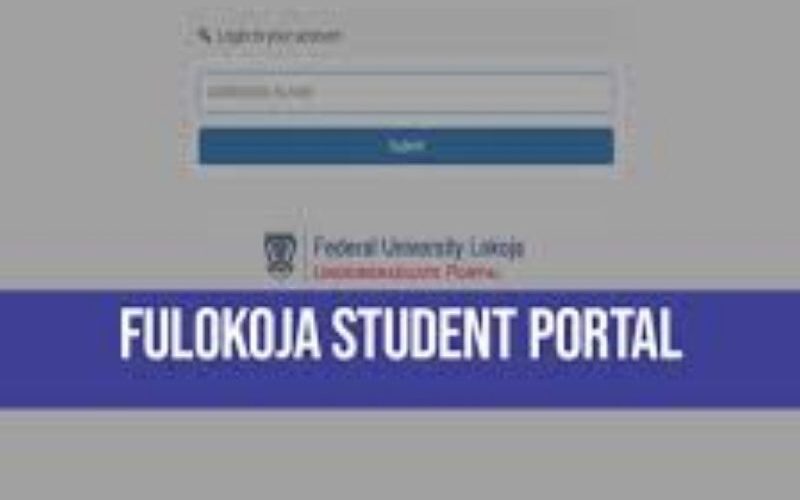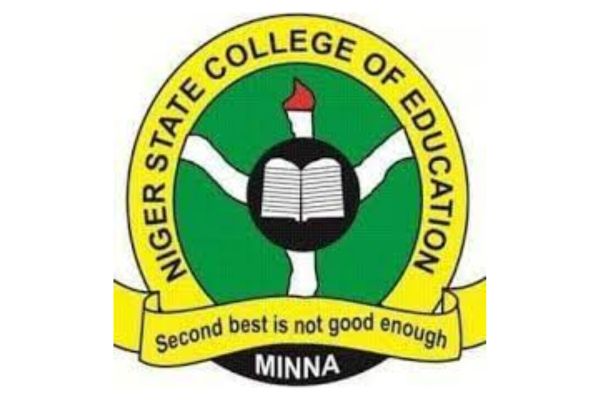The Federal University Lokoja (FULOKOJA) Student Registration Portal is a vital tool for both new and returning students, streamlining academic processes such as course registration, fee payments, and result checking. Designed to enhance efficiency and accessibility, this online platform has become the backbone of student services at FULOKOJA, a fast-growing institution in Kogi State, Nigeria. Whether you’re a fresh student navigating the registration process or a returning student managing your academic records, the FULOKOJA Student Registration Portal offers a user-friendly interface to make your academic journey seamless.
In this comprehensive guide, we’ll explore everything you need to know about the portal, including how to access it, its features, troubleshooting tips, and why it’s a game-changer for students at Federal University Lokoja. This article is crafted to provide detailed insights into the FULOKOJA Student Registration Portal, optimized for search engines to help students, parents, and academic enthusiasts find accurate information effortlessly. From step-by-step instructions to common challenges and solutions, we’ve got you covered. Let’s dive into the world of FULOKOJA’s digital platform and how it empowers students to succeed.
What is FULOKOJA?
FULOKOJA stands for Federal University Lokoja, a public university established in 2011 by the Federal Government of Nigeria. Located in Lokoja, the capital of Kogi State, FULOKOJA is one of the nine federal universities created to expand access to quality higher education in Nigeria. The university is committed to academic excellence, aiming to rank among the top ten universities in Africa by training employable and self-reliant graduates through competency-based teaching, applied research, and community service. With its motto of Diligence, Respect, Integrity, Innovation, and Dedication (DRIID), FULOKOJA has grown into a hub of academic innovation, and its student registration portal is a testament to its adoption of technology-driven solutions.
The FULOKOJA Student Registration Portal, accessible at ug.fulokoja.edu.ng, is an online platform designed to simplify administrative tasks for students. It eliminates the need for long queues and manual paperwork, allowing students to manage their academic activities from anywhere using a smartphone, tablet, or computer. Whether you’re checking semester results, paying tuition, or registering for courses, this portal is your one-stop solution.
Why the FULOKOJA Student Registration Portal Matters
The FULOKOJA Student Registration Portal is more than just a website; it’s a digital gateway that empowers students to take control of their academic journey. Here are some key reasons why the portal is essential:
-
Convenience: The portal allows students to complete critical tasks like course registration and fee payments from the comfort of their homes, reducing the stress of physical visits to administrative offices.
-
Accessibility: Available 24/7, the portal ensures students can access services at their convenience, whether they’re in Lokoja or halfway across the globe.
-
Efficiency: By digitizing processes, FULOKOJA minimizes errors and delays, ensuring students can meet deadlines and stay on track academically.
-
Transparency: The portal provides clear instructions and real-time updates, such as admission status and payment confirmations, fostering trust in the university’s administrative system.
-
Security: With secure login credentials and integration with trusted payment platforms like REMITA, the portal protects students’ personal and financial information.
As Federal University Lokoja continues to champion technology-driven education, the student registration portal stands out as a critical tool for enhancing the student experience.
How to Access the FULOKOJA Student Registration Portal
Accessing the FULOKOJA Student Registration Portal is straightforward, but it requires specific credentials and steps. Below is a detailed guide to logging in and navigating the portal.
Step-by-Step Guide to Logging In
-
Visit the Official Portal:
-
Open your preferred web browser (Google Chrome, Mozilla Firefox, or Safari) and navigate to ug.fulokoja.edu.ng/new. This is the official FULOKOJA Student Portal for undergraduate students.
-
-
Enter Your Credentials:
-
Input your Matriculation Number (for returning students) or JAMB Registration Number (for new students) in the required field.
-
Enter your password. For first-time users, your password may be your surname or a temporary password provided by the university.
-
Click the “Login” button to access your dashboard.
-
-
Troubleshooting Login Issues:
-
If you encounter login problems, double-check your matriculation number or password for accuracy.
-
If you’ve forgotten your password, click the “Forgot/Change Password” link on the login page. Enter your matriculation number, submit the required details, and check your registered email for a password reset link. Follow the instructions to set a new password.
-
-
Dashboard Navigation:
-
Once logged in, you’ll see a user-friendly dashboard with options like course registration, fee payment, result checking, and profile management.
-
Tips for a Smooth Login Experience
-
Stable Internet Connection: Ensure you have a reliable internet connection to avoid interruptions during login or transactions.
-
Correct Credentials: Always verify your matriculation number or JAMB registration number before attempting to log in.
-
Browser Compatibility: Use updated browsers to avoid compatibility issues with the portal.
-
Secure Your Account: Avoid sharing your login details and log out after each session, especially when using public devices.
By following these steps, you can access the FULOKOJA Student Registration Portal with ease and begin managing your academic tasks.
Key Features of the FULOKOJA Student Registration Portal
The FULOKOJA Student Registration Portal is packed with features designed to simplify academic and administrative processes. Below are the primary functions you can perform on the portal:
1. Course Registration
Course registration is a critical task for every semester, and the FULOKOJA portal makes it seamless. Students can:
-
View available courses for their program and semester.
-
Select and register for courses according to their academic advisor’s recommendations.
-
Confirm course registration to ensure compliance with university requirements.
How to Register for Courses:
-
Log in to ug.fulokoja.edu.ng/new.
-
Navigate to the “Course Registration” section.
-
Select the academic session and semester.
-
Choose your courses from the list provided and submit.
-
Print or save the course registration slip for your records.
2. Fee Payment
The portal integrates with REMITA, a trusted payment platform, to facilitate secure fee payments, including tuition, acceptance fees, and accommodation charges.
-
Steps for Fee Payment:
-
Log in to the portal and go to the “Fee Payment” or “School Charges” section.
-
Select the appropriate fee category (e.g., tuition, accommodation).
-
Generate a Remita Retrieval Reference (RRR) number.
-
Pay using your ATM card, bank transfer, or at a designated bank.
-
Return to the portal to confirm your payment and download the receipt.
-
Note: Always verify payment completion, as fraudsters may attempt to issue fake receipts. A legitimate payment receipt will be sent to your registered email from REMITA.
3. Checking Semester Results
Students can access their academic results for each semester directly on the portal.
-
Steps to Check Results:
-
Log in to the portal.
-
Navigate to the “Results” or “Academic Records” section.
-
Select the academic session and semester.
-
View your results on the screen and save or print a copy for your records.
-
4. Admission Status and Acceptance
New students can confirm their admission status and pay acceptance fees through the portal.
-
Steps to Check Admission Status:
-
Visit fulokoja.edu.ng and navigate to Admissions > Undergraduate > Post-UTME.
-
Log in with your JAMB Registration Number.
-
Check your admission status and follow prompts to accept or reject the offer.
-
Pay the acceptance fee of ₦20,000 using REMITA services.
-
5. O’Level Result Upload
New students must upload their O-Level results (WAEC/NECO/NABTEB) to complete their registration.
-
Steps to Upload O-Level Results:
-
Log in to the portal and go to Admissions > Undergraduate > Post-UTME Portal > Submit O’Level.
-
Enter your O-Level examination details and scratch card information.
-
Submit and verify that the details are correct to avoid disqualification.
-
6. Profile Management
Students can update their personal information, such as contact details and email addresses, to ensure accurate communication with the university.
7. School Updates and Notifications
The portal provides real-time updates on academic calendars, examination schedules, and other important announcements, keeping students informed.
These features make the FULOKOJA Student Registration Portal an indispensable tool for managing academic life efficiently.
Registration Procedure for New Students
For newly admitted students, the registration process can seem daunting, but the FULOKOJA Student Registration Portal simplifies it. Below is a detailed guide for fresh students for the 2025/2026 academic session, based on the university’s official guidelines.
Eligibility for Registration
To be eligible for registration, you must:
-
Have been offered provisional admission through the JAMB Central Admissions Processing System (CAPS).
-
Have accepted the admission offer on the JAMB e-Facility Portal.
-
Meet the O’Level requirements (minimum of five credits in relevant subjects, including English Language, in no more than two sittings; one sitting for College of Health Sciences programs).
Step-by-Step Registration Process
-
Confirm Admission Status:
-
Visit fulokoja.edu.ng and navigate to Admissions > Undergraduate > Post-UTME.
-
Log in with your JAMB Registration Number to verify your admission status.
-
-
Pay Acceptance Fee:
-
Click “Pay Now” to generate an RRR for the ₦20,000 acceptance fee.
-
Pay via REMITA using a card, bank transfer, or at a bank.
-
Return to the portal to confirm payment and receive a school email address for official communication.
-
-
Upload O-Level Results:
-
Go to Admissions > Undergraduate > Post-UTME Portal > Submit O’Level.
-
Enter your O-Level details and scratch card information accurately to avoid disqualification.
-
-
Print Admission Documents:
-
Download and print your Admission Letter and Letter of Undertaking.
-
-
Pay School Charges:
-
Access the Student Portal at ug.fulokoja.edu.ng.
-
Generate a payment invoice for school charges (e.g., tuition, accommodation).
-
Pay via REMITA and confirm payment on the portal.
-
-
Complete Course Registration:
-
Log in to the portal, select your courses, and submit your registration.
-
Print the course registration slip for your records.
-
-
Physical Verification:
-
Visit the Admissions Office at the Faculty of Education Building, Felele Campus, with original copies of your credentials for verification.
-
Important Notes
-
Beware of Fraud: Report suspicious activities or fraudulent payment requests to the university’s security unit or via admissions@fulokoja.edu.ng.
-
Deadlines: The student registration portal for the first semester of the 2024/2025 session closed on April 10, 2025, in preparation for examinations starting April 14, 2025. Always check the university website for current deadlines.
-
Accuracy: Ensure all uploaded information, especially O-Level results, is correct to avoid automatic disqualification.
By following these steps, new students can complete their registration smoothly and begin their academic journey at FULOKOJA.
Common Challenges and How to Troubleshoot Them
While the FULOKOJA Student Registration Portal is designed for ease of use, students may encounter challenges. Here are common issues and their solutions:
1. Unable to Log In
-
Cause: Incorrect matriculation number, password, or network issues.
-
Solution:
-
Verify your credentials and ensure you’re using the correct portal (ug.fulokoja.edu.ng/new).
-
Reset your password via the “Forgot/Change Password” link and check your registered email for instructions.
-
Use a stable internet connection and an updated browser.
-
2. Payment Issues
-
Cause: Failed transactions or fraudulent payment attempts.
-
Solution:
-
Ensure you’re using a valid card or bank account for REMITA payments.
-
Confirm payment completion by checking for a REMITA receipt in your email.
-
Contact REMITA support or the university’s finance office if issues persist.
-
3. O-Level Upload Errors
-
Cause: Incorrect examination details or an invalid scratch card.
-
Solution:
-
Double-check your O-Level details and use a valid, unused scratch card.
-
Visit a JAMB-accredited CBT center to upload results if needed.
-
4. Slow Portal Performance
-
Cause: High traffic during peak registration periods.
-
Solution:
-
Try accessing the portal during off-peak hours (e.g., early morning or late evening).
-
Clear your browser cache or try a different browser.
-
5. Admission Status Not Found
-
Cause: Admission list not yet uploaded or CAPS not updated.
-
Solution:
-
Check the JAMB e-Facility Portal regularly, as FULOKOJA uploads admissions in batches.
-
Contact the admissions office at admissions@fulokoja.edu.ng or call +2347073199972 or +2347073317070 for assistance.
-
By addressing these issues proactively, students can navigate the portal with minimal disruptions.
Optimizing Your Experience on the FULOKOJA Student Registration Portal
To make the most of the FULOKOJA Student Registration Portal, consider these tips:
-
Stay Informed: Regularly check the university website (fulokoja.edu.ng) and the portal for updates on registration deadlines, examination schedules, and other announcements.
-
Secure Your Credentials: Use a strong password and avoid sharing your login details to protect your account from unauthorized access.
-
Plan Ahead: Complete registration and fee payments early to avoid last-minute rush and potential portal congestion.
-
Keep Records: Save or print all transaction receipts, admission letters, and course registration slips for future reference.
-
Contact Support: For any issues, reach out to the admissions office or ICT team via email (admissions@fulokoja.edu.ng) or phone numbers provided on the university website.
FULOKOJA’s Commitment to Technology-Driven Education
The FULOKOJA Student Registration Portal is a reflection of the university’s commitment to leveraging technology for academic excellence. Under the leadership of Vice-Chancellor Professor Olayemi Akinwumi, FULOKOJA has embraced initiatives like blended e-learning policies and trained management staff on Learning Management Systems (LMS). These efforts align with the university’s goal to provide a modern, robust, and competitive education.
In September 2025, Professor Akinwumi championed a technology-driven future at a Management Sciences Conference, highlighting the transformative role of digital tools in education. The student registration portal is a key component of this vision, ensuring students have access to efficient and transparent academic services.
Frequently Asked Questions (FAQs)
1. What is the official URL for the FULOKOJA Student Registration Portal?
The official URL is ug.fulokoja.edu.ng/new. Always verify the URL to avoid phishing sites.
2. How do I reset my portal password?
Click the “Forgot/Change Password” link on the login page, enter your matriculation number, and follow the instructions sent to your registered email.
3. Can I pay fees directly on the portal?
Yes, the portal integrates with REMITA for secure payments. Generate an RRR and pay using a card, bank transfer, or at a bank.
4. What happens if I miss the registration deadline?
Missing deadlines may result in penalties or the inability to sit for examinations. Check the university website for extended deadlines or contact the admissions office.
5. How can I check my admission status?
Visit fulokoja.edu.ng, go to Admissions > Undergraduate > Post-UTME, and log in with your JAMB Registration Number. Alternatively, check the JAMB e-Facility Portal.
Conclusion
The FULOKOJA Student Registration Portal is a cornerstone of Federal University Lokoja’s commitment to providing a modern and efficient academic experience. By offering a centralized platform for course registration, fee payments, result checking, and more, the portal empowers students to focus on their studies without administrative hassles. Whether you’re a new student completing your registration or a returning student managing your academic records, this guide provides all the information you need to navigate the portal like a pro.
As FULOKOJA continues to grow as a leading institution in Nigeria, its investment in technology, exemplified by the student registration portal, ensures students are equipped for success in a digital world. Bookmark this guide, stay updated via the university’s official website (fulokoja.edu.ng), and take advantage of the portal’s features to streamline your academic journey at Federal University Lokoja. For further inquiries, contact the admissions office at admissions@fulokoja.edu.ng or visit the Faculty of Education Building, Felele Campus, Lokoja. Congratulations to all FULOKOJA students, and here’s to a successful academic year