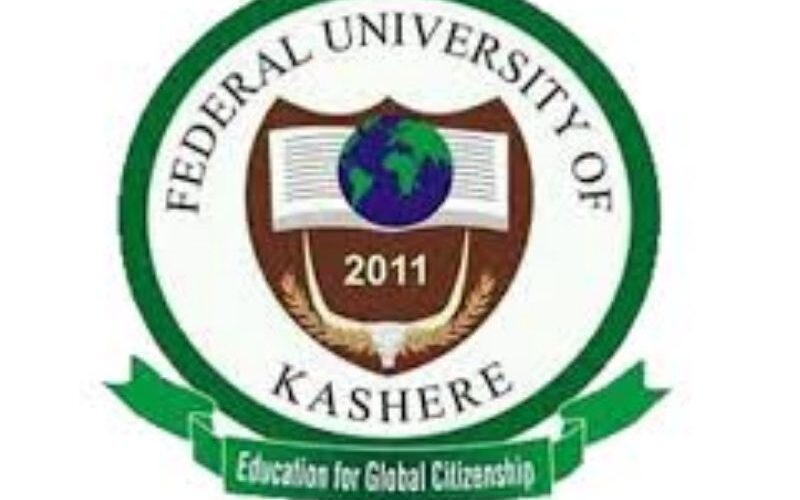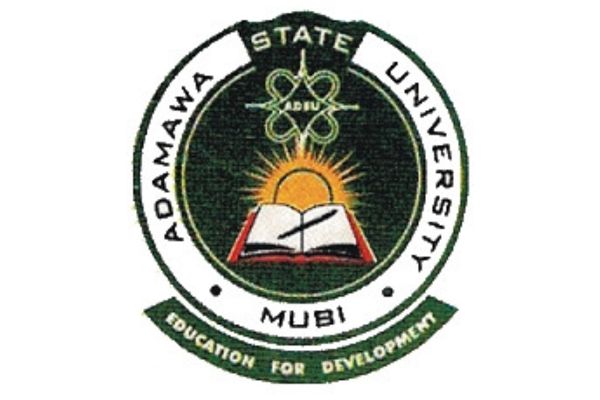The Federal University Kashere (FUKASHERE) student portal is an essential tool for both new and returning students, offering a streamlined platform to manage academic activities efficiently. Whether you’re checking semester results, registering for courses, paying fees, or accessing admission updates, the FUKASHERE student portal is designed to simplify your academic journey.
Located at multiple access points such as www.fukashere.edu.ng, oer.fukashere.edu.ng, and admissions.flexisaf.com/fuk, this portal is a one-stop hub for students at the Federal University, Kashere, Gombe State. In this guide, we’ll explore how to log in, key features, troubleshooting tips, and why the portal is vital for academic success, all while ensuring the content is optimized for search engines like Google.
What is the FUKASHERE Student Portal?
The FUKASHERE student portal is an online platform provided by the Federal University, Kashere, to help students manage their academic records and activities seamlessly. Established in 2010 by the Federal Government of Nigeria, FUKASHERE aims to be a world-renowned center of learning, and its student portal reflects this mission by offering a user-friendly interface for academic tasks.
From course registration to checking results, paying school fees, and applying for transcripts, the portal empowers students to handle essential tasks without needing to visit administrative offices physically. This digital solution saves time, reduces stress, and enhances accessibility for both undergraduate and postgraduate students.
Why the FUKASHERE Student Portal Matters
The portal is more than just a website—it’s a gateway to academic success. By providing a centralized platform, FUKASHERE ensures students can focus on their studies rather than administrative hassles. Key benefits include:
-
Convenience: Access academic services anytime, anywhere, with an internet connection.
-
Efficiency: Complete tasks like fee payments and course registration in minutes.
-
Transparency: Check admission status, results, and academic records in real-time.
-
Accessibility: Designed for both new and returning students, including those in remedial and postgraduate programs.
This guide will walk you through every aspect of the portal, ensuring you can navigate it with ease.
How to Access the FUKASHERE Student Portal
Accessing the FUKASHERE student portal is straightforward, but it requires specific credentials and steps depending on whether you’re a UTME candidate, a new student, or a returning student. Below, we outline the login process for different users, ensuring you can get started without confusion.
Login for UTME Candidates
If you selected FUKASHERE as your first choice during JAMB registration or switched to it later, you can access the portal via the admissions platform. Here’s how:
-
Visit the official admissions portal at https://admissions.flexisaf.com/fuk.
-
Enter your JAMB/UTME registration number in the required field.
-
Use your surname (in lowercase) as the password.
-
Click the “Login” button to access your dashboard.
This portal allows UTME candidates to check admission status, pay acceptance fees, and complete other pre-admission tasks. Ensure you have a stable internet connection and your JAMB details handy.
Login for New and Returning Students
For students already enrolled at FUKASHERE, the login process is slightly different:
-
Navigate to the main student portal at www.fukashere.edu.ng or oer.fukashere.edu.ng.
-
Enter your matriculation number or student ID as the username.
-
Input your password (set during your initial registration or provided by the university).
-
Click “Login” to access your personalized dashboard.
If you’re a new student, you may need to create an account or reset your password using your registered email address. For postgraduate students, the portal at portal.fukashere.edu.ng provides similar functionality tailored to advanced programs.
Technical Requirements for Access
To ensure a smooth login experience, you’ll need:
-
A device (smartphone, tablet, or computer) with a modern web browser (Chrome, Firefox, or Safari).
-
A reliable internet connection.
-
An active email address is linked to your student profile.
-
JavaScript is enabled on your browser, as some portal features (e.g., the Students’ Records Management System) require it.
If you encounter issues, such as forgotten passwords, use the “Forgot Password” link on the portal or contact the registrar at registrar@fukashere.edu.ng for assistance.
Key Features of the FUKASHERE Student Portal
The FUKASHERE student portal is packed with features designed to make academic life easier. Below, we explore the core functionalities and how they benefit students.
1. Course Registration
Course registration is a critical task for every semester. The portal allows you to:
-
View available courses for your program.
-
Register for required and elective courses.
-
Confirm your course selections before the registration deadline.
To register:
-
Log in to oer.fukashere.edu.ng or portal.fukashere.edu.ng.
-
Navigate to the “Course Registration” section.
-
Select your courses from the list provided.
-
Submit and print your course form for records.
This feature ensures you’re enrolled in the right courses without needing to visit the department.
2. Payment of School Fees
Paying school fees is seamless through the portal. You can:
-
View your fee breakdown (tuition, accommodation, etc.).
-
Make payments using secure online methods (debit cards, bank transfers, etc.).
-
Generate and print payment receipts.
To pay fees:
-
Log in to admissions.flexisaf.com/fuk or www.fukashere.edu.ng.
-
Go to the “Payments” section.
-
Select the fee type (e.g., school fees, acceptance fees, or matric gown payment).
-
Follow the prompts to complete the transaction.
Always verify payment status to avoid discrepancies.
3. Checking Semester Results
The portal’s result checker is a lifesaver for students eager to track their academic performance. To check results:
-
Log in to oer.fukashere.edu.ng.
-
Navigate to the “Results” section.
-
Select the semester and session.
-
View your grades and download a PDF copy if needed.
This feature promotes transparency and allows you to monitor your progress.
4. Admission Status and Lists
New students can check their admission status or view the admission list directly on the portal:
-
Visit www.fukashere.edu.ng or admissions.flexisaf.com/fuk.
-
Enter your JAMB registration number.
-
Check if your name appears on the admission list or view your admission status.
This is particularly useful for UTME and direct entry candidates awaiting confirmation.
5. Transcript Application
Graduates and final-year students can apply for transcripts via the portal:
-
Log in to portal.fukashere.edu.ng.
-
Select the “Transcript Application” option.
-
Fill in the required details (e.g., destination institution, program details).
-
Pay the transcript processing fee online.
-
Track the status of your application.
This feature eliminates the need for in-person applications, saving time and effort.
6. E-Learning Resources
The portal also serves as an e-learning platform where lecturers upload course materials, including:
-
Lecture notes
-
Recommended textbooks
-
Course outlines
-
Video tutorials
To access:
-
Log in to oer.fukashere.edu.ng.
-
Navigate to the “E-Learning” section.
-
Download or view materials uploaded by your lecturers.
This is especially helpful for distance learning or missed classes.
Troubleshooting Common Portal Issues
While the FUKASHERE student portal is user-friendly, you may encounter occasional issues. Here’s how to address common problems:
Forgotten Password or Username
If you can’t log in:
-
Click the “Forgot Password” link on the login page.
-
Enter your registered email address or matriculation number.
-
Follow the instructions sent to your email to reset your password.
If issues persist, contact your department or the registrar at registrar@fukashere.edu.ng.
Portal Not Loading
If the portal doesn’t load:
-
Check your internet connection.
-
Clear your browser cache and cookies.
-
Try a different browser or device.
-
Ensure JavaScript is enabled, as required by some portal features.
Payment Issues
If payments fail:
-
Confirm your bank details are correct.
-
Check for sufficient funds.
-
Contact your bank to ensure the transaction wasn’t blocked.
-
Reach out to the university’s ICT department for support.
Incorrect Academic Records
If your results or course registrations are incorrect:
-
Visit your department for verification.
-
Provide evidence (e.g., payment receipts, course forms).
-
Request a correction through the portal or in person.
For persistent issues, the university’s helpdesk or registrar’s office is available to assist.
Tips for Optimizing Your Portal Experience
To make the most of the FUKASHERE student portal, consider these tips:
-
Keep Credentials Safe: Store your matric number and password securely to avoid unauthorized access.
-
Use a Strong Password: Create a unique password with letters, numbers, and symbols.
-
Check Regularly: Log in frequently to stay updated on deadlines, results, and announcements.
-
Backup Documents: Save digital copies of receipts, course forms, and results.
-
Stay Informed: Follow the university’s official website (www.fukashere.edu.ng) for portal-related updates.
Why Choose FUKASHERE?
The Federal University, Kashere, is committed to excellence in teaching, research, and community service. Its student portal reflects this by offering a robust, accessible platform that empowers students. Whether you’re a fresher, returning student, or postgraduate, the portal ensures you can manage your academic journey efficiently. By leveraging this tool, you can focus on what matters most: your education and personal growth.
Frequently Asked Questions (FAQs)
1. What is the official FUKASHERE student portal link?
The official links are www.fukashere.edu.ng, oer.fukashere.edu.ng, admissions.flexisaf.com/fuk, and portal.fukashere.edu.ng, depending on your user type (UTME, undergraduate, or postgraduate).
2. Can I access the portal without an internet connection?
No, the portal requires a stable internet connection to function. Ensure you have reliable Wi-Fi or mobile data.
3. How do I reset my portal password?
Use the “Forgot Password” link on the login page and follow the instructions sent to your registered email.
4. What can I do if my results are missing on the portal?
Contact your department or the registrar at registrar@fukashere.edu.ng with proof of your enrollment and semester details.
5. Is the portal available for postgraduate students?
Yes, postgraduate students can access their dedicated portal at portal.fukashere.edu.ng for similar functionalities.
Conclusion
The FUKASHERE student portal is a game-changer for students at the Federal University, Kashere. By providing a centralized platform for course registration, fee payments, result checking, and more, it streamlines academic tasks and enhances efficiency.
This guide has covered everything from login instructions to troubleshooting tips, ensuring you can navigate the portal with confidence. For further assistance, visit www.fukashere.edu.ng or contact the registrar’s office. Embrace the convenience of the FUKASHERE student portal and take control of your academic journey today