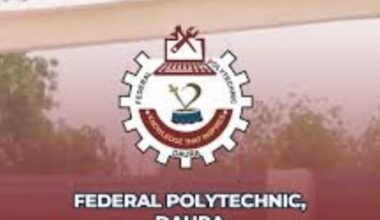The Durban University of Technology (DUT) Student Portal is a powerful online platform designed to streamline the academic and administrative experience for students at one of South Africa’s leading universities. Whether you’re a first-year student navigating your course registration or a returning student checking exam results, the DUT Student Portal is your one-stop hub for managing your university journey.
In this comprehensive guide, we’ll explore the features, benefits, and step-by-step processes of using the DUT Student Portal, ensuring you make the most of this essential tool. With approximately 30,000 students choosing DUT for its career-focused education, the portal is a cornerstone of the university’s commitment to academic excellence and practical training.
The DUT Student Portal?
The DUT Student Portal is a secure, user-friendly digital platform that provides students with 24/7 access to a wide range of academic, financial, and administrative services. Designed to simplify university life, the portal allows students to manage tasks such as course registration, accessing academic records, paying fees, and updating personal information—all from the convenience of their devices. Whether you’re studying at one of DUT’s six campuses (Steve Biko, ML Sultan, Ritson, City Campus in Durban, or Indumiso and Riverside in Pietermaritzburg), the portal ensures seamless access to essential resources.
As a University of Technology, DUT emphasizes practical, industry-relevant education, and the student portal reflects this by offering specialized features like work-integrated learning coordination and career guidance services. This guide will break down everything you need to know about the portal, from logging in to troubleshooting common issues, while incorporating tips to optimize your experience.
Why the DUT Student Portal Matters
For students, the DUT Student Portal is more than just a website—it’s a gateway to academic success and personal organization. With its intuitive interface, the portal saves time, reduces administrative hassles, and empowers students to take control of their university journey. Here are some key reasons why the portal is indispensable:
-
Convenience: Access services anytime, anywhere, without the need to visit campus offices.
-
Efficiency: Complete tasks like course registration and fee payments in minutes.
-
Transparency: View academic records, exam results, and financial statements in real-time.
-
Support: Connect with resources like career guidance, academic materials, and student support services.
-
Accessibility: The portal is mobile-friendly, ensuring you can manage tasks on the go.
By leveraging the DUT Student Portal, students can focus on their studies and career goals, knowing that administrative tasks are just a click away.
Key Features of the DUT Student Portal
The DUT Student Portal is packed with features tailored to meet the needs of students across various disciplines. Below, we explore the core functionalities that make the portal an essential tool for every DUT student.
1. Online Course Registration
Registering for courses is one of the most critical tasks for any student, and the DUT Student Portal makes it seamless. Through the portal, you can:
-
Select and register for modules each semester.
-
View class timetables and exam schedules.
-
Manage course selections and track academic progress.
This feature is particularly useful during busy registration periods, eliminating the need for long queues and manual processes.
2. Academic Records and Exam Results
Keeping track of your academic progress is vital, and the portal provides real-time access to:
-
Exam results and grades.
-
Official academic transcripts.
-
Degree audit information to monitor graduation requirements.
This transparency helps students stay informed about their performance and make informed decisions about their studies.
3. Financial Management
Managing tuition fees and financial aid can be daunting, but the DUT Student Portal simplifies the process by allowing you to:
-
View account balances and fee statements.
-
Make online payments via the DUT E-Payment facility.
-
Track National Student Financial Aid Scheme (NSFAS) information.
-
Access financial records and payment history.
This feature ensures students can stay on top of their financial obligations without needing to visit the finance office.
4. Personal Information Updates
The portal allows students to update their personal details, such as contact information, ensuring the university has accurate records. This is crucial for communication regarding academic updates, financial matters, and campus events.
5. Career and Industry Resources
As a University of Technology, DUT prioritizes career-focused education. The student portal supports this mission by offering:
-
Work-integrated learning coordination for practical training.
-
Career guidance and placement services.
-
Access to industry partnership opportunities.
These resources help students bridge the gap between academic learning and professional success.
6. Academic Resources and E-Learning
The portal integrates with DUT’s e-learning platform, ThinkLearnZone, where students can access:
-
E-books, past exam papers, and other academic resources.
-
Discussion forums for communicating with lecturers and peers.
-
Course materials and syllabi.
This integration enhances the learning experience, especially for students balancing studies with other commitments.
7. Scholarship and Bursary Applications
Students can apply for scholarships and bursaries directly through the portal. For example, Grade 11 and 12 students with an “A” or “B” aggregate can apply for scholarship grants via an online form linked on the portal. This feature streamlines the process of securing financial support.
How to Access the DUT Student Portal
Accessing the DUT Student Portal is straightforward, but it requires a few key steps and prerequisites. Follow this step-by-step guide to log in and start exploring the platform.
Step 1: Visit the DUT Website
Open your web browser and navigate to the official DUT website at www.dut.ac.za. Ensure you have a stable internet connection and a compatible browser (e.g., Google Chrome, Mozilla Firefox, or Microsoft Edge).
Step 2: Locate the Student Portal Link
On the DUT homepage, look for the “Current Students” button, typically found in the top right corner or under the “Student Services” section. Click this button to access a list of student-related links, and select “Student Portal” or “Self Help iEnabler.”
Step 3: Enter Your Login Credentials
You’ll be directed to the login page, where you’ll need to enter:
-
Username: Your DUT student number, provided during registration.
-
Password: Your university-assigned password.
If you’re a new student, your initial password is typically set during the registration process. If you’ve forgotten your credentials, see the “Troubleshooting Common Issues” section below.
Step 4: Log In and Explore
Click the “Login” button to access the portal. Once logged in, you’ll see a dashboard with various services, such as course registration, academic records, and financial management. Take some time to familiarize yourself with the interface and explore the available features.
Login Requirements
To ensure a smooth login experience, you’ll need:
-
A valid DUT student number.
-
An active student account.
-
A university-assigned password.
-
Current registration status.
-
A stable internet connection.
-
A compatible web browser.
Troubleshooting Common Issues
Encountering issues with the DUT Student Portal? Here are some common problems and solutions to get you back on track.
Forgot Your Password?
If you’ve forgotten your password:
-
Click the “Forgot Password” link on the login page.
-
Enter your student number and follow the prompts to reset your password.
-
Check your DUT4Life email for a password reset link.
-
Create a new password and log in again.
Login Errors
If you receive an error message when logging in:
-
Double-check your student number and password for typos.
-
Ensure your account is active (contact the DUT registrar if you’re unsure).
-
Clear your browser’s cache and cookies, then try again.
-
Use a different browser or device to rule out technical issues.
Portal Not Loading
If the portal doesn’t load:
-
Verify your internet connection.
-
Try accessing the portal at a different time to avoid server overload.
-
Contact DUT’s IT support team at itsupport@dut.ac.za for assistance.
Account Locked
If your account is locked due to multiple failed login attempts:
-
Wait 15–30 minutes and try again.
-
Contact the DUT Student Services team for help unlocking your account.
Tips for Using the DUT Student Portal Effectively
To maximize your experience with the DUT Student Portal, consider these practical tips:
-
Bookmark the Portal: Save the login page for quick access.
-
Check Regularly: Log in weekly to stay updated on exam results, fee deadlines, and announcements.
-
Use DUT4Life Email: Link your portal account to your DUT4Life email for important notifications.
-
Secure Your Account: Use a strong password and avoid sharing your login details.
-
Explore All Features: Take time to navigate the portal’s resources, such as ThinkLearnZone and career services.
-
Contact Support When Needed: Reach out to DUT’s student services or Writing Centres for assistance with academic or technical issues.
The Role of DUT Writing Centres in Supporting Portal Users
The DUT Student Portal integrates with various university resources, including the DUT Writing Centres, which are spread across six campuses. These centres, staffed by 42 trained tutors, offer support for academic writing, research, and referencing—skills that complement the portal’s academic resources.
Whether you’re drafting assignments or preparing a dissertation, the Writing Centres can help you refine your work. To book an appointment, visit the portal or contact the relevant campus coordinator, such as Prof. Gift Mheta at the Steve Biko Campus (giftm@dut.ac.za).
DUT Student Portal and Career Preparation
One of the standout features of the DUT Student Portal is its focus on career preparation. Through the portal, students can access:
-
Work-Integrated Learning: Coordinate practical training opportunities that align with your degree.
-
Career Guidance: Explore job placement services and industry partnerships.
-
Professional Resources: Access tools for creating CVs, cover letters, and professional emails, often in collaboration with the DUT Writing Centres.
This career-centric approach sets DUT apart as a University of Technology, ensuring students are job-ready upon graduation.
Security and Privacy on the DUT Student Portal
The DUT Student Portal is a secure platform that prioritizes student privacy. All personal and financial data is encrypted, and the portal complies with South Africa’s data protection regulations. To keep your account safe:
-
Log out after each session, especially on shared devices.
-
Avoid using public Wi-Fi for sensitive tasks like fee payments.
-
Report any suspicious activity to DUT’s IT support team immediately.
Future Enhancements to the DUT Student Portal
DUT is committed to continuously improving the student experience. Future updates to the portal may include:
-
Enhanced mobile app integration for easier access.
-
AI-driven tools for personalized academic planning.
-
Expanded e-learning resources for remote learning.
-
Improved user interfaces for faster navigation.
Stay tuned for announcements on the portal or DUT’s official website for the latest updates.
Conclusion
The Durban University of Technology Student Portal is an indispensable tool for students seeking to manage their academic and administrative tasks efficiently. From course registration to accessing career resources, the portal empowers students to take charge of their university journey. By following the steps and tips outlined in this guide, you can navigate the portal with confidence and make the most of its features.
Whether you’re a prospective student applying for 2025 or a current student aiming for academic success, the DUT Student Portal is your gateway to a seamless and rewarding university experience. For more information or assistance, visit www.dut.ac.za or contact DUT’s Student Services team. Start exploring the portal today and unlock the full potential of your DUT education.