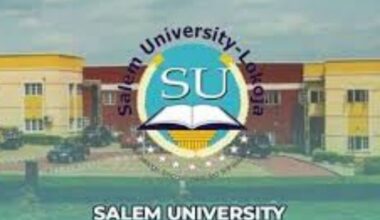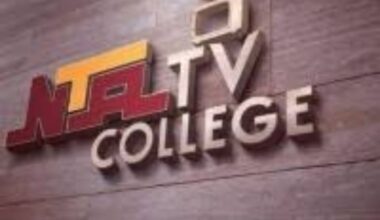The CRUTECH student portal is an online platform designed to streamline academic and administrative tasks for students at Cross River University of Technology. It serves as a one-stop hub where you can register for courses, view your academic results, pay school fees, and access important updates from the university. Think of it as your personal academic assistant, available 24/7 to help you stay organized and informed.
This portal is a game-changer, offering convenience and efficiency in managing your student life. Instead of visiting multiple offices across campus, you can handle critical tasks from the comfort of your hostel or home. It’s built to save time, reduce stress, and keep you focused on what matters most—your studies. From checking your semester grades to ensuring your fees are paid on time, the portal is designed to make your academic journey smoother.
Beyond its practical uses, the portal fosters a sense of independence, allowing you to take charge of your academic responsibilities. It’s also a direct line to university announcements, ensuring you never miss critical deadlines or updates. For any CRUTECH student, mastering the portal is a step toward academic success and staying ahead in a fast-paced university environment.
Prerequisites for Accessing the Portal
Before you can log in to the CRUTECH student portal, you’ll need a few essentials. The most important are your matriculation number and password, which serve as your unique login credentials. For new students, these are typically provided during the admission process or orientation. If you’re unsure about your credentials, check with the university’s admissions office or ICT department to get started.
Securing your login details is crucial. Your matriculation number is like your academic identity, and your password is the key to protecting it. Avoid sharing your credentials or using easily guessable passwords like “123456” or your birthdate. Instead, create a strong password with a mix of letters, numbers, and symbols, and store it safely. If you suspect your account has been compromised, contact the university’s ICT support immediately to reset your password.
It’s also wise to have a reliable internet connection and a compatible device, such as a smartphone, tablet, or computer. While the portal is designed to be accessible, a stable connection ensures a smooth experience, especially during peak times like course registration periods. With these prerequisites in place, you’re ready to explore the portal’s full range of features.
Step-by-Step Guide to CRUTECH Student Portal Login
Logging into the CRUTECH student portal is straightforward once you know the steps. Follow this guide to access your account and start managing your academic tasks with ease:
-
Visit the Official CRUTECH Website: Open your browser and go to the official CRUTECH website. Look for the “Student Portal” link, usually found on the homepage or under the “Students” or “Portal” section of the menu. Ensure you’re on the authentic university site to avoid phishing scams.
-
Locate the Login Page: Click the student portal link, which will direct you to the login interface. You’ll see fields for your matriculation number and password. Double-check the URL to confirm you’re on the official portal.
-
Enter Your Credentials: Input your matriculation number and password carefully. These are case-sensitive, so ensure accuracy. If you’re logging in for the first time, use the default password provided by the university, which you should change immediately for security.
-
Access the Dashboard: Once logged in, you’ll land on the portal’s dashboard, where you can navigate to various sections like course registration, results, or fee payment. Take a moment to familiarize yourself with the layout—it’s designed to be intuitive.
-
Troubleshoot Login Issues: If you encounter errors like “invalid credentials,” double-check your matriculation number and password. For forgotten passwords, use the “Forgot Password” link to reset it, following the instructions sent to your registered email or phone number. If issues persist, reach out to CRUTECH’s ICT support team for assistance.
These steps will get you into the portal quickly, allowing you to focus on managing your academic tasks efficiently.
Key Features of the CRUTECH Student Portal
The CRUTECH student portal is packed with features to simplify your academic life. Here’s a look at the key tools you’ll find once logged in:
-
Course Registration: Register for your semester courses directly on the portal. You can select your required and elective courses, view your course load, and submit your registration before the deadline. Be sure to confirm your selections to avoid issues later.
-
Result Checking: Access your semester results with ease. The portal displays your grades, GPA, and academic standing, helping you track your progress and plan for improvement if needed.
-
Fee Payment: Pay your school fees, hostel fees, or other charges through the portal’s secure payment gateway. You’ll receive confirmation once payments are processed, and you can download receipts for your records.
-
Academic Resources: Find lecture schedules, course materials, and other resources uploaded by your lecturers. This feature ensures you have access to essential study materials anytime.
-
University Updates: Stay informed with announcements about exams, registration deadlines, or campus events. The portal is your go-to source for official university communications.
Each feature is designed to keep you organised and in control of your academic responsibilities, making the portal an essential part of your CRUTECH experience.
Tips for Using the CRUTECH Student Portal Effectively
To get the most out of the CRUTECH student portal, a few smart habits can make a big difference. Check the portal regularly for updates, especially during registration periods or when results are released. Setting reminders for key deadlines, like course registration or fee payments, ensures you never miss a beat.
Always use a secure internet connection, especially when making payments or accessing sensitive information. Public Wi-Fi can be risky, so opt for a trusted network or your mobile data. If you’re using a shared device, log out after each session to protect your account.
For technical issues, don’t hesitate to contact CRUTECH’s ICT support team. Whether it’s a login problem or a payment glitch, they’re there to help. Keeping your contact details updated on the portal also ensures you receive password reset links or important notifications without delay. By staying proactive, you’ll make the portal a powerful ally in your academic journey.
Conclusion
The CRUTECH student portal is more than just a digital tool—it’s a game-changer for managing your academic life with ease and confidence. From registering for courses to checking your results, it brings everything you need into one convenient platform. By mastering the login process and exploring its features, you’re setting yourself up for a smoother, more organised university experience.
This guide has walked you through every step, from accessing the portal to troubleshooting common issues, ensuring you’re ready to take full advantage of its offerings. The portal empowers you to stay on top of deadlines, access resources, and communicate with the university, all from wherever you are. It’s a tool that grows with you, supporting your academic goals every step of the way.
As you navigate your time at CRUTECH, let the student portal be your trusted companion. Take the time to explore its features, stay proactive with updates, and reach out for support when needed. With this powerful resource at your fingertips, you’re well-equipped to thrive academically and make the most of your university journey.