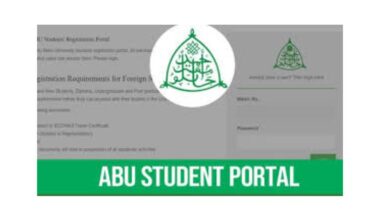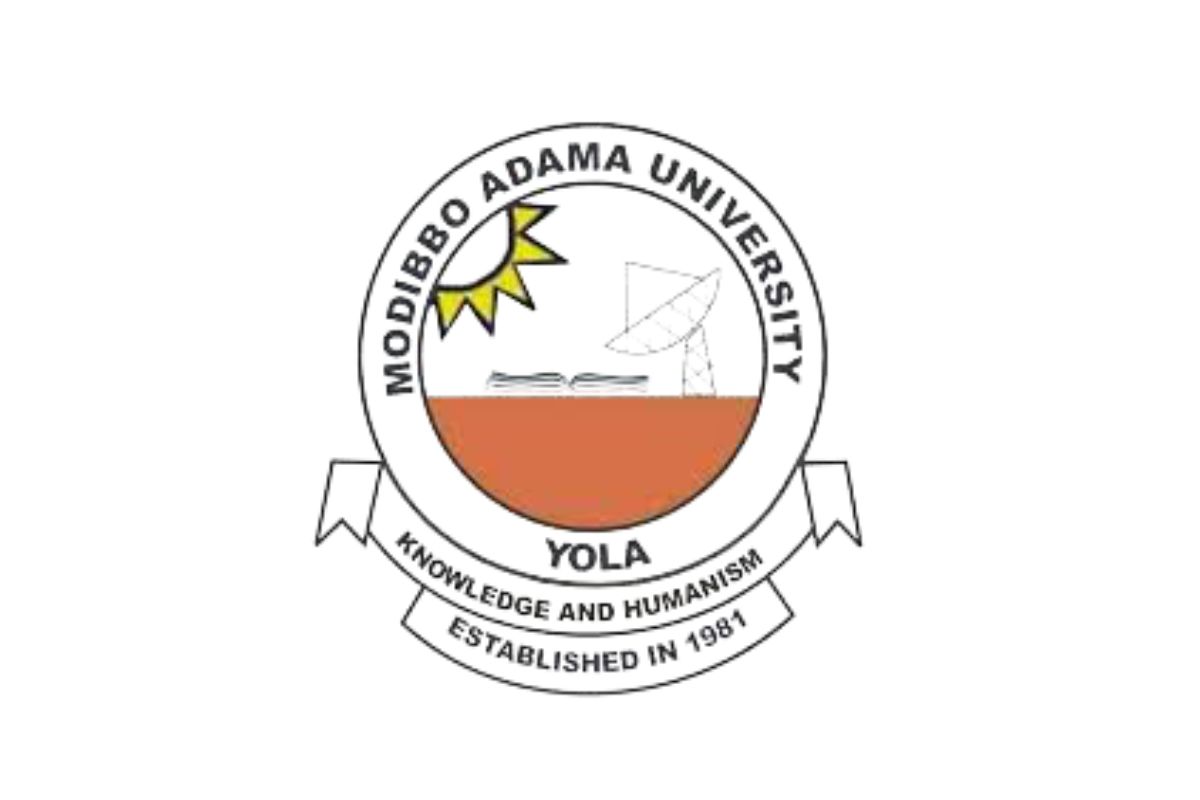Nestled in the vibrant city of Abeokuta, Ogun State, Crescent University Abeokuta (CUAB) stands as a beacon of academic excellence and moral integrity in Nigeria. Established in 2005 by the Islamic Mission for Africa (IMA), this private institution has grown into a respected name in higher education, blending rigorous academics with ethical values rooted in Islamic principles. With a commitment to producing well-rounded graduates who can tackle global challenges, CUAB offers a range of undergraduate and postgraduate programs across colleges like Law, Health Sciences, Environmental Sciences, Arts, Social and Management Sciences, Information and Communication Technology, and Natural and Applied Sciences. All programs are fully accredited by the National Universities Commission (NUC), ensuring that students receive top-tier education.
At the heart of this dynamic learning environment is the Crescent University Student Portal, a digital hub that empowers students to manage their academic journey seamlessly. Whether you’re a fresh-faced undergraduate just starting or a postgraduate researcher deep into your thesis, the student portal serves as your one-stop shop for everything from course registration to checking grades. In this comprehensive guide, we’ll dive deep into what the Crescent University Student Portal is, how to access it, its key features, and tips to make the most of it. If you’re searching for “Crescent University portal login” or wondering about “how to check admission status on Crescent University student portal,” you’ve come to the right place. Let’s explore how this tool can transform your university experience.
How to Access the Crescent University Student Portal: Step-by-Step Guide
Getting started with the Crescent University Student Portal is straightforward, but like any online system, it requires a few key steps to ensure smooth access. If you’re a new student, your credentials are usually provided during the admission process via email or SMS. Returning students can retrieve theirs from the previous session.
Step 1: Visit the Official Portal URL
Head to the dedicated UMS portal at ft.cuab.online. Avoid third-party links to prevent phishing risks—CUAB emphasizes cybersecurity, and using the official site keeps your data safe. The homepage greets you with a clean layout: a login box on the right, quick links for prospective students on the left, and university banners showcasing campus life.
Step 2: Enter Your Login Credentials
You’ll need your student email (typically in the format yourname@cuab.edu.ng) and password. For first-time users:
- If you haven’t set up your account yet, click on “New Registration” or “Apply Now” if you’re a prospective student. This leads to a form where you input your JAMB registration number, matriculation number, or application ID.
- Once registered, confirm your email via the verification link sent by the system.
Pro tip: If you’ve forgotten your password, use the self-service reset option. Enter your email, and you’ll receive a secure link to create a new one. This feature is a lifesaver during exam seasons when panic sets in.
Step 3: Complete Two-Factor Authentication (If Enabled)
CUAB has ramped up security in recent years, so you might encounter a simple CAPTCHA or SMS verification. This adds an extra layer of protection against unauthorized access, especially important for sensitive data like financial records.
Step 4: Navigate the Dashboard
Upon successful login, you’re welcomed to your personalized dashboard. It displays your profile summary, upcoming deadlines, and quick access icons for core functions. The interface is intuitive, with a sidebar menu for easy navigation—no steep learning curve here.
For mobile users, download the CUAB app if available (check the portal for updates), or simply use your browser’s bookmark feature. The portal’s mobile optimization ensures that screens adapt without zooming hassles.
Common issues? If the site loads slowly, it could be due to high traffic during registration periods. Clear your browser cache or try incognito mode. CUAB’s IT support team is responsive—email them at itsupport@cuab.edu.ng for help.
Key Features of the Crescent University Student Portal
What sets the Crescent University Student Portal apart is its comprehensive suite of features, all geared toward enhancing student engagement and efficiency. Let’s break them down.
1. Academic Management Tools
At the core of the portal are tools for managing your coursework. You can view your course timetable, download lecture notes, and submit assignments directly. For example, under the “Academics” tab, you’ll find your enrolled courses listed with details like credit units, lecturers’ contacts, and syllabus previews.
Checking grades is a highlight. Once results are uploaded (usually within two weeks of exams), navigate to “Results” to see your scores, GPA, and cumulative performance. This transparency helps you track progress and identify areas for improvement early. Postgraduate students appreciate the thesis submission module, where you upload drafts and receive supervisor feedback in real-time.
2. Course Registration and Enrollment
Gone are the days of paper forms. The portal’s registration system opens a window each semester (typically two weeks before classes start). Log in, select your courses from the approved list, and confirm prerequisites. The system flags conflicts, like overlapping timetables, preventing errors.
For freshmen, the initial registration includes orientation modules—videos on university policies, Islamic etiquette, and campus navigation. This feature ensures you’re not just enrolled but oriented.
3. Financial Services and Fee Management
Paying fees shouldn’t be a headache, and the portal makes it painless. Generate invoices for tuition, accommodation, and miscellaneous fees under the “Finance” section. Integrate with banks like GTBank or Zenith for online payments, and download receipts instantly.
Track your scholarship status here, too—CUAB offers merit-based and need-based awards from the IMA and partners. If you’re on a payment plan, monitor installments and avoid penalties with automated reminders.
4. Communication and Announcements Hub
Stay informed with the portal’s news feed. Announcements from the vice-chancellor’s office, exam schedules, or event invites pop up on your dashboard. There’s also an internal messaging system for communicating with lecturers or peers—perfect for group project coordination.
The portal integrates with the university’s email, so important updates (like NYSC mobilization) land in your inbox linked to your profile.
5. Library and Resource Access
CUAB’s Seliat Adebutu Library (SAL) extends digitally through the portal. Log in to access e-books, journals, and research databases like JSTOR or local repositories. Reserve physical books or check due dates without leaving your room.
For STEM students, specialized tools like simulation software links are available, supporting hands-on learning even off-campus.
6. Health and Welfare Services
Under Student Affairs, request counseling sessions or medical clearances. The portal connects to the Guidance and Counselling Unit for booking confidential appointments, addressing academic stress or personal challenges.
Hostel management is another gem—apply for accommodations, report maintenance issues, or renew your spot for the next session.
Benefits of Using the Crescent University Student Portal
Embracing the portal isn’t just about convenience; it’s about empowerment. First, it promotes self-reliance. Students learn to manage deadlines independently, building skills essential for post-graduation life. Time saved on admin tasks translates to more study hours or extracurriculars, like joining CUAB’s debate society or sports teams.
From an academic standpoint, real-time access to resources levels the playing field. Rural students or those with disabilities benefit from the portal’s accessibility features, such as text-to-speech options.
Financially, it’s a boon—transparent fee tracking prevents overdrafts, and digital receipts simplify audits for scholarships. Moreover, the portal fosters community. Through forums and event RSVPs, you connect with like-minded peers, enriching your social experience at this faith-based university.
Data from CUAB’s annual reports show that portal users report 30% higher satisfaction rates with administrative services compared to pre-digital eras. It’s not hyperbole; this tool is revolutionizing how students interact with their alma mater.
Tips for Effective Use of the Crescent University Student Portal
To maximize the portal’s potential, adopt these habits:
- Regular Check-Ins: Log in weekly to catch announcements early. Set browser notifications for your email.
- Secure Your Account: Use strong passwords (mix letters, numbers, symbols) and enable two-factor authentication. Never share credentials.
- Tech Prep: Ensure a stable internet connection—CUAB’s Hostel Connect provides reliable Wi-Fi. Update your browser to the latest version for compatibility.
- Backup Data: Download important documents like transcripts regularly, in case of system downtimes.
- Seek Help When Needed: The portal has an FAQ section and live chat support during business hours. For complex issues, visit the IT helpdesk on campus.
Avoid common pitfalls like last-minute registrations, which overload the system. Plan, and you’ll sail through semesters smoothly.
Troubleshooting Common Issues with the Crescent University Student Portal
Even the best systems have glitches. If you can’t log in, verify your credentials—typos are frequent culprits. Reset your password if locked out, but if it persists, contact IT.
Slow loading? Peak times (e.g., result release days) cause this; try off-peak hours. For payment errors, confirm bank details and reach out to the bursary.
If the portal shows outdated info, clear the cache or report it via the feedback form. CUAB’s team resolves most issues within 24 hours, prioritizing student needs.
Mobile Access and the Future of the Portal
In today’s mobile-first world, CUAB ensures the portal shines on phones. Pinch-to-zoom works seamlessly, and the layout reflows for small screens. While a dedicated app isn’t widespread yet, the web version suffices, with push notifications via browser.
Looking ahead, CUAB plans AI integrations—like chatbots for queries—and expanded e-learning modules post-COVID. As the university grows, expect more features, such as virtual career fairs tied to the portal.
Conclusion
In wrapping up, the Crescent University Student Portal isn’t just a website; it’s a partner in your educational voyage. From simplifying logins to unlocking resources, it embodies CUAB’s motto: “Citadel of Academic and Moral Excellence.” Whether you’re navigating “Crescent University portal login” for the first time or mastering advanced features, this tool equips you for success.
If you’re a prospective student pondering “Crescent University admission portal,” start by applying through the UMS—it’s your entry to this transformative experience. Current students, log in today and reclaim control of your journey. At CUAB, education goes beyond classrooms; it’s about building a legacy, one click at a time.