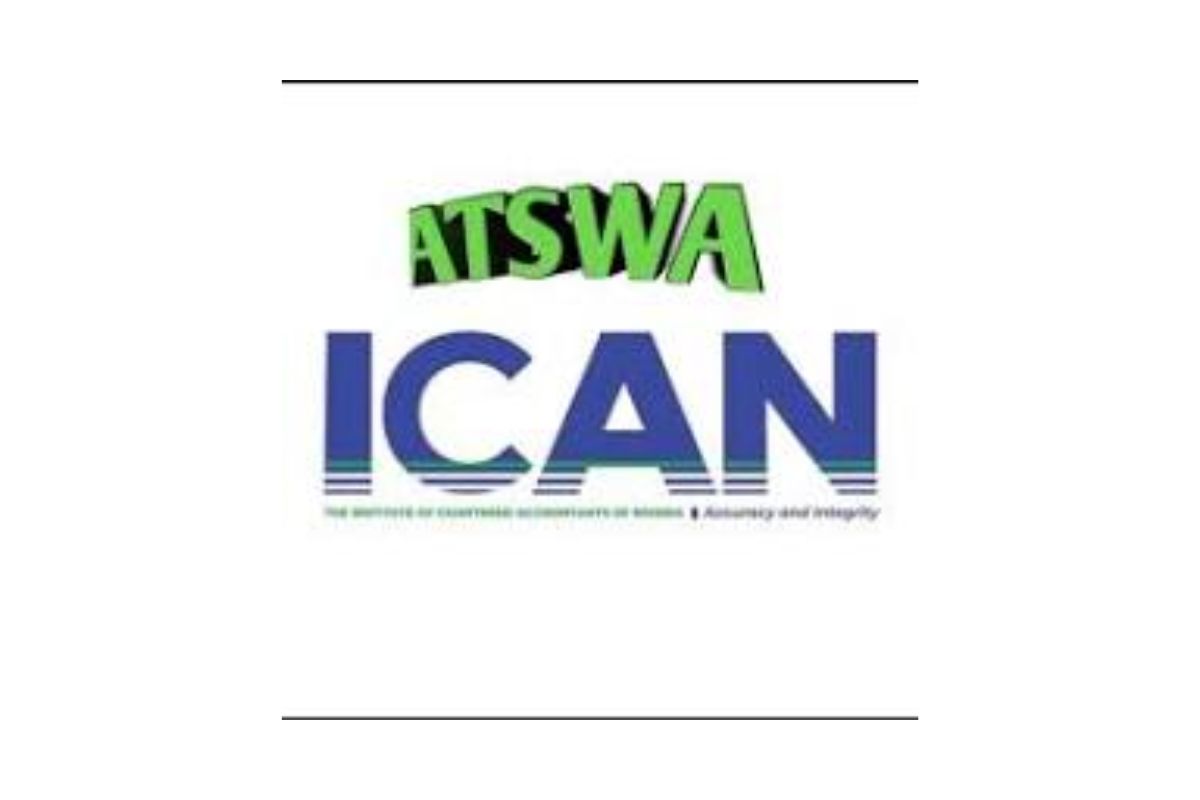At its core, the Coventry University Student Portal is a secure online gateway designed to centralize all student-related activities. Think of it as your personal dashboard for university life. Unlike fragmented apps or emails scattered across inboxes, the portal pulls everything together under one roof. It’s built on SharePoint for general access and integrates seamlessly with Aula, the university’s flagship learning management system (LMS).
The portal’s roots trace back to the university’s commitment to digital innovation. Coventry, ranked in the top 30 UK universities for student satisfaction, recognized early on that technology could bridge gaps in traditional education. Before Aula’s introduction in September 2020, students relied on older platforms like SOLAR for records and Moodle for courses. But these were siloed, leading to confusion. The Student Portal addressed this by creating a unified experience.
What sets it apart? It’s mobile-responsive, meaning you can check your schedule on the go without missing a beat. For international students, who make up a significant portion of Coventry’s community, the portal offers multilingual support and easy access to visa-related documents. Whether you’re studying engineering in Coventry or business online from afar, the portal adapts to your needs.
One student I spoke with, a second-year nursing major named Alex, described it as “the difference between chaos and calm.” During her first semester, she struggled with emailed timetables that got lost in spam folders. Now, everything syncs automatically. The portal also ties into broader university goals, like sustainability—digital access reduces paper use, aligning with Coventry’s green initiatives, including solar-powered buildings.
In essence, the Coventry University Student Portal is more than tech; it’s a tool for empowerment. It helps you track progress, collaborate, and stay organised, turning potential stress into manageable steps.
How to Access and Log In to the Coventry University Student Portal
Getting started with the portal is straightforward, but like any new system, it requires a few initial steps. First things first: you need a Coventry University student account. This isn’t created automatically; it happens after enrolment.
Step-by-Step Enrollment and Account Creation
Once you’ve accepted your offer and completed enrolment—either online or in person—head to the IT Registration Portal at webapp.coventry.ac.uk/StudentRegister. You’ll need your student ID number (found on your offer letter) and date of birth. Enter these, and follow the prompts to set up your username and password. Your username will be the first part of your university email, like “smithj27” for john.smith@coventry.ac.uk.
After registration, give it 24 hours for full activation. During this time, your account provisions access to email, OneDrive, and the portal itself. Pro tip: Set up Multi-Factor Authentication (MFA) right away. It’s a quick process via the university’s help guide, adding an extra layer of security without much hassle.
For login, navigate to the Student Portal at livecoventryac.sharepoint.com/sites/students-portal or access it through the main university homepage under “Student Portal.” Use your university email (full address) and password. If you’re new, you might be redirected to Microsoft for verification—common since the portal uses Office 365 integration.
International students: If you’re applying for a CAS (Confirmation of Acceptance for Studies), the portal links directly to the applicant portal at applicantportal.coventry.ac.uk. Log in there first to upload documents, then transition to the full student version post-enrolment.
Common Login Paths
- Direct Portal Login: sharepoint.coventry.ac.uk (requires VPN off-campus for some features).
- Via Aula: Many students start here for courses, then branch to admin sections. Aula login is at coventry.aula.education.
- SOLAR for Records: webapp.services.coventry.ac.uk—use the same credentials for viewing transcripts or updating personal info.
If you’re on campus, connect to the Phoenix-Net-Secure Wi-Fi using your credentials. Off-campus? The portal works via browser, but enable VPN for restricted resources like library databases.
Trouble remembering your password? Use the reset tool at coventry.ac.uk/renewpassword. It’s self-service and sends a link to your registered email. Just ensure your personal email is up to date during enrolment.
Once logged in, you’ll land on a personalised dashboard. Customize it by pinning frequently used apps, like your timetable or email. For first-timers, a welcome tour pops up, guiding you through the basics. It’s user-friendly, but if you’re tech-shy, the built-in help chat with Felix the virtual assistant is a lifesaver.
Key Features of the Coventry University Student Portal
The real magic of the portal lies in its features. It’s not a one-size-fits-all; it’s tailored to enhance every aspect of student life. Let’s break it down.
Academic Resources and Learning Tools
At the heart is Aula, the interactive LMS that’s like Facebook meets your syllabus. The newsfeed displays module updates, lecture notes, and videos in chronological order. Comment on posts, join discussions, or create private study groups—perfect for collaborative projects in courses like business or design.
Access your timetable effortlessly: Filter by week, module, or location to avoid missing that 9 a.m. seminar in the Hub. Embedded tools like Big Blue Button let you join live sessions or watch recordings, ideal for blended learning post-pandemic.
For assessments, submit work directly through Aula. Track deadlines with color-coded calendars and receive instant feedback from tutors. One standout: The progress tracker shows your grades and attendance in real-time, helping you spot areas for improvement early.
Library integration via Locate is seamless. Search e-books, journals, or reserve physical books—all without leaving the portal. With over 1 million resources, it’s a researcher’s dream.
Administrative Services
Gone are the days of queuing for forms. Update your address, phone, or emergency contacts in SOLAR with a few clicks. View your transcript, print cover sheets for exams, or request official letters for internships.
Financials? Check bursary status, fee payments, or hardship funding applications. The portal links to the finance team for queries, reducing email back-and-forth.
Enrolment management is straightforward too. Re-enrol for the next year, select modules, or defer if needed—all self-service.
Student Support and Community Features
Support isn’t an afterthought. The portal connects to Phoenix+, Coventry’s personalized coaching program. Schedule 1-on-1 sessions, access skills assessments, or join webinars on wellbeing.
Community-wise, forums and chat rooms foster connections. International students can find cultural events or visa advice. The Student Union portal integrates here, letting you book societies or events.
For health and safety, report issues anonymously or access counseling resources. During COVID, this feature expanded to include mental health check-ins.
Integration with Third-Party Tools
The portal shines in connectivity. Sync with Microsoft Teams for group work, OneDrive for file storage (1TB free!), and AppsAnywhere for course software—no downloads needed. BibliU integration provides personalized reading lists, saving time on research.
Security features include role-based access—freshers see basics, while postgrads get research grants info. Data privacy complies with GDPR, ensuring your info stays safe.
These features make the portal indispensable. As one alum put it, “It turned my scattered notes into a structured path to graduation.”
Benefits of Using the Coventry University Student Portal
Why bother with the portal when you could email tutors or use Google Calendar? The benefits are tangible and far-reaching.
First, efficiency: Everything in one place saves hours. Studies show students using an integrated LMS like Aula report 20% better time management. No more hunting for documents or missing deadlines.
Accessibility is key, especially for diverse learners. Mobile-first design means studying from a bus or cafe. For disabled students, built-in tools like screen reader compatibility level the playing field.
Collaboration boosts engagement. Features like group chats build networks, crucial for employability—Coventry boasts 95% graduate employment. Peers share tips, turning solo study into a team effort.
Personalization tailors the experience. Analytics highlight strengths, while support links address weaknesses. International students benefit from global community access, combating isolation.
Sustainability perks: Digital reduces printing, aligning with university goals. Plus, 24/7 availability fits busy schedules.
Overall, the portal isn’t just convenient—it’s a catalyst for success, helping students like you thrive.
Mobile Access: The Aula App and On-the-Go Features
Coventry gets that life doesn’t stop at your desk. The Student Portal’s mobile optimization, powered by the Aula app, keeps you connected.
Download the Aula app from the App Store or Google Play—it’s free and uses your university credentials to log in. Once in, the interface mirrors the web version but feels snappier on touchscreens.
Key mobile perks: Push notifications for deadlines, quick chats with tutors, and offline access to downloaded materials. View grades, submit assignments, or check timetables without Wi-Fi (syncs later).
The Student Success App within Aula tracks progress on your phone, exporting data if needed. For admin tasks, the SharePoint mobile site works, though Aula handles most.
Battery life tip: Enable low-data mode. With over 4,000 on-campus PCs as backup, mobile ensures flexibility.
Troubleshooting Common Login and Portal Issues
Even the best systems glitch. Here’s how to fix Coventry University Student Portal problems.
Login Failures
If credentials fail, double-check your email format—use the full @coventry.ac.uk address. Forgotten password? Reset at coventry.ac.uk/renewpassword; it emails a link.
MFA issues? Verify your authenticator app or phone number in account settings. If blocked, contact Digital Services via help.coventry.ac.uk.
Browser woes? Clear cache or try incognito mode. Chrome or Edge works best; avoid outdated versions.
Access Errors
Can’t see modules? Ensure enrolment is complete—check SOLAR. Off-campus blocks? Install VPN from the portal.
Slow loading? Campus Wi-Fi can be congested; switch to mobile data or visit a tech bar.
For persistent issues, raise a ticket on the Support Portal. Felix chat resolves 70% of queries instantly. Avoid third-party VPNs—they trigger security flags.
Aula-Specific Fixes
App crashes? Update it or reinstall. Login loops? Log out everywhere, including the web.
These steps fix most problems, keeping you on track.
Tips for Maximizing Your Use of the Coventry University Student Portal
To get the most out, treat the portal as a habit. Pin key sections to your dashboard. Set notification preferences to avoid overload—focus on deadlines only.
Integrate with personal tools: Export calendars to Google or link to Notion for notes. Join module communities early to build rapport.
Regularly update your profile for accurate support. Use analytics to reflect on performance—turn a low grade into a study plan.
For groups, leverage private chats over email. And don’t forget discounts: The portal unlocks student deals via your email.
Stay secure: Never share credentials; use strong passwords. Backup files to OneDrive.
With these habits, the portal becomes your secret weapon.
Conclusion
The Coventry University Student Portal transforms the student experience from fragmented to fluid. By centralizing resources, fostering connections, and offering robust support, it empowers you to excel. Whether logging in for the first time or troubleshooting a snag, it’s designed with you in mind. Dive in, explore, and watch your university journey soar.