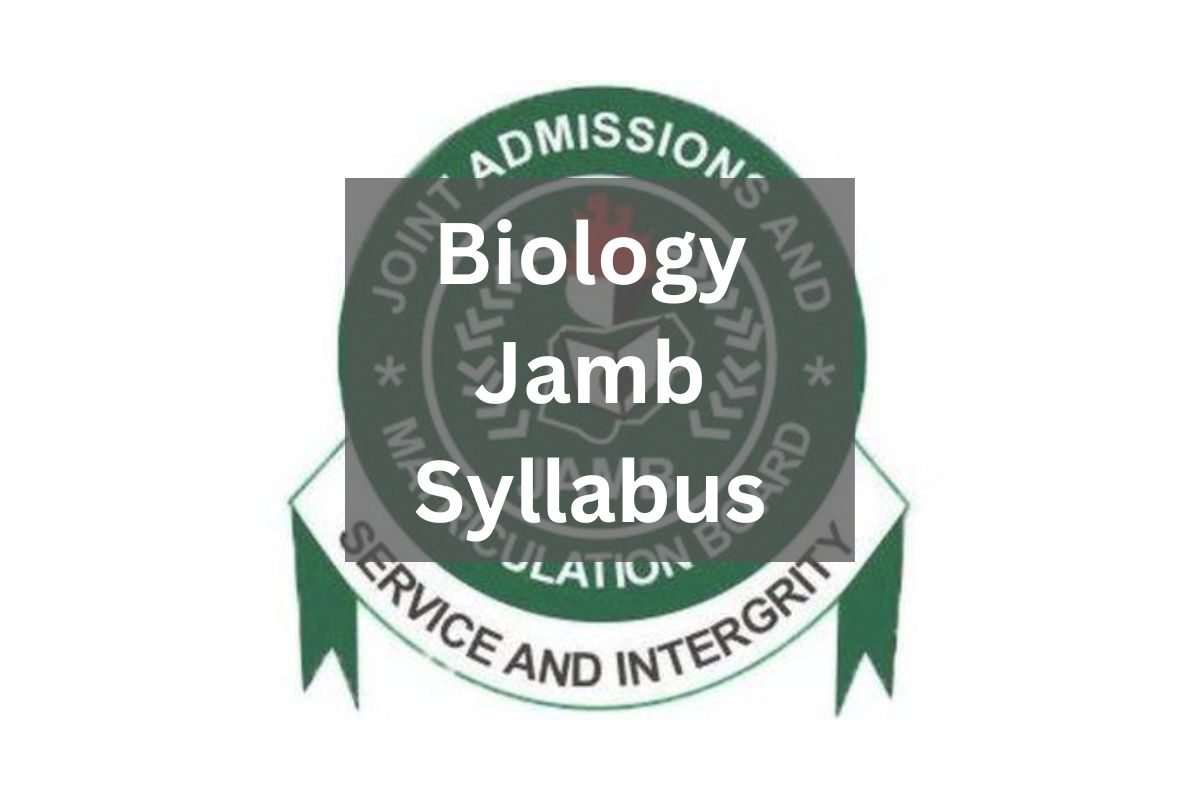Covenant University (CU), a leading institution in Nigeria, has revolutionized the student experience by introducing its robust online platform, the Covenant University Student Portal. This digital hub is designed to streamline academic and administrative tasks for both current and prospective students. Whether you’re a freshman navigating your first semester or a returning student managing coursework, the CU Student Portal is an indispensable tool that simplifies processes like course registration, fee payments, result checking, and more.
In this comprehensive 3,000-word guide, we’ll explore everything you need to know about the Covenant University Student Portal, including its purpose, benefits, features, and step-by-step instructions for accessing and utilizing it effectively. By the end of this article, you’ll be equipped to maximize the portal’s potential to enhance your academic journey at CU. Let’s dive into how this platform is transforming the educational experience for students at Covenant University.
What is the Covenant University Student Portal?
The Covenant University Student Portal is an online interface developed by the university to provide students with seamless access to a wide range of academic and administrative services. This centralized platform serves as a digital gateway, enabling students to perform essential tasks such as registering for courses, checking semester results, paying fees, requesting transcripts, and accessing important academic resources. It’s a one-stop shop for managing all aspects of student life at CU.
The portal reflects Covenant University’s commitment to leveraging technology to enhance the educational experience. By offering a user-friendly and efficient platform, CU ensures that students can focus on their studies while managing administrative tasks with ease. Whether you’re checking your admission status, exploring extra credit opportunities, or deferring admissions, the portal is designed to make these processes intuitive and accessible.
Why the CU Student Portal Matters
The Covenant University Student Portal is more than just a tool—it’s a reflection of CU’s dedication to fostering a tech-driven academic environment. By centralizing critical services, the portal eliminates the need for students to navigate multiple systems or visit administrative offices for routine tasks. This not only saves time but also enhances the overall student experience by providing a streamlined, digital-first approach to academic management.
The portal’s importance lies in its ability to bridge the gap between students and the university administration. It fosters efficient communication, ensures transparency in academic processes, and empowers students to take control of their academic journey. With the CU Student Portal, students can access real-time updates, academic calendars, and essential announcements, ensuring they stay informed and organized throughout their time at Covenant University.
Key Features of the Covenant University Student Portal
The CU Student Portal is packed with features designed to simplify and enhance the student experience. Below are some of the key functionalities available on the platform:
-
Course Registration: Students can register for their semester courses directly through the portal, selecting classes and managing their academic schedules with ease.
-
Fee Payments: The portal allows for secure online payment of tuition, matriculation gown fees, and other charges, reducing the need for in-person transactions.
-
Result Checking: Students can access their semester results and academic performance records, enabling them to track their progress.
-
Admission Status Verification: Prospective students can check their admission status, pay acceptance fees, and complete other admission-related tasks.
-
Transcript Requests: The portal simplifies the process of requesting academic transcripts, making it easier for students to apply for further studies or job opportunities.
-
Academic Calendar Access: Stay updated with important dates, including exam schedules, holidays, and registration deadlines.
-
Extra Credit Opportunities: Explore additional academic opportunities, such as electives or special programs, to enhance your learning experience.
-
Admission Deferment: Students can request to defer their admissions through the portal, ensuring flexibility in their academic plans.
-
Announcements and Updates: The portal serves as a communication hub, delivering important announcements from the university administration.
These features make the CU Student Portal an essential tool for managing both academic and administrative tasks efficiently.
Benefits of Using the Covenant University Student Portal
The CU Student Portal offers numerous benefits that contribute to a seamless and enriched academic experience. Here’s a closer look at how the portal enhances student life:
1. Convenience and Accessibility
The portal is accessible 24/7 from any device with an internet connection, allowing students to manage their academic tasks at their convenience. Whether you’re at home, on campus, or traveling, the portal ensures you can complete tasks like course registration or fee payments without delay.
2. Streamlined Administrative Processes
Gone are the days of long queues at administrative offices. The CU Student Portal automates processes like fee payments, transcript requests, and course registration, saving students time and effort.
3. Improved Communication
The portal serves as a direct communication channel between students and the university. Important announcements, such as changes to the academic calendar or exam schedules, are posted on the portal, ensuring students stay informed.
4. Real-Time Access to Academic Records
Students can check their semester results, track their academic progress, and request transcripts in real time. This transparency helps students stay on top of their academic performance.
5. Enhanced Security
The portal uses secure login protocols to protect students’ personal and academic information. With features like password resets via email, students can manage their accounts safely.
6. Centralized Resource Hub
From academic calendars to course materials, the portal provides a single platform for accessing all the resources students need to succeed.
7. Support for Prospective Students
The portal isn’t just for current students. Prospective students can use it to check admission status, pay acceptance fees, and complete other pre-enrollment tasks, making the transition to university life smoother.
By offering these benefits, the CU Student Portal empowers students to take control of their academic journey while reducing administrative burdens.
How to Access the Covenant University Student Portal
Accessing the Covenant University Student Portal is straightforward. Follow these step-by-step instructions to log in and start using the platform:
Step-by-Step Guide to Logging In
-
Ensure a Stable Internet Connection: A reliable internet connection is essential for accessing the portal without interruptions.
-
Use a Compatible Device: For the best experience, use a laptop or desktop computer. However, the portal is also mobile-friendly for on-the-go access.
-
Visit the Official Portal: Navigate to https://cuportal.covenantuniversity.edu.ng/.
-
Click on “Student Profile”: This option is typically located on the portal’s homepage.
-
Enter Your Login Details: Provide your username and password. For new students, these credentials are usually provided during the admission process.
-
Click “Login”: Once your credentials are entered, click the “Login” button to access your personalized dashboard.
Logging In as a Returning Student
Returning students can access the portal using the same link: https://cuportal.covenantuniversity.edu.ng/. If you’ve forgotten your login details, follow the password reset instructions below.
How to Reset Your Portal Password
If you’re unable to log in due to a forgotten password, the portal offers a simple reset process:
-
On the login page, click the “Forgot Password” link.
-
Enter your username or the email address associated with your account.
-
Check your email for a password reset link or instructions from the university.
-
Follow the instructions to create a new password and regain access to the portal.
Troubleshooting Login Issues
If you encounter issues accessing the portal, consider the following:
-
Check Your Internet Connection: Ensure you have a stable connection.
-
Verify Your Credentials: Double-check your username and password for accuracy.
-
Clear Browser Cache: Clearing your browser’s cache can resolve loading issues.
-
Contact Support: If problems persist, reach out to the university’s IT support team at iols@covenantuniversity.edu.ng or call +234 903 355 0046.
Exploring the Covenant University Student Portal Dashboard
Once logged in, you’ll be greeted by the portal’s user-friendly dashboard. This interface is designed to provide quick access to all the portal’s features. Here’s a breakdown of what you can expect:
-
Dashboard Overview: A summary of your academic status, upcoming deadlines, and recent announcements.
-
Course Registration Section: Register for courses, view your current schedule, and make changes as needed.
-
Payment Portal: Make secure payments for tuition, matriculation gowns, and other fees.
-
Results and Transcripts: Access your semester results and request official transcripts.
-
Academic Resources: Download course materials, view the academic calendar, and explore extra credit opportunities.
-
Profile Management: Update your personal information, reset your password, and manage your account settings.
The dashboard is intuitive, with clear navigation menus and prompts to guide you through each task.
Tips for Maximizing the CU Student Portal
To make the most of the Covenant University Student Portal, consider the following tips:
-
Log In Regularly: Check the portal frequently for updates, announcements, and deadlines.
-
Keep Your Credentials Secure: Avoid sharing your username and password with others to protect your account.
-
Explore All Features: Take time to familiarize yourself with the portal’s functionalities, such as transcript requests and academic calendar access.
-
Use a Reliable Device: For tasks like course registration or fee payments, use a laptop or desktop for a smoother experience.
-
Contact Support When Needed: If you encounter issues or have questions, don’t hesitate to reach out to the university’s support team.
Covenant University’s Commitment to Technology
The CU Student Portal is a testament to Covenant University’s dedication to integrating technology into education. By providing a centralized platform for academic and administrative tasks, CU ensures that students can focus on their studies without being bogged down by bureaucratic processes. The portal’s development reflects the university’s forward-thinking approach to education, positioning it as a leader in Nigeria’s higher education landscape.
Covenant University continues to invest in digital infrastructure to enhance the student experience. The portal is regularly updated to incorporate new features and improve usability, ensuring it remains a valuable tool for students throughout their academic journey.
Contacting Covenant University for Support
If you have questions about the CU Student Portal or need assistance with specific features, the university offers multiple channels for support:
-
Email: iols@covenantuniversity.edu.ng
-
Phone: +234 903 355 0046
-
Physical Address: KM 10 Idiroko Rd, Ota 112104, Ogun State, Nigeria
-
Online Contact Form: Visit https://covenantuniversity.edu.ng/ and use the contact form for inquiries.
The university’s support team is dedicated to addressing student queries promptly, ensuring a smooth experience with the portal.
Frequently Asked Questions (FAQs) About the CU Student Portal
1. Who can access the Covenant University Student Portal?
The portal is available to both current and prospective students of Covenant University. Current students can use it for academic and administrative tasks, while prospective students can check admission status and complete pre-enrollment processes.
2. What should I do if I can’t log in to the portal?
If you’re unable to log in, verify your credentials, check your internet connection, and try resetting your password. If the issue persists, contact the university’s IT support team.
3. Can I access the portal on my mobile device?
Yes, the CU Student Portal is mobile-friendly. However, for tasks like course registration or fee payments, using a laptop or desktop is recommended for the best experience.
4. How do I pay my fees through the portal?
Log in to the portal, navigate to the payment section, and follow the prompts to make secure online payments for tuition, matriculation gowns, or other fees.
5. Can I request a transcript through the portal?
Yes, the portal allows you to request official transcripts. Navigate to the transcript request section and follow the instructions to submit your request.
Conclusion
The Covenant University Student Portal is a powerful tool that empowers students to manage their academic and administrative tasks with ease. From course registration to result checking, fee payments to transcript requests, the portal offers a seamless and user-friendly experience that enhances the overall student journey at CU. By leveraging this platform, students can save time, stay organized, and focus on what matters most: their education.
Whether you’re a new student navigating your first semester or a returning student preparing for graduation, the CU Student Portal is your digital companion. Armed with the insights from this guide, you’re well-equipped to harness the full potential of the portal and make the most of your time at Covenant University.
If you have further questions or need assistance, don’t hesitate to reach out to the university’s support team. Your academic journey at Covenant University is just a click away—log in to the portal today and take control of your educational experience!