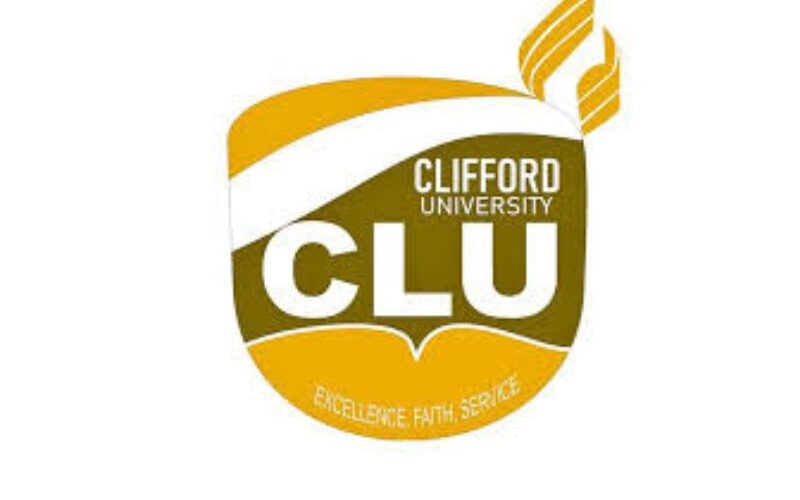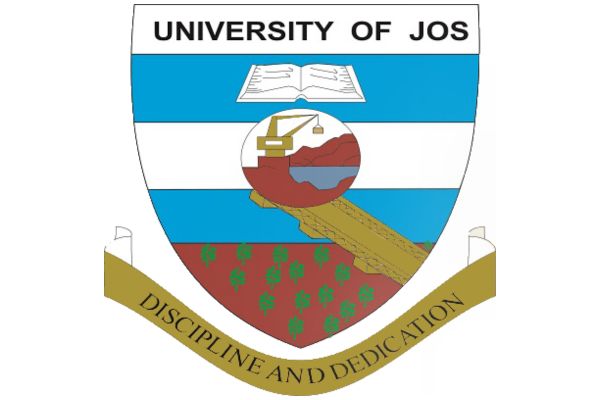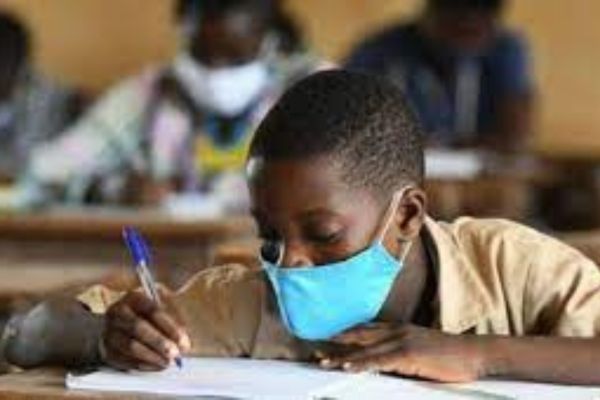Founded with a mission to provide holistic education, Clifford University combines academic rigor with moral and spiritual development. Established by the Seventh-day Adventist Church, the institution has quickly gained recognition for its commitment to producing graduates who are not only skilled but also grounded in ethical values. Located in Ihie, Abia State, the university has embraced technology to enhance the student experience, making it a standout in Nigeria’s higher education landscape.
The university’s adoption of digital tools reflects its forward-thinking approach. Among these tools, the Clifford University Students Portal stands out as a critical resource, enabling students to manage their academic and administrative tasks efficiently. By integrating technology into its operations, Clifford University ensures that students have the support they need to thrive in a fast-paced academic environment.
Key Features of the Clifford University Students Portal
The Clifford University Students Portal is packed with features designed to simplify the student experience. Here’s a closer look at what it offers:
-
Admission Process: New students can check their admission status, complete application forms, and print confirmation pages directly through the portal. This feature is especially helpful for applicants eager to track their progress.
-
Course Registration: The portal allows students to view course structures for their program and register for semester courses with just a few clicks. This ensures students stay on track with their academic requirements.
-
Fee Payments: From acceptance fees to tuition, students can make secure online payments using debit cards, eliminating the need for bank visits or physical transactions.
-
Academic Records: The portal provides easy access to exam results, academic transcripts, and course schedules, giving students a clear view of their academic progress.
-
E-Learning Resources: Students can download timetables, submit assignments, and access study materials, making it easier to stay organized and prepared.
-
Notifications: The portal keeps students informed with timely updates on academic deadlines, administrative announcements, and other critical information.
These features collectively make the portal an indispensable tool for managing the complexities of university life.
Benefits of the Clifford University Students Portal
The Clifford University Students Portal offers a host of advantages that enhance the student experience. First and foremost, it brings unparalleled convenience. Gone are the days of waiting in long lines or dealing with cumbersome paperwork. With the portal, students can complete tasks from the comfort of their homes or anywhere with an internet connection.
Accessibility is another major benefit. Available 24/7, the portal allows students to manage their academic responsibilities at their own pace, whether it’s late at night or early in the morning. This flexibility is particularly valuable for students juggling busy schedules or those living far from campus.
Beyond convenience and accessibility, the portal promotes efficiency and transparency. By providing instant access to financial records, academic results, and course details, it empowers students to make informed decisions. Additionally, the portal fosters better communication between students and the university, ensuring that important updates are never missed.
How to Access and Use the Clifford University Student Portal
Accessing the Clifford University Student Portal is straightforward. Start by visiting the university’s official website. From there, new students can navigate to the dedicated portal link for admissions and account activation, while returning students use a separate link for ongoing academic tasks. Both links are prominently displayed on the website, making them easy to find.
To log in, students need their username and password, which are provided during account creation. New students activate their accounts using their Admission Acceptance Fee Payment RRR or Transaction ID. Once logged in, the portal’s dashboard offers a clear layout with sections for course registration, fee payments, academic records, and more. Navigating these sections is intuitive, even for first-time users.
If you forget your password, the portal offers a reset option. Simply follow the prompts to recover your account, or contact the registrar’s office via email for assistance. With these simple steps, students can quickly get started and make the most of the portal’s features.
Step-by-Step Guide to Common Tasks
To help students navigate the portal, here’s a practical guide to performing common tasks:
-
Registering as a New Student: Begin by visiting the new student portal link. Complete your bio-data, pay the acceptance fee, and use the provided RRR or Transaction ID to activate your account. Once activated, you can access all portal features.
-
Course Registration: Log in to the portal and navigate to the course registration section. Review your program’s course structure, select your semester courses, and submit them for approval. Double-check your selections to avoid errors.
-
Checking Exam Results: Head to the academic records section, where you can view your exam results and download transcripts if needed. Results are typically updated shortly after exams, so check regularly.
-
Making Fee Payments: In the fee payment section, select the type of fee (e.g., tuition or acceptance) and follow the prompts to pay using a debit card. Ensure you have a stable internet connection to avoid transaction errors.
These steps make it easy to handle essential tasks without unnecessary stress.
Troubleshooting and Support
While the Clifford University Students Portal is designed for ease of use, occasional issues may arise. Common problems include login difficulties, payment errors, or trouble navigating the portal. If you can’t log in, try clearing your browser cache or double-checking your credentials. For payment issues, ensure your debit card is valid and has sufficient funds.
If problems persist, the university offers robust support. Students can contact the registrar’s office via email or visit their department for in-person assistance. The support team is responsive and ready to help resolve issues quickly, ensuring minimal disruption to your academic tasks.
For the best experience, use a reliable internet connection and a modern browser. Keeping your login details secure and checking the portal regularly for updates can also prevent many common issues.
Conclusion
The Clifford University Students Portal is more than just a digital tool—it’s a gateway to a smoother, more efficient academic experience. By centralizing tasks like course registration, fee payments, and result checking, it empowers students to take control of their university journey with confidence. Its user-friendly design and round-the-clock accessibility make it an essential resource for every Clifford University student.
For new students stepping into the world of higher education or returning students managing busy semesters, the portal is a reliable companion. It eliminates the stress of administrative tasks, allowing students to focus on their studies and personal growth. Clifford University’s commitment to leveraging technology shines through this platform, reflecting its dedication to student success.
As you embark on or continue your academic journey at Clifford University, take full advantage of the Student Portal. Explore its features, follow the simple steps outlined in this guide, and reach out for support when needed. With the portal at your fingertips, you’re well-equipped to thrive in an environment that values both knowledge and innovation.