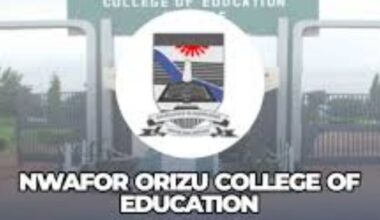Al Qalam University Katsina (AUK) is a distinguished institution in Nigeria, recognized as the first Islamic university and the only not-for-profit university in the country. Located in Katsina, the university is committed to providing quality education in an Islamic, morally sound, and conducive learning environment. AUK emphasizes academic excellence, research, and community service, offering a range of programs across various colleges, including Allied Health Sciences, Social and Management Sciences, Humanities, Education, and Computing and Information Science.
A key feature of the university’s commitment to student success is its Al Qalam University Katsina Students Portal, an online platform designed to streamline academic and administrative processes for both prospective and returning students. This comprehensive guide explores the features, benefits, and step-by-step processes for using the AUK Students Portal, optimized for students seeking a seamless experience. Whether you’re checking admission status, paying fees, or registering for courses, this article will provide all the details you need to navigate the portal effectively.
What is the Al Qalam University Katsina Students Portal?
The Al Qalam University Katsina Students Portal is an online gateway that provides students with access to essential academic and administrative services. Available at sis.auk.edu.ng and student.auk.edu.ng, the portal is designed to be user-friendly, secure, and responsive across various devices, ensuring students can access it from anywhere. The portal serves as a one-stop platform for tasks such as:
-
Generating invoices for school fees and other payments
-
Checking admission status
-
Registering for courses and sessions
-
Accessing semester results
-
Applying for programs
-
Managing student profiles
-
Paying accommodation and other fees
With restricted access to authenticated users only, the portal ensures security and privacy for all student-related activities. It’s an indispensable tool for both fresh and returning students, facilitating a smooth academic journey at AUK.
Why Use the Al Qalam University Katsina Students Portal?
The AUK Students Portal is designed to make academic life easier and more efficient. Here are some key reasons why students should leverage this platform:
-
Centralized Access: The portal provides a single point of access for multiple services, including admission processes, fee payments, course registration, and result checking. This eliminates the need to visit multiple departments or websites.
-
Time-Saving: With 24/7 access, students can perform tasks at their convenience, reducing the need for physical visits to the university.
-
User-Friendly Interface: The portal’s responsive design adapts to various devices, including smartphones, tablets, and laptops, ensuring accessibility for all users.
-
Secure Transactions: The portal emphasizes secure payment processes, with warnings against sharing sensitive information like card details to prevent fraud.
-
Real-Time Updates: Students can check their admission status, view semester results, and access other updates in real time, keeping them informed about their academic progress.
By using the portal, students can focus more on their studies and less on administrative hassles, making it an essential tool for academic success at Al Qalam University.
How to Access the Al Qalam University Katsina Students Portal
Accessing the AUK Students Portal is straightforward. Below is a step-by-step guide to help you get started:
Step 1: Visit the Official Portal
Navigate to the official Al Qalam University Students Portal at sis.auk.edu.ng or student.auk.edu.ng. These are the designated websites for student-related services. Ensure you’re using the correct URL to avoid fraudulent websites.
Step 2: Log In
The portal requires authentication to access its services. Depending on your status, you’ll need specific login credentials:
-
Returning Students: Use your registration number (e.g., HUM/ARA/12/1001) as your username and the default password abc123. You’ll be prompted to change this password upon first login.
-
Newly Admitted Students: Log in with your JAMB number (e.g., 65491684HH) and the default password abc123.
-
Regularization Students (without JAMB number): Use your Online Form Application Number (e.g., AUK/2016/JM1007) with the default password abc123.
After logging in for the first time, you’ll need to create a new password and log out, then log back in with the updated credentials. Always keep your password secure and avoid sharing it with anyone.
Step 3: Navigate the Portal
Once logged in, you’ll have access to a dashboard with options like generating invoices, checking admission status, registering courses, and viewing results. The portal’s intuitive design makes it easy to find the services you need.
Step 4: Contact Support if Needed
If you encounter issues with your registration number, JAMB number, or application number, contact the university’s helpdesk at 08085482537 or 08033074761 for assistance. For general inquiries, reach out to 08165929616 or 08160062556.
Key Features of the AUK Students Portal
The Al Qalam University Katsina Students Portal is packed with features to support students throughout their academic journey. Here’s a detailed look at its key functionalities:
1. Admission and Application Management
Prospective students can use the portal to apply for programs, check admission status, and download admission letters. The portal ensures that the application process is conducted solely through official channels, warning against third-party websites or services.
2. Fee Payment and Invoice Generation
The portal allows students to generate invoices for various fees, including:
-
Application and screening fees
-
Acceptance fees
-
School fees
-
Accommodation fees (N40,000 for female students, compulsory)
-
Parent-Management Levy (N10,000 annually, automatically included in registration fees)
Payments are made securely through the portal, and students are advised to avoid sharing card details with third parties to prevent fraud. After payment, students can print a Payment Transaction Slip to complete their registration process.
3. Course Registration
Both fresh and returning students can register for courses and sessions through the portal. Once fees are paid, students can access the course registration module to select their courses for the semester.
4. Result Checking
The portal allows students to check their semester results online, providing real-time access to academic performance. This feature is particularly useful for tracking progress and planning for future semesters.
5. Profile Management
Students can create and manage their profiles, updating personal information and ensuring their records are accurate. This is essential for maintaining correct academic and administrative details.
6. Password Reset and Security
The portal includes a self-service password reset option for students who forget their login credentials. This feature enhances user convenience while maintaining security.
Guidelines for Fresh and Returning Students
For Fresh Students
Fresh students must follow these steps to use the portal effectively:
-
Create an Account: Visit sis.auk.edu.ng and create an account using your JAMB number or Online Form Application Number.
-
Generate an Invoice: Create an invoice for application and screening fees.
-
Make Payment: Pay the invoice using the secure payment gateway and log in with your Remita Reference Number (RRR) as both username and password.
-
Create a Profile: Set up your student profile and monitor your admission status.
-
Physical Verification: Once admitted, visit the university for physical verification.
-
Complete Registration: Pay the generated invoice for school fees and proceed to central registration.
For Returning Students
Returning students can log in with their registration number and password to:
-
Pay school fees
-
Register for courses
-
Check semester results
-
Update their profile as needed
Students are encouraged to handle all payments directly through the portal and avoid intermediaries to prevent fraud.
Tips for Optimizing Your Experience on the AUK Students Portal
To make the most of the Al Qalam University Katsina Students Portal, consider the following tips:
-
Use a Secure Connection: Always access the portal using a secure internet connection to protect your personal and financial information.
-
Keep Login Details Safe: Memorize or securely store your login credentials and avoid sharing them with anyone.
-
Check Regularly for Updates: Log in frequently to stay updated on admission status, results, and other announcements.
-
Contact Support for Issues: If you encounter technical difficulties, reach out to the university’s helpdesk promptly.
-
Follow Payment Guidelines: Pay fees directly through the portal and avoid third-party intermediaries to ensure your transactions are secure.
Common Issues and How to Resolve Them
While the AUK Students Portal is designed for ease of use, students may encounter occasional issues. Here are some common problems and their solutions:
-
Login Issues: If you can’t log in, verify your username and password. Use the “Forgot Password” option to reset your credentials if needed.
-
Payment Problems: Ensure you’re using the correct payment gateway and check with the helpdesk (08160062256) for payment-related issues.
-
Profile Errors: Contact the profile support line (08062335229) if you encounter issues updating your student profile.
-
Admission Status Delays: Regularly check your admission status and reach out to the registrar at registrar@auk.edu.ng for clarification.
Why Al Qalam University Stands Out
Al Qalam University Katsina is unique not only for its academic offerings but also for its commitment to a holistic educational experience. As a not-for-profit institution, AUK operates without government subventions, relying on efficient management and student fees to maintain its high standards. The university’s campus provides a peaceful learning environment with modern facilities, including reliable power supply, good roads, and accommodation, making it an attractive choice for students.
The AUK Students Portal complements this commitment by offering a digital solution that aligns with the university’s mission of efficiency and excellence. By integrating technology into administrative processes, AUK ensures that students can focus on their studies while easily managing their academic obligations.
Conclusion
The Al Qalam University Katsina Students Portal is an essential tool for students, offering a seamless way to manage academic and administrative tasks. From checking admission status to paying fees and registering for courses, the portal simplifies the student experience while maintaining security and efficiency. By following the steps outlined in this guide, both fresh and returning students can navigate the portal with ease and make the most of their time at AUK.
For further assistance, students can contact the university’s helpdesk or visit their department for support. With its user-friendly design and comprehensive features, the AUK Students Portal is a testament to Al Qalam University’s commitment to academic excellence and student success.