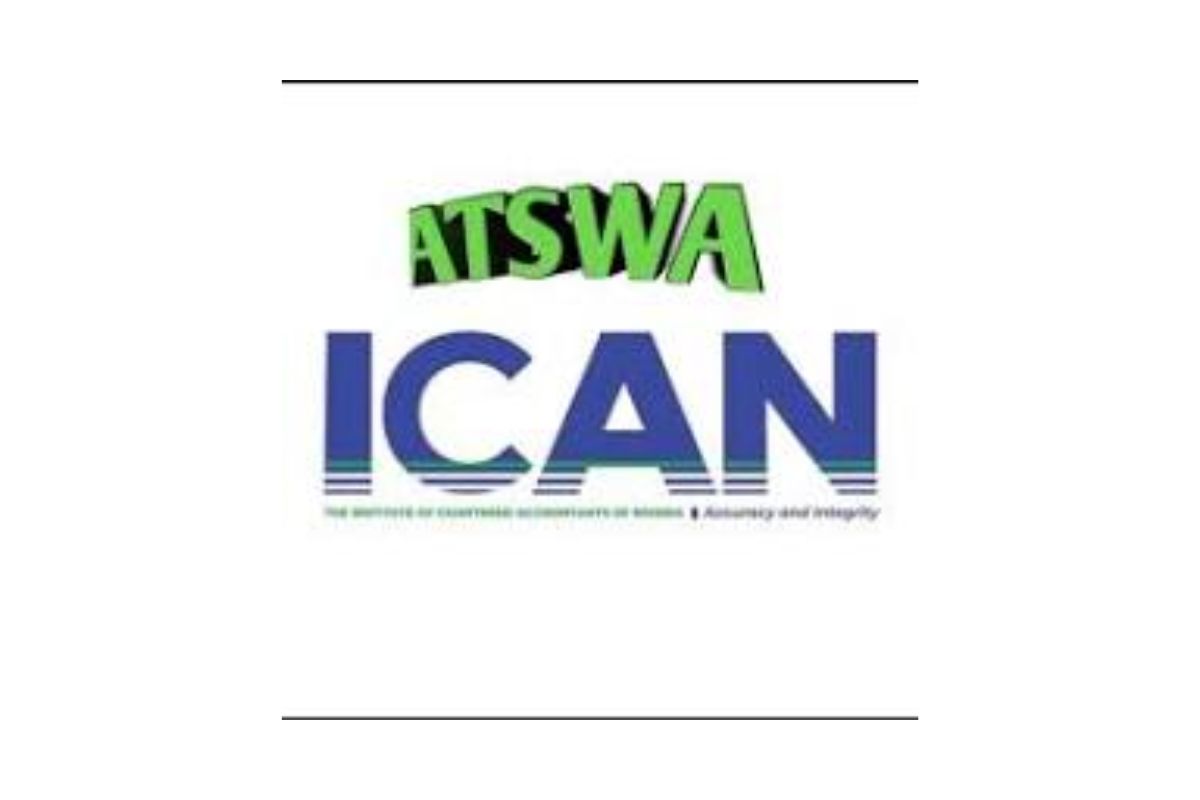Imagine stepping onto the vibrant campuses of the University of South Wales—the buzz of Cardiff, the creative energy of Newport, the stunning landscape of Pontypridd. Now, imagine carrying the essence of that university experience in your pocket, accessible anywhere, at any time. This is the reality offered by the University of South Wales Student Portal. It’s easy to think of a student portal as merely a functional tool, a digital key that unlocks your timetable and exam results. But to view it through such a narrow lens is to miss its profound significance. For the modern student, the USW portal, often synonymous with the UNILife platform, is the central nervous system of your academic life.
It is your silent partner, your personal organizer, your library, and your administrative liaison, all woven into a single, integrated digital experience. This article is a reflective journey into the heart of this essential platform. We will move beyond a simple list of features to explore how the University of South Wales Student Portal truly functions as your gateway to success, community, and a streamlined university experience. We’ll look into its core functions, uncover its hidden gems, and reflect on how to leverage this powerful tool to reduce stress, enhance productivity, and fully embrace your role as a USW student.
What is the University of South Wales Student Portal (UNILife)?
At its core, the University of South Wales Student Portal is a secure, personalized online dashboard that provides students with centralized access to a vast array of university services and information. The branded name for this system is typically UNILife.
Think of it as your digital campus ID card. Just as your physical card grants you access to buildings, the library, and events, your UNILife login authenticates your identity and grants you access to the digital resources you’ve paid for and are entitled to as an enrolled student. It is the first point of call each day, the homepage of your academic life.
The beauty of the portal lies in its integration. Instead of juggling a dozen different bookmarks, passwords, and websites for emails, modules, and support, everything is funneled into one cohesive environment. This design philosophy isn’t accidental; it’s a conscious effort by USW to create a seamless and efficient user experience, recognizing that your mental energy is best spent on learning, not on navigating bureaucratic digital mazes.
Key Features and Functions: The Pillars of Your Digital Experience
The portal’s functionality can be broken down into several key pillars, each supporting a different aspect of your student journey.
1. Academic Life: The Core of Your Studies
This is where the portal truly shines, acting as the command center for your coursework.
-
Timetable: Your dynamic, up-to-date schedule is available here. It’s crucial to note that it can change, so making a habit of checking your UNILife timetable each morning, rather than relying on a static screenshot from week one, is a best practice that will save you from turning up to an empty lecture hall.
-
Blackboard (Virtual Learning Environment – VLE): The portal provides direct access to Blackboard, the VLE where your academic world comes alive. This is where lecturers post module materials, lecture slides, reading lists, pre-recorded lectures, and assignment briefs. Your engagement with Blackboard through the portal is non-negotiable for academic success.
-
Assessment and Grades: Perhaps the most anxiously awaited section. The portal is where you will find your assignment marks and formal exam results, providing a clear and official record of your academic progress.
-
Module Enrollment: During designated periods, you’ll use the portal to select and confirm your optional modules for the year ahead.
2. Administrative Hub: Simplifying the Necessary
University life involves administration, and the portal streamlines it immensely.
-
Personal Details: You can view and update crucial information like your contact number, term-time address, and next-of-kin details. Keeping this information current is vital for university communications.
-
Finance: The portal provides access to your tuition fee account, allowing you to see your balance, payment history, and any outstanding amounts. It is also a gateway to information on scholarships and bursaries.
-
Course Documentation: Need a copy of your course handbook or program specification? It’s likely housed within your portal’s course-specific area.
3. Support and Wellbeing: Your Network of Care
USW invests significantly in student support, and the portal is the primary channel to access it.
-
Student Services: Booking appointments with careers advisors, wellbeing officers, disability and dyslexia services, and financial advice consultants is often managed through the portal.
-
Library Services (FindIt): Direct links to the university’s extensive online library catalogue, FindIt, allow you to search for journals, e-books, and academic papers, often with the ability to renew borrowed books online.
-
IT Support: Need to report a technical issue or reset a password? The IT support portal is your first port of call, accessible through your main login.
4. Community and Engagement: Building Your Network
University is about more than just study; it’s about connection.
-
University Email: Integrated access to your official USW student email address. Checking this daily is critical, as all official university communication, from lecturer announcements to important deadlines, will be sent here.
-
Students’ Union (USSU): The portal serves as a newsfeed for events, campaigns, club memberships, and voting opportunities run by the University of South Wales Students’ Union.
-
Announcements: Programme-wide or university-wide announcements are posted here, ensuring you never miss important news.
Accessing the Portal: A Simple How-To Guide
Gaining access to your digital hub is straightforward.
-
Find the Login Page: The most direct way is to search for “University of South Wales Student Portal login” or “USW UNILife” in Google. Alternatively, navigate to the main USW website (www.southwales.ac.uk) and look for the ‘Current Students’ link, which will direct you to the portal.
-
Your Login Credentials: Your username is typically your student ID number (e.g., B1234567). Your initial password is usually provided by the university in your enrollment information.
-
First Login: Upon first login, you will almost certainly be prompted to change your password to something more secure and memorable. You may also be asked to set up multi-factor authentication (MFA) for an added layer of security, protecting your personal and academic data.
-
Mobile Access: The portal is browser-based and optimized for mobile devices, meaning you can access it with full functionality from your smartphone or tablet, making it truly portable.
The Portal as a Partner in Your Journey
Beyond its functional utility, the USW Student Portal invites a more reflective relationship. It is a mirror of your engagement and a tool for self-directed learning.
In the early days of your course, the portal can feel overwhelming—a labyrinth of links and information. This is normal. Reflection involves acknowledging this feeling and then proactively exploring. Carve out 30 minutes to simply click through every tab and menu. You don’t need to master it all at once, but familiarizing yourself with the landscape prevents panic later when you urgently need to find a specific form or resource.
As your semester progresses, the portal becomes a barometer for your own progress. The steady stream of resources on Blackboard, the looming deadlines in your assessment schedule, the gradual accumulation of grades—these are all data points. Reflective students use this data not just to react, but to plan. A lower-than-expected grade on a piece of coursework isn’t just a number; it’s a signal to book an appointment with your tutor or academic skills team through the very same portal to discuss feedback and improvement.
Finally, the portal empowers you to take ownership of your journey. University is the transition from taught learning to self-directed learning. The lecturer provides the materials and guidance, but it is your responsibility to access them, engage with them, and act on them. The portal places the entire toolkit at your feet. Using it effectively is a hallmark of a resilient and successful student.
Troubleshooting and Best Practices for a Smooth Experience
Even the most robust systems can have moments of friction. Here’s how to navigate them:
-
Forgotten Password: Don’t panic. Use the “Forgot Password” link on the login page. This will typically send a reset link to your registered email address. If you continue to have issues, contact the IT Service Desk directly.
-
Cannot Find Information: If you’re struggling to locate a specific resource, use the search function within the portal or Blackboard. If that fails, your next point of call should be your course leader or programme administrator.
-
Technical Glitches: Clear your browser’s cache and cookies or try a different browser (Chrome, Firefox, Edge). If the problem persists, report it to the IT Service Desk with as much detail as possible (e.g., what you were trying to do, what error message appeared).
-
Best Practices:
-
Bookmark the Login Page: Save it to your browser for one-click access.
-
Check Daily: Make it a morning ritual, like checking a news app. Check your timetable, university email, and any Blackboard announcements for your modules.
-
Log Out on Shared Devices: Always log out completely when using a public or shared computer to protect your personal data.
-
Keep Your Details Updated: Ensure your contact details are always current so you don’t miss any vital communications.
-
Beyond the Portal: The Integrated USW Digital Ecosystem
It’s important to recognize that the student portal is the gateway to, not the entirety of, USW’s digital ecosystem. It seamlessly connects you to other specialized platforms:
-
Blackboard: The dedicated VLE for your course content.
-
FindIt: The powerful library search engine.
-
Office 365: As a USW student, you have free access to the full suite of Microsoft Office applications (Word, Excel, PowerPoint, Teams) through your university account. This is often accessed via the portal and is indispensable for your work.
-
Turnitin: The plagiarism detection software through which you will likely submit many of your assignments, accessible via Blackboard.
Understanding this interconnectedness helps you see the portal as the launchpad it is meant to be.
Conclusion
The University of South Wales Student Portal, UNILife, is far more than a simple website. It is the digital embodiment of your university’s commitment to providing a structured, supportive, and efficient learning environment. It is a tool that, when used with intention and reflection, can dramatically reduce administrative stress, keep you organized and informed, and empower you to take full control of your academic destiny. Your time at USW will be filled with moments of discovery, challenge, and growth. The student portal is designed to facilitate all of it.
It’s the map that helps you navigate your timetable, the ledger that records your achievements, and the bridge that connects you to the support and community that will define your experience. So, log in. Explore. Click on that tab you’ve never noticed before. Bookmark it. Make it a part of your daily routine. Embrace this powerful tool not as an obligation, but as your partner in building a successful and fulfilling future at the University of South Wales.