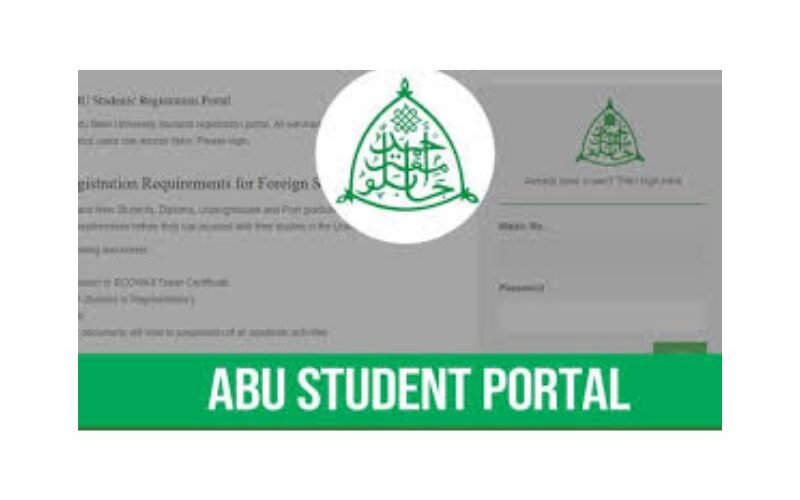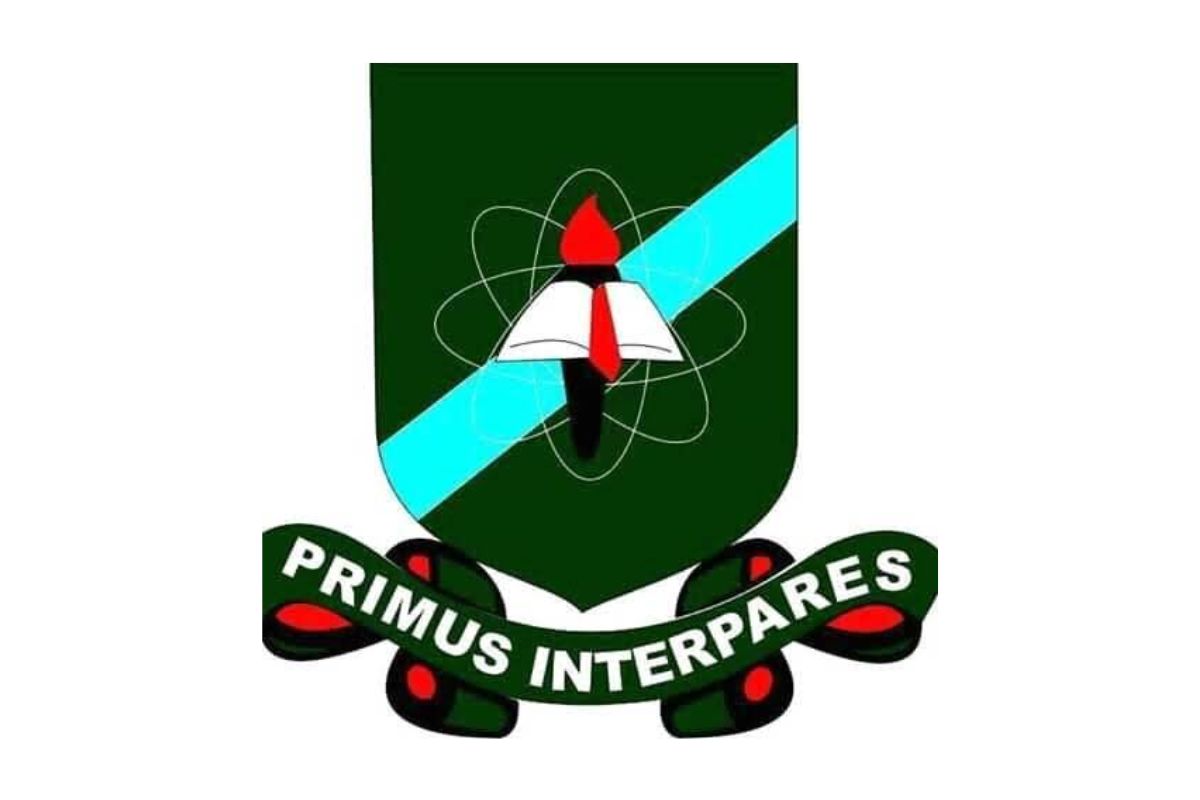Gaining admission into Ahmadu Bello University (ABU), Zaria, one of Nigeria’s premier and largest universities, is a significant achievement that marks the start of an exciting academic journey. However, the transition from prospective to fully registered student involves navigating a critical digital gateway: the ABU Registration Portal. For fresh students, this process can seem daunting. This comprehensive guide demystifies the portal, providing a detailed, step-by-step walkthrough of the entire registration process. It explores the portal’s key functions, addresses common challenges, and outlines essential tips for a seamless start to your university life.
ABU Registration Portal: Your Digital Bridge to University Life
The ABU Registration Portal is more than just a website; it is a comprehensive, integrated digital platform designed to streamline the entire onboarding process for new students. It replaces traditional, lengthy queues and paper-heavy procedures with a centralised, efficient system.
Its primary goals are to:
-
Centralised Administration: Bring all registration tasks—from payment to course selection—under one digital roof.
-
Ensure Accuracy: Allow students to input and verify their data, reducing institutional errors personally.
-
Promote Efficiency: Drastically reduce the time and physical effort required to complete registration.
-
Provide Transparency: Give students real-time access to their registration status, requirements, and academic information from day one.
For a fresh student, mastering this portal is the first and most crucial step toward a organised and successful academic career at ABU.
Phase 1: Pre-Registration Preparation – Gearing Up for Success
Before you even log in, preparation is key. Having the right documents and information ready will make the process smooth.
1. Gather Required Documents:
Have digital copies (clear scans or photos) of the following documents ready for upload. They should typically be in PDF or JPEG format and under the specified file size limit.
-
JAMB Admission Letter
-
ABU Admission Letter
-
O’Level Result(s) (WAEC, NECO, NABTEB)
-
Birth Certificate or Sworn Declaration of Age
-
Certificate of Local Government Origin
-
Recent Passport Photograph (on a white background)
-
JAMB Result Slip
2. Secure Your Login Details:
Your login credentials are typically provided in your admission package or via email. This usually includes:
-
Username: Often your JAMB registration number or a specially generated ABU ID.
-
Default Password: This may be your surname in lowercase or a provided password that you must change immediately.
3. Technical Setup:
-
Use a Computer: While possible on a phone, a computer with a large screen and stable internet is highly recommended for this important task.
-
Browser: Use an updated browser like Google Chrome or Mozilla Firefox.
-
Internet Connection: Ensure a stable and relatively fast internet connection to avoid timeouts during crucial steps.
Phase 2: The Step-by-Step Registration Process on the Portal
The process is sequential. You must complete one step before moving to the next.
Step 1: Portal Login and Password Change
-
Navigate to the official ABU student portal. The URL is usually as specified in your admission letter.
-
Enter your username and default password to log in.
-
Immediately change your password to a strong, unique one you will remember. This is a critical security step.
Step 2: Fee Payment and Verification
-
Navigate to the “Payments” or “Generate Invoice” section.
-
Generate an invoice for your acceptance and school fees. This will provide you with a Remita Retrieval Reference (RRR) number.
-
Use this RRR number to pay the stipulated fees at any commercial bank or online using a debit card via the Remita platform.
-
Crucially, allow up to 24-48 hours for the payment to be verified and reflected on your portal. You cannot proceed to the next steps until this is confirmed.
Step 3: Online Bio-Data and Document Upload
-
Once payment is verified, you will gain access to the online registration forms.
-
Carefully fill in all your personal and next-of-kin details. Double-check for accuracy—this data will become your official university record.
-
Upload the clear, pre-prepared digital copies of the documents you gathered earlier. Ensure each document is uploaded to the correct section.
Step 4: Course Registration
-
This is a pivotal academic step. Navigate to the “Course Registration” section.
-
You will see a list of recommended courses for your faculty and department. It is highly advised to consult with your departmental course advisor or level coordinator before selecting any courses.
-
Select your courses for the semester as advised. The portal will typically prevent you from registering for more than the approved maximum unit load.
Step 5: Final Submission and Physical Verification
-
After completing all sections, review your entire application meticulously.
-
Submit your registration. It is often recommended to print out the following for your records:
-
Course Registration Form
-
Fee Payment Receipts
-
Completed Bio-Data Form
-
-
The final step usually involves a physical verification exercise at your department or faculty. You must present the original copies of all the documents you uploaded online for cross-checking and final approval of your registration.
Troubleshooting Common Challenges
-
“Invalid Login” Error: Double-check your JAMB reg number and ensure your password is entered correctly. Use the “Forgot Password” feature if needed.
-
Payment Not Reflecting: If your payment is not verified after 48 hours, take your payment receipt to the Bursary Department for manual confirmation.
-
Course Registration Glitches: If you are unable to register for a core course, or the portal shows an error, immediately contact your Departmental Registration Officer or Course Advisor.
-
Portal Downtime: The portal may be slow or unavailable during peak registration periods. Try accessing it very early in the morning or late at night.
Best Practices for a Seamless Experience
-
Start Early: Don’t wait until the deadline. Begin the process as soon as the portal opens to avoid last-minute rush and technical glitches.
-
Read Guidelines: ABU usually provides detailed registration guidelines. Read them thoroughly before starting.
-
Seek Help: If you encounter problems, reach out to the designated ICT helpdesk, your faculty officers, or your student mentors. Do not pay strangers to help you register.
-
Keep Records: Maintain both physical and digital copies of every document, form, and receipt throughout your stay in the university.
-
Beware of Scams: The university will never ask for your password. All payments are made only through the official Remita platform. Be wary of fraudsters.
Conclusion
The ABU Registration Portal for fresh students is your formal introduction to the systems and standards of one of Africa’s great universities. While it may seem complex at first, approaching it with preparation, patience, and attention to detail will ensure you successfully navigate it. Completing your registration is more than an administrative task; it is your official rite of passage into the ABU community. By mastering this digital gateway, you don’t just become a student; you embark on your journey as a proud ABU Sabon Gwar