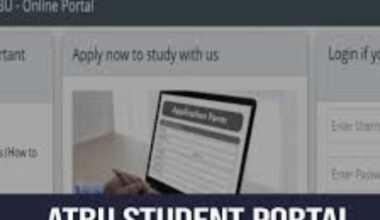Stepping into university life is an exciting adventure filled with new opportunities and challenges. In today’s digital age, managing your academic affairs shouldn’t be one of those challenges. For every student at Bingham University, there is a single, powerful tool designed to put you in control of your educational journey: the student portal. This platform is your virtual gateway to everything the university offers, seamlessly connecting you to your academic world from anywhere, at any time.
Think of the Bingham University Student Portal as your 24/7 digital campus. It’s the central nervous system of your student life, handling everything from the moment you register for classes to the day you view your final grades. Long gone are the days of waiting in long queues for course forms or making frantic trips to various departmental offices. The Bingham University Student Portal streamlines these processes, bringing efficiency and transparency directly to your fingertips.
This guide is designed to be your trusted companion, whether you are a fresh student logging in for the first time or a returning student looking to unlock the portal’s full potential. We will walk you through every essential feature, offering clear, step-by-step instructions to ensure you can navigate the Bingham University Student Portal with confidence and ease. Let’s dive in and explore how to make this indispensable tool work for you.
Getting Started: Your First Login
Before you can explore all the features, you need to gain access. The process is straightforward, but requires having your unique details ready. First, ensure you have a stable internet connection and are using a modern web browser like Google Chrome, Mozilla Firefox, or Microsoft Edge for the best experience. Your key to entry is your unique login credentials provided by the university upon your admission.
Now, open your browser and navigate to the official Bingham University student portal website. The exact web address is crucial, so be sure to obtain it directly from the university’s main website to avoid phishing sites. Once on the login page, you will typically find two fields asking for your username and password. Your username is often your student registration number or a specific ID assigned to you. Enter these details carefully, ensuring your caps lock key is off, and click the login button.
If you find yourself unable to log in, don’t panic. The most common issue is a forgotten password. Simply click on the “Forgot Password” link, usually found near the login fields. You will be guided through a process to reset your password, often requiring you to verify your identity through your registered email address. If problems persist, such as your username not being recognized, the best course of action is to directly contact the university’s IT support desk or your faculty office for assistance.
Navigating the Dashboard and Key Features
Upon successful login, you will be greeted by your personal dashboard. This homepage is your mission control, providing a quick overview of your academic life. You will likely see important announcements from the university administration, a summary of your recent activities, and quick links to crucial areas. Take a moment to familiarize yourself with the layout; note the main menu bar or sidebar, as this is your navigation hub to all the portal’s functions.
The true power of the portal lies in its dedicated sections. The Course Registration module is one you will visit every semester. Here, you can view available courses, register for your chosen classes, and print your course form after completion—all without standing in a single line. The Fees and Payments section is equally vital, allowing you to view your tuition statement, generate a payment invoice, and confirm that your payments have been received by the university, providing peace of mind and a clear financial record.
Another critical area is the Academic Records section. This is your official academic transcript hub, where you can check your semester results, monitor your Grade Point Average (GPA), and track your overall academic progress. Furthermore, the portal serves as a bridge to E-Learning platforms. You will often find a direct link to access online lecture materials, submit assignments, and participate in virtual classes, making it an indispensable tool for both regular and distance learning.
Completing Essential Tasks and Mobile Access
Let’s break down how to complete two of the most important tasks. To register for courses, navigate to the registration module during the designated window, select your courses from the available list, confirm your choices, and finalize the process. Always remember to print a copy of your registration form for your records. To check your results, go to the Academic Records section at the end of the semester, select the appropriate session, and view your grades.
Understanding that students are always on the go, the portal is accessible from your mobile device. While there may not be a dedicated mobile app, the website is designed to be responsive. This means you can easily access all its features—checking announcements, viewing results, or reading course materials—directly from your smartphone’s browser. The experience is optimized to be just as smooth and functional as on a desktop computer, ensuring you stay connected no matter where you are.
Staying Secure and Getting Help
As with any online account containing personal information, security is paramount. Always make it a habit to log out completely after each session, especially if you are using a shared or public computer. Never, under any circumstances, share your login credentials with anyone. Your password is your private key, and protecting it is essential to safeguarding your academic and personal data from unauthorized access.
Even the most well-designed systems can occasionally present issues. If you encounter an error message, the portal is slow, or a specific button isn’t working, first try simple troubleshooting steps like refreshing the page or clearing your browser’s cache and cookies. If the issue is specific to your academic data, like a missing result or course, your departmental office should be your first point of contact. For technical problems like persistent login errors or portal downtime, the university’s ICT helpdesk is there to provide expert support and resolve the problem.
Unlocking a Streamlined Academic Experience
Mastering the Bingham University student portal is more than just learning to use a website; it is about embracing a tool that empowers you to take full ownership of your academic career. The convenience it offers transforms how you interact with the university’s administrative systems, freeing up valuable time and energy that you can instead dedicate to your studies, extracurricular activities, and personal growth. It is the heartbeat of your daily life as a student.
Making the portal a regular part of your routine is the best strategy for success. Get into the habit of checking it frequently, not just at the start of a semester or when results are due. This proactive approach ensures you never miss a critical announcement, an important deadline, or an update from your lecturers. It keeps you informed, prepared, and always ahead of the curve in your academic pursuits.
Conclusion
Of paramount importance to your academic journey, the Bingham University Student Portal stands as your most reliable and indispensable digital partner. By strategically leveraging its comprehensive suite of features, you can navigate your educational path with unparalleled confidence, administrative efficiency, and proactive engagement.
It is therefore incumbent upon you to bookmark the login page immediately, meticulously explore its various integrated sections, and make a conscious and deliberate effort to incorporate this vital tool into your daily routine. In conclusion, by taking definitive control of your academic trajectory, staying perpetually connected to institutional updates, and utilizing this powerful resource to its full potential, you will undoubtedly forge a successful, organized, and profoundly fulfilling university experience.