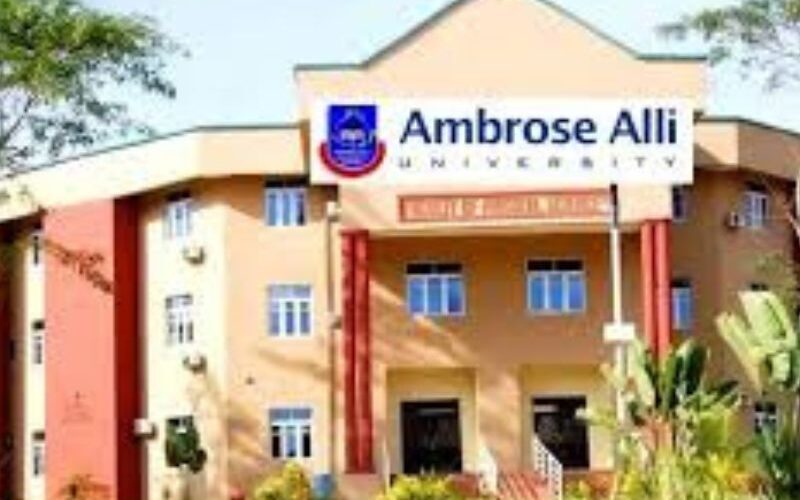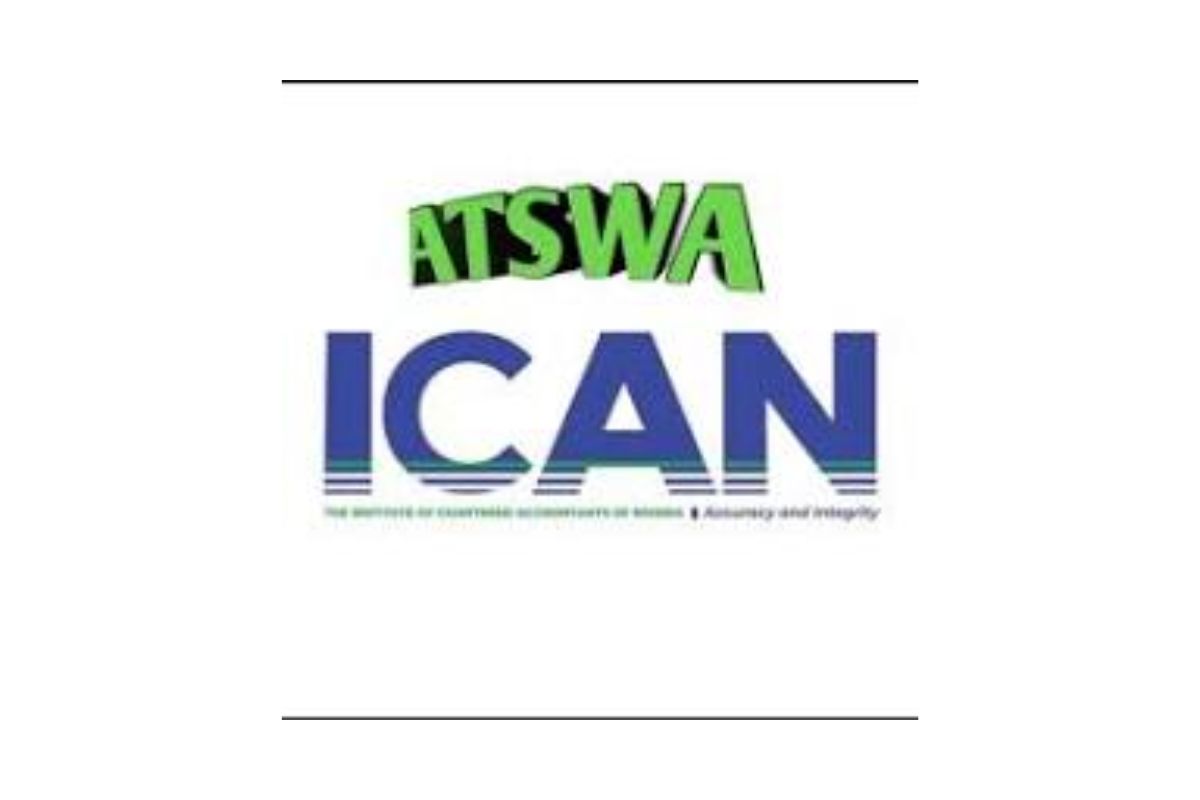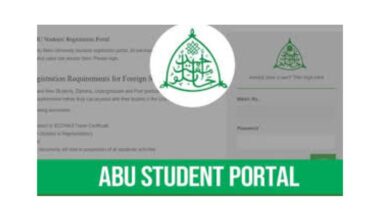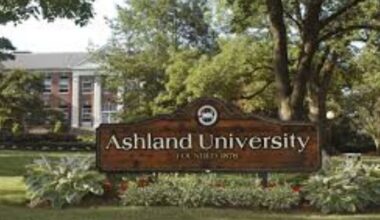The Ambrose Alli University Student Portal, powered by the KOFA system, is essentially the digital gateway to your academic world at Ambrose Alli University. It’s a web-based platform that centralises student-related services, making it easier to manage everything from admissions to ongoing studies. Built as part of the WAeUP initiative, it ensures secure, transparent handling of data, allowing students to track their progress without needing constant visits to administrative offices. This setup is particularly valuable in a bustling campus environment like AAU’s, where time is often at a premium.
Key functionalities revolve around core academic and administrative needs. For instance, it handles course registrations, fee payments, and result inquiries, all in one place. The portal is accessible via any internet-enabled device, though it’s optimised for desktops and laptops for more complex tasks. Mobile compatibility exists, but users might find the full experience better on larger screens. With features like real-time notifications, it keeps you updated on deadlines, such as the recent acceptance fee payment cutoff for the 2024/2025 session.
Overall, the portal’s design prioritises user-friendliness while maintaining robust security measures. It’s not just a tool for transactions; it’s a resource that promotes accountability, with options for parents to monitor progress in some cases. As AAU pushes forward with its vision of technological integration, this portal stands out as a practical embodiment of that goal, serving both current students and prospective ones seamlessly.
How to Access the Ambrose Alli University Student Portal
Getting started with the Ambrose Alli University Student Portal is straightforward, but it requires a few essential steps to ensure smooth entry. The primary access point is through the official URL: https://aaue.waeup.org. Once there, you’ll see options for applications, admission checks, enquiries, and login. For returning students, the login section is your go-to, where you’ll enter your username—typically your matriculation number—and password. Remember, everything is case-sensitive, so double-check your inputs to avoid unnecessary frustration.
For new students, the process begins with admission acceptance. After receiving an offer via the Joint Admissions and Matriculation Board (JAMB) Central Admission Processing System (CAPS), you must accept it there first. This triggers the creation of your student ID and initial password on the AAU portal. If you’re a freshman, head to the applications section on the portal to complete any pending forms, like paying the acceptance fee, which for the current session must be done by November 30, 2024, to secure your spot. Once set up, you can log in and personalise your account.
If you’ve forgotten your credentials, don’t panic—the portal offers recovery options. Click on the relevant link during login, and you’ll likely need to provide your student ID or registered email to reset. In cases where issues persist, reaching out to the support line at +234 705 318 5349 can provide quick assistance. Always use a reliable internet connection and enable cookies in your browser for the best experience, as these small steps prevent common access barriers.
Key Features of the AAU Student Portal
Diving into the portal’s features reveals a suite of tools tailored to student needs. Course registration is a standout, allowing you to select and enrol in classes for the semester directly online. You’ll view available courses based on your program, add them to your schedule, and confirm before deadlines—recently, the university reopened this for the 2024/2025 session to accommodate latecomers. This eliminates the chaos of manual forms and ensures your timetable aligns with lectures.
Result checking is another critical component, where you can access semester grades, transcripts, and detailed statistics on your performance. It’s a transparent way to monitor academic standing, with options to download reports for records or job applications. Fee payment integrates seamlessly, supporting online transactions for tuition, acceptance fees, and other charges. You can choose from various payment methods, track receipts, and avoid penalties by settling dues promptly.
Beyond these, the portal offers academic information like lecture timetables, exam schedules, and the university calendar—essential for planning around events like the adjusted second semester for 2024/2025. Communication tools include announcements and notifications, keeping you in the loop on everything from scam alerts to policy updates. Additional services encompass hostel allocations, library resource access, and profile management, where you can update personal details. For families, there’s even a parent monitoring feature to view progress, adding a layer of support.
Benefits of Using the AAU Student Portal
Embracing the AAU Student Portal brings a host of advantages that go beyond mere convenience. For starters, it saves invaluable time by consolidating tasks that once required multiple office visits into a single digital space. Imagine registering for courses or checking results from the comfort of your hostel or even off-campus—it’s a game-changer for busy students juggling studies and extracurriculars. This efficiency translates to less stress and more focus on what truly matters: learning and personal growth.
Transparency is another major perk, as the portal provides clear, up-to-date records of your academic and financial status. No more wondering about unpaid fees or missing grades; everything is laid out plainly, fostering trust in the system. For remote or part-time students, this centralised access means staying connected without geographical barriers, aligning perfectly with AAU’s push for inclusive education.
Ultimately, it empowers users by promoting self-management skills. Regular interaction with the portal builds digital literacy, prepares you for professional environments, and encourages proactive habits like timely payments and progress tracking. In a university setting that’s constantly evolving, like with recent power supply improvements, the portal ensures you’re always equipped to adapt and succeed.
Common Issues and Troubleshooting
Even the best systems encounter hiccups, and the AAU Student Portal is no exception. Login problems top the list, often stemming from forgotten passwords or incorrect usernames. If caps lock is on or cookies are disabled in your browser, that could block access—simple fixes like toggling these settings usually resolve it. For password resets, use the portal’s recovery feature with your email or student ID; if that fails, the support team is just a call away.
Course registration or fee payment glitches might arise during peak times, like a semester, due to high traffic. Refreshing the page or trying during off-hours can help, but if errors persist, check for browser compatibility—Chrome or Firefox often work best. Maintenance modes, as seen in past updates, temporarily halt services, so monitor announcements to stay informed.
For broader issues, like delayed ID creation post-admission, verify your JAMB CAPS status first. The IT helpdesk, reachable at the provided contact number, handles technical queries efficiently. Keeping your device updated and using a stable connection minimises most problems, ensuring you get back on track quickly.
Tips for Effective Use of the Portal
To maximise the portal’s value, make a habit of logging in regularly—aim for at least twice a week to catch announcements and deadlines. This proactive approach keeps you ahead, whether it’s spotting a reopened registration window or noting exam schedules. Set reminders on your phone for key dates, like fee payments, to avoid last-minute rushes.
Security is paramount, so create a strong, unique password and never share it. Log out after each session, especially on shared devices, and enable two-factor authentication if available. For optimal performance, use compatible browsers and clear your cache periodically to prevent loading issues.
Finally, treat the portal as a resource hub: download important documents, back them up offline, and explore all sections. If you’re unsure about a feature, the enquiries tab or support contact can clarify. By integrating these practices, you’ll turn the portal into a powerful ally in your AAU journey.
Conclusion
Reflecting on the AAU Student Portal, it’s clear this platform is more than a digital tool—it’s a cornerstone of modern university life at Ambrose Alli. From simplifying registrations to offering transparent insights into your academic path, it embodies the institution’s dedication to efficiency and student empowerment. As AAU continues to thrive with state-backed initiatives and a focus on excellence, the portal ensures every student can navigate their education with confidence and ease.
Looking ahead, mastering this system not only enhances your immediate experience but also builds skills for the future. In a world where digital proficiency is key, leveraging the portal’s features prepares you for professional challenges beyond graduation. Whether checking results or managing fees, the time invested here pays dividends in reduced stress and better organisation.
So, dive in and explore what the AAU Student Portal has to offer. It’s your gateway to a smoother, more engaged university tenure. If challenges arise, remember support is readily available—reach out and make the most of this resource. Your success at AAU starts with taking that first login step.