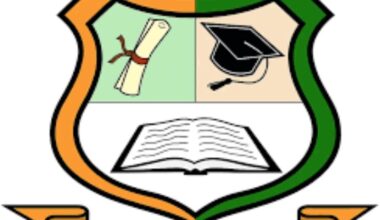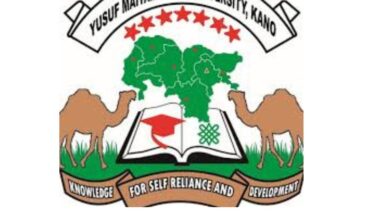The Gregory University Student Portal is a powerful online platform designed to streamline academic and administrative tasks for students. Whether you’re a new student navigating your first semester or a returning scholar managing your academic journey, this portal is your one-stop hub for accessing vital resources, tracking progress, and staying connected with the university community.
This comprehensive guide explores the Gregory University Student Portal, its features, benefits, and how to use it effectively. We’ll dive into everything from registration and course management to accessing results and paying fees, ensuring you can maximize this tool to succeed at Gregory University. This article will help you understand why the portal is an indispensable part of your academic life.
Why Is the Student Portal Important?
The portal plays a critical role in modern higher education by:
-
Streamlining Processes: Tasks like course registration, fee payment, and result checking are faster and more convenient.
-
Enhancing Accessibility: Students can access services anytime, anywhere, as long as they have an internet connection.
-
Promoting Transparency: The portal provides real-time updates on academic progress, financial status, and university announcements.
-
Empowering Students: It puts control in students’ hands, allowing them to manage their academic responsibilities independently.
For students at Gregory University, mastering the portal is key to staying organized and achieving academic success.
Key Features of the Gregory University Student Portal
The Gregory University Student Portal is packed with features designed to make your academic life easier. Below, we explore the core functionalities that every student should know.
1. Course Registration and Management
One of the portal’s most essential features is course registration. Each semester, students use the portal to select their courses, ensuring they meet the requirements for their program. The platform provides:
-
A list of available courses for your department and level.
-
Options to add or drop courses within the designated registration period.
-
Real-time updates on course approval status.
How to Register for Courses:
-
Log in to the portal using your matriculation number and password.
-
Navigate to the “Course Registration” section.
-
Select your courses from the provided list.
-
Submit your selection for approval by your academic advisor.
Pro Tip: Always double-check your course selections to avoid errors, and complete registration before the deadline to avoid penalties.
2. Fee Payment and Financial Management
Paying school fees is a breeze with the Gregory University Student Portal. The platform integrates secure payment gateways, allowing students to pay tuition, accommodation, and other fees online. Key features include:
-
Detailed breakdowns of fees for transparency.
-
Payment history tracking to monitor transactions.
-
Options to generate payment receipts for record-keeping.
Steps to Pay Fees:
-
Log in to the portal.
-
Go to the “Fee Payment” section.
-
Select the type of fee (e.g., tuition, hostel).
-
Choose a payment method (bank card, transfer, or other supported options).
-
Confirm the transaction and download your receipt.
SEO Tip: Keywords like “Gregory University fee payment” and “how to pay Gregory University fees online” are strategically included to boost search visibility for students seeking guidance.
3. Checking Academic Results
The portal allows students to access their semester results as soon as they’re released. This feature eliminates the need to visit administrative offices and provides instant feedback on your academic performance.
How to Check Results:
-
Log in to the portal.
-
Navigate to the “Results” section.
-
Select the semester and session.
-
View your grades and download a PDF version if needed.
This feature is particularly helpful for tracking your GPA and identifying areas for improvement.
4. Access to Academic Resources
The Gregory University Student Portal provides access to a wealth of academic resources, including:
-
Lecture notes and materials are uploaded by lecturers.
-
Timetables for classes and exams.
-
Assignment submission portals for seamless communication with instructors.
By centralizing these resources, the portal ensures students have everything they need to excel in their studies.
5. University Announcements and Updates
Stay informed about important dates, events, and deadlines through the portal’s announcement section. Whether it’s a reminder about registration deadlines or details about upcoming campus events, the portal keeps you in the loop.
6. Profile Management
Students can update their personal information, such as contact details and emergency contacts, directly on the portal. This ensures the university has accurate records and can reach you when necessary.
How to Access the Gregory University Student Portal
Accessing the portal is straightforward, but first-time users may need guidance. Here’s a step-by-step guide to get started:
-
Visit the Official Website: Go to the Gregory University website (www.gregoryuniversityuturu.edu.ng).
-
Locate the Portal Link: Look for the “Student Portal” link, usually found in the website’s header or footer.
-
Log In: Enter your matriculation number and password. New students receive login credentials during admission.
-
Troubleshooting: If you encounter login issues, use the “Forgot Password” feature or contact the university’s IT support team.
Benefits of Using the Gregory University Student Portal
The portal offers numerous advantages that enhance the student experience. Here are some key benefits:
-
Time-Saving: Complete tasks like fee payment and course registration in minutes.
-
24/7 Access: Manage your academic responsibilities at your convenience.
-
Reduced Paperwork: Digital processes minimize the need for physical documents.
-
Improved Communication: Stay connected with lecturers and administrators through the portal’s messaging features.
-
Data Security: The portal uses secure protocols to protect your personal and financial information.
These benefits make the portal an essential tool for every Gregory University student.
Tips for Optimizing Your Use of the Student Portal
To get the most out of the Gregory University Student Portal, follow these practical tips:
-
Log In Regularly: Check the portal frequently for updates on results, announcements, and deadlines.
-
Keep Your Credentials Safe: Never share your login details, and use a strong password to protect your account.
-
Use a Reliable Internet Connection: Ensure smooth access by using a stable network, especially during peak periods like registration.
-
Contact Support for Issues: If you encounter technical difficulties, reach out to the university’s IT helpdesk promptly.
-
Bookmark the Portal: Save the portal link for quick access on your devices.
Common Challenges and How to Overcome Them
While the Gregory University Student Portal is user-friendly, some students may face challenges. Here’s how to address common issues:
-
Login Problems: Double-check your matriculation number and password. If issues persist, use the password reset option or contact IT support.
-
Payment Failures: Ensure you have sufficient funds and a stable internet connection. If a transaction fails, verify with your bank before retrying.
-
Course Registration Errors: Confirm that you’re selecting courses for the correct semester and level. Consult your academic advisor for guidance.
-
Slow Loading Times: Clear your browser cache or try accessing the portal during off-peak hours.
Conclusion
The Gregory University Student Portal is a game-changer for students, offering a seamless way to manage academic and administrative tasks. By providing easy access to course registration, fee payment, result checking, and more, the portal empowers students to take control of their academic journey. With this guide, you’re equipped to navigate the portal confidently and make the most of its features.
Whether you’re a freshman or a final-year student, mastering the Gregory University Student Portal will save you time, reduce stress, and help you stay on top of your academic responsibilities. Log in today, explore its features, and unlock the full potential of your university experience. For more information, visit the official Gregory University website or contact the student support team. Stay organized, stay informed, and excel at Gregory University!