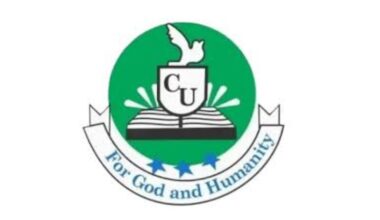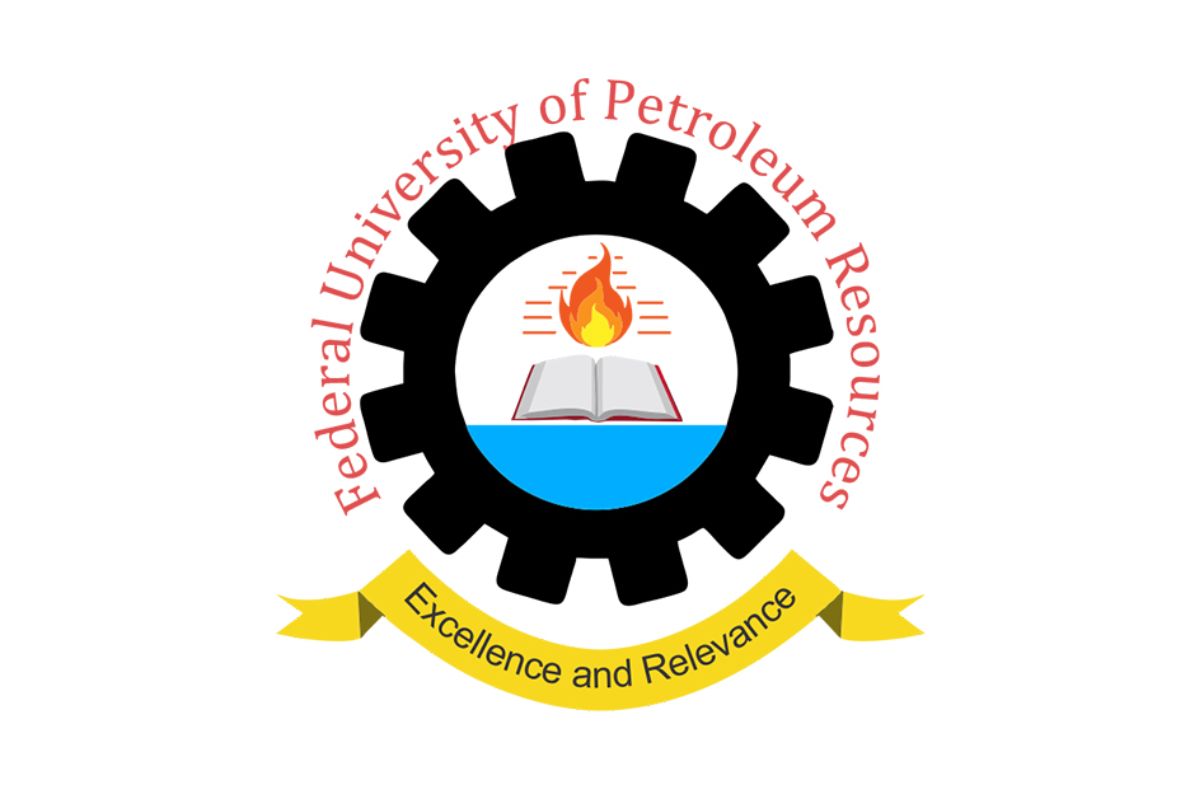UNIMAID Students Portal- Are you currently enrolled at the University of Maiduguri (UNIMAID), and in need of information regarding the UNIMAID student portal? If that’s the case, we are delighted to announce that the administration of the University of Maiduguri (UNIMAID) has activated the student portal. This digital platform is specifically designed for both current and prospective students, simplifying various academic tasks.
The portal enables users to seamlessly complete tasks such as course registration, fee payment, result checking, admission status verification, acceptance fee payments, transcript requests, access the academic calendar, explore extra credit opportunities, and defer admissions, among other functionalities. Whether you are a new student or returning, the student portal is an essential tool at the University of Maiduguri, offering a crucial resource for efficiently managing academic affairs.
Purpose Of The UNIMAID Students Portal
The UNIMAID Student Portal serves as an online interface established by the University of Maiduguri, offering students access to a diverse array of academic and administrative services. This platform acts as a centralized focal point for students, enabling them to execute various tasks such as course registration, result checking, and accessing academic materials and essential announcements.
Functioning as a digital gateway, the portal optimizes communication channels between students and the university, fostering a streamlined and accessible approach to academic management. The establishment of the UNIMAID Student Portal underscores the institution’s dedication to harnessing technology to enrich the educational experience, showcasing a commitment to enhancing the overall learning journey for its students.
Benefits Of UNIMAID Student Portal
The UNIMAID Student Portal ensures convenience by facilitating seamless program applications, enabling the tracking of admission status, facilitating fee payments, and simplifying course registrations. It not only improves student communication but also provides a unified platform for accessing critical information such as semester results, transcript applications, and matriculation gown payments. In doing so, the portal effectively streamlines various administrative processes, contributing to an enhanced overall experience for students at the University of Maiduguri.
How to Access The University of Maiduguri (UNIMAID) Student Portal
To access the student portal at UNIMAID, ensure a stable internet connection. For an optimal experience, use a laptop or desktop computer. Follow these steps:
- Visit: https://unimaid.safsrms.com/
- Click on “Student Profile.”
- Enter your login details.
- Click “Login” to access your information.
Returning Student’s Portal Login
- Returning students can use the E-Portal at https://unimaid.safsrms.com/
How To Reset Portal Password
- For password reset, provide your username or email; instructions will be sent via email.
Explore the official UNIMAID portal at https://unimaid.safsrms.com/
Contact the university through their online form on the website for additional queries
Contact Address:
Phone: +234 80 3934 6443
Address: University of Maiduguri, 1069 Bama – Maiduguri Rd, Maiduguri 600104, Borno State
This guide is carefully designed to provide you with the necessary knowledge to navigate and make optimal use of the University of Maiduguri (UNIMAID) Student Portal. By illuminating the portal’s features, we aim to ensure a seamless and personalized interaction that caters to your academic requirements. Armed with the insights from this guide, you are well-equipped to harness the full potential of the Student Portal.
If you encounter uncertainties or require additional guidance on specific portal features, we encourage you to reach out. Your comments and inquiries are highly valued, and we are committed to addressing them promptly. Step confidently into your academic journey at UNIMAID, where the Student Portal stands as a technological companion, dedicated to enhancing and simplifying your experience. Its user-friendly interface and features offer an effective means of managing your academic pursuits, contributing to a more enriched and gratifying educational tenure at UNIMAID.