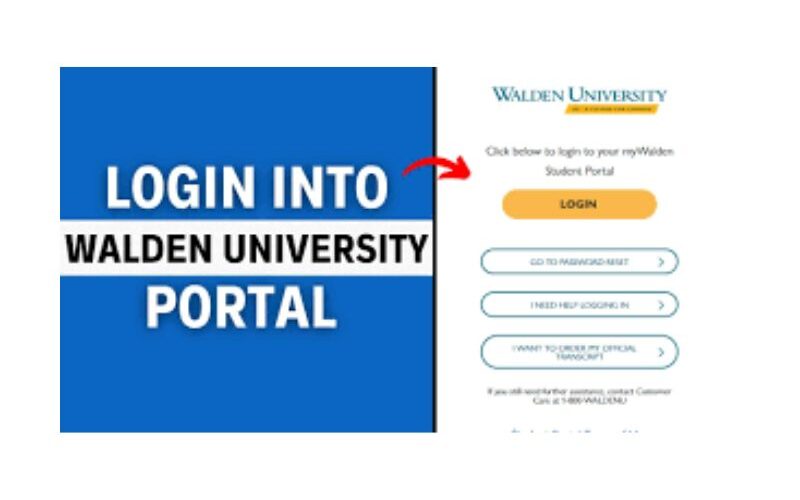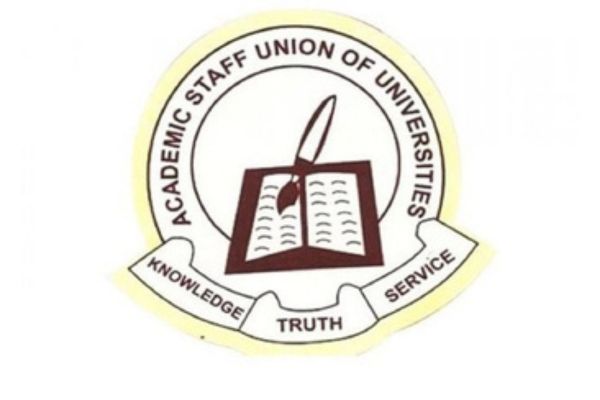For students at Walden University, the online student portal is more than just a website—it’s the heart of their academic journey. As a leading institution for distance learning, Walden has designed its portal to be a one-stop hub where students can access everything they need to thrive in their studies. Whether you’re a new student navigating your first course or a seasoned learner managing your dissertation, mastering the login process is the first step to unlocking a wealth of resources tailored to your educational goals.
The Walden Student Portal connects you to course materials, grades, financial aid details, and direct communication with faculty and peers, all from the convenience of your device. With the demands of modern life, having a streamlined way to stay organized and engaged is invaluable. This article is your comprehensive guide to accessing and navigating the portal, ensuring you can focus on what matters most: your education.
By the end of this guide, you’ll not only know how to log in effortlessly but also how to make the most of the portal’s features to stay on top of your academic responsibilities. Let’s dive into the essentials of the Walden Student Portal and how you can use it to fuel your success.
How to Log In to the Walden Student Portal
Accessing the Walden Student Portal is straightforward, but you’ll need to be an enrolled student with an active account to get started. If you’re a new student, you should receive your login credentials during the enrollment process. Before attempting to log in, ensure you have a stable internet connection and a compatible browser like Chrome or Firefox.
To log in, visit the official Walden University website and locate the student portal link, typically found in the top navigation bar or under the “Current Students” section. Click the link to reach the login page, where you’ll enter your username (usually your Walden email) and password. If your account requires two-factor authentication, follow the prompts to verify your identity, which may involve a code sent to your email or phone.
If you encounter issues, such as a forgotten password, use the “Forgot Password” link to reset it via your registered email. For persistent problems, like account lockouts, contact Walden’s IT support team. First-time users should take a moment to verify their credentials and bookmark the login page for easy access in the future.
Navigating the Walden Student Portal
Once logged in, you’ll land on the portal’s dashboard, which serves as your command center. The dashboard is designed for clarity, with sections for courses, grades, financial aid, and communication tools. Take some time to explore the layout—key areas are usually highlighted or accessible via a sidebar menu, making navigation intuitive even for first-time users.
Your course schedules and assignments are front and center, allowing you to view upcoming deadlines, download materials, or submit work directly. The academic records section lets you track grades and review your progress, while the financial aid tab provides details on tuition, scholarships, and payment plans. Communication tools, like email and announcements, keep you updated on university news and faculty messages.
For additional support, the portal connects you to resources like the library, academic advising, and technical help. If you’re unsure where to start, the dashboard often includes quick links or a search function to guide you. Familiarizing yourself with these sections will save time and help you stay organized throughout your academic journey.
Tips for a Secure and Efficient Login Experience
Keeping your login process smooth and secure is essential, especially when accessing the portal from different devices. Start by memorizing or securely storing your credentials—avoid writing them down on shared computers or public networks. Using a password manager can help you keep track of your login details safely.
Always log out after using the portal, particularly on shared or public devices, to protect your account from unauthorized access. For the best experience, ensure your browser is up to date and compatible with the portal’s requirements. Walden recommends using the latest versions of Chrome, Firefox, or Edge for optimal performance.
If you run into technical difficulties, don’t hesitate to reach out to Walden’s IT support team, available through the portal or the university website. They can assist with everything from login errors to browser issues, ensuring you’re never stuck for long.
Conclusion
The Walden Student Portal is more than just a tool—it’s your gateway to achieving your educational goals with confidence and ease. By mastering the login process and exploring the portal’s features, you’re setting yourself up for success in managing your coursework, staying connected with faculty, and accessing vital resources. The convenience of having everything in one place empowers you to focus on learning, no matter where life takes you.
As you embark on or continue your studies at Walden, take the time to familiarize yourself with the portal’s layout and capabilities. It’s designed to support you every step of the way, from submitting assignments to tracking your academic progress. The more comfortable you become with the portal, the more you’ll appreciate its role in keeping you organized and engaged.
So, go ahead and log in today. Explore the dashboard, check your course schedule, and dive into the resources available to you. With the Walden Student Portal at your fingertips, you’re well-equipped to make the most of your academic experience and achieve your dreams.