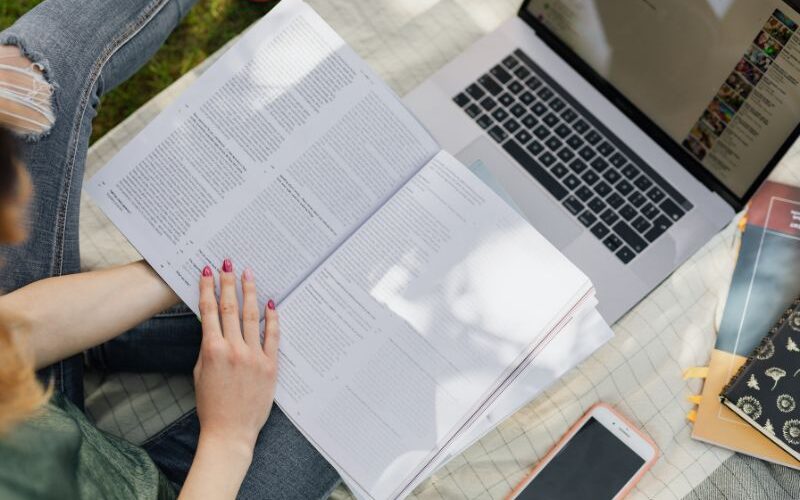The student portal at Landmark University is essentially the digital nerve centre for all student-related activities. It’s a secure online system where you can access personalised information tailored to your academic profile. Think of it as your personal dashboard, pulling together various services that would otherwise require visits to different departments on campus.
Among its key features are course registration, where you can select and enrol in classes for the semester; result checking, which lets you view your grades and academic performance in real time; and fee payment options that streamline financial transactions. Other handy services include updating personal details, downloading lecture materials, and even applying for transcripts or certificates. This integration makes it easier to track your progress and stay organised throughout your time at the university.
The benefits are clear: it saves time, reduces errors, and empowers students to take control of their academic path. No more waiting in lines at the bursary or registrar’s office—everything is accessible 24/7 from your laptop or phone. For a university that prides itself on innovation, the portal embodies that spirit by fostering a more efficient and student-centred experience.
Prerequisites for Accessing the Student Portal
Before diving into the portal, you’ll need a few essentials in place. The primary requirement is your login credentials: a unique username, often based on your matriculation number or a combination of your surname and first name (like surname. firstname for returning students), and a password. New students might use their application form number (something like 240****) as the username, paired with the passcode from their admission portal.
These credentials are typically provided during the admission process or upon registration. If you’re a new student, check your acceptance letter or email from the university for details. Returning students can retrieve or reset theirs through the ICT department if needed. It’s worth noting that without these, access is impossible, so keep them safe from the start.
On the technical side, ensure your device is compatible—a standard computer, tablet, or smartphone will do, as long as it has a stable internet connection. The portal works best on modern browsers like Chrome, Firefox, or Edge. Avoid outdated software to prevent compatibility issues, and if you’re using a mobile device, make sure it’s updated for the smoothest experience.
Step-by-Step Guide to Logging into the Student Portal
Getting started is straightforward once you have your details ready. Begin by opening your web browser and heading to the official portal address: https://fp.lmu.edu.ng/. This is the direct link to the login page, so bookmark it for quick access in the future. Make sure you’re on the genuine site to avoid any security risks—look for the “lmu.edu.ng” domain.
Once the page loads, you’ll see fields for username and password. Enter your username in the first box; for example, if you’re a returning student, it might be something like “doe.john.” Then, type in your password carefully, keeping in mind that it’s case-sensitive. If you’re a new student, use your form number and the passcode provided during admission.
Hit the login button, and if everything checks out, you’ll be directed to your dashboard. If you run into issues like an error message, double-check your entries for typos. Common problems include forgotten passwords or caps lock being on—simple fixes that can save you frustration.
For those tricky moments, the portal has built-in help. If you’ve forgotten your password, look for the “Forgot Password” link on the login page, which might redirect you to https://cms.lmu.edu.ng/login/forgot_password.php or a similar recovery tool. Submit your username or email, and instructions will be sent to your registered address.
Upon successful login, you’ll land on the main dashboard, a clean interface with menus for different sections. Take a moment to familiarise yourself—it’s intuitive, but exploring a bit will help you find features faster next time.
Navigating the Student Portal
The dashboard is your home base, featuring a user-friendly layout with sidebar menus or top navigation bars. You’ll typically see sections like “Academic Records,” “Financials,” and “Personal Info” prominently displayed. Start by clicking around to see what’s available; the design is meant to be self-explanatory, with icons and labels guiding you.
To access key features, head to the course registration area under academics—here, you can view available classes, select your preferences, and submit for approval. For checking results, navigate to the grades section, where semester reports and GPAs are listed. Fee payments are under the accounts tab: select “New Transaction,” enter the amount, and follow the prompts to generate a payment order.
Efficiency tips include using the search function if the portal has one, or customizing your dashboard for quick links to frequently used tools. Log in regularly to stay updated on announcements, and if the portal integrates with email notifications, enable those to get alerts about deadlines or changes.
Troubleshooting Common Login Issues
Login problems can be annoying, but most are easy to resolve. A frequent issue is incorrect credentials—maybe you mistyped your username or password. Try re-entering them slowly, and if that fails, verify with your admission documents or contact a fellow student for confirmation on the format.
If the portal is down or loading slowly, it could be maintenance or high traffic during peak times like registration periods. Wait a bit and try again, or check the university’s main website for any announcements about outages. Browser cache can also cause glitches, so clear it or switch to a different browser.
For forgotten passwords, use the reset feature by entering your username or email on the designated page. An email with reset instructions should arrive shortly. If nothing works, reach out to the ICT support team via email at webpay@lmu.edu.ng or elearning@lmu.edu.ng, depending on the portal section. They’re available during business hours and can provide personalized help.
Security Tips for Using the Student Portal
Protecting your account starts with treating your credentials like a secret—never share your username or password with anyone, even friends. Use a strong, unique password that mixes letters, numbers, and symbols, and change it periodically through the portal’s settings.
Steer clear of public computers or Wi-Fi networks when logging in, as they can be vulnerable to keyloggers or hackers. If you must use a shared device, always log out completely and clear the browser history afterward. Enable two-factor authentication if the portal offers it for an extra layer of protection.
Finally, be vigilant about phishing attempts—official university emails won’t ask for your login details outright. If something seems off, verify with the ICT department directly. Logging out after each session, especially on mobile, ensures no one else can access your info if your device is lost or stolen.
Conclusion
Wrapping up, the Landmark University student portal is an indispensable tool that streamlines your academic experience, from login to daily management. We’ve covered the essentials: understanding its features, preparing for access, step-by-step login, navigation, troubleshooting, and security. Mastering these elements means fewer headaches and more focus on your studies and campus life.
Beyond convenience, the portal reflects the university’s forward-thinking approach, integrating technology to support your goals. It empowers you to handle tasks independently, building skills like digital literacy that will serve you well beyond graduation. As you use it more, you’ll appreciate how it keeps everything organized, helping you track progress and stay ahead.
So, don’t hesitate—log in today and explore what it has to offer. Whether you’re registering for courses or checking fees, the portal is there to make your journey smoother. Embrace it as part of your Landmark experience, and watch how it contributes to your success in this dynamic learning environment.