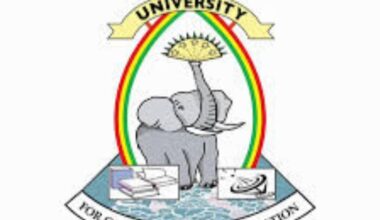Navigating university life can feel overwhelming, especially when it comes to managing academic and administrative tasks. For students at Godfrey Okoye University (GOUNI), the GOUNI Student Portal Login is a game-changer, offering a one-stop platform to handle everything from course registration to checking results and paying fees. Whether you’re a fresher just getting started or a returning student looking to streamline your tasks, mastering the GOUNI student portal login process is essential for staying on top of your academic journey.
The GOUNI Student Portal Login is designed to make life easier, providing quick access to critical resources and information at your fingertips. With just a few clicks, you can register for courses, track your academic progress, and stay updated on university announcements. However, accessing the portal for the first time or troubleshooting issues can be tricky if you’re not familiar with the process. That’s why this guide is here to walk you through every step, ensuring you can log in and use the portal with confidence.
This article is your go-to resource for everything related to the GOUNI Student Portal Login. From understanding what the portal offers to a detailed step-by-step guide on accessing it, we’ve got you covered. By the end, you’ll not only know how to log in but also how to make the most of the portal’s features to enhance your university experience. Let’s dive in and get you started!
Prerequisites for Accessing the Portal
Before you can log in to the GOUNI student portal, you’ll need a few things in place. The most important requirements are your login credentials: your matriculation number and password. Your matriculation number is assigned during the admission process, while your password is typically provided by the university’s ICT department or set during your first login. If you’re a new student, check your admission documents or contact the ICT office to obtain these details.
A stable internet connection is also crucial for accessing the portal without interruptions. Whether you’re using a smartphone, tablet, or computer, ensure your device is connected to a reliable network. Additionally, the portal works best on modern browsers like Google Chrome, Mozilla Firefox, or Microsoft Edge, so make sure your browser is up to date to avoid compatibility issues.
If you don’t yet have your login credentials, reach out to GOUNI’s ICT department or visit the university’s administrative office for assistance. It’s also a good idea to keep your credentials secure and avoid sharing them with others. With these prerequisites in place, you’re ready to access the portal and explore its features.
Step-by-Step Guide to GOUNI Student Portal Login
Logging into the GOUNI student portal is straightforward if you follow these steps. First, open your preferred browser and visit the official Godfrey Okoye University website. Look for the “Student Portal” link, usually found in the top navigation menu or under the “Students” section on the homepage. Clicking this link will direct you to the login page.
Once on the login page, enter your matriculation number in the username field and your password in the designated field. Double-check your details for accuracy, as errors can prevent access. After entering your credentials, click the “Login” or “Submit” button to access the portal. If your details are correct, you’ll be taken to the portal’s dashboard, where you can navigate various features.
If you encounter issues, such as an error message or a forgotten password, don’t panic. Use the “Forgot Password” link on the login page to reset your password, following the prompts to verify your identity. If the problem persists, contact the ICT department for support. Once logged in, take a moment to familiarise yourself with the dashboard, which is your gateway to all the portal’s tools and services.
Key Features and How to Use Them
The GOUNI student portal is packed with features to make your academic life easier. One of the most frequently used functions is course registration. From the dashboard, navigate to the “Course Registration” section, select your courses for the semester, and submit them for approval. Ensure you meet the credit unit requirements and deadlines to avoid issues with your academic record.
Another key feature is result checking. Under the “Academic Results” tab, you can view your grades for each semester. This feature allows you to track your performance and address any discrepancies promptly. Similarly, the portal’s fee payment section lets you pay school fees securely and view your payment history, ensuring you stay on top of financial obligations.
The portal also provides access to academic resources, such as lecture notes, timetables, and university announcements. You can update your personal information, like contact details, under the “Profile” section. Regularly exploring these features will help you stay organized and informed throughout your time at GOUNI.
Tips for a Smooth Portal Experience
To get the most out of the GOUNI student portal, keep a few tips in mind. First, prioritize security by regularly updating your password and avoiding public computers for sensitive tasks. A strong, unique password reduces the risk of unauthorized access to your account.
For the best experience, use a compatible browser like Chrome or Firefox and ensure it’s updated to the latest version. This minimizes technical glitches and ensures smooth navigation. Additionally, check the portal frequently for updates on deadlines, announcements, or new resources to stay ahead of your academic responsibilities.
If you run into technical issues, don’t hesitate to contact GOUNI’s ICT support team. They can assist with everything from login problems to portal navigation challenges. Keeping your contact information up to date in the GOUNI Student Portal Login also ensures you receive important notifications from the university.
Common Issues and Solutions
Like any online platform, the GOUNI Student Portal Login may occasionally present challenges. One common issue is forgetting your password. If this happens, click the “Forgot Password” link on the login page and follow the instructions to reset it. You may need to verify your identity using your matriculation number or registered email address.
Another issue could be GOUNI Student Portal Login downtime or slow performance, often due to high traffic or maintenance. If the portal is unresponsive, try accessing it at a different time or check the university’s website for announcements about scheduled maintenance. Using a stable internet connection can also help.
If you encounter an account lockout or incorrect details error, double-check your matriculation number and password for typos. If the problem persists, reach out to the ICT department for assistance. They can verify your account status and help resolve any issues quickly.
Conclusion
The GOUNI student portal is more than just a tool—it’s your partner in navigating university life with ease. From registering for courses to checking your results and staying updated on university news, the portal empowers you to manage your academic journey efficiently. By mastering the login process and exploring its features, you can save time, stay organized, and focus on what matters most: your education.
This guide has walked you through everything you need to know to access and use the GOUNI student portal effectively. Whether you’re troubleshooting login issues or learning how to navigate the dashboard, these steps and tips will help you make the most of the platform. The portal is designed to support your success, so take advantage of its features to stay ahead in your studies.
Ready to get started? Visit the GOUNI website, log in to the student portal, and explore the tools available to you. If you encounter any challenges, the university’s ICT team is just a call or email away. Embrace the convenience of the portal and make your time at Godfrey Okoye University as smooth and productive as possible!