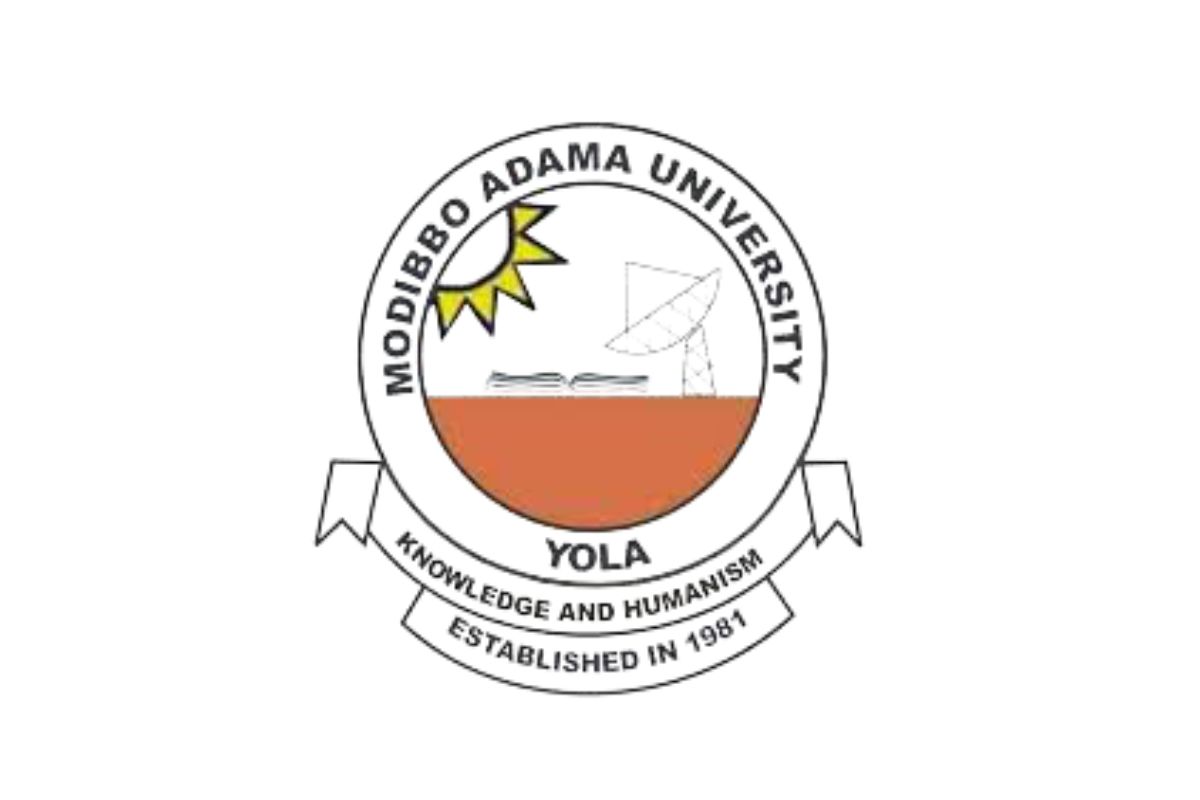Navigating university life can be a whirlwind, especially when you’re juggling classes, assignments, and administrative tasks. At the Federal University of Technology, Minna (FUTMINNA), one tool stands out as a game-changer for students: the student login portal. This digital platform isn’t just a website; it’s a centralized hub designed to simplify everything from registering for courses to checking your grades. For anyone who’s ever stood in long lines at the admin office or scrambled through paperwork, the portal feels like a breath of fresh air, putting control right at your fingertips.
FUTMINNA, nestled in the heart of Niger State, Nigeria, has built a reputation as a leading institution for technology and innovation since its establishment in 1983. With a focus on practical education in fields like engineering, sciences, and environmental technology, the university serves thousands of undergraduate and postgraduate students. The student login portal reflects this forward-thinking approach, integrating modern tech to enhance the learning experience. Whether you’re a fresh-faced newcomer or a seasoned final-year student, understanding how to use this portal can make your academic journey smoother and more efficient.
Over the years, as universities worldwide have shifted toward digital solutions, FUTMINNA has kept pace by continually updating its portal. This ensures it meets the needs of a diverse student body, including those in distance learning programs or part-time studies. By demystifying the portal in this article, we’ll explore its ins and outs, helping you avoid common pitfalls and maximize its potential. Think of it as your personal roadmap to unlocking the full benefits of being a FUTMINNA student.
Overview of the FUTMINNA Student Login Portal
The FUTMINNA student login portal is essentially an online dashboard tailored for students to handle academic and administrative duties without the hassle of physical visits. It’s hosted on the university’s official e-portal system, where you can log in securely to access a range of services. At its core, the portal aims to streamline processes that once required endless forms and office queues, making it indispensable for modern campus life.
Key features include everything from course enrollment to financial transactions. For instance, you can view your semester timetable, submit assignments if integrated with certain departments, and even apply for transcripts. The portal also serves as a notification center for important updates like exam schedules or campus events. It’s not just about convenience; it’s about empowering students to take charge of their education in a tech-savvy way.
Access is available to all enrolled students, whether you’re an undergraduate pursuing a bachelor’s in computer science or a postgraduate delving into advanced research in biotechnology. Returning students find it particularly useful for continuity across semesters, while new admits use it to kickstart their registration. The portal’s design ensures it’s user-friendly, with intuitive navigation that caters to tech novices and experts alike.
How to Access the FUTMINNA Student Login Portal
Getting started with the portal is straightforward, but it’s worth walking through the steps to avoid any hiccups. First, head over to the official FUTMINNA website at futminna.edu.ng. From there, look for the “Student Resources” or “e-Portal” section—it’s usually prominently displayed in the menu. Clicking on it will redirect you to the login page at eportal.futminna.edu.ng/ePortal_V2/.
Once you’re on the login screen, enter your matriculation number as your username—this is your unique student ID provided during admission. Pair it with your password, and hit the login button. If everything checks out, you’ll be greeted by your personalized dashboard. For a smooth experience, use a reliable browser like Chrome or Firefox, and ensure your internet connection is stable to prevent timeouts.
New users or those who’ve forgotten their details have options built right in. If it’s your first time, click on “Request for Password” and input your student ID. The system will send a reset link or temporary password to your registered university email. Make sure to check your spam folder if it doesn’t appear in your inbox. Also, for admitted students, your initial password might be your JAMB registration number, so keep that handy. Pro tip: Change your password immediately after logging in for the first time to something secure and memorable.
Key Functions of the Portal
One of the portal’s standout functions is course registration, which lets you select and confirm your classes for the semester. After logging in, navigate to the “Course Registration” tab, where you’ll see a list of available courses based on your program. Add the ones you need, review for any prerequisites, and submit—it’s that simple, and it helps avoid scheduling conflicts early on.
Checking semester results and academic records is another essential feature. Under the “Results” or “Academic Records” section, you can view your grades, GPA, and even print unofficial transcripts. This real-time access means you can track your progress without waiting for official releases, allowing you to address any issues promptly with your department.
Financial matters are handled seamlessly too. The portal supports payment of school fees, acceptance fees for new students, and other charges via integrated gateways like REMITA. Generate a payment invoice, choose your method—card, bank transfer, or in-branch—and confirm once done. It also tracks your payment history, so you always know where you stand.
Beyond these, the portal offers access to academic resources like e-libraries, lecture notes from some faculties, and university announcements. You can update your personal details, such as contact information or next of kin, ensuring your records are always current. It’s a one-stop shop that keeps everything organized.
Common Issues and Troubleshooting
Forgetting your password is a frequent snag, but recovery is easy. On the login page, select the “Forgot Password” or “Request for New Password” option, enter your student ID, and follow the prompts. A reset email will arrive shortly—remember to use your official FUTMINNA email for this.
Login errors often stem from incorrect credentials or server glitches. Double-check your matric number and password for typos, and ensure caps lock isn’t on. If the portal is down, it could be maintenance; try again later or check the university’s social media for updates. Slow loading might indicate a poor connection—switch networks if possible.
Browser issues can crop up too. The portal works best on updated versions of major browsers; clear your cache or try incognito mode if you’re stuck. For mobile users, ensure your device meets basic specs, though a desktop is recommended for complex tasks like registrations.
If problems persist, reach out to the FUTMINNA ICT support team via email at ict@futminna.edu.ng or phone numbers listed on the site, like 09039844724. They’re equipped to handle everything from account locks to technical bugs, so don’t hesitate to contact them during business hours.
Benefits of Using the FUTMINNA Student Login Portal
The portal’s biggest perk is its convenience, letting you handle tasks from anywhere—your dorm, a cafe, or even while traveling. No more rushing to campus before closing time; a few clicks and you’re done, freeing up hours for studies or extracurriculars.
It centralizes all your academic needs, from fees to forms, reducing the chaos of scattered paperwork. This organization boosts efficiency, helping you stay on top of deadlines and avoid penalties for late registrations or payments.
Transparency is another win. Instant access to results and records means you can monitor your performance closely, spotting trends or areas needing improvement. It fosters accountability and motivates better academic habits in the long run.
Tips for Effective Use of the Portal
Make a habit of logging in weekly to catch announcements or updates that might affect your schedule. The portal often posts news about registration windows, exam prep, or policy changes—staying informed keeps you ahead.
Security is key: Use a strong, unique password and never share it. Enable two-factor authentication if available, and avoid public computers to prevent unauthorized access.
Always log out after sessions, especially on shared devices, to protect your data. And if you’re multitasking, bookmark the portal for quick access without typing the URL each time.
Opt for a stable connection and compatible browser to minimize frustrations. If you’re new to digital tools, explore the portal’s help section or ask peers for pointers—it gets easier with practice.
Conclusion
In wrapping up, the FUTMINNA student login portal emerges as more than just a tool—it’s a vital companion in your educational adventure. By centralizing access to critical functions like registrations and results, it empowers you to focus on what truly matters: learning and growth. As we’ve seen, mastering its features can transform potential stressors into manageable routines, enhancing your overall university experience.
Looking ahead, as FUTMINNA continues to innovate, the portal will likely evolve with new integrations, perhaps even mobile apps or AI-assisted advising. Embracing it now positions you well for these advancements, ensuring you’re not left behind in a digital-first world. Remember, the key is consistent use and staying proactive about any updates from the university.
Ultimately, whether you’re tackling your first semester or nearing graduation, the portal is there to support your success. Dive in, explore its depths, and let it streamline your path. If challenges arise, the resources and support are readily available—reach out and keep moving forward. Your time at FUTMINNA is what you make of it, and this portal is a powerful ally in making it exceptional.