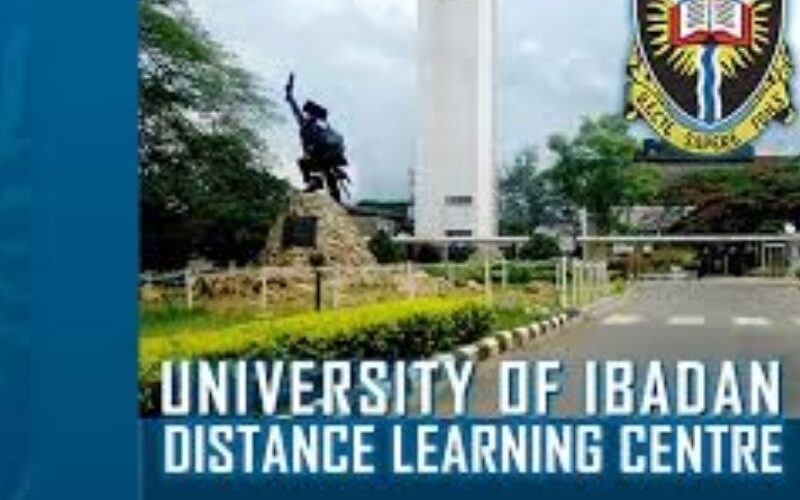The University of Ibadan Distance Learning Centre (UI DLC) provides a flexible and accessible platform for students seeking quality education without the constraints of traditional classroom attendance. As a leading institution in Nigeria, the UI DLC, officially known as the University of Ibadan Open Distance e-Learning Centre (UI-ODeL), empowers working professionals, students, and lifelong learners to pursue accredited programs at their own pace. A critical component of this learning ecosystem is the UI DLC Student Login Portal, a user-friendly interface designed to streamline access to academic resources, course materials, and student services. This article explores the UI DLC Student Login Portal in detail, covering its purpose, features, login process, troubleshooting tips, and benefits for students, ensuring you have all the information needed to navigate this essential tool effectively.
With the rise of digital education, the UI DLC Student Login Portal serves as the gateway to a seamless learning experience. Whether you’re accessing course materials, engaging with e-tutors, or managing your academic progress, this portal is central to your success in the UI-ODeL program. In this comprehensive guide, we’ll walk you through everything you need to know about the portal, including how to log in, troubleshoot common issues, and optimize your experience as a distance learning student at the University of Ibadan.
What is the UI DLC Student Login Portal?
The UI DLC Student Login Portal is an online platform created by the University of Ibadan to facilitate access to its Open Distance e-Learning (ODeL) programs. It serves as a centralized hub where registered students can log in to access academic resources, course schedules, assignments, and communication tools. The portal is accessible via the official website at dlcportal.ui.edu.ng, making it easy for students to engage with their studies from anywhere in Nigeria or beyond.
The University of Ibadan, established in 1948, is one of Nigeria’s most prestigious institutions, and its Distance Learning Centre was introduced to extend its academic excellence to a broader audience. The UI-ODeL program offers flexible, accredited degree programs tailored for individuals who cannot attend on-campus classes due to work, family, or geographic constraints. The student login portal is the digital backbone of this initiative, ensuring students can manage their academic journey efficiently.
Why the UI DLC Student Login Portal Matters
The portal is designed to enhance the learning experience by providing:
-
Access to Course Materials: Download lecture notes, videos, and other resources in PDF or multimedia formats.
-
Interaction with E-Tutors: Connect with experienced tutors through the portal’s messaging system or the Mobile Class app for academic guidance.
-
Assignment Submission: Submit coursework and track grades seamlessly.
-
Program Information: Stay updated on schedules, exams, and academic deadlines.
-
User-Friendly Interface: Navigate the portal easily, even with basic technical skills.
This platform is particularly valuable for students balancing education with other responsibilities, as it allows them to study at their convenience while maintaining access to high-quality academic support.
How to Access the UI DLC Student Login Portal
Accessing the UI DLC Student Login Portal is straightforward, but first-time users may need guidance to ensure a smooth login process. Below is a step-by-step guide to help you log in successfully.
Step 1: Visit the Official Portal
Navigate to the official UI DLC Student Login Portal at dlcportal.ui.edu.ng. Ensure you’re using a secure and reliable internet connection to avoid interruptions. It’s recommended to use a modern browser like Google Chrome, Mozilla Firefox, or Microsoft Edge for optimal performance.
Step 2: Locate the Login Section
On the homepage, find the Student Login section. This is typically prominently displayed for easy access. You’ll see fields prompting you to enter your login credentials.
Step 3: Enter Your Credentials
To log in, you’ll need:
-
Matriculation Number: This is your unique student identification number provided upon admission to the UI DLC program.
-
Password: Your password is either set during registration or sent to you via email. If you’re a new student, check your admission confirmation email for a temporary password.
Enter these details carefully, ensuring there are no typos. The portal is case-sensitive, so pay attention to capitalization.
Step 4: Click “Login”
Once your credentials are entered, click the Login button. If your details are correct, you’ll be directed to your personalized student dashboard, where you can access course materials, assignments, and other resources.
Step 5: Explore Your Dashboard
The dashboard is your central hub for managing your academic activities. Key features include:
-
Course Page: Access lecture notes, videos, and assignments for your enrolled courses.
-
E-Tutor Support: Connect with tutors for academic guidance.
-
Mobile Class App Integration: Sync your account with the Mobile Class app for on-the-go learning.
-
Profile Management: Update your personal details and reset your password if needed.
Troubleshooting Login Issues
If you encounter issues logging in, try the following:
-
Incorrect Credentials: Double-check your matriculation number and password. If you’ve forgotten your password, use the “Forgot Password” link on the portal to reset it. You’ll receive a password reset link via your registered email.
-
Browser Issues: Clear your browser’s cache and cookies or try a different browser.
-
Internet Connectivity: Ensure you have a stable internet connection.
-
Portal Downtime: Occasionally, the portal may undergo maintenance. Check the official UI DLC website or social media for announcements about downtime.
If problems persist, contact the UI DLC support team via the i-Help knowledge base system or email for assistance.
Key Features of the UI DLC Student Login Portal
The UI DLC Student Login Portal is packed with features designed to enhance the learning experience. Below are some of the standout functionalities that make it an essential tool for distance learning students.
1. Access to Course Materials
The portal provides access to a wealth of academic resources, including:
-
Lecture Notes: Downloadable PDFs and documents covering course topics.
-
Video Lectures: Recorded sessions for flexible learning.
-
Past Questions: Access to previous exam questions for 100L to 500L students, helping you prepare effectively.
These resources are organized by course, making it easy to find what you need for your studies.
2. Interaction with E-Tutors
The portal facilitates direct communication with experienced e-tutors. You can:
-
Ask questions about course content.
-
Seek clarification on assignments.
-
Receive personalized academic advice.
The integration with the Mobile Class app further enhances this feature, allowing you to connect with tutors on the go.
3. Assignment and Exam Management
Students can submit assignments directly through the portal and track their grades. The portal also provides updates on exam schedules and results, ensuring you stay informed about your academic progress.
4. Mobile-Friendly Design
The portal is optimized for both desktop and mobile devices, allowing you to access resources anytime, anywhere. The Mobile Class app complements this by offering a seamless mobile experience.
5. Secure and User-Friendly Interface
The portal prioritizes security with HTTPS encryption and a straightforward design that minimizes technical barriers. Even students with limited tech skills can navigate it with ease.
Benefits of Using the UI DLC Student Login Portal
The UI DLC Student Login Portal offers numerous advantages that contribute to a successful learning experience. Here are some key benefits:
Flexibility for Busy Schedules
The portal’s 24/7 accessibility allows students to study at their own pace, making it ideal for working professionals, parents, or those with irregular schedules. You can log in at any time to access resources or submit assignments, ensuring education fits into your life.
Cost-Effective Learning
By eliminating the need for physical attendance, the UI-ODeL program reduces costs associated with transportation, accommodation, and on-campus expenses. The portal centralizes all resources, saving you time and money.
Access to Quality Education
The University of Ibadan is renowned for its academic excellence, and the DLC extends this legacy to distance learners. The portal ensures you have access to the same high-quality materials and support as on-campus students.
Enhanced Student Support
With features like e-tutor communication and the i-Help knowledge base, the portal ensures you’re never alone in your academic journey. You can get help whenever you need it, fostering a supportive learning environment.
Preparation for a Digital World
Using the portal equips students with digital literacy skills, which are increasingly valuable in today’s job market. Navigating an online learning platform prepares you for tech-driven workplaces.
Optimizing Your Experience with the UI DLC Student Login Portal
To make the most of the portal, consider the following tips:
1. Keep Your Login Credentials Secure
Store your matriculation number and password in a safe place. Avoid sharing them with others to protect your account from unauthorized access.
2. Regularly Check for Updates
The portal frequently updates course materials, schedules, and announcements. Log in regularly to stay informed about deadlines and new resources.
3. Leverage E-Tutor Support
Don’t hesitate to reach out to e-tutors for guidance. Their expertise can help you better understand complex topics and improve your performance.
4. Download the Mobile Class App
For added convenience, download the Mobile Class app to access the portal’s features on your smartphone. This is especially useful for studying on the go.
5. Optimize Your Device and Browser
Ensure your device is updated and your browser is compatible with the portal. Clear your cache regularly to avoid performance issues.
6. Explore the i-Help Knowledge Base
The i-Help system provides answers to common questions about the portal, programs, and technical issues. Use it to troubleshoot problems quickly.
SEO and UX Considerations for the UI DLC Student Login Portal
The UI DLC Student Login Portal is designed with both user experience (UX) and search engine optimization (SEO) in mind, ensuring it’s accessible and discoverable. Here’s how these principles apply:
SEO Optimization
The portal’s website, dlcportal.ui.edu.ng, is optimized to rank well on search engines like Google for queries such as “UI DLC Student Login” or “University of Ibadan Distance Learning.” Key SEO strategies include:
-
Keyword Optimization: The portal uses relevant keywords like “UI DLC,” “student login,” and “distance learning” in its metadata, headings, and content.
-
Mobile-Friendly Design: The portal’s responsive design ensures it ranks well on mobile searches, which is critical as most users access it via smartphones.
-
Fast Load Times: The portal is optimized for speed, reducing bounce rates and improving user satisfaction.
-
Secure HTTPS: The use of HTTPS encryption boosts the portal’s credibility and search rankings.
These strategies help prospective and current students find the portal easily when searching for UI DLC resources.
UX Design
The portal’s user-friendly interface enhances the student experience by:
-
Simplifying Navigation: Clear menus and buttons make it easy to find login fields, course materials, and support options.
-
Providing Clear Instructions: The portal includes prompts for password resets and contact details for support.
-
Ensuring Accessibility: The design accommodates users with varying levels of technical expertise, making it inclusive.
By combining SEO and UX best practices, the UI DLC Student Login Portal delivers a seamless and discoverable experience.
Common Challenges and Solutions
While the portal is designed for ease of use, students may encounter challenges. Here are some common issues and their solutions:
1. Forgotten Password
Solution: Use the “Forgot Password” link to reset your password. Check your registered email for a reset link and follow the instructions. If you don’t receive the email, check your spam folder or contact support.
2. Slow Loading Times
Solution: Ensure a stable internet connection and clear your browser’s cache. If the issue persists, try accessing the portal during off-peak hours or contact the i-Help team.
3. Incorrect Matriculation Number
Solution: Verify your matriculation number from your admission documents. If you’re unsure, contact the UI DLC admissions office for assistance.
4. Limited Access to Resources
Solution: Ensure you’re enrolled in the correct courses and that your account is active. Contact your program coordinator if you face access restrictions.
5. Technical Glitches
Solution: Report persistent issues to the UI DLC support team via the i-Help system or email. Provide details like error messages or screenshots to expedite resolution.
The Future of the UI DLC Student Login Portal
As digital education evolves, the UI DLC Student Login Portal is likely to see enhancements to improve functionality and user experience. Potential updates include:
-
AI-Powered Features: Integration of AI tools to provide personalized learning recommendations or automated support.
-
Enhanced Mobile App Integration: Improved syncing with the Mobile Class app for a more seamless mobile experience.
-
Advanced Analytics: Tools to track student progress and provide insights into study habits.
-
Expanded Resource Library: More multimedia content, such as interactive simulations or virtual labs, to enhance learning.
These advancements will further solidify the portal’s role as a cornerstone of distance education at the University of Ibadan.
Conclusion
The UI DLC Student Login Portal is an indispensable tool for students enrolled in the University of Ibadan Open Distance e-Learning Centre (UI-ODeL). By providing access to course materials, e-tutor support, and academic management tools, the portal empowers students to pursue their education flexibly and effectively. Whether you’re a new student navigating the portal for the first time or a returning learner seeking to optimize your experience, this guide has covered everything you need to know, from login steps to troubleshooting tips and SEO/UX insights.
To get started, visit dlcportal.ui.edu.ng, log in with your matriculation number and password, and explore the wealth of resources available. If you encounter issues, leverage the i-Help knowledge base or contact the UI DLC support team for assistance. With the right approach, the UI DLC Student Login Portal can be your gateway to academic success, helping you achieve your educational goals at your own pace.