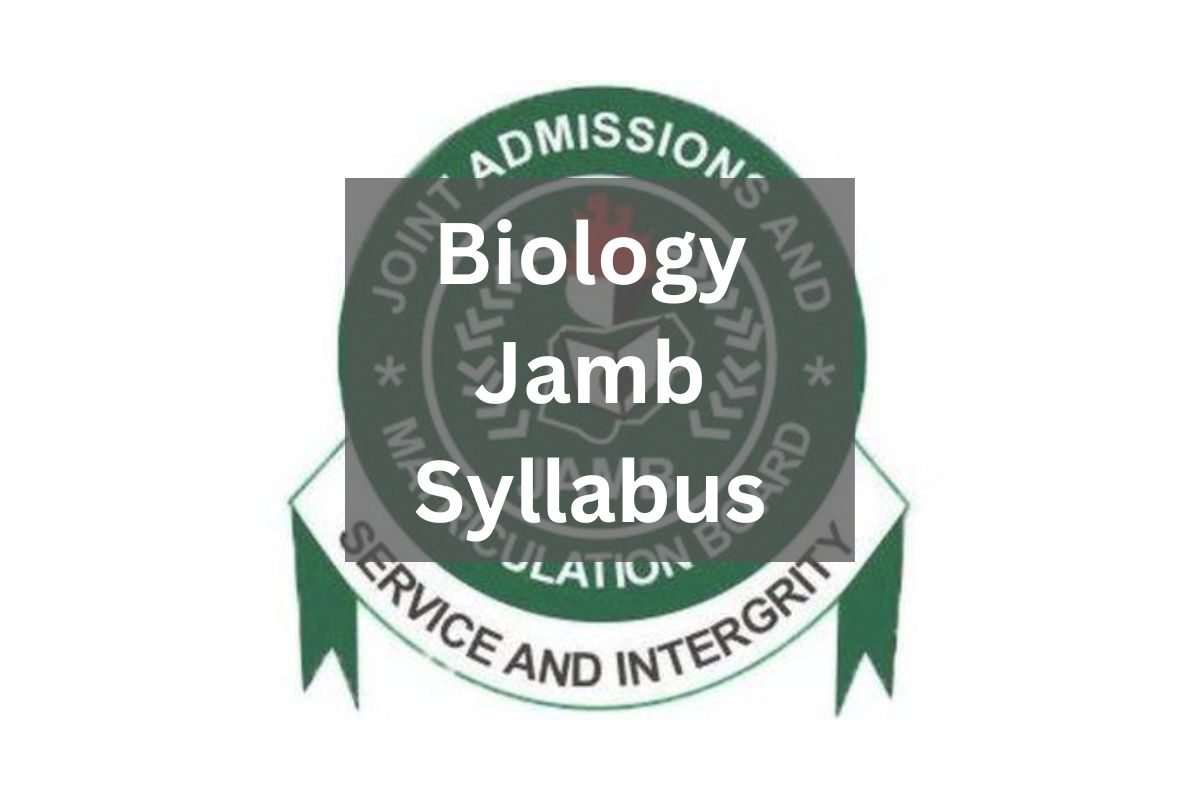How to Access Baze University Student Portal
Accessing the Baze University Student Portal is a simple process designed to give students easy access to essential academic and administrative services. Follow these steps to log in:
Visit the Official Website
Open your browser and go to the official Baze University website: www.bazeuniversity.edu.ng.
Locate the Student Portal Link
On the homepage, navigate to the “Student Portal” section, usually found in the top menu or quick links. Click on it to proceed.
Enter Your Login Credentials
- Username: This is typically your matriculation number or a unique ID assigned by the university.
- Password: Use the password provided during your registration or reset it if you’ve forgotten it.
Log In
After entering your credentials, click the “Log In” button to access your personalized dashboard.
Explore the Portal
Once logged in, you can access a range of features, such as course registration, fee payments, academic records, and announcements.
For Returning Students
Returning students at Baze University can also access the student portal with ease. Here’s a step-by-step guide tailored for returning students:
Visit the Official Website
Go to the Baze University website at www.bazeuniversity.edu.ng.
Click on the Student Portal Link
Locate the “Student Portal” link on the homepage or navigation menu and click on it.
Enter Your Login Details
- Username: Use your matriculation number or unique ID assigned by the university.
- Password: Input the password you used previously. If you’ve forgotten it, use the “Forgot Password” option to reset it.
Access Your Dashboard
After logging in, your personalized dashboard will appear. From here, you can manage the following:
- Register for courses for the new semester.
- Check your academic records, such as grades and transcripts.
- Pay outstanding tuition or other fees online.
- View updated timetables, exam schedules, and other announcements.
Update Your Information (if necessary)
Returning students are encouraged to verify and update their contact details or profile information to ensure smooth communication with the university.
How to Apply for Admission to Baze University
Baze University offers a straightforward and seamless admission process for prospective students. Whether you’re applying for an undergraduate or postgraduate program, the university’s online platform simplifies the process. Here’s a step-by-step guide on how to apply for admission to Baze University:
Visit the Official Website
Go to the official Baze University website: www.bazeuniversity.edu.ng.
Navigate to the Admissions Page
On the homepage, click on the “Admissions” tab or “Apply Now” link to access the admissions section.
Select Your Program
Choose the program you wish to apply for:
- Undergraduate Programs
- Postgraduate Programs
- Foundation Programs
Review the requirements for your selected program to ensure you meet the eligibility criteria.
Create an Account
Register by creating an account on the admission portal. Provide a valid email address and phone number, as this will be used for communication throughout the application process.
Fill Out the Application Form
Log in to your newly created account and complete the application form. You’ll need to provide personal information, academic qualifications, and your preferred course of study.
Upload Required Documents
Scan and upload the necessary documents, which typically include:
- O’Level result(s) (WAEC, NECO, or equivalent)
- Birth certificate or age declaration
- Passport-sized photograph
- Any other supporting documents required for your program.
Ensure that all documents are clear and legible before uploading.
Pay the Application Fee
Make the application fee payment through the portal using the available payment options (e.g., bank transfer, debit card, or online payment gateway).
Submit Your Application
Review your application to ensure all details are accurate. Once satisfied, submit the application. A confirmation message and reference number will be provided upon successful submission.
Check Your Application Status
Log in to the portal regularly to check the status of your application. Shortlisted candidates will be contacted for further steps, such as entrance exams or interviews (if applicable).
Features of Baze University Student Portal
The Baze University Student Portal is a comprehensive platform designed to provide students with easy access to essential academic and administrative services. Below are the key features of the portal:
Course Registration
Students can register for their courses at the beginning of each semester through the portal, ensuring a smooth and efficient registration process.
Academic Records
The portal provides access to academic records, including grades, transcripts, and progress reports, allowing students to monitor their performance.
Fee Payment
Students can conveniently pay tuition and other fees online using the portal. This feature eliminates the need for physical transactions and ensures secure payment processing.
Timetables and Exam Schedules
The portal displays up-to-date class timetables and examination schedules, enabling students to plan their activities and stay organized.
Access to Learning Materials
Students can download lecture notes, course outlines, and other academic resources directly from the portal, enhancing their learning experience.
Communication Tools
The portal facilitates communication between students and the university administration. Students can receive important announcements, notifications, and updates via the portal.
Profile Management
Students can update and manage their personal information, such as contact details, to ensure accurate records with the university.
Support and Help Desk
The portal provides a support feature where students can raise queries or report technical issues, ensuring quick resolution of any challenges they face.
Exam Results and Transcript Requests
Students can view their exam results as soon as they are published and make requests for official transcripts directly through the portal.
Application for Services
Returning students can apply for services such as hostel accommodations, scholarship programs, or academic deferment through the portal.
Troubleshooting and Support
While the Baze University Student Portal is designed to be user-friendly, students may occasionally encounter challenges when using the platform. Below are common issues and troubleshooting tips, as well as details on how to access support services:
Forgotten Password
If you forget your password:
- Click on the “Forgot Password” link on the login page.
- Enter your registered email address or username.
- Follow the instructions sent to your email to reset your password.
Login Issues
If you are unable to log in:
- Ensure that you are entering the correct username and password.
- Check your internet connection, as a weak or unstable network can prevent access.
- Clear your browser cache and try again.
- Use an updated browser to avoid compatibility issues.
Payment Errors
If you experience issues while making payments:
- Confirm that your debit or credit card details are correct.
- Ensure that you have sufficient funds in your account.
- Avoid refreshing the page during payment processing.
- If the issue persists, contact the university’s finance department for assistance.
Missing or Incorrect Data
If your academic records or other information appear to be missing or incorrect:
- Verify that you have completed all necessary steps, such as course registration.
- Contact the relevant department (e.g., academic office) to rectify the issue.
Support Services
For unresolved issues, students can reach out to the university’s ICT department or help desk.
- Email: Send a detailed description of your issue to the designated support email.
- Phone: Call the support hotline during working hours for immediate assistance.
- In-Person Support: Visit the ICT office on campus for hands-on help.